
SORA Shaders 1.19.4 → 1.18.2
Experience breathtaking graphics with efficient optimization for smooth performance on mid-tier graphics cards.
| Developer | 👤squeakypistonmc |
|---|---|
| Style | 🔅Semi-Realistic |
| Support GPUs | |
| Loaders | |
| Performance Impact | Low |
| Settings | 55 |
| Presets | 🛠️ Cinematic+3 |
| Features | Motion Blur+34 |
| Created | Jun 18, 2020 |
| Updated | Feb 27, 2022 |
| Stats |
|
Fans of our site might have seen our previous review of one of the most famous shader packs, ProjectLUMA. SORA Shaders is a new shader pack inspired directly by ProjectLUMA. As expressed by the developers, they have taken many popular elements and tweaked them for further performance upgrades. Additionally, they have added some new features and ideas to further improve the shader pack’s popularity. There were undoubtedly some shortcomings in the reference pack, and the developers’ goal was to improve on those flaws and create one of the most perfect shader packs. The end goal of SORA Shaders is to provide many different types of Minecraft gamers with a shader pack that compliments their gameplay style.
This is a more subtle shader pack. It does not use over-the-top visual adjustments to give the game a “movie-like” atmosphere but gives slight visual boosts to improve your immersion into the game world. Many gamers know Minecraft to be one of the most simplistic gaming experiences, main thanks to its minimal 8-bit design. With a shader pack such as SORA Shaders, you will find that a boost to the world lighting, shadows, and graphics performance makes for a remarkable upgrade to the game. Minor adjustments to simple game details combine to immerse you into the adventure and thrill of surviving and building inside your own Minecraft world. Combining all the improved visuals will set your game in an ultra-high visual mode where you can fully enjoy the artistry and feeling of gaming within Minecraft.
Along with some lighting, visual upgrades, and new elements, one of the most significant changes is to the water within the game world. They have included a new texture for the water to give it a more natural feeling. The crystal clear waters allow you to really feel like you are in a more realistic game world. Many gamers asked for new water shaders; others prefer the blue ocean’s default visuals. Regardless of which one you choose, it is worth giving the new water visual enhancement within SORA Shaders a shot.
Gamers need to keep in mind that to play and use SORA Shaders, you must have Iris Shaders or Optifine to load up the shaders properly. After installing the shader loader, you can use SORA Shaders seamlessly within your Minecraft world.
- 1.19.4
- 1.19.3
- 1.19.2
- 1.19.1
- 1.19
- 1.18.2
- 1.18.1
- 1.18
- 1.17.1
- 1.17
- 1.16.5
- 1.16.4
- 1.16.3
- 1.16.2
- 1.16.1
- 1.16
- 1.15.2
- 1.15.1
- 1.15
- 1.14.4
- 1.14.3
- 1.14.2
- 1.14.1
- 1.14
- 1.13.2
- 1.13.1
- 1.13
- 1.12.2
- 1.12.1
- 1.12
SORA Shaders – Color Profiles
Note
How to Customize Color in Sora Shaders for Minecraft
- Navigate to Options > Video Settings > Shaders > Shader Options.
- Select the “Color Profile” option.
- Choose from the many new color profiles available to find the perfect look for your game.
If you’re unsatisfied with the default color, don’t give up on the shader just yet!
- Try adjusting the color profile first.
- Go to your shaderpacks folder in the .minecraft directory.
- Unzip Sora_Shaders_1.142.zip
- To match your chosen color style with the skybox, navigate to the Sora_Shaders_1.142 folder, then go to shaders > textures.
- Rename the alternative skyboxes textures to “skyboxes.png”.
The alternative skyboxes are named according to their color style (e.g. skyboxesCHERRYPINK).
Available Skyboxes
- skyboxesCHERRYPINK: Apply for Cherry & Pink
- skyboxesFIREWATCH: Apply for Firewatch
- skyboxesGMODCARY: Apply for GMod & Cary
- skyboxesGTAVAPUWARTHUNDER: Apply for GTA5, VAPU & Warthunder
- skyboxesRENDER: Apply for Render
- To keep already made settings, rename Sora_Shaders_1.142.zip.txt to Sora_Shaders_1.142.txt, so your settings will be transferred.
- Also, select Sora_Shaders_1.142 inside of Sora_Shaders_1.142.zip in the Shaders list in-game.
Features
Over 34 new features are available in SORA Shaders to enhance your gaming experience.
📊 Performance Impacts
Decrease in performance can vary from device to device, driver version, and many other factors, you should test yourself on your machine for the best result.
- None
- No performance decreases
- Small
- ~5%
- Medium
- ~10%
- High
- ~25%
- Extreme
- +50%
-
- Ambient OcclusionMedium
- Simulating how light interacts with objects and surfaces.
-
- Atmospheric SkySmall
- Simulates realistic atmospheric scattering.
-
- BlurSmall
- Simulate how fast-moving objects appear to blur in a photograph or video.
-
- CinematicExtreme
- Create more cinematic and visually-stunning scenes in the game.
-
- CustomizationNone
- Customize various aspects of the game's visual effects.
-
- Depth of FieldMedium
- Making objects closer to the camera appear sharp and in focus, while objects farther away appear out of focus and blurry.
-
- Dirty LensSmall
- Simulates the effect of a dirty or scratched camera lens.
-
- Lens FlareSmall
- Simulating the way light scatters and reflects inside a camera lens.
-
- LightMedium
- Enhance the game's overall visual quality.
-
- Motion BlurHigh
- Simulates the way that fast-moving objects appear to blur in the real world.
-
- Moving CloudsMedium
- Simulates the movement of clouds across the sky and can be used to create the appearance of a dynamic and ever-changing sky
-
- Normal MapSmall
- Add depth and detail to surfaces without increasing the number of polygons.
-
- Ocean WavesHigh
- Simulating the movement of waves on the surface of the ocean.
-
- Parallax WaterMedium
- Enhances the realism of water by simulating the parallax effect.
-
- PBRHigh
- Enhances the realism of textures and materials by simulating the way light interacts with surfaces in a more physically accurate way.
-
- Ray-Traced ReflectionsExtreme
- Simulating how light behaves in the real world.
-
- Realistic NightskyMedium
- More realistic and immersive night sky.
-
- Realistic SkyMedium
- More realistic and immersive sky experience.
-
- Realistic WaterHigh
- More realistic and immersive water experience.
-
- ShadowsSmall
- Simulate how light is blocked and scattered by objects in the environment.
-
- Sun RaysMedium
- Simulate the appearance of sunlight streaming through trees leaves, objects, clouds, or other atmospheric conditions.
-
- SunriseSmall
- More realistic and immersive sunrise experience.
-
- SunsetSmall
- More realistic and immersive sunset experience.
-
- Tone MappingSmall
- Adjusting the brightness, contrast, and saturation levels.
-
- Underwater ReflectionsMedium
- Simulate the appearance of light reflecting off of the water's surface.
-
- VignetteNone
- Darkening effect around the edges of the screen
-
- Volumetric CloudsHigh
- Simulate the way that clouds appear to have volume and depth in the real world rather than just flat textures.
-
- Volumetric FogHigh
- Create the appearance of fog that is lit from within, casting shadows and creating a sense of depth.
-
- Volumetric LightHigh
- Simulating the scattering of light in the atmosphere and in the environment.
-
- Water ReflectionsMedium
- Simulating reflections on the surface of the water.
-
- Water WavesMedium
- Movement of waves on the surface of the water.
-
- Waving GrassSmall
- Simulating the way it moves and sways in the wind.
-
- Waving PlantsSmall
- Simulating the way they move and sway in the wind.
-
- Waving TreesSmall
- Adds movement to the leaves and branches of trees, making them look more alive and realistic.
There are 4 profiles pre-built into SORA Shaders to adjust the level of intensity of these effects.
| Profiles | Cinematic | Ultra | Medium | Lite |
|---|---|---|---|---|
Ambient Occlusion | ||||
Chromatic Aberration | ||||
Depth of Field | ||||
Distance Blur | ||||
Film Grain | ||||
Godrays | ||||
Lens Flare | ||||
Shadow Distance | ||||
Shadow Resolution | ||||
Soft Shadows | ||||
SSR Method | ||||
Vignette |
SORA Shaders allow you to change more than 55 settings to suit your needs.
| Settings | Description | Options |
|---|---|---|
| Profile | ||
| Color Profile |
| |
| Fog | ||
| FOGT |
| |
| Fog Mode |
| |
| Fog Density |
| |
| Fog Starting Distance |
| |
| Colors | ||
| Color Profile |
| |
| Green Color Multi |
| |
| Torch | ||
| Red |
| |
| Green |
| |
| Blue |
| |
| Torch Radius |
| |
| Torch Brightness |
| |
| CustomStyle | ||
| Amb Morning Color Strength |
| |
| Amb Noon Color Strength |
| |
| Amb Night Color Strength |
| |
| Sun Morning Color Strength |
| |
| Sun Noon Color Strength |
| |
| Sun Night Color Strength |
| |
| Ambient Strength |
| |
| Sun Strength |
| |
| Ambient Strength |
| |
| Sun Strength |
| |
| LUMA |
| |
| Shadows | ||
| Soft Shadows |
| |
| Fix Underground Light Leak | This will fix sunlight leaking in underground by multiplying the sunlight with the cavelight. |
|
| Shadow Resolution |
| |
| Shadow Distance |
| |
| Normal Map Bumpmult |
| |
| Distance Darkness |
| |
| Environment | ||
| Ambient Occlusion |
| |
| Windy Terrain |
| |
| Godrays |
| |
| Wind Speed |
| |
| Effects | ||
| Distance Blur |
| |
| Motionblur | Only recommended with high framerate. |
|
| Depth of Field |
| |
| Motionblur Amount |
| |
| Raindrop Refraction |
| |
| Post Process | ||
| Tonemapping | ||
| Exposure |
| |
| Saturation |
| |
| Contrast |
| |
| Chromatic Aberration |
| |
| Lens Flare |
| |
| Vignette |
| |
| Film Grain |
| |
| Cinematic Mode |
| |
| Reflections | ||
| SSR Method | Mirrored: Much faster but inaccurate. Raytrace: Traditional Screen Space Reflections (SSR) |
|
| Physically Based Rendering |
| |
| PBR Format | Select the format matching to your resource pack. Default: r - smoothness; g - metallic. |
|
| Water | ||
| Color | ||
| RW |
| |
| GW |
| |
| BW |
| |
| Water Fresnel |
| |
| Sky Reflection Water Weight |
|
Comparison
Our comparison tool makes it easy to compare SORA Shaders with Minecraft vanilla and other shader packs.
How To Install SORA Shaders
- Support Forge / Vanilla
- Extra features
- Good performance
- Support Fabric / Quilt
- Better performance, depend on your hardware
Optifine Installation Guide
Note
Your device must have Java installed to run the Forge and Optifine installers.
Quick Java Installation Guide
Download Java
Download the Java installer from the official website here.

Open Installer
Once you have downloaded the file, run it and click the Install button.

How to install SORA Shaders with Optifine?
Download Optifine
Get the latest version of Optifine for your Minecraft version.
Download OptifineInstall Optifine
Run the Optifine installer and follow the on-screen instructions to complete the installation.

Download SORA Shaders
Go to the download section and get shaders zip file. Unzip the file if necessary, as some shader developers may bundle multiple shader versions in one zip file.
Launch Minecraft
Start the Minecraft launcher and make sure you have the Optifine profile selected.

In-game Shaders menu
Go to Options > Video Settings > Shaders to access the shaders menu.

Open shaderpacks folder
Click on the "Shaders Folder" button to open the folder where shaders are stored, so you can add or remove shaders as desired.

Install SORA Shaders
Copy or move the downloaded SORA shaders zip file into the shaderpacks folder.

Select SORA Shaders
Choose SORA shader pack from the list of available shaders in the options menu.

How to install SORA Shaders with Forge and Optifine?
Quick Installation Guide
Install Forge
Obtain the latest version of Forge that is compatible with your Minecraft version.
Download Minecraft ForgeLaunch Minecraft
Start the Minecraft launcher and select the version of Minecraft you want to install Forge on. Run the game once by clicking on the "Play" button to create necessary files for Forge.

Install Forge Client
Double-click on the Forge installer jar file and choose "Install Client" in the window that appears.

Install Optifine
Download the Optifine jar file after Forge is installed. Move the Optifine jar file to the mods folder in the .minecraft directory.
Download Optifine
Launch Forge Profile
Launch Minecraft using the "Forge" profile, Optifine will be automatically loaded along with Forge.

Install Chocapic13's Shaders
Now the installation is the same as from the above Optifine instructions, just follow the steps starting from step 5.
Iris Installation Guide
Note
Your device must have Java installed to run the Iris installer.
Quick Java Installation Guide
Download Java
Download the Java installer from the official website here.

Open Installer
Once you have downloaded the file, run it and click the Install button.

How to install SORA Shaders with Iris?
Download Iris Shaders
Find the latest version of the Iris Shaders installer and download it.
Download Iris InstallerInstall Iris Shaders
Open the downloaded jar file, and choose the preferred game version and installation type.
⯈ Iris Install:
If you don't plan on using any other mods with Iris, choose this option.⯈ Fabric Install:
Choose this option if you want to use Iris with Fabric and other mods. The Iris jar files will be copied to the mods folder within the .minecraft directory.
Start Installation
After selecting the game version and installation type, click the "Install" button to start the installation process.
Launch Minecraft
Start the Minecraft launcher and make sure you have the Iris profile selected.
Note
Select the Fabric profile if you opt for the Fabric installation type.
In-game Shader Menu
Open the Minecraft game and go to Options > Video Settings > Shader Packs to access the shaders menu.
Tip
To simplify the process, simply drag and drop the shader ZIP file directly into the Minecraft window, bypassing the next two steps.
Open shaderpacks folder
Click on the "Open Shader Pack Folder" button to access the folder where shaders are stored.

Install SORA Shaders
Copy or move the shaders zip file into the shaderpacks folder.

Select SORA Shaders
Choose installed shader pack from the list of available shaders in the options menu and click the "Apply" or "Done" button to select it.
Tip
When the shader pack is selected, its name will be changed to yellow.
📥 SORA Shaders — Download
Something You Should Know
- Our links are only from the official developer, so you can be sure they are secure.
- No modifications or edits are made to the files.
🔄 Update Logs
v1.142
- Morning lasts longer.
- Added color profile wildlands.
- Added green color multi wildlands.
- Tweaked internal formatting.
- Increased ao slightly.
v1.141
- Tweaked Color profile mornings.
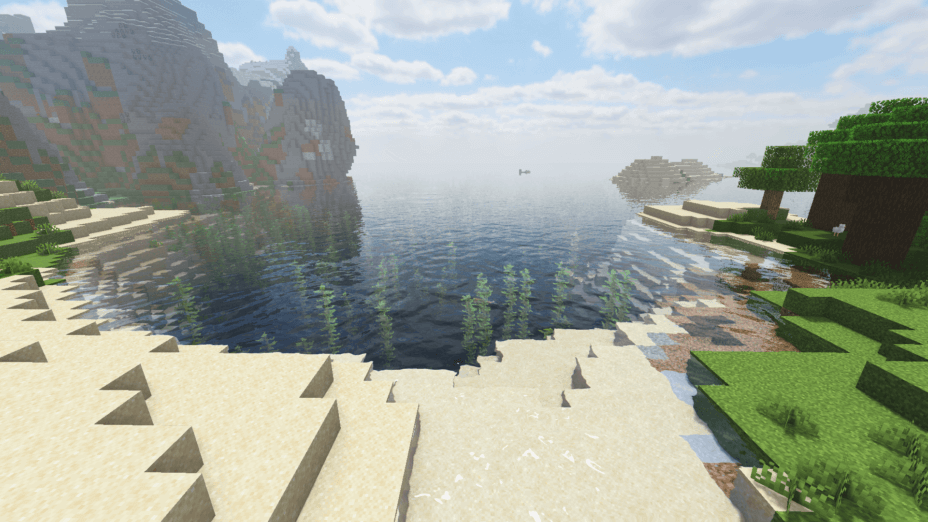
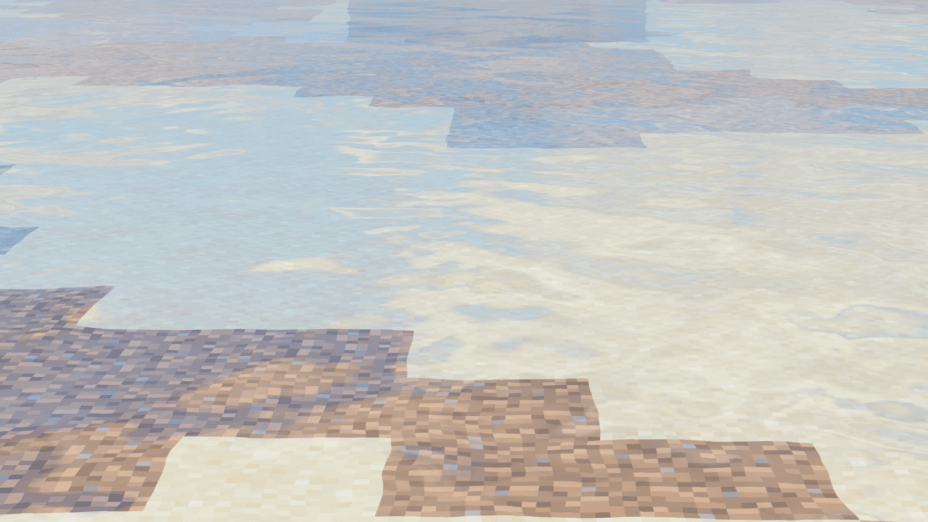
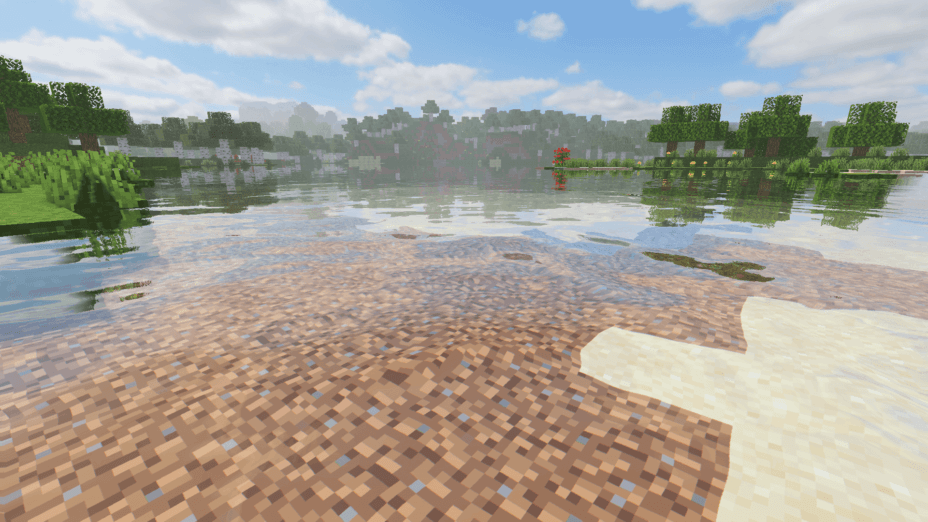
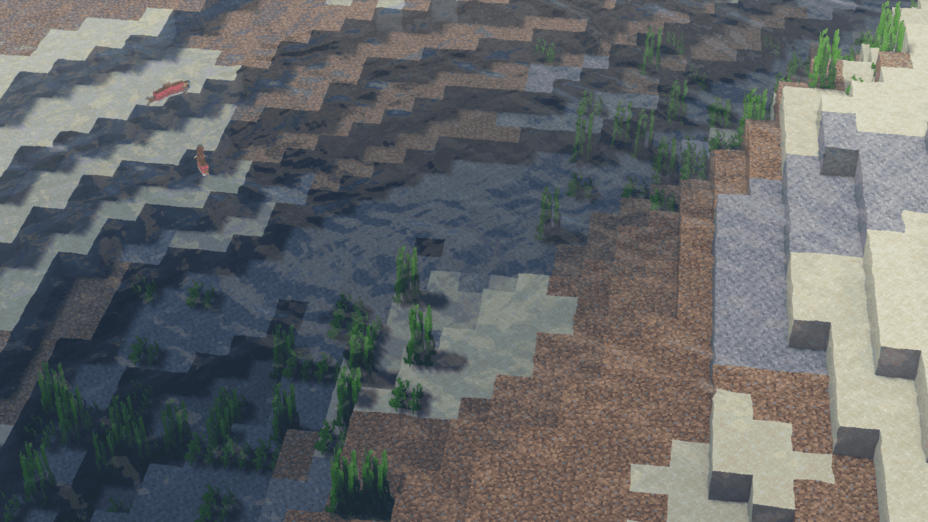
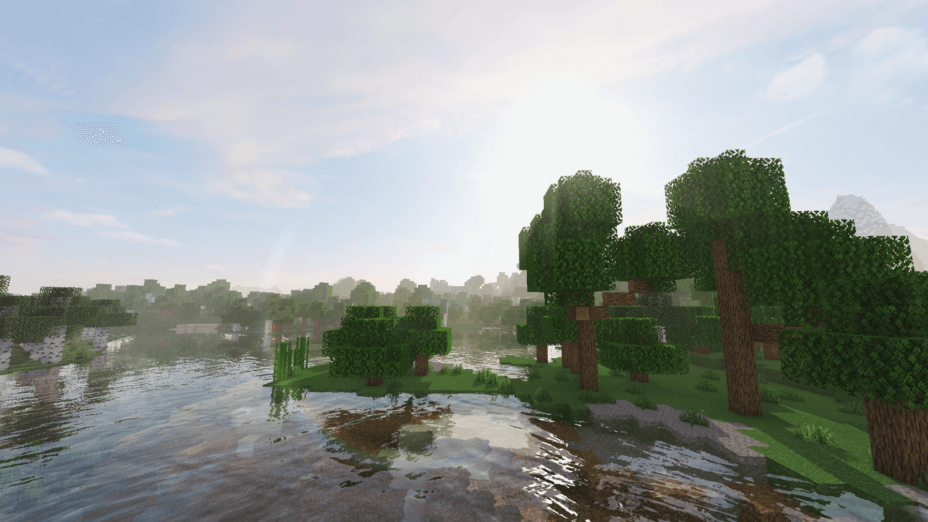
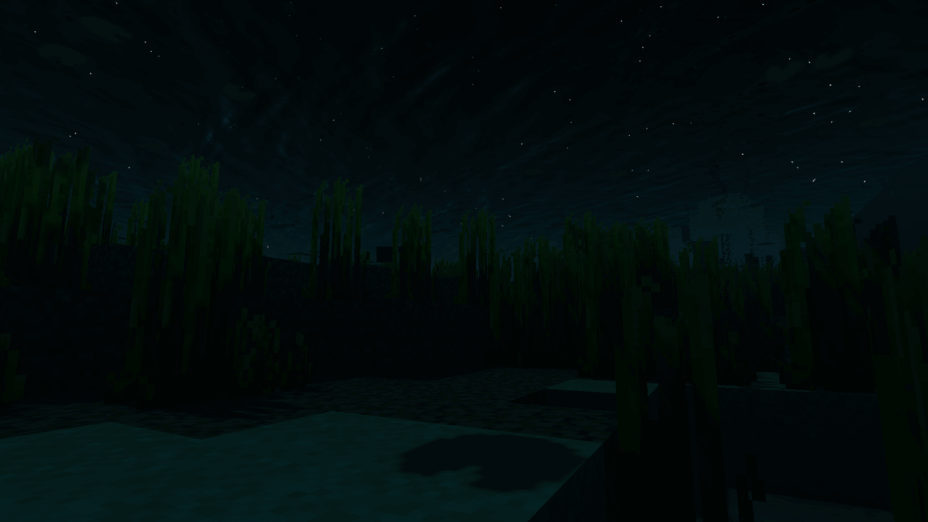

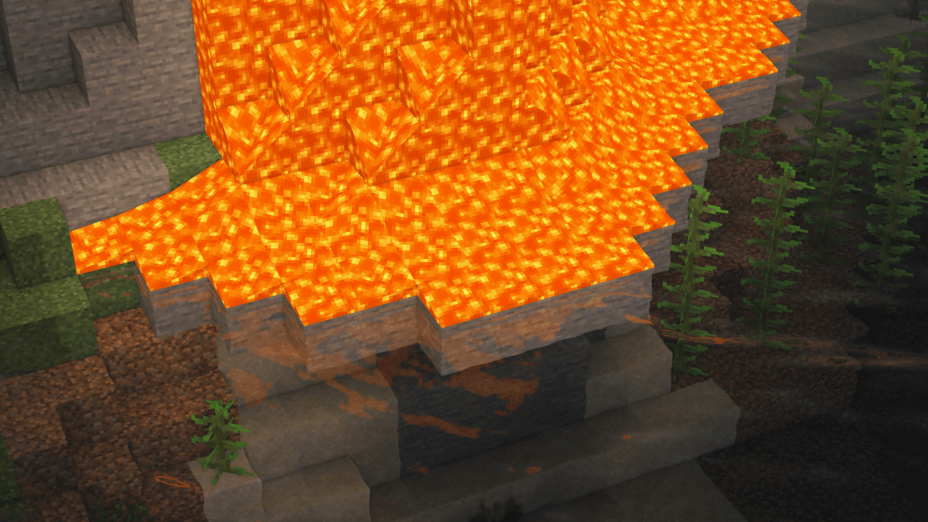

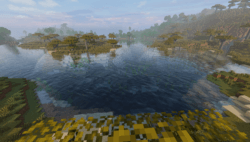
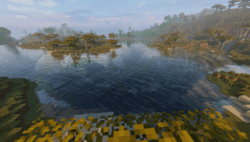
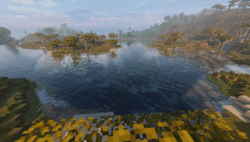
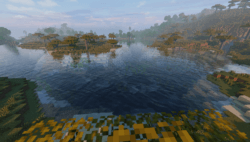
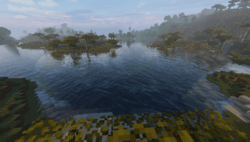
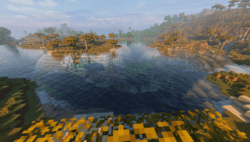
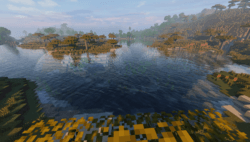
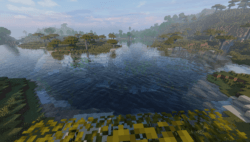
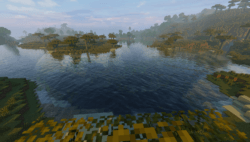
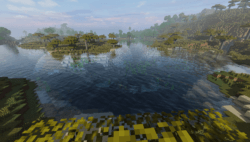
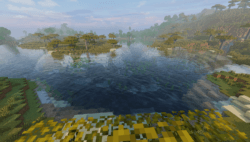
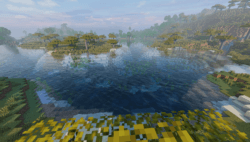









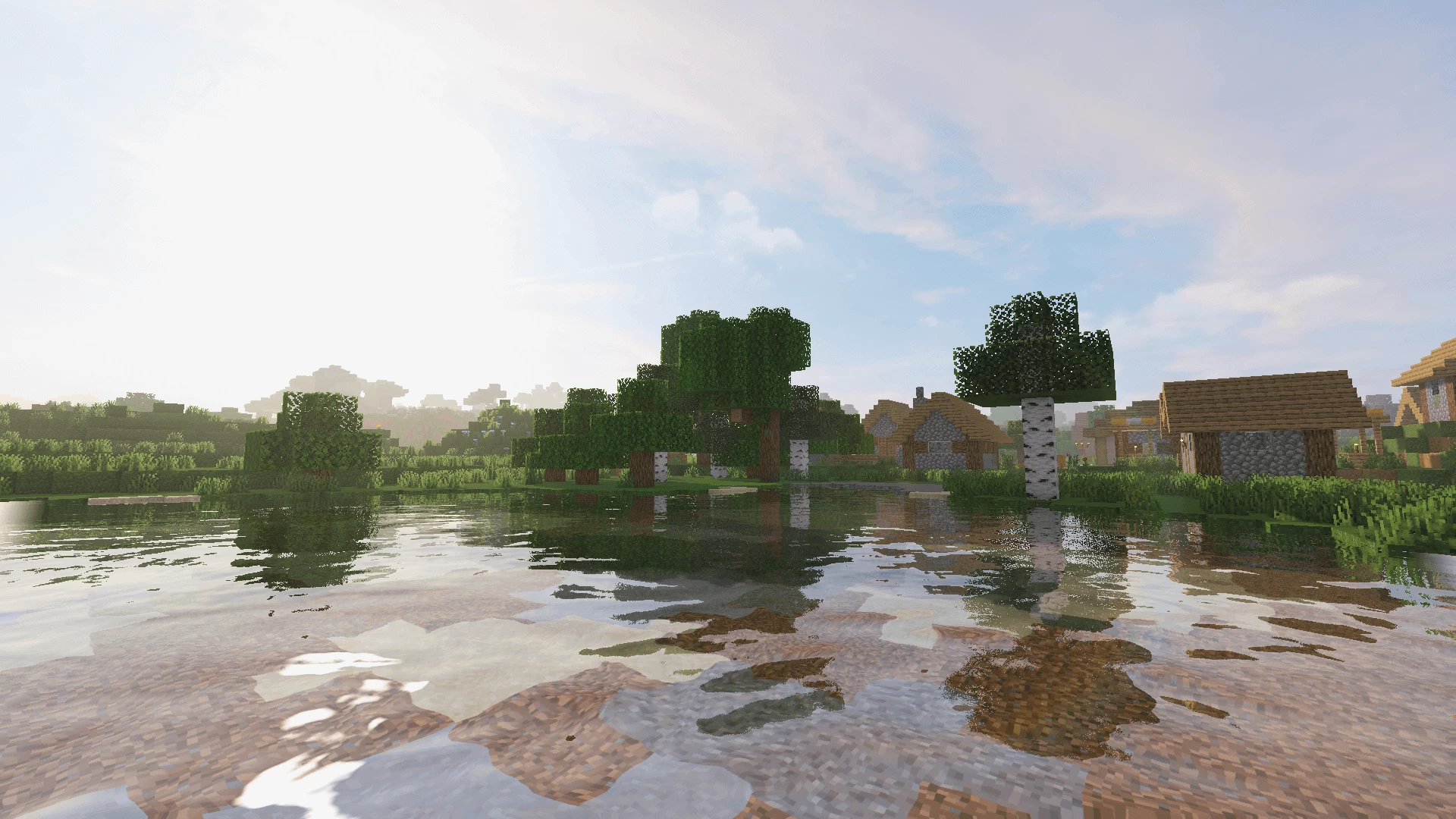



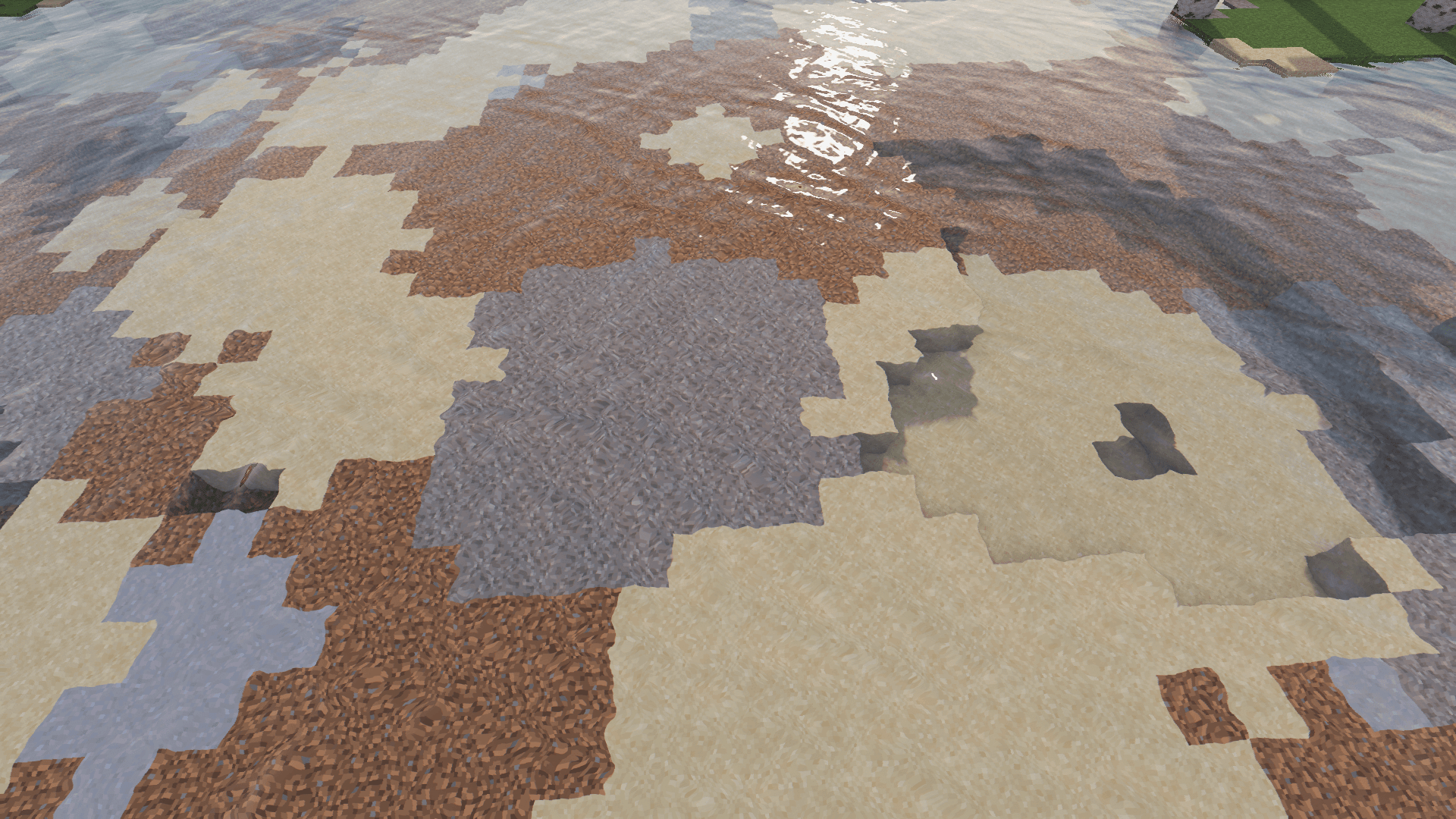
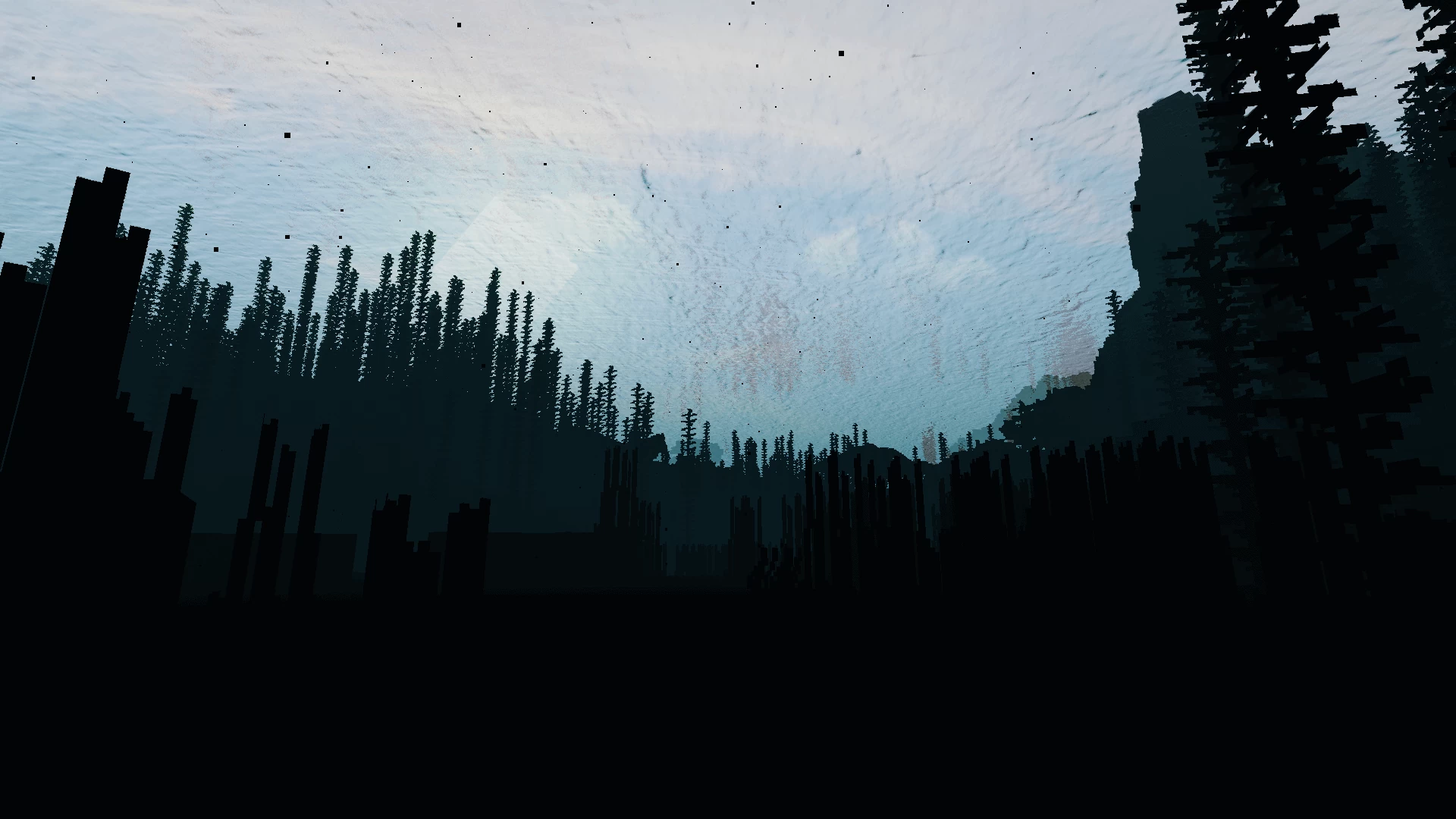
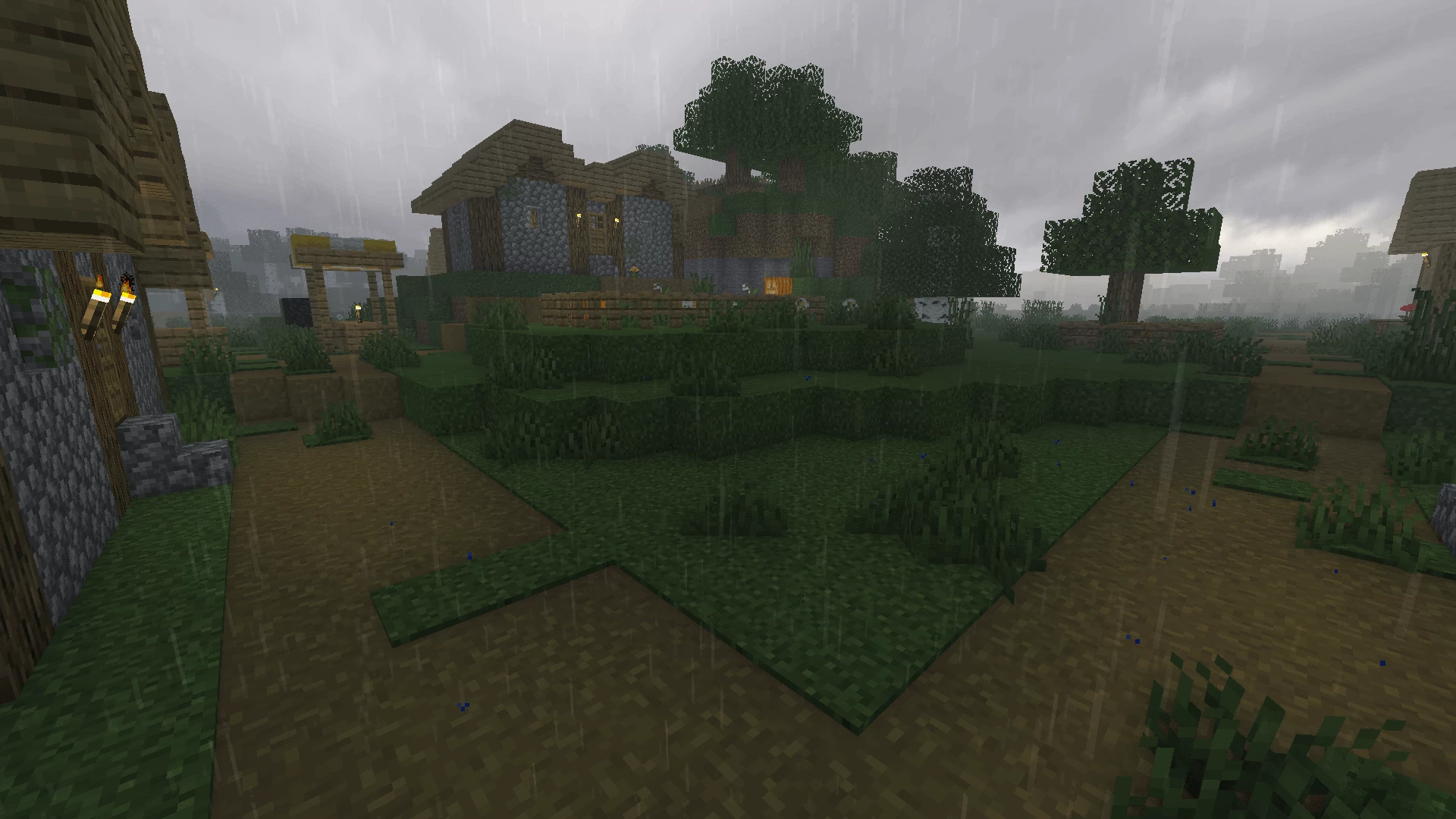

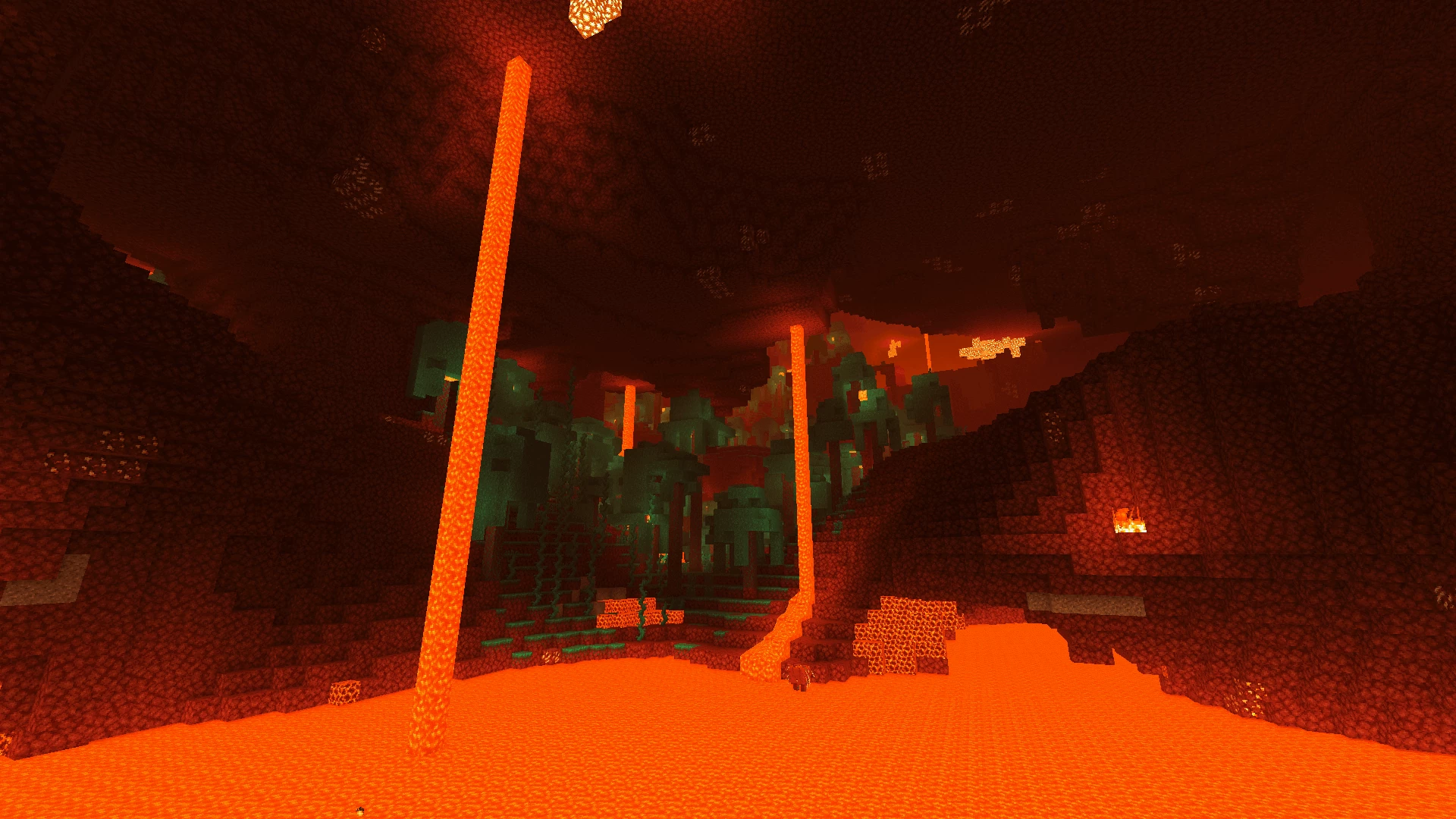












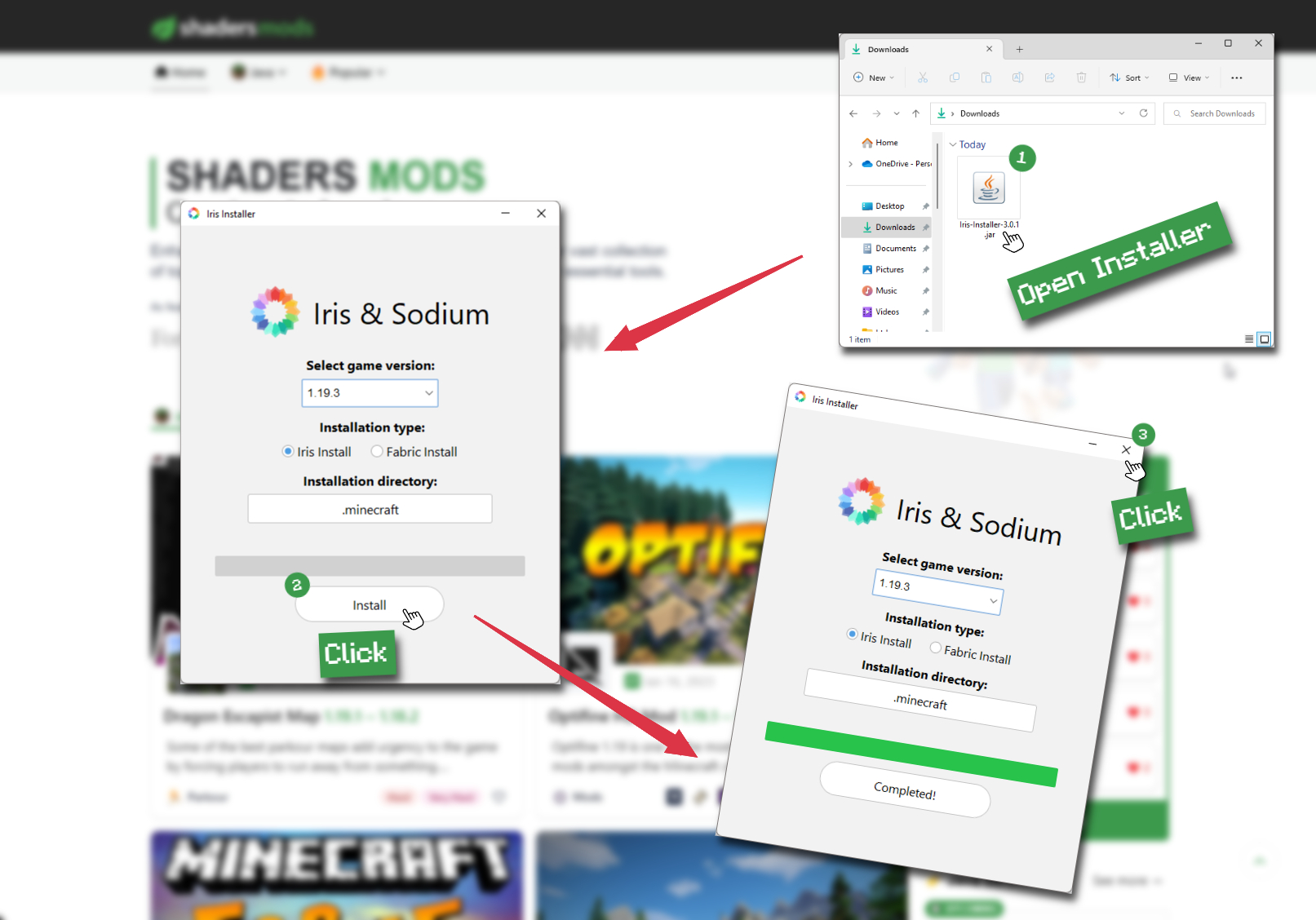
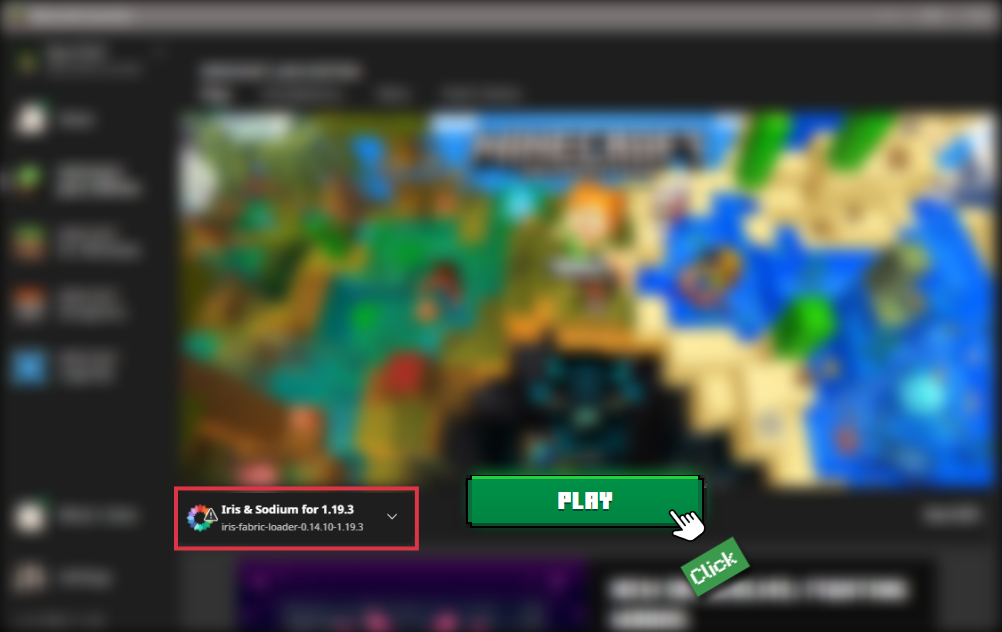

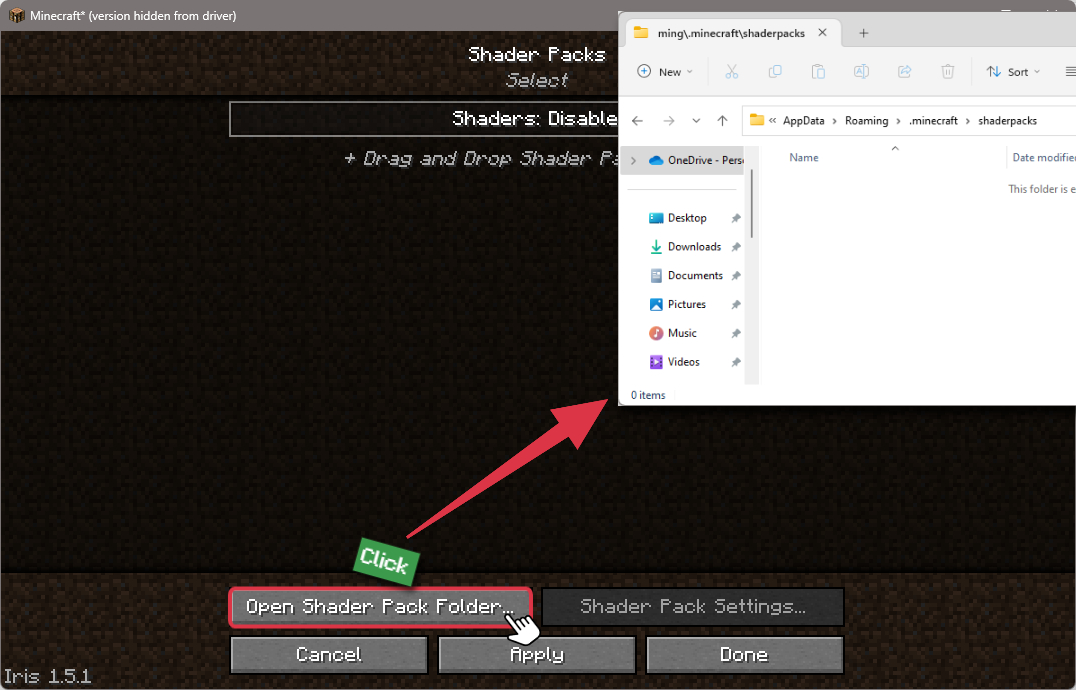
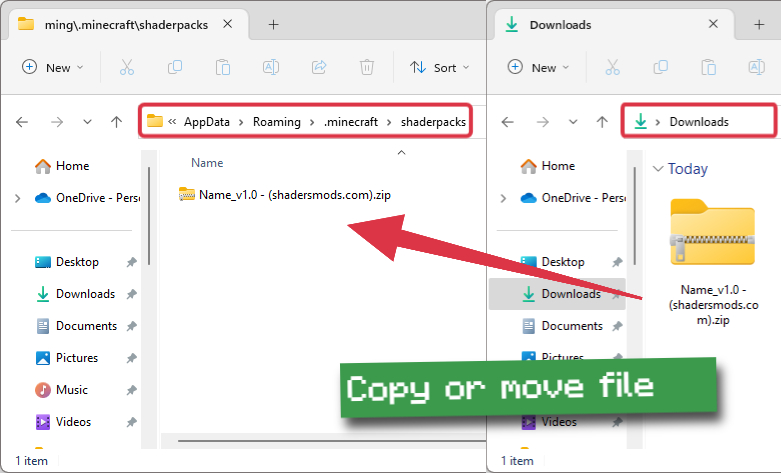
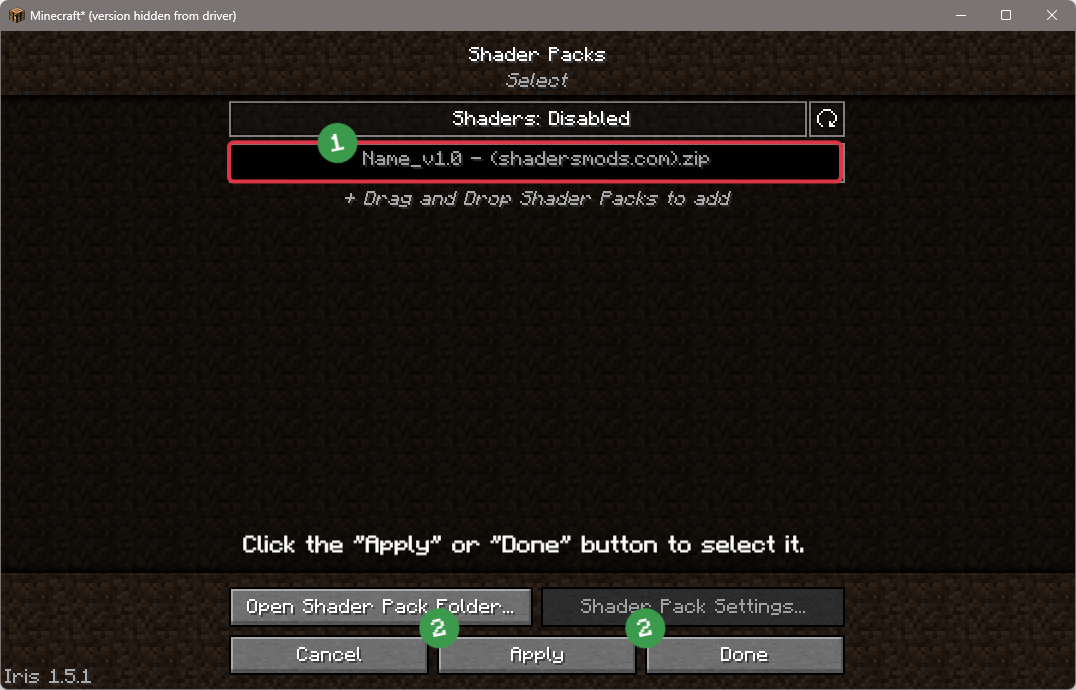

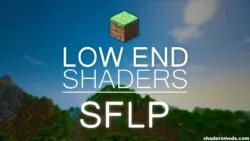
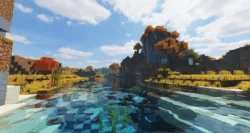
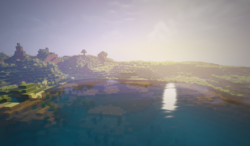


Comments (32)
why my sky at night didn’t appear?
u have sky off in settings
I have a small problem with this shader… when I see the edges of the world makes a strange effect quite ugly, this a great pity because the shader is very beautiful. Is there a way to fix this problem? sorry for some write mistakes
I am using the latest Optifine 1.17.1 HD U G9:
The sky will occasionally glitch, switching to some other form of clouds for a fraction of a second. It is quite distracting, and it has gotten to the point where I thought it was a thunderstorm, but it was just raining and glitching to a bright sky. It will also occasionally have the sky go black. If I try to turn off the shaders while the sky is black, my game will crash.
it is lagging!!
why i see the water normal
SKY→OFF
everything turns white when i use it
Lower the brightness
many things in the inventory appear black, how can i fix this?
The shaders are laggy how do u fix it so it won’t be laggy
Try using 1.16.5 until Optifine will be more stable and better optimize on 1.17.
yes me too
buy a new pc
get a better graphics card
Where download button?
U have download links under the description
at the bottom below “requirements” in a sub header titled “download links”
above the versions there is download link
yeah where is it?
:( true