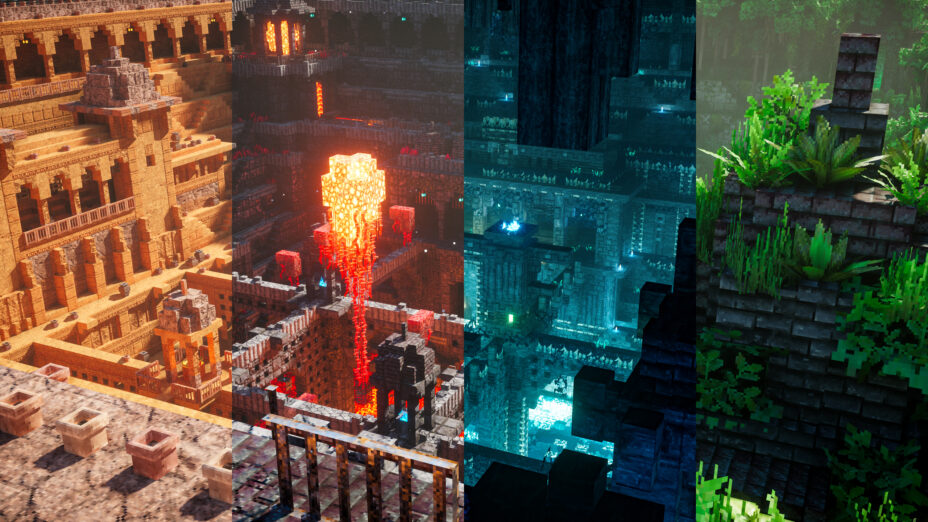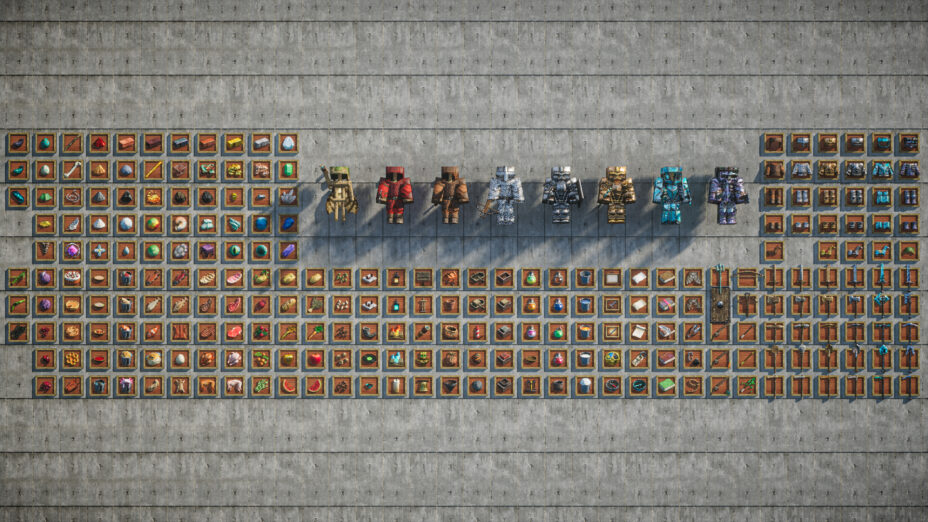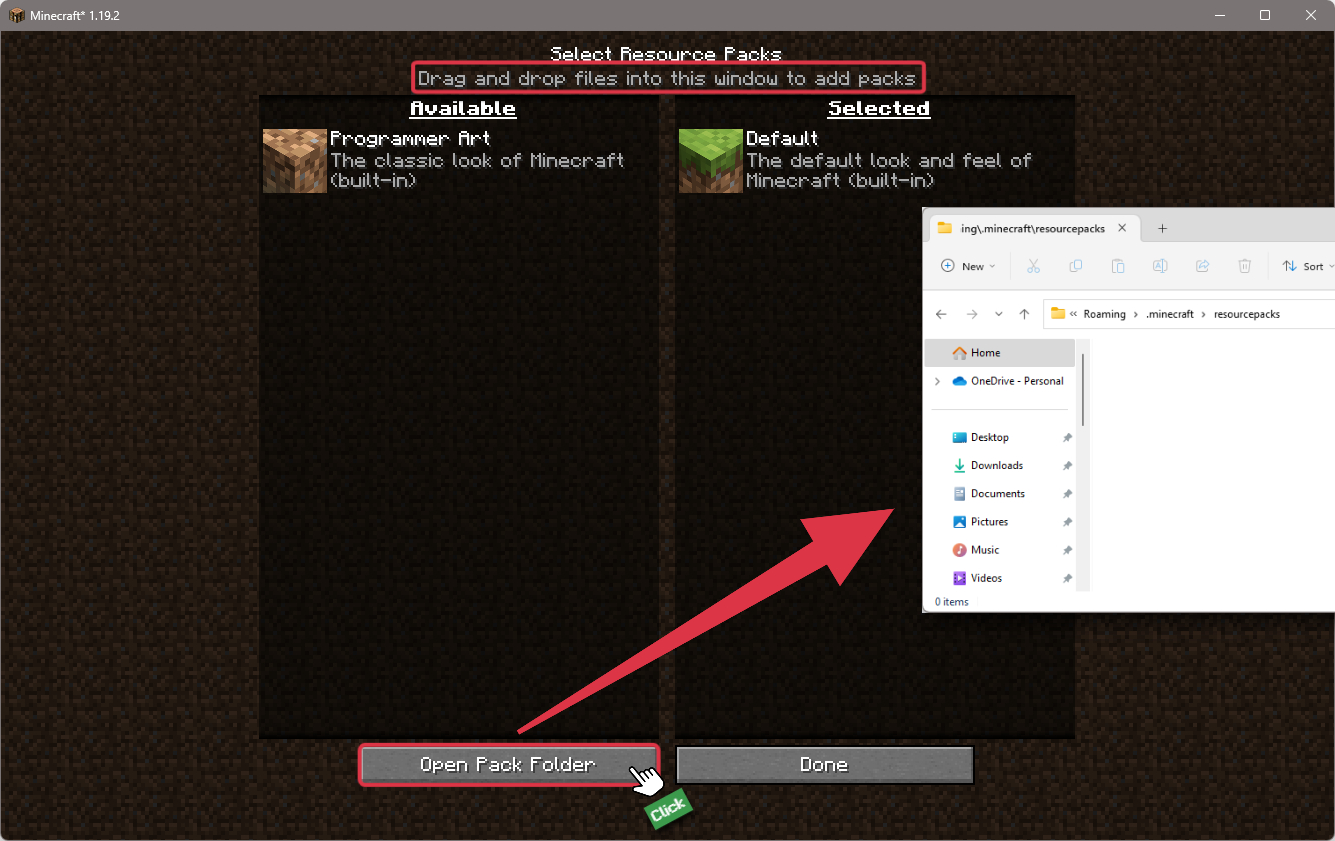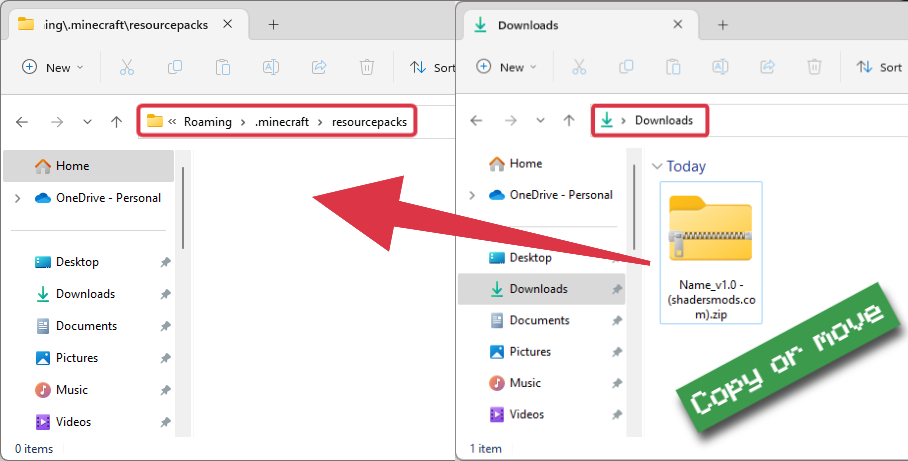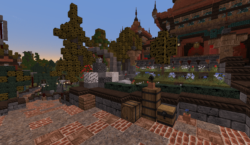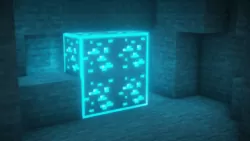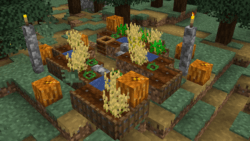Patrix Texture Pack 1.19.4 → 1.18.2
Patrix Texture Pack is a Minecraft resource pack that enhances the game's graphics with realistic textures.
- Armor
- Art
- Blocks
- Environment
- Equipment
- Items
- Misc
- Mobs
- Models
- Particles
- Terrain
| Developer | 👤patrix1221 |
|---|---|
| Category | 🌠POM / PBR |
| Resolutions | |
| Progress Overall | 95% |
| Created | Nov 17, 2019 |
| Updated | May 2, 2023 |
| Stats |
|
Patrix texture pack is a free package of visuals for Minecraft. All you need is the latest version of Optifine HD as well as Minecraft 1.19 or 1.18. New updates are still coming for the Patrix pack, so it should stay current with the next version or two of Minecraft with some luck. Photorealistic textures really pop in a world that’s usually mostly flat. These are applied to every single texture, from lowly dirt blocks to various mobs and equipment your character can use while playing. Because this resource pack is so thorough, you can expect a game that looks totally different.
Some blocks have had their faces simplified, so they don’t require as many resources to render as blocks in other resource packs, but they still manage to look great. Overall though, the Patrix resource pack does boost the resolution of textures significantly, so you’ll need a solid PC to play while using these textures. Don’t worry about upsetting any content creators either; most of the textures here were gathered from free and stock sources, so no angry author will be pulling Patrix down off the Internet. It’s also widely compatible, so most recently updated mods should work with it like they normally do.
Colors were procedurally matched when putting the Patrix resource pack together, so there are some things that look out of place. When you have grassy dirt next to green tree foliage or other, similar colored blocks near each other, the colors can kind of clash. To deal with this, the author included multiple different textures for a list of common blocks. This feature is only available using Optifine HD, so you really need that plugin. Patrix still looks good without it, but you would be missing most of the beautiful textures and hard work that went into making it. You also need SEUS PTGI, which should be easy to find since lots of resource packs use it as a sort of key to interact better with Minecraft.
- 1.19.4
- 1.19.3
- 1.19.2
- 1.19.1
- 1.19
- 1.18.2
- 1.18.1
- 1.18
- 1.17.1
- 1.17
- 1.16.5
- 1.16.4
- 1.16.3
- 1.16.2
- 1.16.1
- 1.16
- 1.15.2
- 1.15.1
- 1.15
Features
Let's take a look at what Patrix Texture Pack has to offer.
- 🎨
- Color-matched textures
- Patrix features mostly color-matched textures to vanilla default textures to ensure existing builds and maps won't look too different when viewed with the pack.
- 🌿
- Biome-compatible grass and leaves
- Grass and leaves textures are also compatible with biome coloring, so they should work with datapack/modded biome tints.
- 📊
- Optifine-format features
- The pack focuses on large scale texture tiling/randomization using various optifine-format features instead of having high texture res or detailed custom block models.
- 🐾
- Custom mob animation
- The pack also features custom mob animation from FreshLX (creator of fresh animations pack), with additional tweaks to fit the models better.
- 🔍
- Optional features
- There are some special features that only show up in certain situations, check more info below.
- 💻
- Shader optimization
- Patrix is optimized for shaders, so the textures might look weird if you aren't using any shaders or shaders that don't support all of the features.
- 📈
- Large file size
- Due to the amount of extra textures, this pack is significantly heavier than other packs at the same resolution.
- 🎮
- Minecraft version support
- The pack is available for Minecraft versions 1.15 to 1.19 and requires some knowledge of modding and shaders.
How To Install Patrix Texture Pack
Note
In order to take full advantage of Patrix, it is highly recommended to pre-install the Optifine Mod.
Download Patrix Texture Pack
Go to the download section and get the texture pack zip file.
If multiple versions are available, pick the version you like or that your computer can handle it.Launch Minecraft
Start the Minecraft launcher and make sure you have the Optifine or your preferred profile selected.

In-game Resource Packs menu
Go to Options > Resource Packs...

Open resourcepacks folder
Click on the "Open Pack Folder" button to open the folder where packs are stored, so you can add or remove resource packs as desired.
Tip
To simplify the process, simply drag and drop the texture ZIP file directly into the Minecraft window, bypassing the next two steps.
Install Patrix Texture Pack
Copy or move the downloaded texture zip file into the resourcepacks folder.

Select Patrix Texture Pack
Choose the installed pack from the list of available resource packs in the left column.
Tip
To activate the installed pack, click on the play button, and it will move from Available to Selected side, then press the "Done" button.
Settings
If you are using Optifine, ensure that the following settings are enabled for the best experience:
- “Quality Settings > Connected Textures” should be set to Fancy
- “Quality Settings > Natural Textures” should be turned Off
- “Quality Settings > Custom Colors” should be turned On
- “Quality Settings > Custom Entity Models” should be turned On
- “Quality Settings > Random Entities” should be turned On
- “Quality Settings > Anisotropic Filtering” should be turned Off
- “Detail Settings > Alternate Blocks” should be turned On
- “Detail Settings > Trees” should be set to Smart or Fancy
- “Performance Settings > Smart Animations” should be turned On
- “Shaders > Shader Options” should be enabled, and any LabPBR format emissive/sub-surface-scattering options should be turned on.
For users of Fabric/Iris-based mods, you should install the following:
- Fabric
- Fabric API
- Iris 1.3 (and beyond)
- Indium
- Continuity 2.0.1 (and beyond)
- Colormatic
- An Iris-supported shader pack, and enable any LabPBR format emissive/sub-surface-scattering options.
Note that the custom mob models and animations will not work correctly.
By ensuring these settings are set, you can get the most out of your Patrix Texture Pack experience.
📥 Patrix Texture Pack — Download
Something You Should Know
- Our links are only from the official developer, so you can be sure they are secure.
- No modifications or edits are made to the files.
Patrix Basic:
This includes all the essential block textures and models required for the pack to function properly.
Patrix Addon:
These are optional extra features that are designed to fit default gameplay.
Patrix Bonus:
These are optional extra features that don't fit default gameplay but add additional elements to enhance your experience.
Patrix Models:
There are optional custom models to elevate your Minecraft experience. You can find a detailed description of what this pack includes and how to use its features by checking the "features list" text file that comes with the zip file.
🔄 Update Logs
Latest
- Added bamboo sign item texture
- Added bamboo boat/chest boat item texture
- Added all hanging sign item texture
- Changed texture and model for the extra layer on top of grass block
- Optimized the pack
- Various changes and fixes