
Xray Ultimate Texture Pack 1.20, 1.19.4 → 1.18.2
Xray Ultimate Texture Pack for Minecraft allows players to easily see hidden ores and structures.
- Blocks
- Mod Support
- Terrain
| Developers | 👤Filmjolk, Meska & d6b |
|---|---|
| Category | 💀X-Ray |
| Resolutions | |
| Progress Overall | 100% |
| Created | Dec 22, 2014 |
| Updated | Jul 28, 2022 |
| Stats |
|
Minecraft took the gaming community by storm when it came out, and it’s the perfect game for anyone that is looking for the freedom of an open-world crafting game. While it might be too late to jump into a game that was released in 2011, Minecraft is not one of those games. Minecraft is perfect for people that are experts in creative survival games, and newcomers are always welcome as well. Sometimes, the idea of not being able to know what they’re digging towards is discouraging to those that don’t want to waste any time. The Xray Ultimate texture pack is specifically designed for those that want to see what they are working towards. A nice part about it is the fact that it doesn’t actually enhance or change any visual aspects of the game. It simply lets you see the desired range of effect.
This resource pack highlights all of the ore and mineral blocks as you play, and it makes the labor of farming certain resources a lot easier. To run the pack properly, Optifine is recommended as it helps you use the night vision effectively, and you’ll be able to switch off smooth lighting whenever you like. Knowing how X-Ray resource packs work will generally make the whole process more efficient, but it’s a simple to learn and use pack that’s perfect for newcomers that don’t know the general ranges to find certain minerals and ore. It also runs at 16x resolution so it won’t be too much of a labor on your fps.
- 1.20
- 1.19.4
- 1.19.3
- 1.19.2
- 1.19.1
- 1.19
- 1.18.2
- 1.18.1
- 1.18
- 1.17.1
- 1.17
- 1.16.5
- 1.16.4
- 1.16.3
- 1.16.2
- 1.16.1
- 1.16
- 1.15.2
- 1.15.1
- 1.15
- 1.14.4
- 1.14.3
- 1.14.2
- 1.14.1
- 1.14
- 1.13.2
- 1.13.1
- 1.13
- 1.12.2
- 1.12.1
- 1.12
- 1.11.2
- 1.11.1
- 1.11
- 1.10.2
- 1.10.1
- 1.10
- 1.9.4
- 1.9.3
- 1.9.2
- 1.9.1
- 1.9
- 1.8.9
- 1.8.8
- 1.8.7
- 1.8.6
- 1.8.5
- 1.8.4
- 1.8.3
- 1.8.2
- 1.8.1
- 1.8
- 1.20.0
- 1.19.80
- 1.19.70
- 1.19.60
- 1.19.50
- 1.19.40
- 1.19.30
- 1.19.20
- 1.19.11
- 1.19.10
- 1.19.2
- 1.19
- 1.18.2
- 1.18.1
- 1.18
- 1.17.41
- 1.17.40
- 1.17.32
- 1.17.30
- 1.17.10
- 1.17.2
- 1.17
- 1.16.221
- 1.16.220
- 1.16.210
- 1.16.201
- 1.16.101
- 1.16.100
- 1.16.50
- 1.16.40
- 1.16.20
- 1.16.10
- 1.16.1
- 1.16
- 1.14.60
- 1.14.30
- 1.14.1
- 1.14
- 1.13.3
- 1.13.2
- 1.13.1
- 1.13
- 1.12.1
- 1.12
- 1.11.1
- 1.11
- 1.10
Comparison
Using our comparison tool, you can easily compare the Xray Ultimate Texture Pack to Minecraft vanilla.
How To Install Xray Ultimate Texture Pack
Note
In order to take full advantage of Xray Ultimate, it is highly recommended to pre-install the Optifine Mod.
Download Xray Ultimate Texture Pack
Go to the download section and get the texture pack zip file.
If multiple versions are available, pick the version you like or that your computer can handle it.Launch Minecraft
Start the Minecraft launcher and make sure you have the Optifine or your preferred profile selected.

In-game Resource Packs menu
Go to Options > Resource Packs...

Open resourcepacks folder
Click on the "Open Pack Folder" button to open the folder where packs are stored, so you can add or remove resource packs as desired.
Tip
To simplify the process, simply drag and drop the texture ZIP file directly into the Minecraft window, bypassing the next two steps.
Install Xray Ultimate Texture Pack
Copy or move the downloaded texture zip file into the resourcepacks folder.

Select Xray Ultimate Texture Pack
Choose the installed pack from the list of available resource packs in the left column.
Tip
To activate the installed pack, click on the play button, and it will move from Available to Selected side, then press the "Done" button.
📥 Xray Ultimate Texture Pack — Download
Something You Should Know
- Our links are only from the official developer, so you can be sure they are secure.
- No modifications or edits are made to the files.
Bedrock:
Compatible with Bedrock Edition, Minecraft PE and MCPE
Java Edition:
Use only on Minecraft Java Edition
🔄 Update Logs
v4.2.3
- No changes, just bumped the number to 1.19.x
v4.2.2
- Ignore incompatible messages on 1.13-1.19
- Added all 1.19 blocks
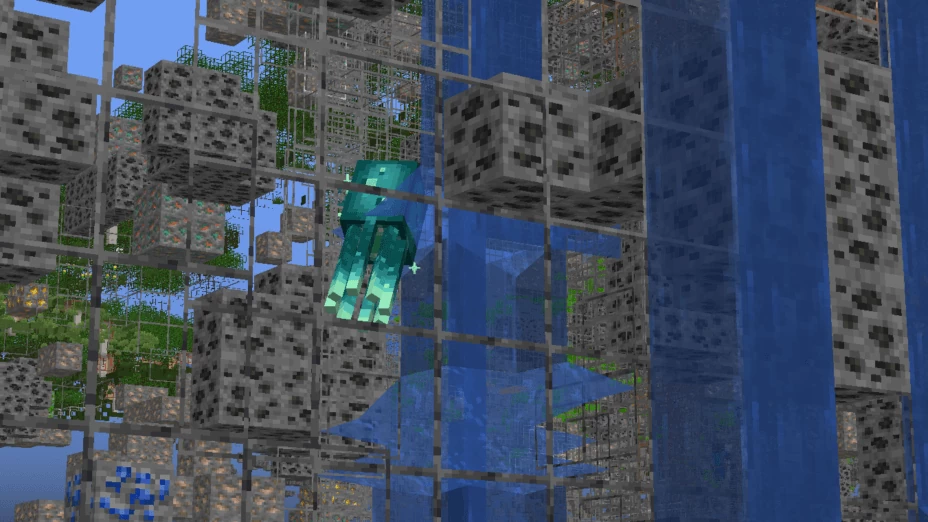
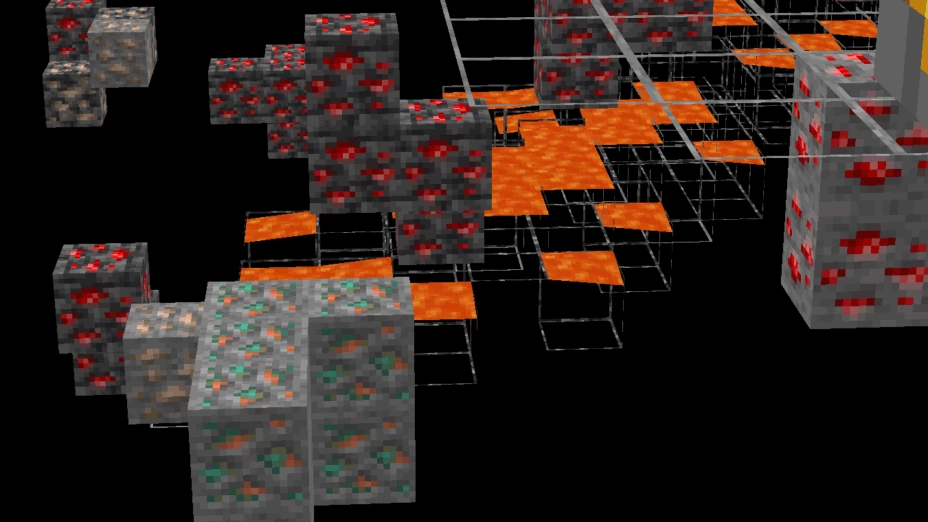
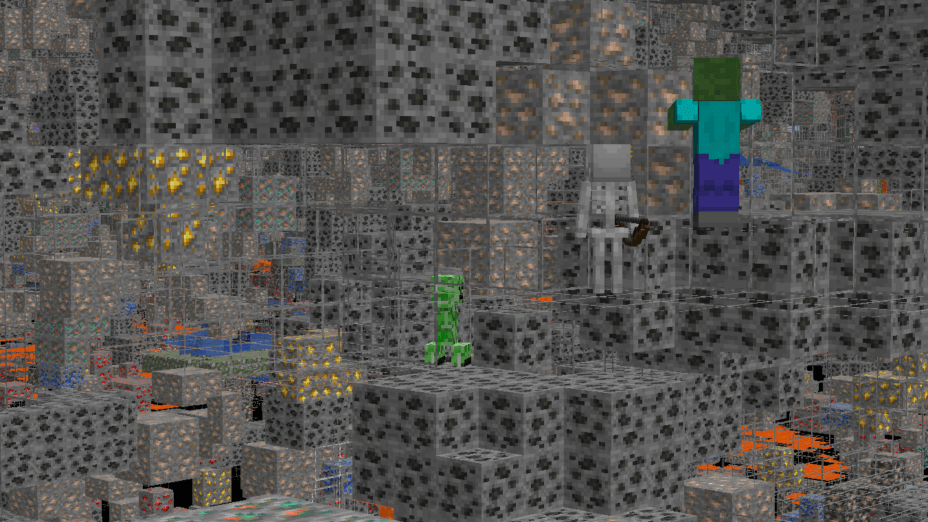
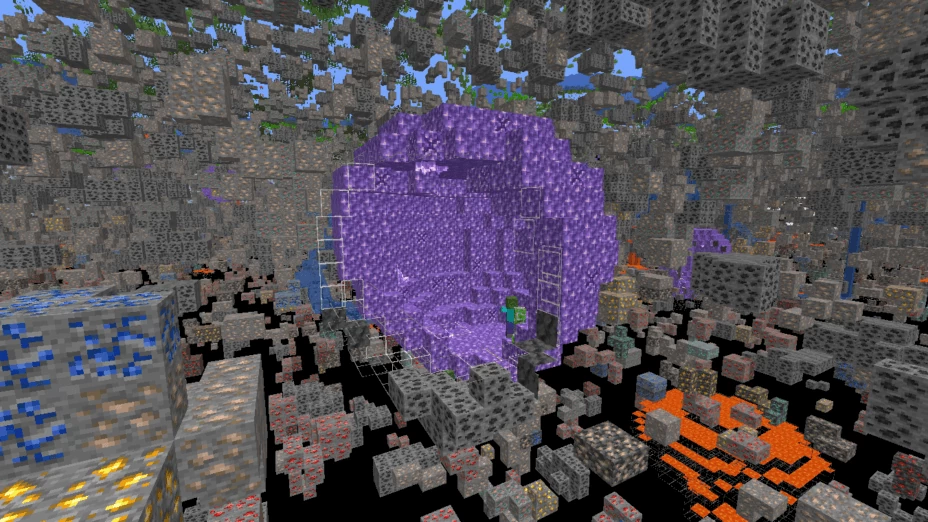
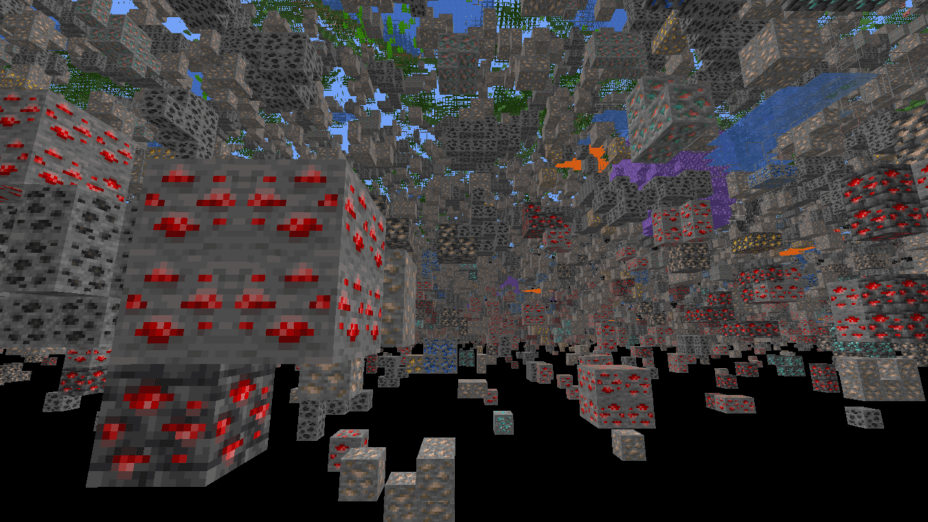
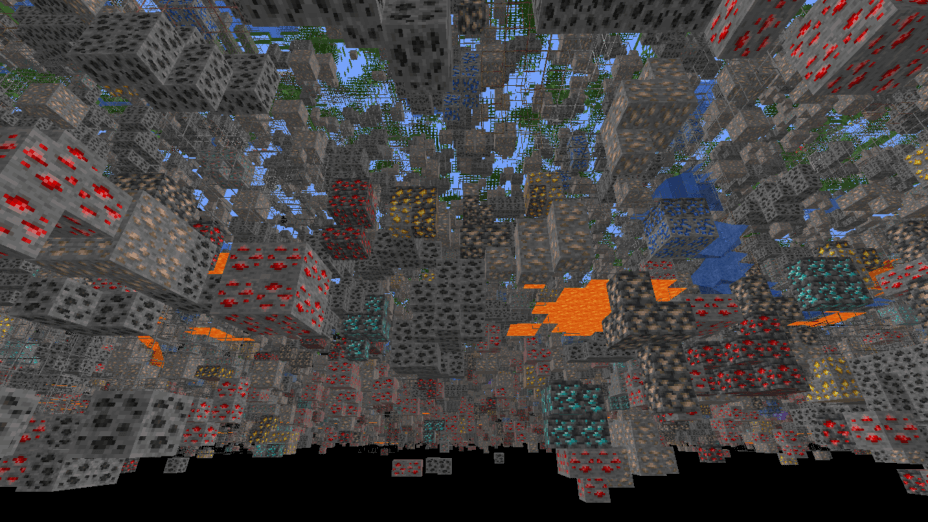
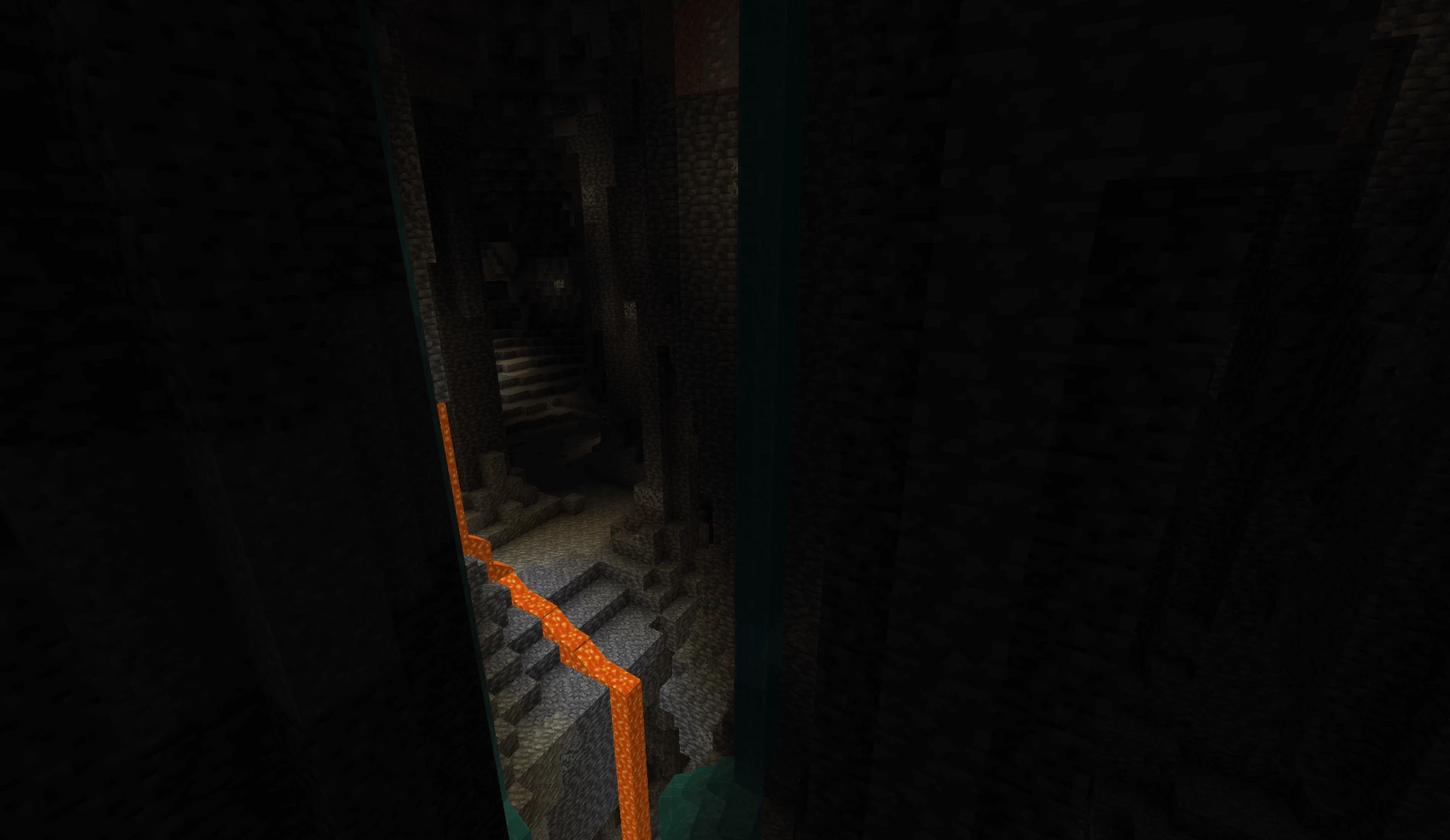
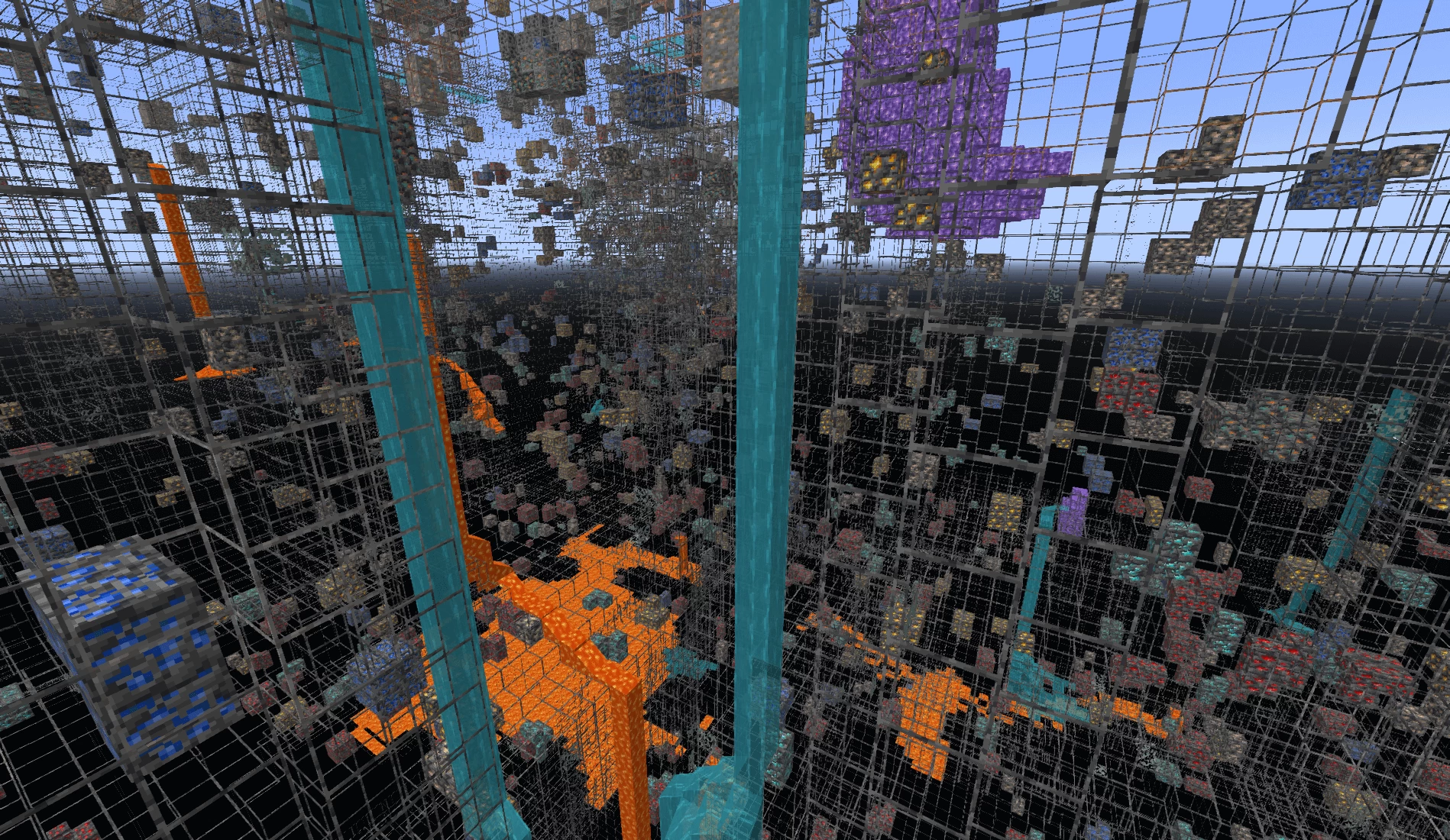


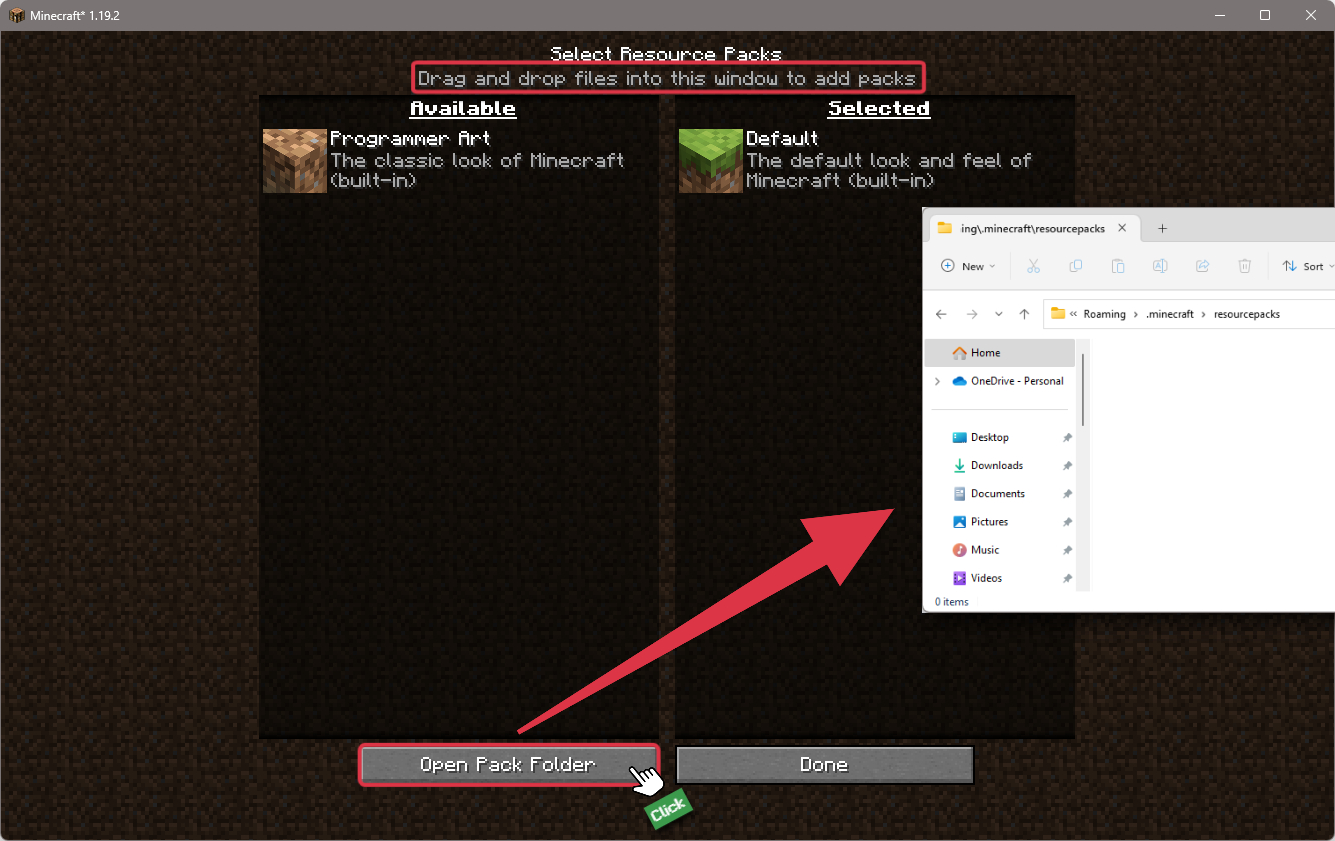
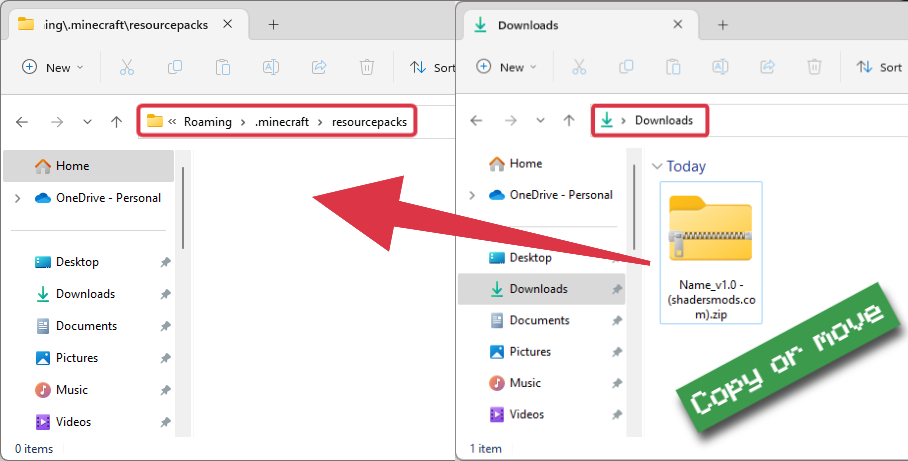



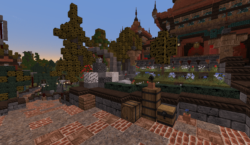


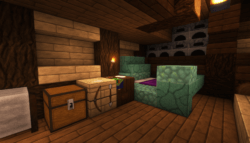
Comments (17)
It’s ok
wow
omg is it true?i ‘ll try it
nice
its amaaaaazing
althogh it crashes low end pc
I cheated on a pubulic server
Its so good
is there a way to add modded ores to this pack?