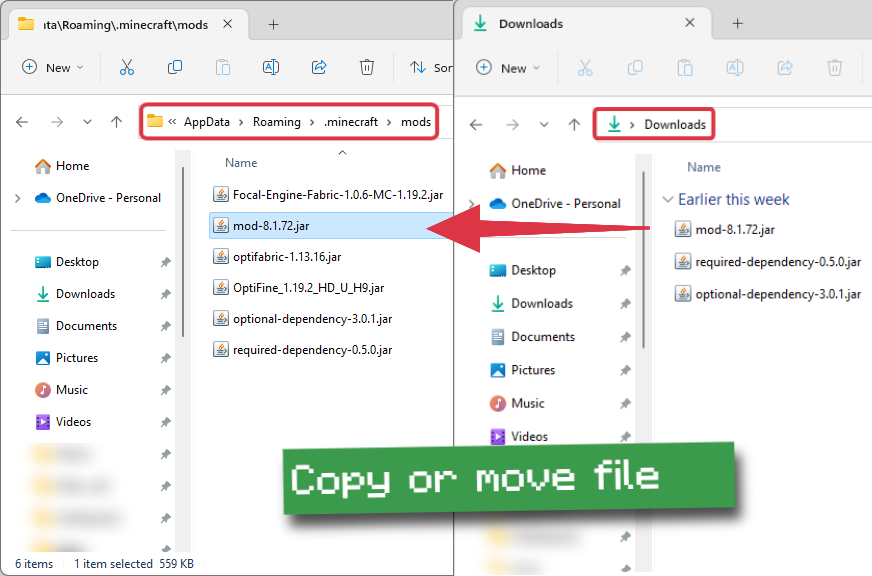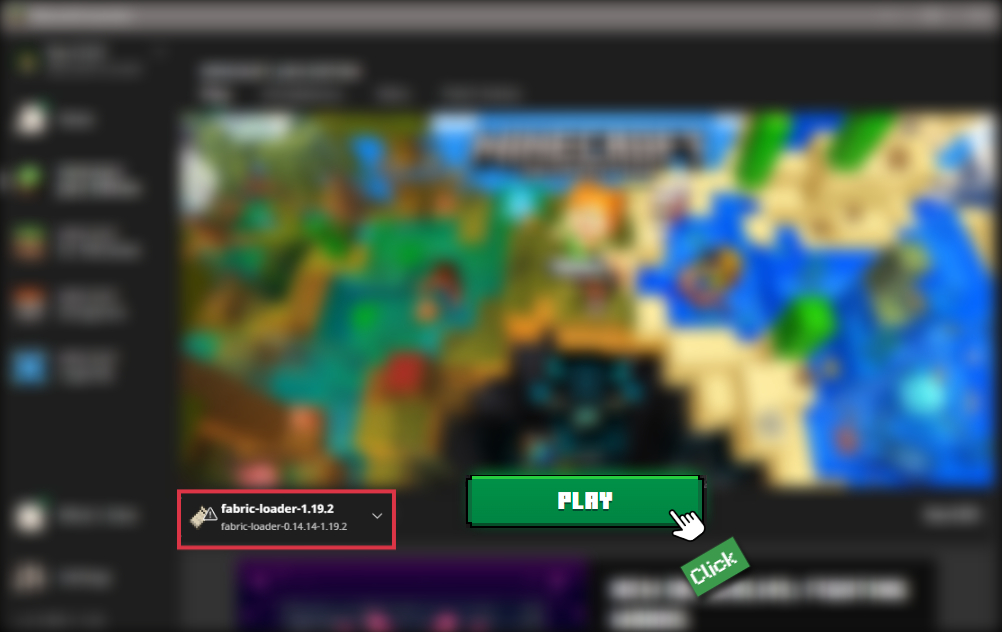Fabric API Mod 1.19.4 → 1.18.2
Fabric API is a lightweight library for inter-compatibility measures and faster porting.
| Developer | 👤FabricMC |
|---|---|
| Category | 📜Library & API |
| Loader | |
| Created | Nov 8, 2018 |
| Updated | Mar 15, 2023 |
| Stats |
|
The Fabric API is a custom application programming interface for making changes and adjustments to Minecraft. If you have any experience modding the game, then you’ve probably dealt with this, or Forge in the past. They all pretty much do the same thing – function as a library of sorts for common hooks and helping modders to make their work more compatible with different mods, made by others. The best thing about this is probably how Fabric allows for earlier mod updates, which means more content, which interacts better with other content, at a faster rate. Keeping the community informed about which mods work best with other mods is also a nice touch, but not as big as getting a greater quantity of better mods out earlier.
Fabric API is a different thing from the Fabric Loader, which functions somewhat like Optifine or Iris. If you’ll be running mods specifically for Fabric, you’ll need the loader and the API, as the majority of mods designed for this loader require both tools. Both are being kept up to date, and the Fabric API works with Minecraft 1.19 all the way back to 1.14. 1.20 will be coming out soon, and the author is already at work on that too. There are some issues, like with other APIs and loaders, that will require some technical knowledge to troubleshoot and resolve. Crashes on startup, Minecraft refusing to load a world, and even the installer failing to do its job are common complaints for Fabric.
- 1.19.4
- 1.19.3
- 1.19.2
- 1.19.1
- 1.19
- 1.18.2
- 1.18.1
- 1.18
- 1.17.1
- 1.17
- 1.16.5
- 1.16.4
- 1.16.3
- 1.16.2
- 1.16.1
- 1.16
- 1.15.2
- 1.15.1
- 1.15
- 1.14.4
- 1.14.3
- 1.14.2
- 1.14.1
- 1.14
How To Install Fabric API Mod
This guide will explain how to quickly download and install the Fabric API Mod with Fabric for Minecraft.
Installing Fabric
Download and install the latest Fabric version for your Minecraft version.
Download FabricDownload Fabric API Mod
Go to the download section and get the mod jar file.
Make sure to download a mod version that is compatible with the mod loader you have installed.Install Fabric API Mod
Place the downloaded Fabric API mod jar file in your mods folder in the .minecraft directory.

Launch Minecraft
Start the Minecraft launcher and make sure you have the Fabric profile selected.

Successfully Installed
The game should load normally, as well as all mods and dependencies.
In the unlikely event of a crash, make sure you have the correct version of all mods installed and that all are compatible.
You can also request help via the developer's official links or by leaving a comment on this page.
📥 Fabric API Mod — Download
Something You Should Know
- Our links are only from the official developer, so you can be sure they are secure.
- No modifications or edits are made to the files.
🔄 Update Logs
v0.76.0+1.19.4
- Version bump by modmuss50
- Support for Programmer Art and High Contrast injections by Julian Burner
- Creation of zh_cn.json by RawDiamondMC
- Updates to ko_kr.json by Alpha
- Tatar translation for Fabric API by Amirhan-Taipovjan-Greatest-I
- Addition of ‘Windswept Hills’ biome convention tag by Michael
- Update to et_ee.json by Madis Otenurm
- Update to pl_pl.json by Yoosk
- Fix for custom packet inside bundled packet not being processed by Technici4n
- Tweaks to conventional biome tags by Maity
- Addition of registry for core shaders in custom namespaces by Juuz and modmuss50
- Addition of javadoc link to getPreferredEquipmentSlot by Juuz
- Fix for end biome source injection by TelepathicGrunt
- Release of version 1.19.4 and 1.19.4-pre4 by modmuss50
v0.76.0+1.19.3
- Version bump by modmuss50
- Restoration of Programmer Art injection support (1.19.3) by Julian Burner
- Creation of zh_cn.json by RawDiamondMC
- Updates to ko_kr.json by Alpha
- Tatar translation for Fabric API by Amirhan-Taipovjan-Greatest-I
- Update to pl_pl.json by Yoosk
- Tweaks to conventional biome tags by Maity
- Addition of javadoc link to getPreferredEquipmentSlot by Juuz
- Fix for end biome source injection by TelepathicGrunt
- Addition of ‘Windswept Hills’ biome convention tag by Michael
- Update to et_ee.json by Madis Otenurm
- Addition of registry for core shaders in custom namespaces by Juuz and modmuss50