
MrCrayfish’s Furniture Mod 1.19.3 → 1.18.2
This mod enriches Minecraft with a diverse selection of over 80 unique furniture pieces.
| Developer | 👤Mr_Crayfish |
|---|---|
| Category | 🛋️Decoration & Furniture |
| Loader | |
| Created | Apr 7, 2013 |
| Updated | Feb 1, 2023 |
| Stats |
|
Minecraft has been critically praised as one of the best survival simulation games to hit the industry. Players can hunt, farm, sleep, and fight against monsters. Of course, there is a level of metabolic resources to keep in mind, introduced in the Adventure Update as a hunger bar. While this addition has greatly increased the game’s difficulty, it has also made the game more interesting, and it has added even another level of depth to play with.
But what is the one thing missing from this sandbox survival simulator? Furniture, of course! Sure, players can use beds in the game to sleep, but there is not one piece of functional furniture. If you want to add another simulation level to the game, MrCrayfish’s Furniture Mod is well worth a look. If you want to build more realistic houses with a detailed interiors, this mod also functions great.
The MrCrayfish’s Furniture Mod for Minecraft 1.19.3 offers more than forty unique types of furniture for a player to furnish their home with, many of which also have a function. Some basic pieces of furniture include chairs, tables, couches, counters, baths, showerheads, sinks, refrigerators, freezers, lamps, ovens, and basins. On a more detailed level, players can also use this mod to furnish their homes with shrubbery, birdbaths, computers, mailboxes, stereos, toilets, and even televisions! For the holiday scene, this mod also adds Christmas trees and presents to cheer up that chilly time of year.
One of the great features of this mod is the amount of color and customization it provides. Many furniture pieces are made with wool, and any experienced Minecraft player is well aware of the game’s many different colors of wool. This small but effective factor allows the player to color-coordinate their household and ensure that every piece of furniture matches. Of course, there is also a great level of grayscale and wooden pieces of furniture. This is wonderful for those who want a simplistic or modern take on their interior decoration.
Setting itself apart from most Minecraft mods, MrCrayfish’s Furniture Mod is open source, meaning players and developers who are experienced with code can add certain changes or modifications to the mod. For instance, if a player sees a feature they like about the mod but want to add a certain personal touch to it, the player can do so thanks to the open-source feature this mod comes equipped with, for those who are unfamiliar with working with code and want to spice up their houses, fret not. This mod’s unique and vivid furniture comes with a simple and intuitive crafting feature. Even someone who just started playing with Minecraft can enjoy this mod to its fullest extent, but the open-source capability is a wonderful feature for those who want to play around with the code.
- 1.19.3
- 1.19.2
- 1.19.1
- 1.19
- 1.18.2
- 1.18.1
- 1.18
- 1.17.1
- 1.16.5
- 1.16.4
- 1.16.3
- 1.16.1
- 1.15.2
- 1.15.1
- 1.14.4
- 1.12.2
- 1.12.1
- 1.12
- 1.11.2
- 1.11
- 1.10.2
- 1.10
- 1.9.4
- 1.8.9
- 1.7.10
Features
Let's take a look at what MrCrayfish’s Furniture Mod has to offer.
- 🛋️
- Extensive Furniture
- The mod adds over eighty unique pieces of furniture to Minecraft, which can be used to decorate your builds and add more functionality to your home.
- 🔨
- Working functionality
- Most blocks are not just decorative, but also have a working functionality that adds value to gameplay.
- 🎨
- Resource pack compatibilit
- The textures of the models are based on the current resource pack, ensuring a seamless integration with the game's visual style.
- 📬
- Mail System
- The mod includes a fully functioning mail system that allows players to send items and blocks to each other, making it easier to share resources with other players on the server.
- 🌳
- Support for modded woods
- If using the More Furniture addon, the mod supports modded woods, providing even more options for customization and decoration in Minecraft.
How To Install MrCrayfish’s Furniture Mod
This guide will explain how to quickly download and install the MrCrayfish’s Furniture Mod with Forge for Minecraft.
Installing Minecraft Forge
Download and install the latest Forge version for your Minecraft version.
Download ForgeDownload MrCrayfish’s Furniture Mod
Go to the download section and get the mod jar file.
Make sure to download a mod version that is compatible with the mod loader you have installed.Download MrCrayfish’s Furniture Dependencies
To avoid game crashes and ensure a smooth gaming experience, make sure to download only the necessary dependencies and avoid incompatible ones.
You may choose to install optional and recommended dependencies to access additional content and support.Install MrCrayfish’s Furniture Mod
Place the downloaded MrCrayfish’s Furniture mod jar file in your mods folder in the .minecraft directory.

Install Dependency
Copy or move the downloaded dependency jar file(s) to your mods folder in your Minecraft directory.

Launch Minecraft
Start the Minecraft launcher and make sure you have the Forge profile selected.

Successfully Installed
The game should load normally, as well as all mods and dependencies.
In the unlikely event of a crash, make sure you have the correct version of all mods installed and that all are compatible.
You can also request help via the developer's official links or by leaving a comment on this page.
Warning
Dependencies
There are 2 dependencies available for MrCrayfish’s Furniture.
📥 MrCrayfish’s Furniture Mod — Download
Something You Should Know
- Our links are only from the official developer, so you can be sure they are secure.
- No modifications or edits are made to the files.
🔄 Update Logs
v7.0.0-pre35
- Fixed mail boxes not appearing in post box on Mac OS.
v7.0.0-pre34
- Added vi_vn lang support.
- Added uk_ua lang support.
- Added en_gb lang support.
- Improved sanity checks of inbound server packets.
- Fixed hedge model not working correctly with the new Forge render system.






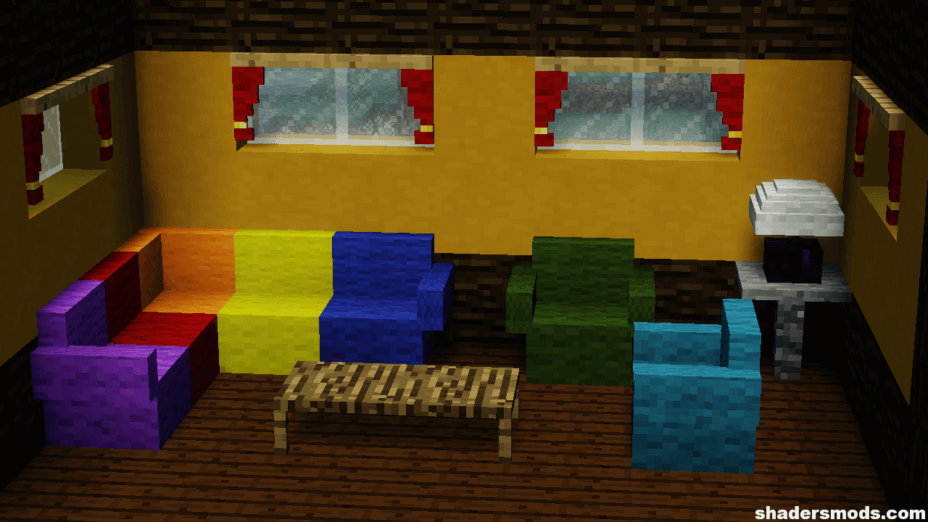


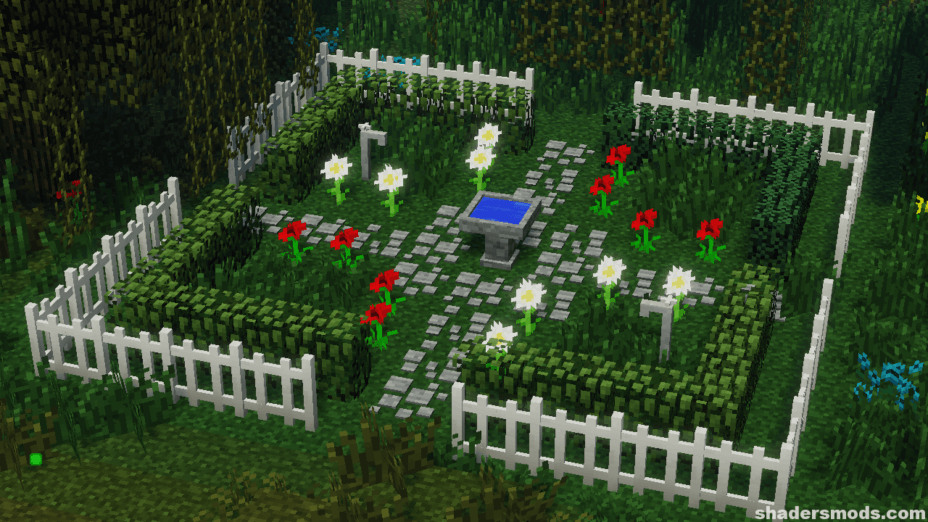


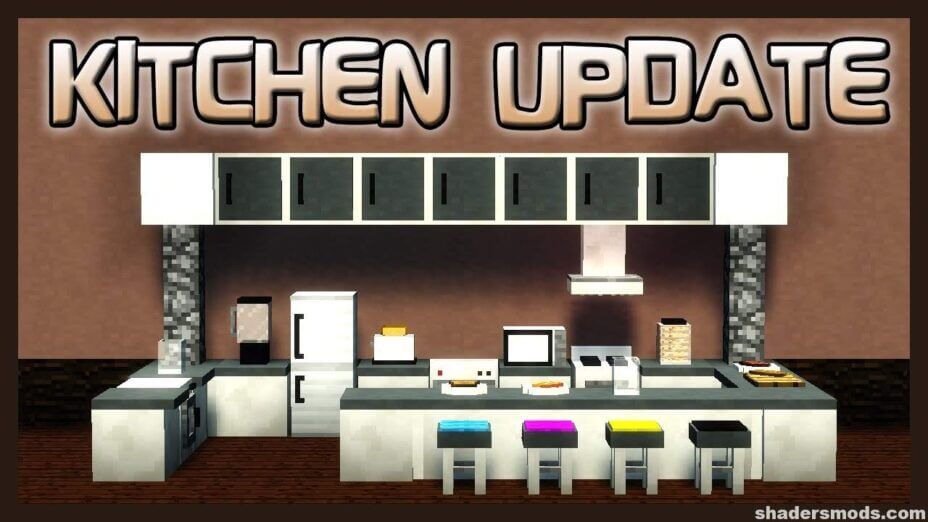
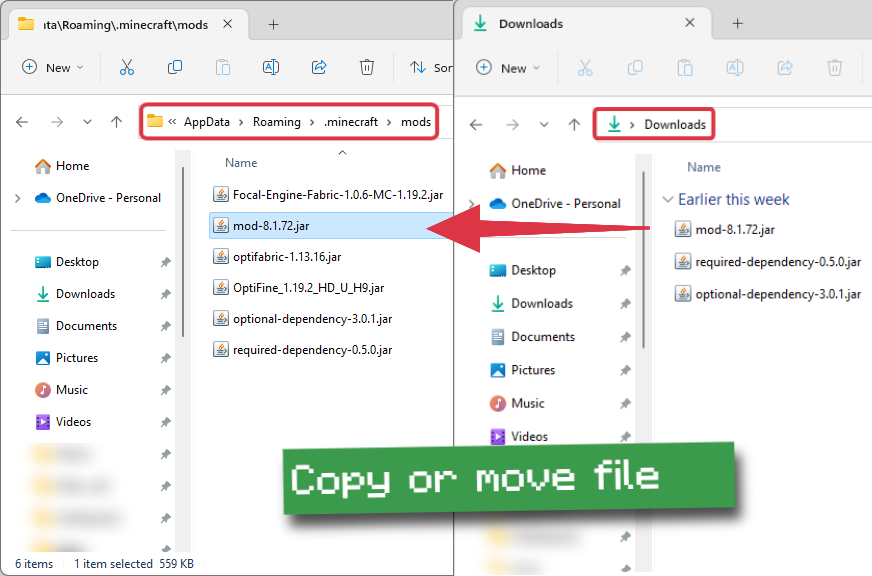
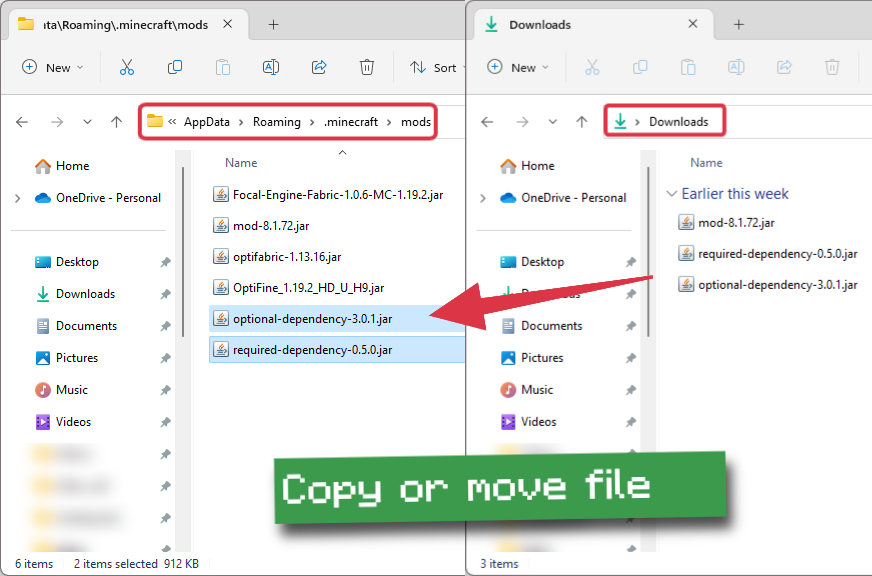
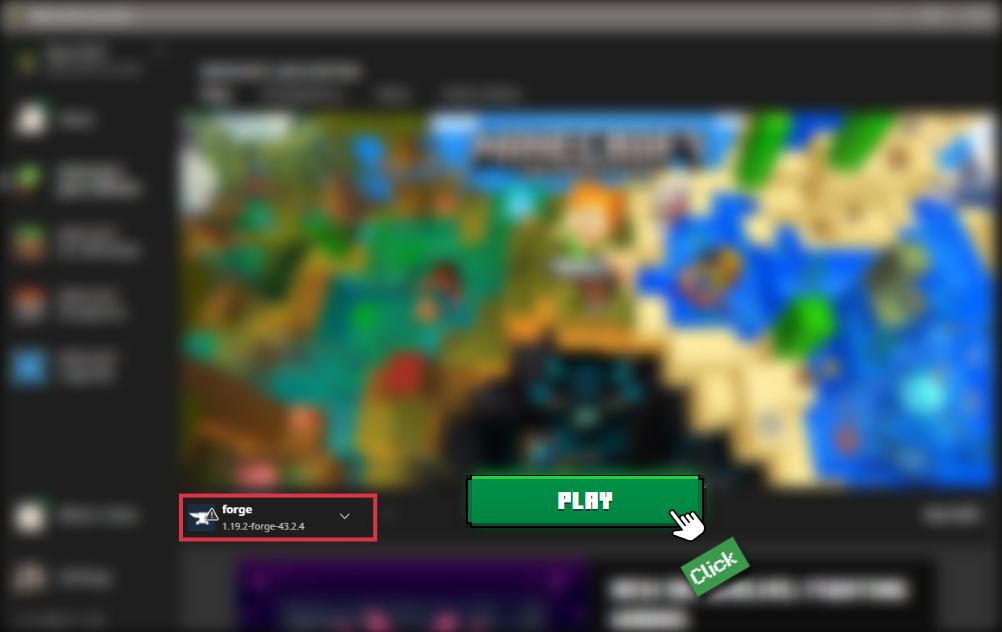






Comments (43)
bruh it’s cool! bruh i need to pee bruh it’s so good bruh i can’t SORRY bye
I like this one
lt looks cool though
it did not work for me
comment bruh you serious
1.17
OMG THATS SO COOOL!
Omg thats so coool!