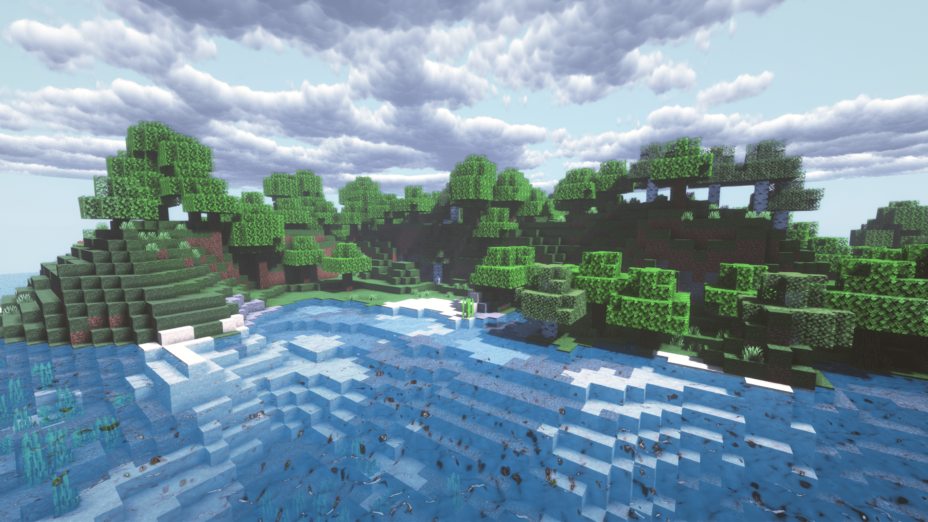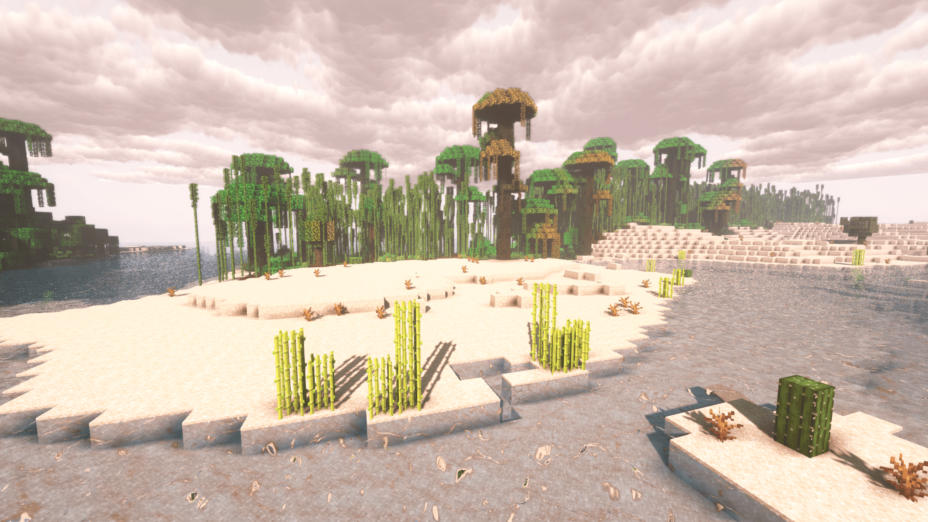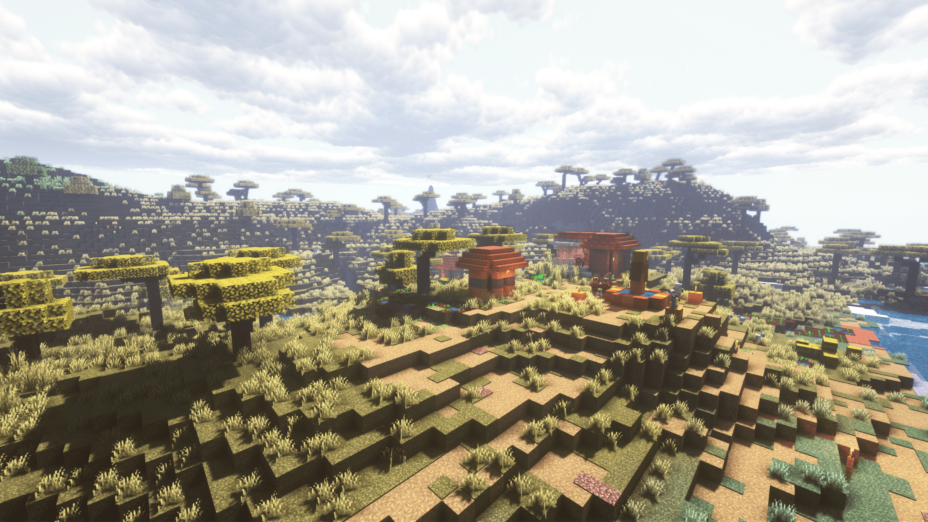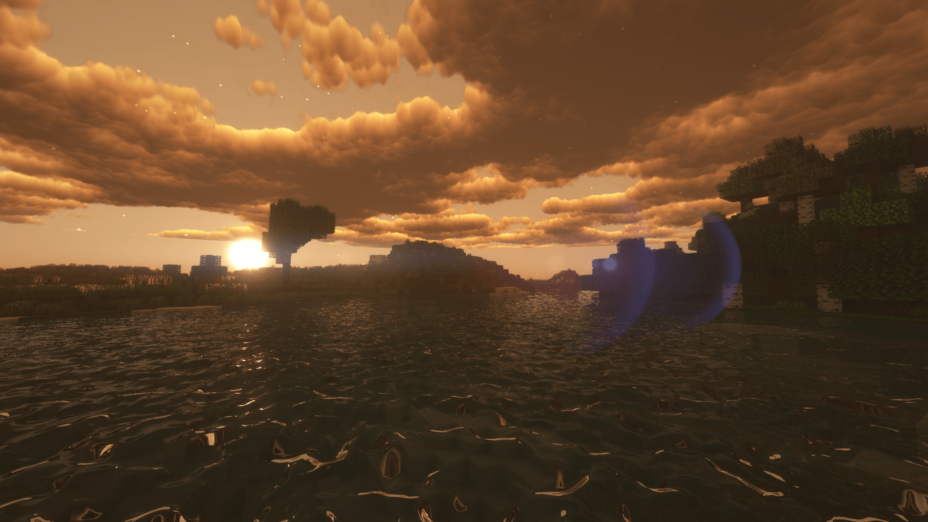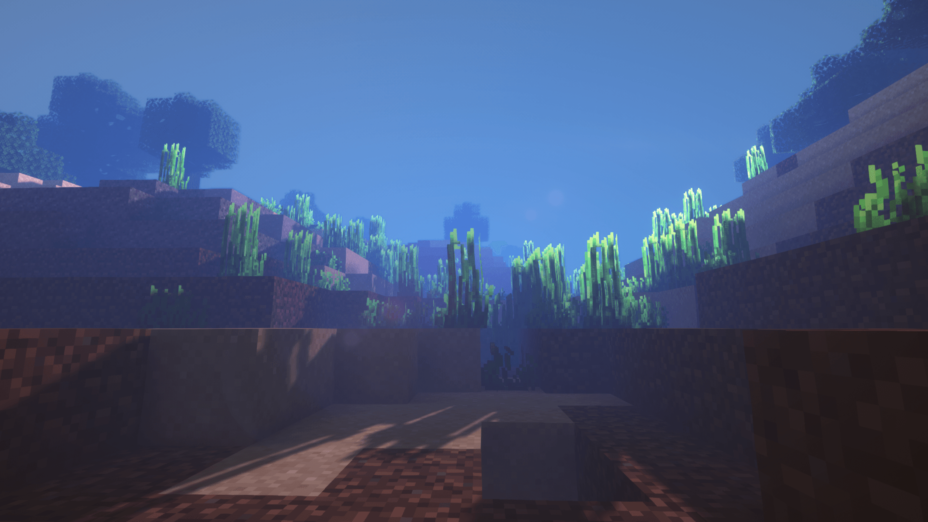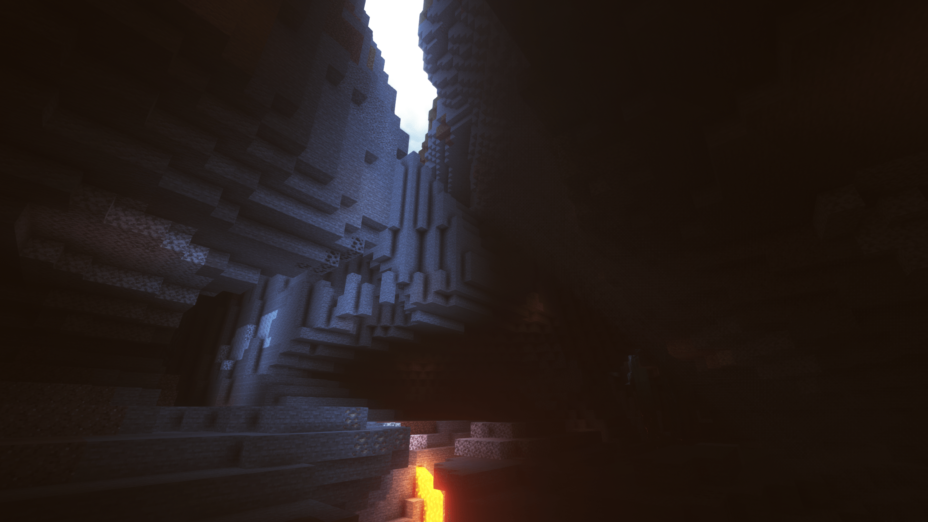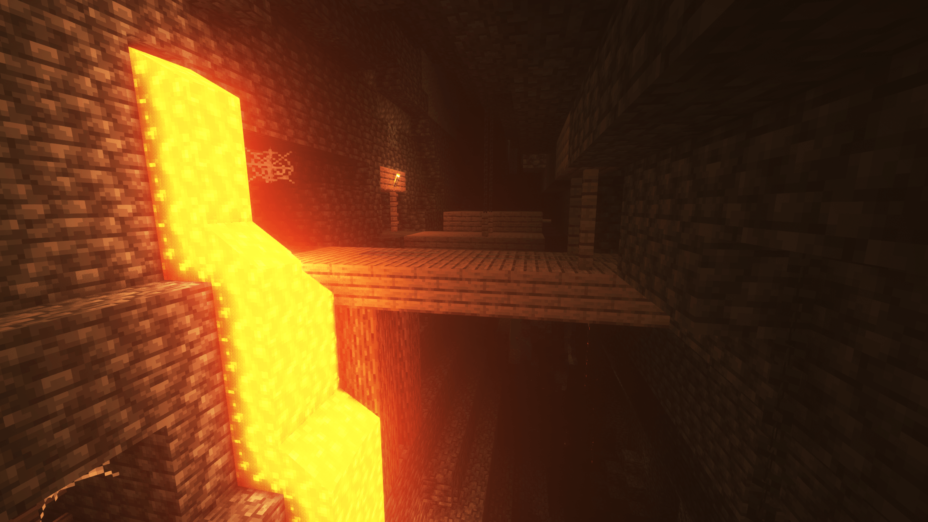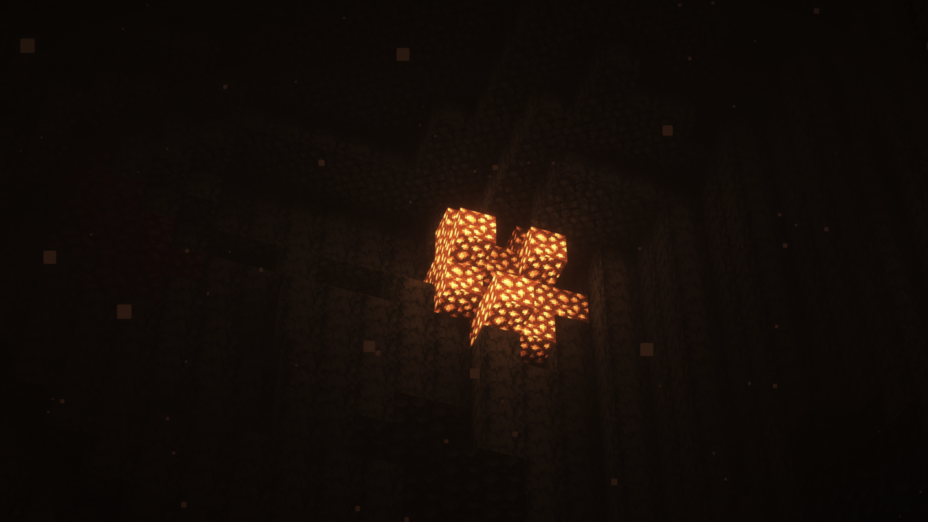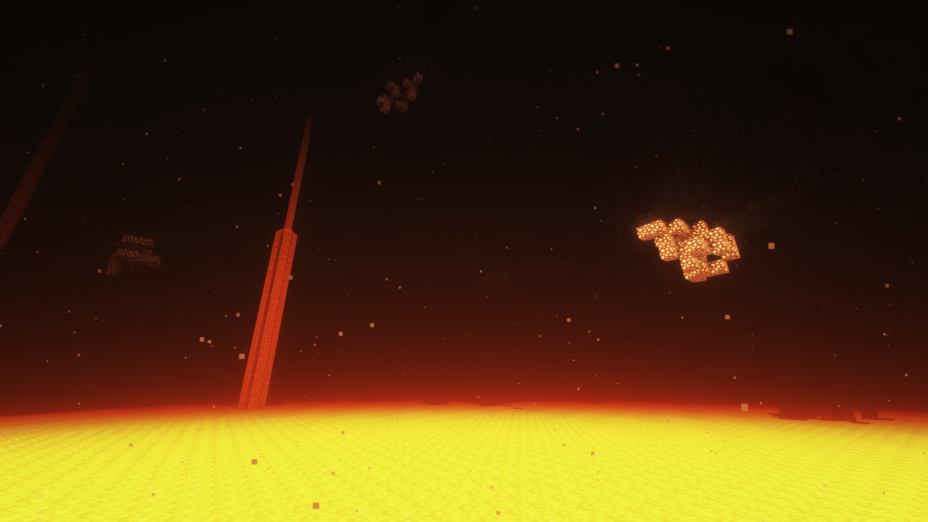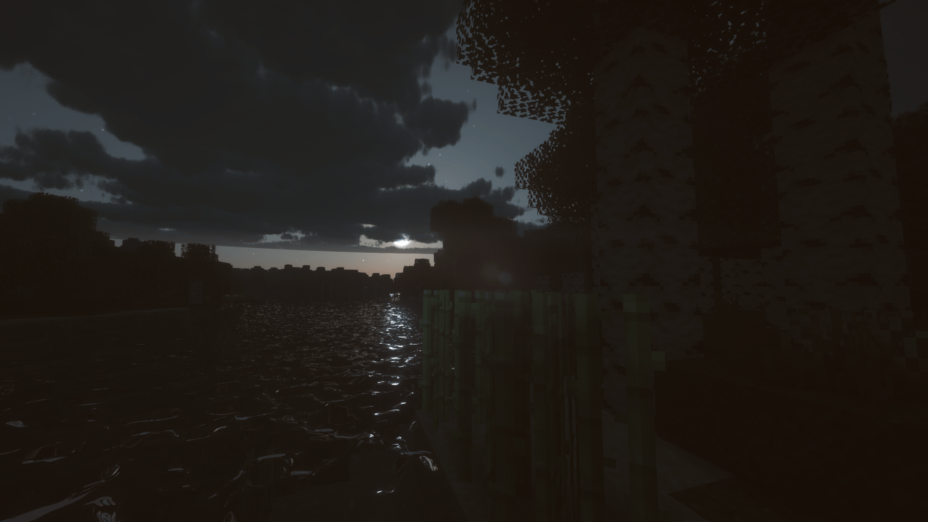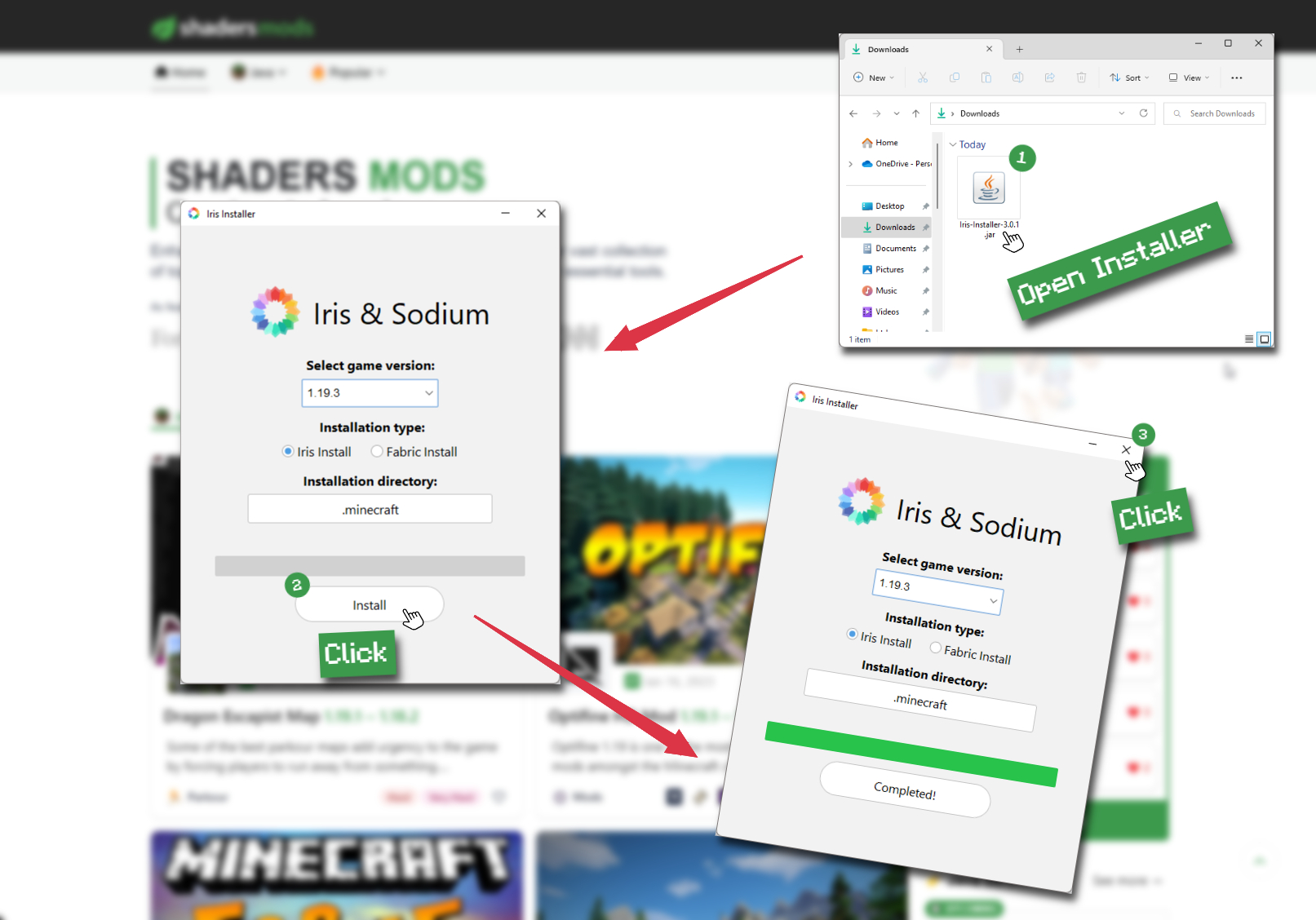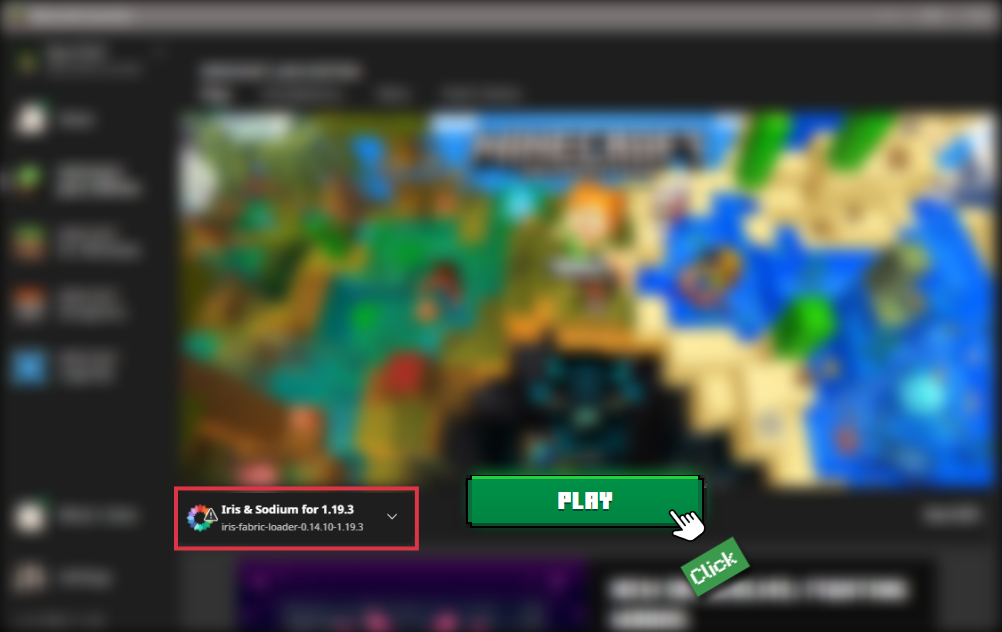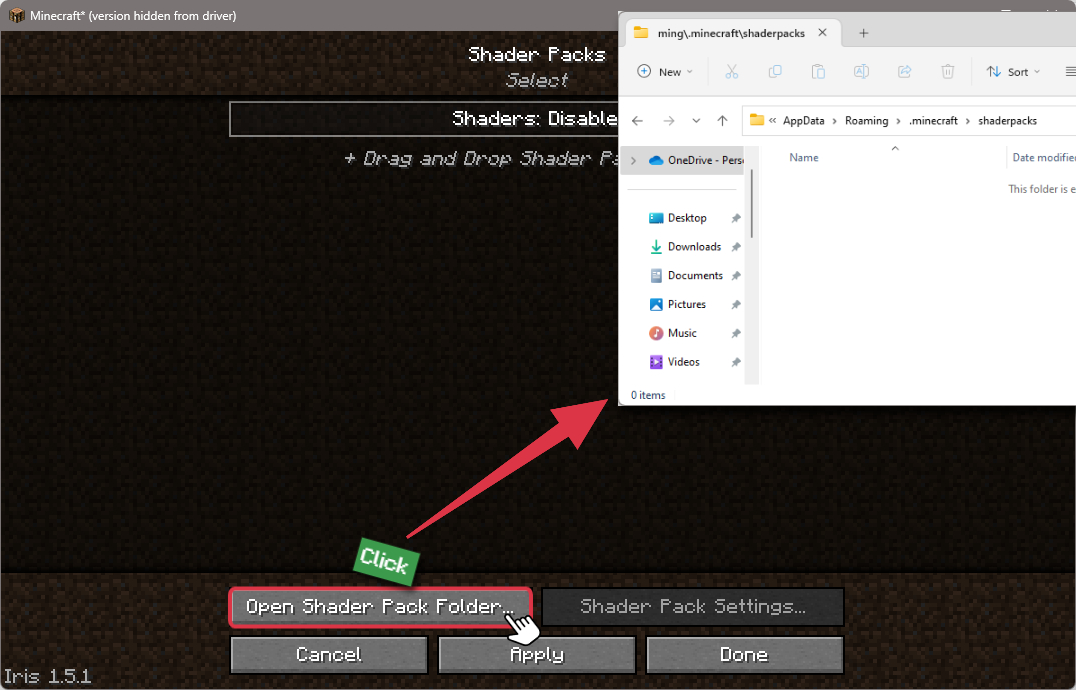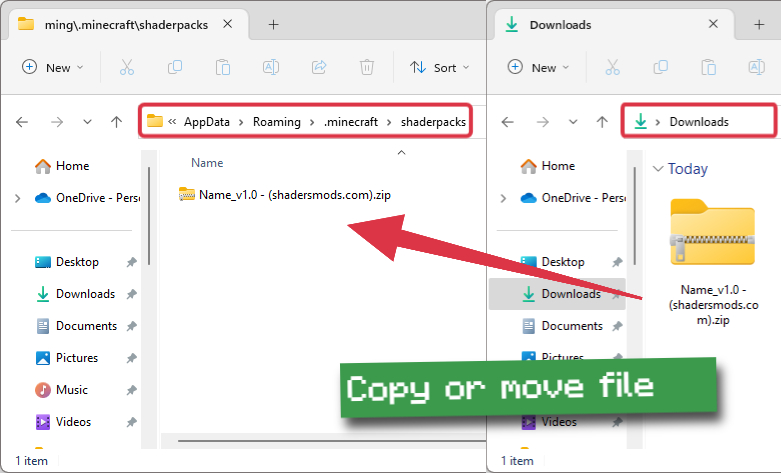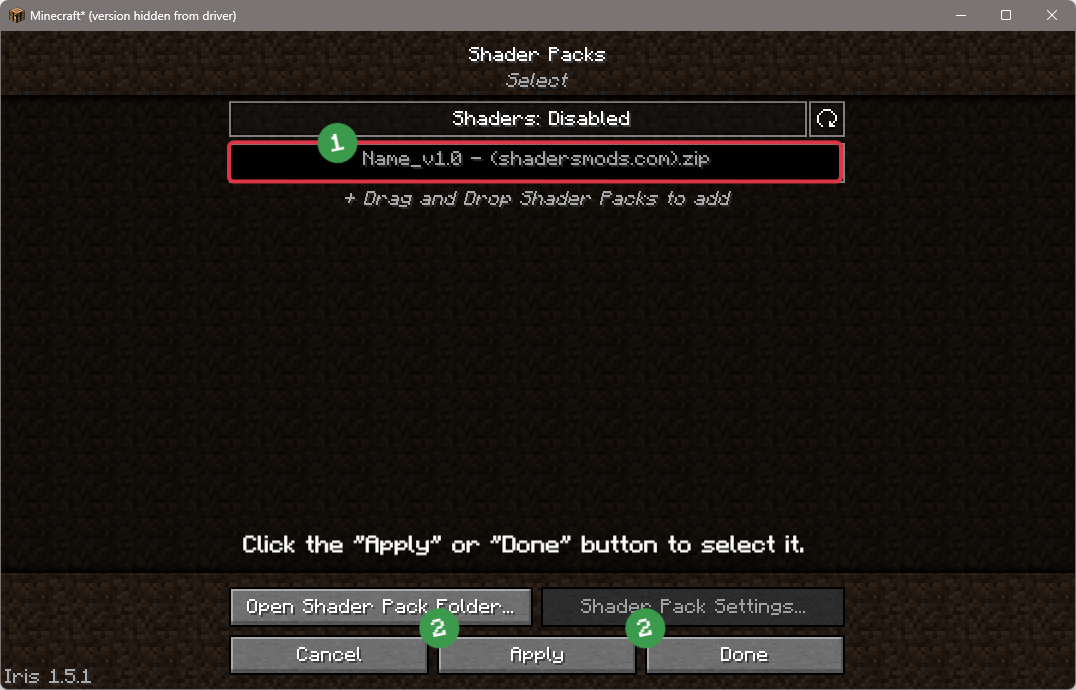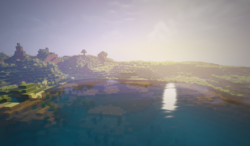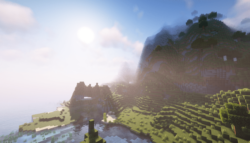Sunflawer Shaders 1.19.4 → 1.18.2
Sunflawer Shaders enhance Minecraft's BSL with improved graphics and high performance for all GPUs.
| Developer | 👤negorolxvv |
|---|---|
| Style | 🔅Semi-Realistic |
| Support GPUs | |
| Loaders | |
| Performance Impact | Low |
| Settings | 207 |
| Presets | 🛠️ Low+4 |
| Features | Ambient Occlusion+40 |
| Created | Sep 13, 2019 |
| Updated | Oct 20, 2020 |
| Stats |
|
Sunflawer Shaders, no spelling mistake there, is a shader pack for Minecraft. Based on BSL v7.1.03.2, this pack features many new improvements, such as brand-new water. Clouds are immensely improved, looking like the real thing rather than blocks of white stuff floating around in the sky. Colors are also improved, made more vivid and brighter where appropriate, or dulled down and darkened in places like abandoned mineshafts. Water enhancements include ripples and waves, light refraction, and reflections too, if you have the GPU power to turn on that feature.
Sunflawer Shaders is resource intensive because of how much it does. This is fine if you’re using a high-end PC to play, but users on weaker machines will see their frames drop so low, they might hit single-digit amounts. Because Sunflawer Shaders was developed using BSL as a base, many of the effects inherent to that shader pack are present here as well. It also means you’ll want to set your graphics options a certain way for the best possible performance – Graphics: Fancy, Render Distance 8 or higher, Smooth Lighting set to maximum, and, most importantly, turning the sky on. If you don’t do this, you will get serious errors, including half the screen being solid white.
Sunflawer Shaders is also a somewhat dated shader pack, with the last update back in October 2020. Make sure you’ve got Optifine or Iris installed and updated, and that you’re using the appropriate version of Minecraft, 1.18 or 1.19 seem to work the best. The bloom effect is oversaturated, too, leading to blurry or hazy visuals. Disabling bloom will actually make the game look much better for most players.
- 1.19.4
- 1.19.3
- 1.19.2
- 1.19.1
- 1.19
- 1.18.2
- 1.18.1
- 1.18
- 1.17.1
- 1.17
- 1.16.5
- 1.16.4
- 1.16.3
- 1.16.2
- 1.16.1
- 1.16
- 1.15.2
- 1.15.1
- 1.15
- 1.14.4
- 1.14.3
- 1.14.2
- 1.14.1
- 1.14
- 1.13.2
- 1.13.1
- 1.13
- 1.12.2
- 1.12.1
- 1.12
- 1.11.2
- 1.11.1
- 1.11
- 1.10.2
- 1.10.1
- 1.10
- 1.9.4
- 1.9.3
- 1.9.2
- 1.9.1
- 1.9
- 1.8.9
Features
Over 40 new features are available in Sunflawer Shaders to enhance your gaming experience.
📊 Performance Impacts
Decrease in performance can vary from device to device, driver version, and many other factors, you should test yourself on your machine for the best result.
- None
- No performance decreases
- Small
- ~5%
- Medium
- ~10%
- High
- ~25%
- Extreme
- +50%
-
- Ambient OcclusionMedium
- Simulating how light interacts with objects and surfaces.
-
- Atmospheric SkySmall
- Simulates realistic atmospheric scattering.
-
- BloomSmall
- Enhance the game's lighting and create a more realistic and immersive visual experience
-
- BlurSmall
- Simulate how fast-moving objects appear to blur in a photograph or video.
-
- BrightNone
- Adjust the overall brightness of the game's graphics
-
- CausticHigh
- Simulating the way light is refracted and reflected by the water's surface
-
- CustomizationNone
- Customize various aspects of the game's visual effects.
-
- DarkNone
- Enjoy exploring dark and mysterious environments, such as caves or ruins.
-
- Depth of FieldMedium
- Making objects closer to the camera appear sharp and in focus, while objects farther away appear out of focus and blurry.
-
- Dirty LensSmall
- Simulates the effect of a dirty or scratched camera lens.
-
- Lens FlareSmall
- Simulating the way light scatters and reflects inside a camera lens.
-
- LightMedium
- Enhance the game's overall visual quality.
-
- Motion BlurHigh
- Simulates the way that fast-moving objects appear to blur in the real world.
-
- Moving CloudsMedium
- Simulates the movement of clouds across the sky and can be used to create the appearance of a dynamic and ever-changing sky
-
- Normal MapSmall
- Add depth and detail to surfaces without increasing the number of polygons.
-
- Ocean WavesHigh
- Simulating the movement of waves on the surface of the ocean.
-
- Parallax WaterMedium
- Enhances the realism of water by simulating the parallax effect.
-
- PBRHigh
- Enhances the realism of textures and materials by simulating the way light interacts with surfaces in a more physically accurate way.
-
- Photorealistic SkyboxesMedium
- Replacing the in-game sky with high-resolution, realistic images of the sky.
-
- POMHigh
- Realism of textures by simulating the way light interacts with surfaces.
-
- Realistic NightskyMedium
- More realistic and immersive night sky.
-
- Realistic RainMedium
- More natural and immersive rain experience.
-
- Realistic SkyMedium
- More realistic and immersive sky experience.
-
- Realistic WaterHigh
- More realistic and immersive water experience.
-
- ShadowsSmall
- Simulate how light is blocked and scattered by objects in the environment.
-
- Sun RaysMedium
- Simulate the appearance of sunlight streaming through trees leaves, objects, clouds, or other atmospheric conditions.
-
- SunriseSmall
- More realistic and immersive sunrise experience.
-
- SunsetSmall
- More realistic and immersive sunset experience.
-
- TAAMedium
- Smooth out jagged edges and reduce the "stair-stepping" effect that can occur when rendering graphics.
-
- Tone MappingSmall
- Adjusting the brightness, contrast, and saturation levels.
-
- VignetteNone
- Darkening effect around the edges of the screen
-
- Volumetric CloudsHigh
- Simulate the way that clouds appear to have volume and depth in the real world rather than just flat textures.
-
- Volumetric LightHigh
- Simulating the scattering of light in the atmosphere and in the environment.
-
- Volumetric NetherHigh
-
- Water ReflectionsMedium
- Simulating reflections on the surface of the water.
-
- Water WavesMedium
- Movement of waves on the surface of the water.
-
- Waving GrassSmall
- Simulating the way it moves and sways in the wind.
-
- Waving LavaSmall
-
- Waving PlantsSmall
- Simulating the way they move and sway in the wind.
-
- Waving TreesSmall
- Adds movement to the leaves and branches of trees, making them look more alive and realistic.
There are 5 profiles pre-built into Sunflawer Shaders to adjust the level of intensity of these effects.
| Profiles | Low | Medium | High | Ultra | Extreme |
|---|---|---|---|---|---|
Ambient Occlusion | |||||
Cloud Quality | |||||
Light Shafts | |||||
Motion Blur | |||||
Colored Shadow | |||||
Shadow Distance | |||||
Shadow Filtering | |||||
Shadowmap Resolution | |||||
Dirty Lens | |||||
Depth of Field | |||||
Antialiasing |
Sunflawer Shaders allow you to change more than 207 settings to suit your needs.
| Settings | Description | Options |
|---|---|---|
| BSL v7.1.03.2 | by Capt Tatsu. English Language File by Capt Tatsu. bitslablab.com |
|
| Visual | ||
| Ambient Occlusion | Darkens intersection between surfaces. [+]This effect benefits from TAA. |
|
| AO Strength | Adjusts ambient occlusion strength. |
|
| Light Shafts | Adds volumetric rays from sun / moon. [+]This effect benefits from TAA. [*]Performance depends on Shadowmap Resolution. |
|
| Light Shaft Strength | Adjusts light shafts strength. |
|
| Desaturation | Desaturates darker areas. |
|
| Max Desaturation Factor | Determines the maximum desaturation factor possible. |
|
| Reflection | Enables screen space reflection. [*]This toggle only affects water and translucent reflection, rain and specular reflection won't be affected. |
|
| Resource Pack Support | Enables specular mapping, specular reflections, normal mapping, and self-shadowed POM. [-]Heavy performance impact |
|
| Reflection & Specular Config | ||
| Translucent Reflection | Enables reflection on translucent blocks, such as stained glass, ice, etc. |
|
| Rain Reflection | Enables reflection when raining. [+]This effect benefits from TAA. [*]This effect also uses Rough Reflection. [*] This effect will disappear on certain biome when Per Biome Weather is enabled. |
|
| Specular Reflection | Enables reflection on smooth and/or metallic surfaces.[*] Resource Pack Support must be enabled. |
|
| Specular Format | Toggle specular map format. labPBR : red-smoothness green-f0 blue-porosity alpha - emissive. PBR : red-smoothness green-metalness. Old : red-smoothness. |
|
| Rough Reflection | Allows rougher surfaces to create blurry/noisy reflection. [+]This effect benefits from TAA. |
|
| Previous Frame Reflection | Allows translucents to be reflected by using previous frame. [-]May cause missing reflection on screenshot (caused by screenshot size setting). [-]Incompatible with some GPUs. |
|
| Rain Reflection Coverage | Determines how much rain reflection applied. |
|
| Normals & POM Config | ||
| Parallax Occlusion Mapping | Enables parallax occlusion mapping. |
|
| POM Depth | Adjusts POM depth. |
|
| Parallax Self Shadowing | Enables extra shadows on surfaces with depth/parallax map. [*] Does not require POM to be enabled. |
|
| POM Shadow Angle | Adjusts parallax shadows angle. |
|
| Directional Lightmaps | Enables normal mapping on sky lightmap and blocklight lightmap. [-]Lightmap may glitch with this effect enabled. |
|
| Directional LM Strength | Adjusts directional lightmap strength. |
|
| POM Quality | Adjusts POM samples. |
|
| POM Distance | Adjusts how far POM and parallax shadows are rendered. |
|
| Black Outline | Enables black outline. |
|
| Promo Art Outline | Enables promo art style outline. |
|
| Lightmap Banding | Enables lightmap banding. |
|
| White World | Replaces textures with flat white albedo. |
|
| Post Process | ||
| Depth of Field | Enables camera focus effect. |
|
| DoF Strength | Adjusts focus strength. |
|
| Motion Blur | Enables blur based on camera movement and rotation. |
|
| Motion Blur Strength | Adjusts motion blur strength. |
|
| Bloom | Enables glow effect. |
|
| Bloom Strength | Adjusts bloom strength. |
|
| Lens Flare | Enables lens flare. |
|
| Lens Flare strength | Adjusts lens flare strength. |
|
| Antialiasing | Enables antialiasing. FXAA : Fast, works properly with screenshot size. TAA : Slower, captures subpixel detail and improves some effects. [*]Please disable Antialiasing in Shaders menu while this option is enabled. |
|
| Image Sharpening | Adjusts image sharpening. [+]Great for those who dislike softened image due to antialiasing. [-]Sharper image causes dithering artifact and some aliasing to reappear. |
|
| Auto Exposure | Enables automatic brightness adjustment. |
|
| Color Grading & Tonemap Config | ||
| Color Grading | Enables color grading. |
|
| Red Channel | ||
| Red - Red Value |
| |
| Red - Green Value |
| |
| Red - Blue Value |
| |
| Red Strength Value |
| |
| Minimal Red Value |
| |
| Red Curve Value |
| |
| Green Channel | ||
| Green - Red Value |
| |
| Green - Green Value |
| |
| Green - Blue Value |
| |
| Green Strength Value |
| |
| Minimal Green Value |
| |
| Green Curve Value |
| |
| Blue Channel | ||
| Blue - Red Value |
| |
| Blue - Green Value |
| |
| Blue - Blue Value |
| |
| Blue Strength Value |
| |
| Minimal Blue Value |
| |
| Blue Curve Value |
| |
| Tint | ||
| Tint - Red Value |
| |
| Tint - Green Value |
| |
| Tint - Blue Value |
| |
| Tint Strength Value |
| |
| Tint Mix Value |
| |
| Modified Tonemap |
| |
| Base Exposure | Adjusts tonemap based brightness. |
|
| White Curve | Adjusts brightness required to reach full white. |
|
| Lower Curve | Adjusts contrast of darker colors. |
|
| Upper Curve | Adjusts contrast of brighter colors. |
|
| Saturation | Adjusts saturation of all colors. |
|
| Vibrance | Adjusts saturation of less saturated colors, more saturated colors are less affected. |
|
| Vignette | Reduces brightness at the edge of the screen. [*]Disable for 360 imaging. |
|
| Dirty Lens | Adds dusty particle effect to bloom. [*]Requires bloom. |
|
| Shadows | ||
| Shadowmap Resolution | Adjusts shadowmap size. [*]Higher resolution gives sharper shadows, but reduces performance. |
|
| Shadow Distance | Adsusts shadow distance. |
|
| Colored Shadow | Enables tinted shadow from translucents. [+]Used for colored volumetric light shafts. [-]Slightly higher performance cost when using shadow filtering. |
|
| Shadow Filtering | Enables shadow filtering. [+]This effect benefits from TAA. |
|
| Sun Path Rotation | Adjusts sun angle. |
|
| Subsurface Scattering | Allows light to penetrate and scatter through foliages. |
|
| Color | ||
| Lighting Color | ||
| Light (Morning) | ||
| Red |
| |
| Green |
| |
| Blue |
| |
| Intensity |
| |
| Ambient (Morning) | ||
| Red |
| |
| Green |
| |
| Blue |
| |
| Intensity |
| |
| Light (Day) | ||
| Red |
| |
| Green |
| |
| Blue |
| |
| Intensity |
| |
| Ambient (Day) | ||
| Red |
| |
| Green |
| |
| Blue |
| |
| Intensity |
| |
| Light (Afternoon) | ||
| Red |
| |
| Green |
| |
| Blue |
| |
| Intensity |
| |
| Ambient (Afternoon) | ||
| Red |
| |
| Green |
| |
| Blue |
| |
| Intensity |
| |
| Light (Night) | ||
| Red |
| |
| Green |
| |
| Blue |
| |
| Intensity |
| |
| Ambient (Night) | ||
| Red |
| |
| Green |
| |
| Blue |
| |
| Intensity |
| |
| LightR | ||
| SkyR | ||
| Blocklight Color | ||
| Red |
| |
| Green |
| |
| Blue |
| |
| Intensity |
| |
| Sky Color | ||
| Red |
| |
| Green |
| |
| Blue |
| |
| Intensity |
| |
| Vanilla Sky | Use vanilla sky color. |
|
| Water Color | ||
| Red |
| |
| Green |
| |
| Blue |
| |
| Intensity |
| |
| Alpha |
| |
| Fog Distance |
| |
| Vanilla Water | Use vanilla water texture. |
|
| Weather Color | ||
| Per Biome Weather | Use varied weather color for different biomes. [-]Works in singleplayer only. |
|
| Rain (Normal) | ||
| Red |
| |
| Green |
| |
| Blue |
| |
| Intensity |
| |
| Desert Sandstorm | ||
| Red |
| |
| Green |
| |
| Blue |
| |
| Intensity |
| |
| Mesa Sandstorm | ||
| Red |
| |
| Green |
| |
| Blue |
| |
| Intensity |
| |
| Snowfall | ||
| Red |
| |
| Green |
| |
| Blue |
| |
| Intensity |
| |
| Swamp Rain | ||
| Red |
| |
| Green |
| |
| Blue |
| |
| Intensity |
| |
| Mushroom Island Rain | ||
| Red |
| |
| Green |
| |
| Blue |
| |
| Intensity |
| |
| Dimension Color | ||
| Nether | ||
| Red |
| |
| Green |
| |
| Blue |
| |
| Intensity |
| |
| End | ||
| Red |
| |
| Green |
| |
| Blue |
| |
| Intensity |
| |
| Sky | ||
| vanillaModifiedSky |
| |
| Sun Size |
| |
| Clouds | Enables clouds. [+]This effect benefits from TAA. |
|
| Clouds Config | ||
| Cloud Type |
| |
| Cloud Color Profile |
| |
| Cloud Quality | Adjusts cloud quality. |
|
| Cloud Thickness | Adjusts cloud thickness. [*]Higher thickness makes artifacts more visible. |
|
| Cloud Amount | Adjusts cloud amount. |
|
| Cloud Height |
| |
| Cloud Opacity | Adjusts cloud opacity. |
|
| Cloud Speed | Adjusts cloud speed. |
|
| Cloud Brightness | Adjusts cloud brightness. |
|
| Stars | Enables stars. |
|
| Round Sun & Moon | Enables shader based sun & moon. [*]Disable vanilla sun & moon in Video Settings > Details > Sun & Moon |
|
| Sky Desaturation | Enables sky tinting based on night color. |
|
| Horizon Distance | Adjusts sky gradient. Nearer horizon gives slightly brighter sky, further horizon gives slightly darker sky. |
|
| Skybox Brightness | Adjusts skybox brightness. [*]Set to 1.00 when subtractive skybox exists. |
|
| Water | ||
| Normals | Enables realtime-generated normal mapping for water. |
|
| Parallax | Enables water displacement. |
|
| Octaves | Adjusts octave for water normal. |
|
| Bumpiness | Adjusts bump strength for water normal. |
|
| Lacunarity | Adjusts size reduction each octave. |
|
| Persistance | Adjusts weight reduction each octave. |
|
| Sharpness | Adjusts water normal sampling offset. |
|
| Size | Adjusts base noise size for water normal. |
|
| Speed | Adjusts water speed. |
|
| Waving Blocks | ||
| Grass |
| |
| Crops |
| |
| Plants |
| |
| Tall Plants |
| |
| Leaves |
| |
| Vines |
| |
| Lilypad |
| |
| Fire |
| |
| Water |
| |
| Lava |
| |
| World | ||
| WaterFogColor |
| |
| WaterFogType |
| |
| Emissive Recolor | Tints certain emissive blocks with blocklight color. |
|
| Emissive Brightness | Determines the brightness of emissive blocks. |
|
| Weather | Enables rain and snowfall. |
|
| Weather Opacity | Adjusts weather opacity. |
|
| Fog | Enables fog. |
|
| Fog Range | Adjusts fog distance. |
|
| World Curvature | Enables world curvature. [*]Works in overworld only. [*]Missing chunks are handled by Minecraft itself which I can't fix. |
|
| World Curvature Size | Adjusts world curvature size. |
|
| World Time Animation | Use ingame time for moving objects. [*]This option is mostly used when making cinematics. |
|
| Animation Speed | Adjusts animation speed. |
|
How To Install Sunflawer Shaders
- Support Forge / Vanilla
- Extra features
- Good performance
- Support Fabric / Quilt
- Better performance, depend on your hardware
Optifine Installation Guide
Note
Your device must have Java installed to run the Forge and Optifine installers.
Quick Java Installation Guide
Download Java
Download the Java installer from the official website here.

Open Installer
Once you have downloaded the file, run it and click the Install button.

How to install Sunflawer Shaders with Optifine?
Download Optifine
Get the latest version of Optifine for your Minecraft version.
Download OptifineInstall Optifine
Run the Optifine installer and follow the on-screen instructions to complete the installation.

Download Sunflawer Shaders
Go to the download section and get shaders zip file. Unzip the file if necessary, as some shader developers may bundle multiple shader versions in one zip file.
Launch Minecraft
Start the Minecraft launcher and make sure you have the Optifine profile selected.

In-game Shaders menu
Go to Options > Video Settings > Shaders to access the shaders menu.

Open shaderpacks folder
Click on the "Shaders Folder" button to open the folder where shaders are stored, so you can add or remove shaders as desired.

Install Sunflawer Shaders
Copy or move the downloaded Sunflawer shaders zip file into the shaderpacks folder.

Select Sunflawer Shaders
Choose Sunflawer shader pack from the list of available shaders in the options menu.

How to install Sunflawer Shaders with Forge and Optifine?
Quick Installation Guide
Install Forge
Obtain the latest version of Forge that is compatible with your Minecraft version.
Download Minecraft ForgeLaunch Minecraft
Start the Minecraft launcher and select the version of Minecraft you want to install Forge on. Run the game once by clicking on the "Play" button to create necessary files for Forge.

Install Forge Client
Double-click on the Forge installer jar file and choose "Install Client" in the window that appears.

Install Optifine
Download the Optifine jar file after Forge is installed. Move the Optifine jar file to the mods folder in the .minecraft directory.
Download Optifine
Launch Forge Profile
Launch Minecraft using the "Forge" profile, Optifine will be automatically loaded along with Forge.

Install Chocapic13's Shaders
Now the installation is the same as from the above Optifine instructions, just follow the steps starting from step 5.
Iris Installation Guide
Note
Your device must have Java installed to run the Iris installer.
Quick Java Installation Guide
Download Java
Download the Java installer from the official website here.

Open Installer
Once you have downloaded the file, run it and click the Install button.

How to install Sunflawer Shaders with Iris?
Download Iris Shaders
Find the latest version of the Iris Shaders installer and download it.
Download Iris InstallerInstall Iris Shaders
Open the downloaded jar file, and choose the preferred game version and installation type.
⯈ Iris Install:
If you don't plan on using any other mods with Iris, choose this option.⯈ Fabric Install:
Choose this option if you want to use Iris with Fabric and other mods. The Iris jar files will be copied to the mods folder within the .minecraft directory.
Start Installation
After selecting the game version and installation type, click the "Install" button to start the installation process.
Launch Minecraft
Start the Minecraft launcher and make sure you have the Iris profile selected.
Note
Select the Fabric profile if you opt for the Fabric installation type.
In-game Shader Menu
Open the Minecraft game and go to Options > Video Settings > Shader Packs to access the shaders menu.
Tip
To simplify the process, simply drag and drop the shader ZIP file directly into the Minecraft window, bypassing the next two steps.
Open shaderpacks folder
Click on the "Open Shader Pack Folder" button to access the folder where shaders are stored.

Install Sunflawer Shaders
Copy or move the shaders zip file into the shaderpacks folder.

Select Sunflawer Shaders
Choose installed shader pack from the list of available shaders in the options menu and click the "Apply" or "Done" button to select it.
Tip
When the shader pack is selected, its name will be changed to yellow.
📥 Sunflawer Shaders — Download
Something You Should Know
- Our links are only from the official developer, so you can be sure they are secure.
- No modifications or edits are made to the files.
🔄 Update Logs
v0.4.1
- Lightshaft is now more realistic! Make sure to use TAA while having light-shaft on.