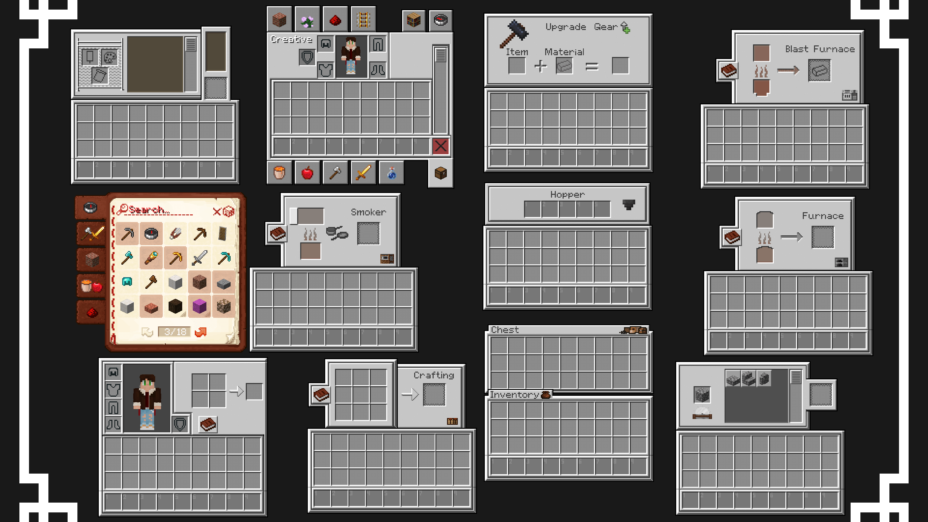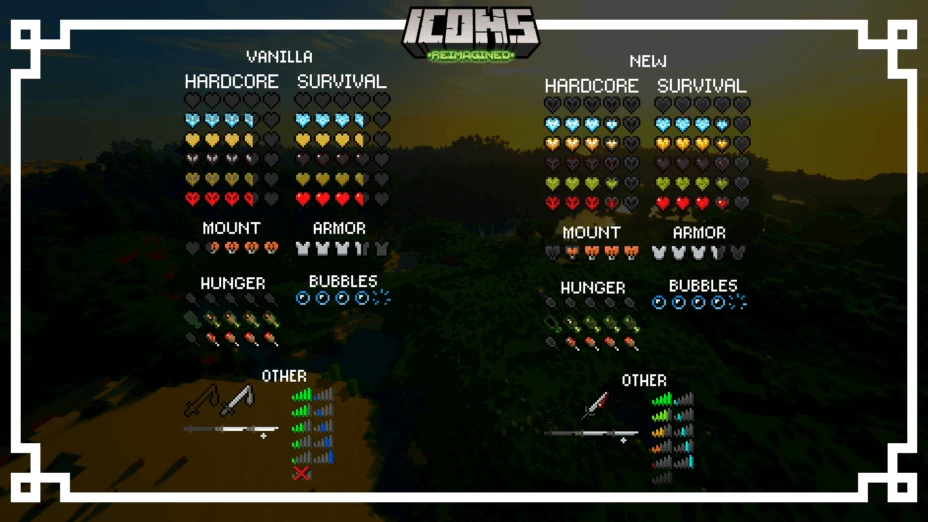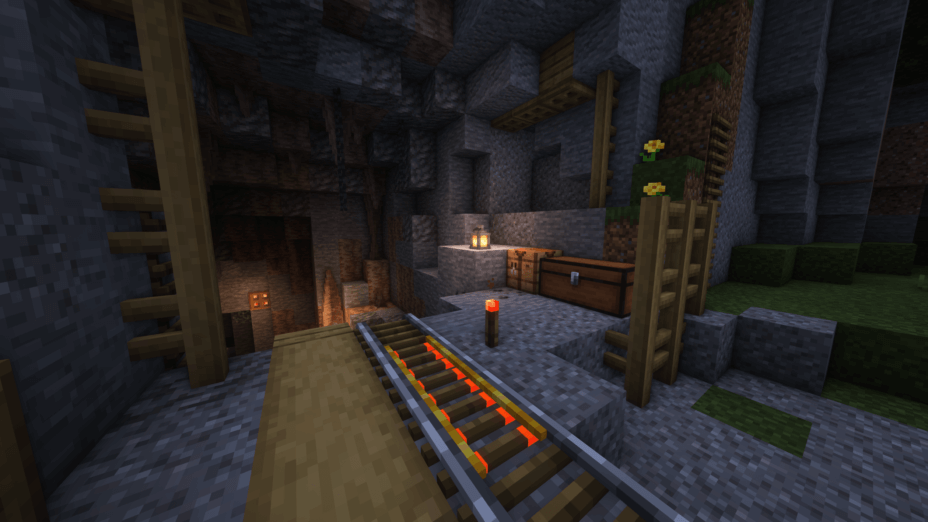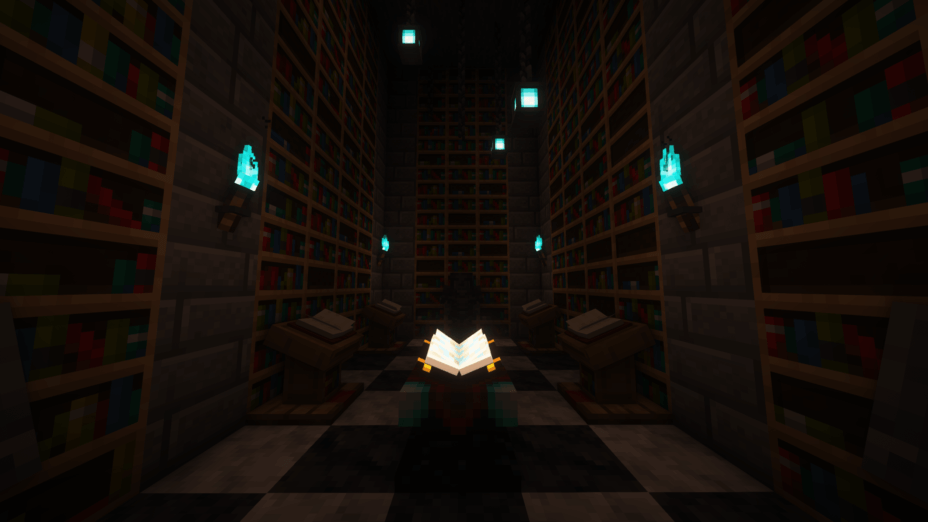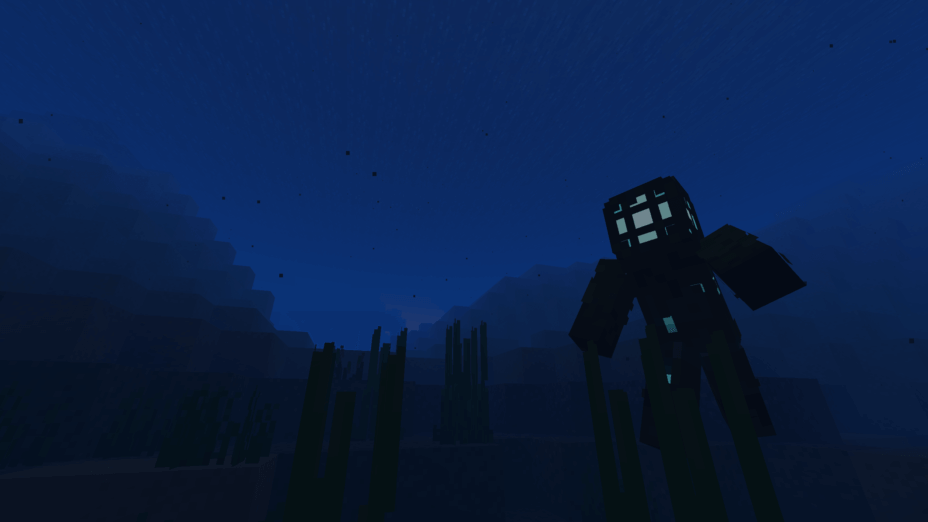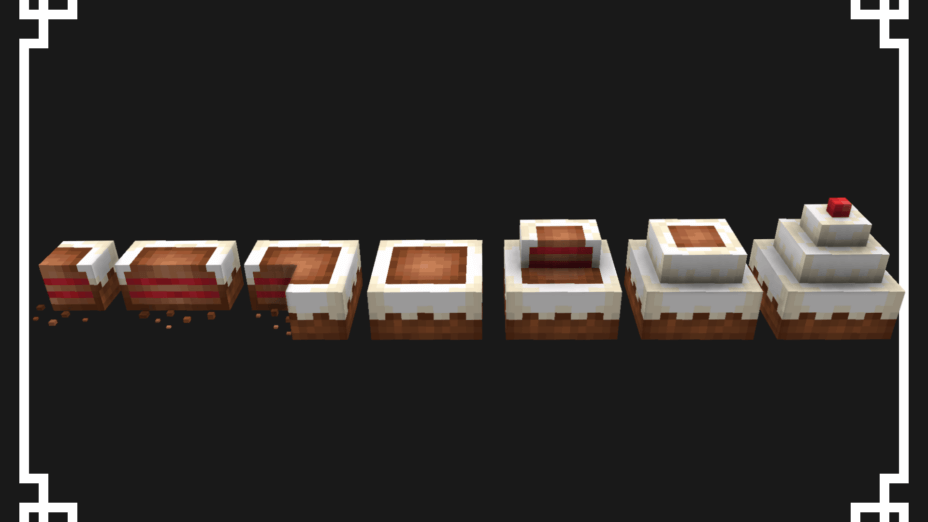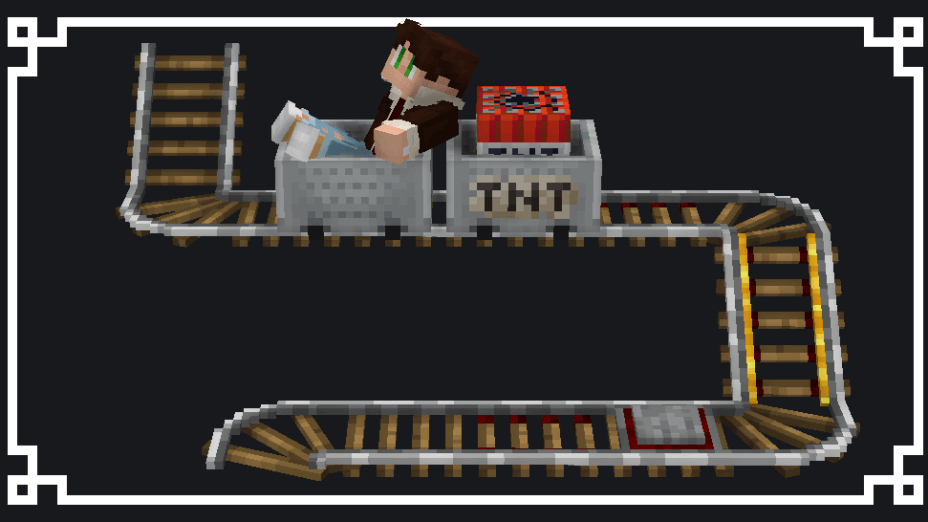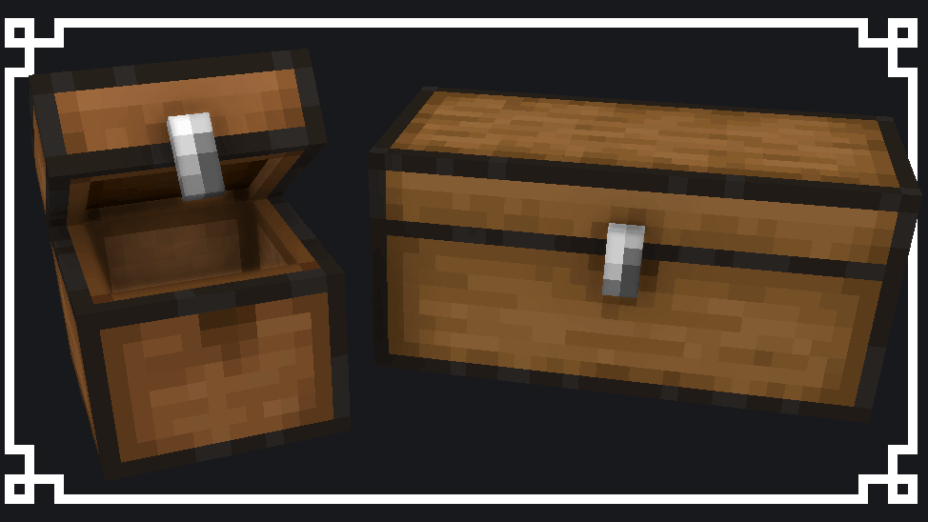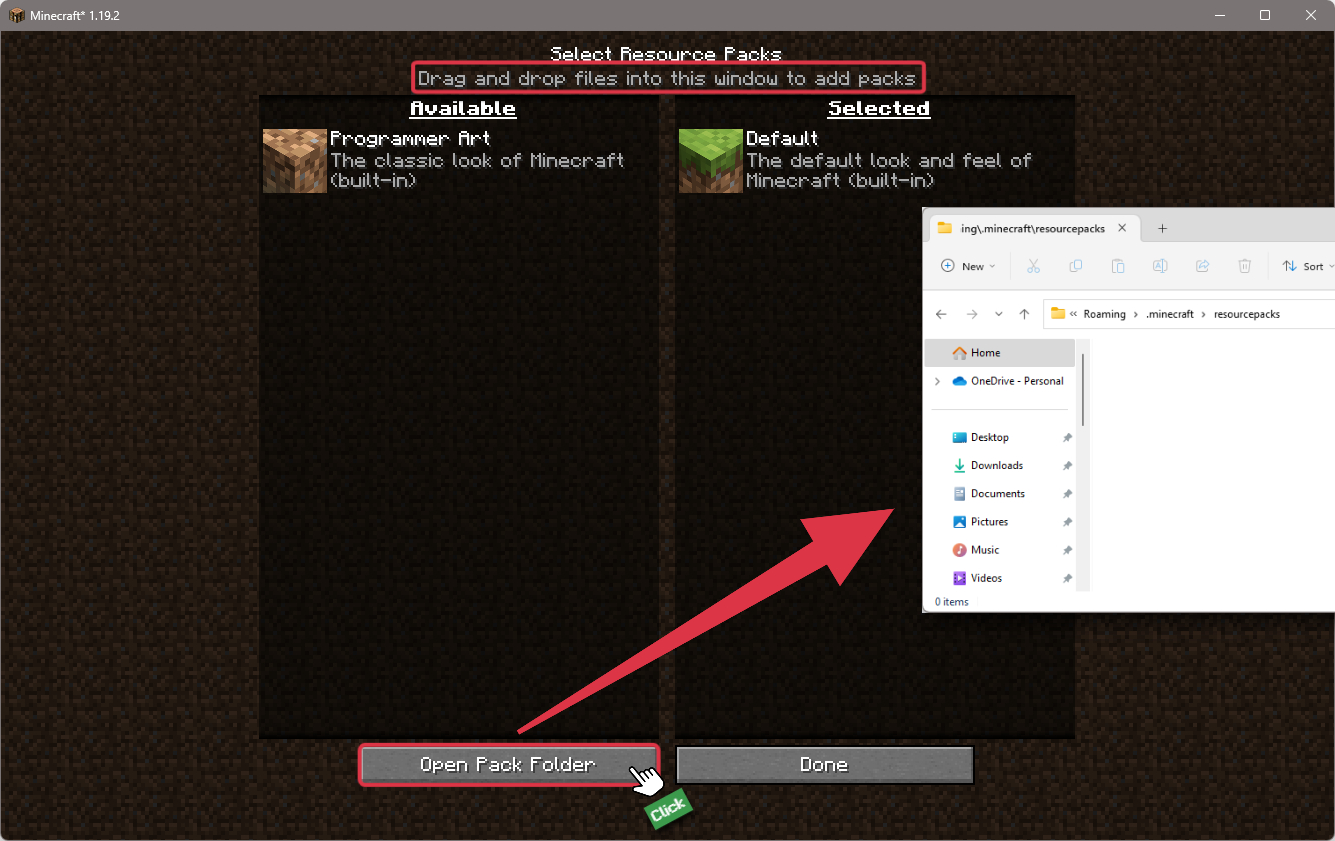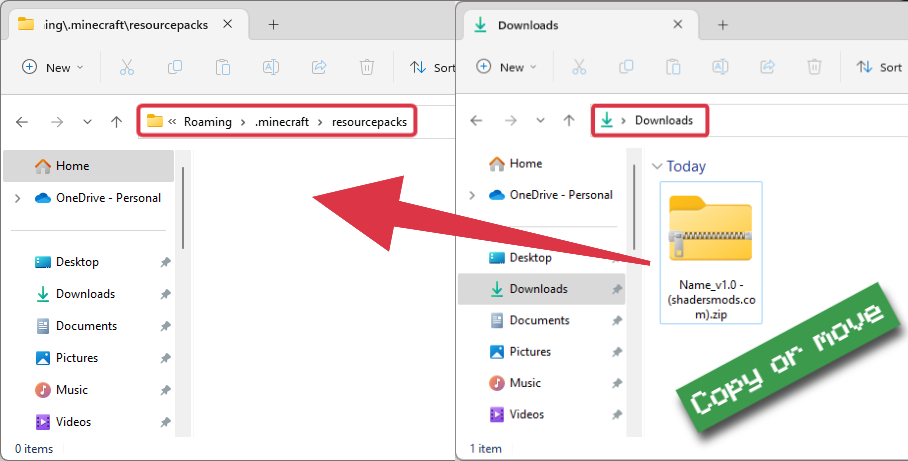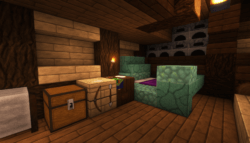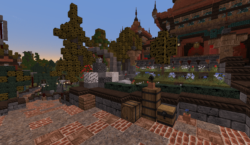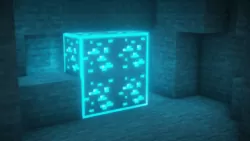Reimagined Texture Pack 1.19.4 → 1.18.2
Reimagined adds animated blocks, immersive items, varied mobs, and unique textures.
- Armor
- Art
- Audio
- Blocks
- Environment
- Equipment
- Font
- GUI
- Items
- Misc
- Mobs
- Models
- Mod Support
- Particles
- Terrain
| Developer | 👤Reijvi |
|---|---|
| Category | 🧱Default |
| Resolutions | |
| Progress Overall | 5% |
| Created | Apr 30, 2021 |
| Updated | Apr 1, 2023 |
| Stats |
|
At a low 16x resolution, the Reimagined texture pack doesn’t seem like anything special at first glance. Dig a little deeper and you’ll see it is new, only about a few years old, and already a huge package of custom models and animations for Minecraft blocks and objects. The end goal is to give Minecraft the variety it desperately needs, with dozens or even hundreds of textures for mobs, blocks, and items. New animations for everything included that moves, like monsters, torches, liquids, and more, is also part of the plan. That’s a pretty tall order, but the work done so far is impressive, so Reimagined is worth investigating further.
The new animations for Reimagined aren’t just for items in the world, either. Carried buckets of water, lava, and milk already have new animations where the liquid sloshes or ripples in the bucket, and the lava occasionally throws off sparks. This is a huge case for quantity over quality, as none of the textures look as good as something from, say, a 512x HD resource pack. You get so much new and varied content, though, the game ends up looking much different anyhow. Since that’s the goal for most people using texture packs, Reimagined sticks out as a great option. If you’re like the author and you like the classic look of Minecraft but wish it wasn’t so bland, this pack might just be perfect for you.
Besides reworking existing content, Reimagined also patches up many small holes in Minecraft left over the years. One good example is how normally different objects made of the same material, diamonds, for instance, can have different color maps and palettes. They end up not looking the same, like they should. Reimagined fixes that nasty issue and manages to make Minecraft look more realistic in other small ways that may go unnoticed at first. The GUI wasn’t skipped either; Reimagined makes your recipe book look like the inside of an actual book, and sharpens some edges around windows and menus to make everything look better defined.
Features
Let's take a look at what Reimagined Texture Pack has to offer.
- 🌿
- Wilder Crops
- Adds more variety and randomness to crop growth for a more natural feel.
- 🔥
- Animated Torches
- Adds realistic flickering animation to torches for added immersion.
- 🏭
- Animated Blocks
- Brings more life to Minecraft with dozens of animated blocks and items.
- 🧱
- Connected Textures
- Seamlessly connects textures of similar blocks for a more cohesive look and feel.
- 🗡️
- Immersive Items
- Retextures and redesigns various items to be more realistic and unique.
- 🍂
- Visual Leaf Decay
- Leaves decay more realistically, visually and over time.
- ⛏️
- Ore Variation
- Adds more variety and randomness to ore generation for a more interesting mining experience.
- 🐾
- Mob Variations
- Hundreds of randomized mob and block variants for a more diverse and lively world.
- 🎨
- More Unique Textures
- Retouched and updated textures for more visual consistency and detail.
Comparison
Using our comparison tool, you can easily compare the Reimagined Texture Pack to Minecraft vanilla.
How To Install Reimagined Texture Pack
Note
In order to take full advantage of Reimagined, it is highly recommended to pre-install the Optifine Mod.
Download Reimagined Texture Pack
Go to the download section and get the texture pack zip file.
If multiple versions are available, pick the version you like or that your computer can handle it.Launch Minecraft
Start the Minecraft launcher and make sure you have the Optifine or your preferred profile selected.

In-game Resource Packs menu
Go to Options > Resource Packs...

Open resourcepacks folder
Click on the "Open Pack Folder" button to open the folder where packs are stored, so you can add or remove resource packs as desired.
Tip
To simplify the process, simply drag and drop the texture ZIP file directly into the Minecraft window, bypassing the next two steps.
Install Reimagined Texture Pack
Copy or move the downloaded texture zip file into the resourcepacks folder.

Select Reimagined Texture Pack
Choose the installed pack from the list of available resource packs in the left column.
Tip
To activate the installed pack, click on the play button, and it will move from Available to Selected side, then press the "Done" button.
📥 Reimagined Texture Pack — Download
Something You Should Know
- Our links are only from the official developer, so you can be sure they are secure.
- No modifications or edits are made to the files.
Add-ons:
If you're using the Minecraft Reimagined resource pack, you might want to check out these add-ons that can enhance your experience even further. These add-ons include a compatibility patch, a dark version of the GUI, and more detailed 3D models. Some of these add-ons can be used independently, but they may not include all the features of the main pack. So, feel free to explore and customize your gameplay to your liking with these add-ons!
🔄 Update Logs
v1.40
Added:
- Overhauled the log CTM and updated the log textures
- Reimagined the tools, diamond, emerald, and boat/chest boat with new textures and animations
- Custom bottom texture for the hopper block
- Wave shader for the nether portal
- Updated anvil and smithing GUI
- Variants for planks
Fixed:
- Offset frame in torch fire animation
- Stone brick slab alignment issue with texture
- Swords placed in invisible item frames inside blocks
- Optifine colormap not working on 1.19.4
- Background shader compatibility issue with 1.19.4
- Chest model knob floating in front of chest in 1.19.4
- Loading screen huge white border issue
- Removed rotating item shader to fix removed item glint
Tweaked:
- Nametag now has a more prominent iron outline
Reimagined:
- Raw beef and steak item texture.