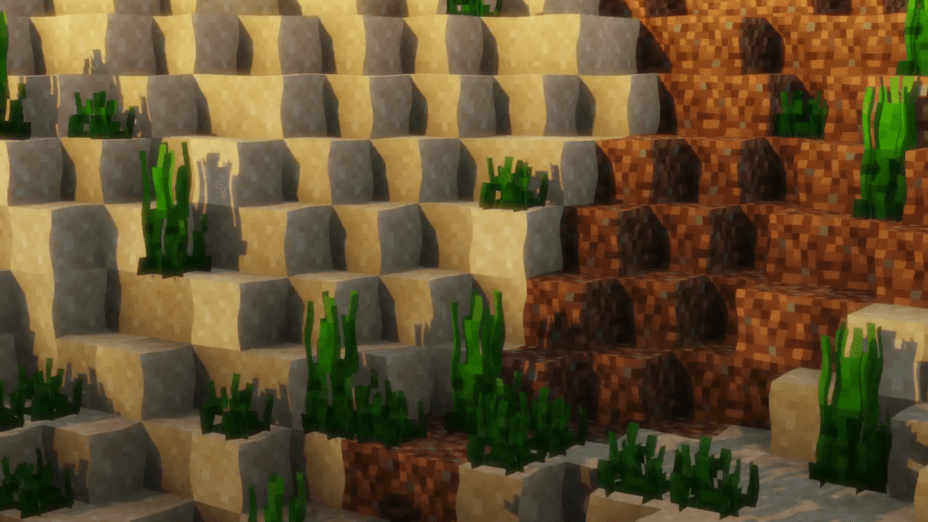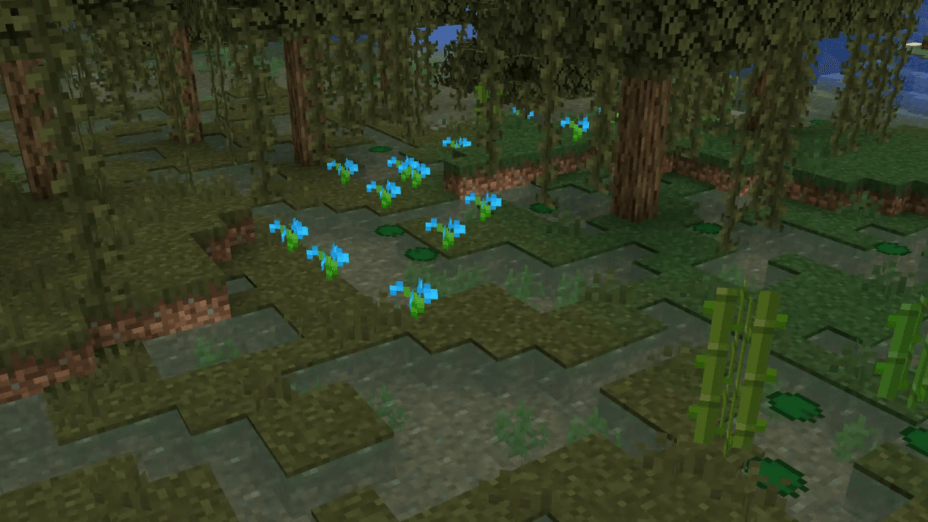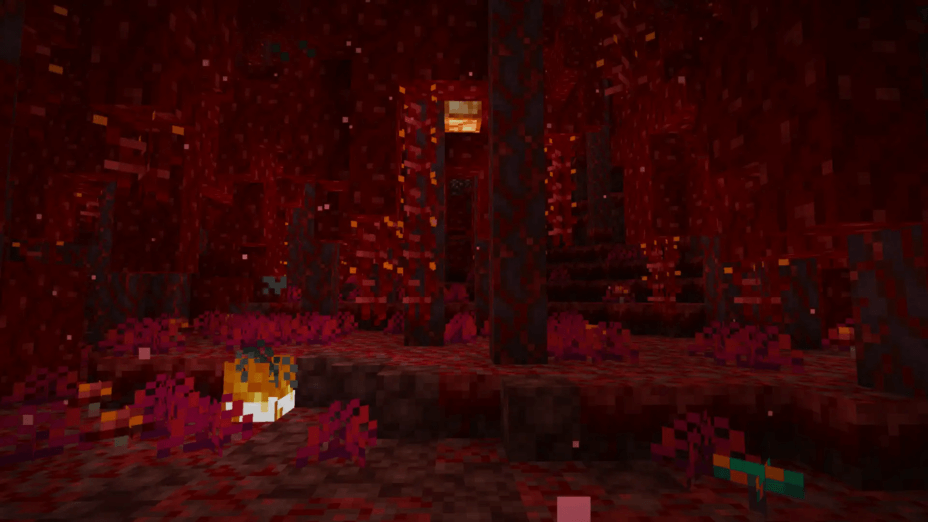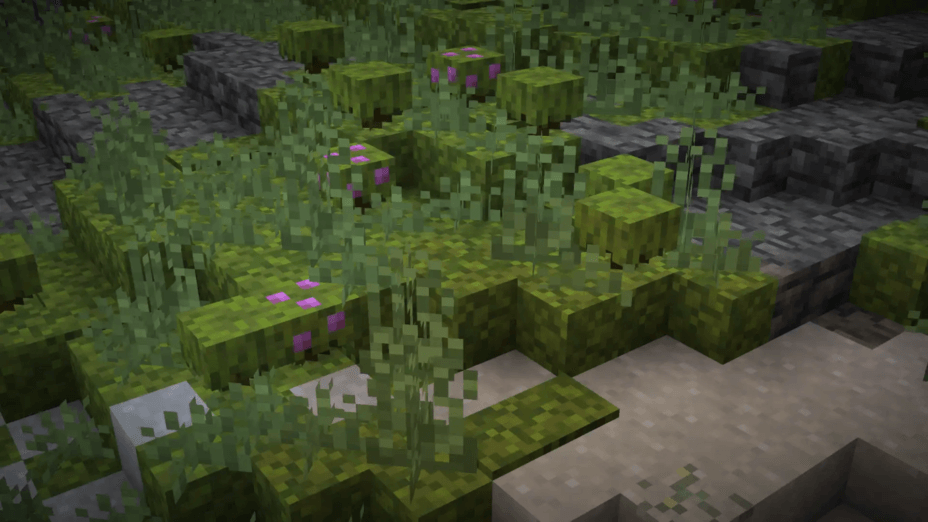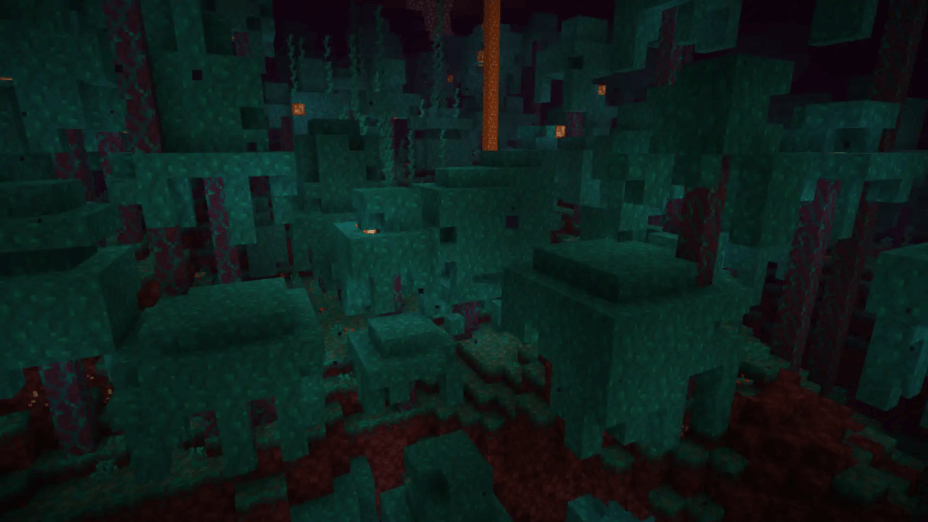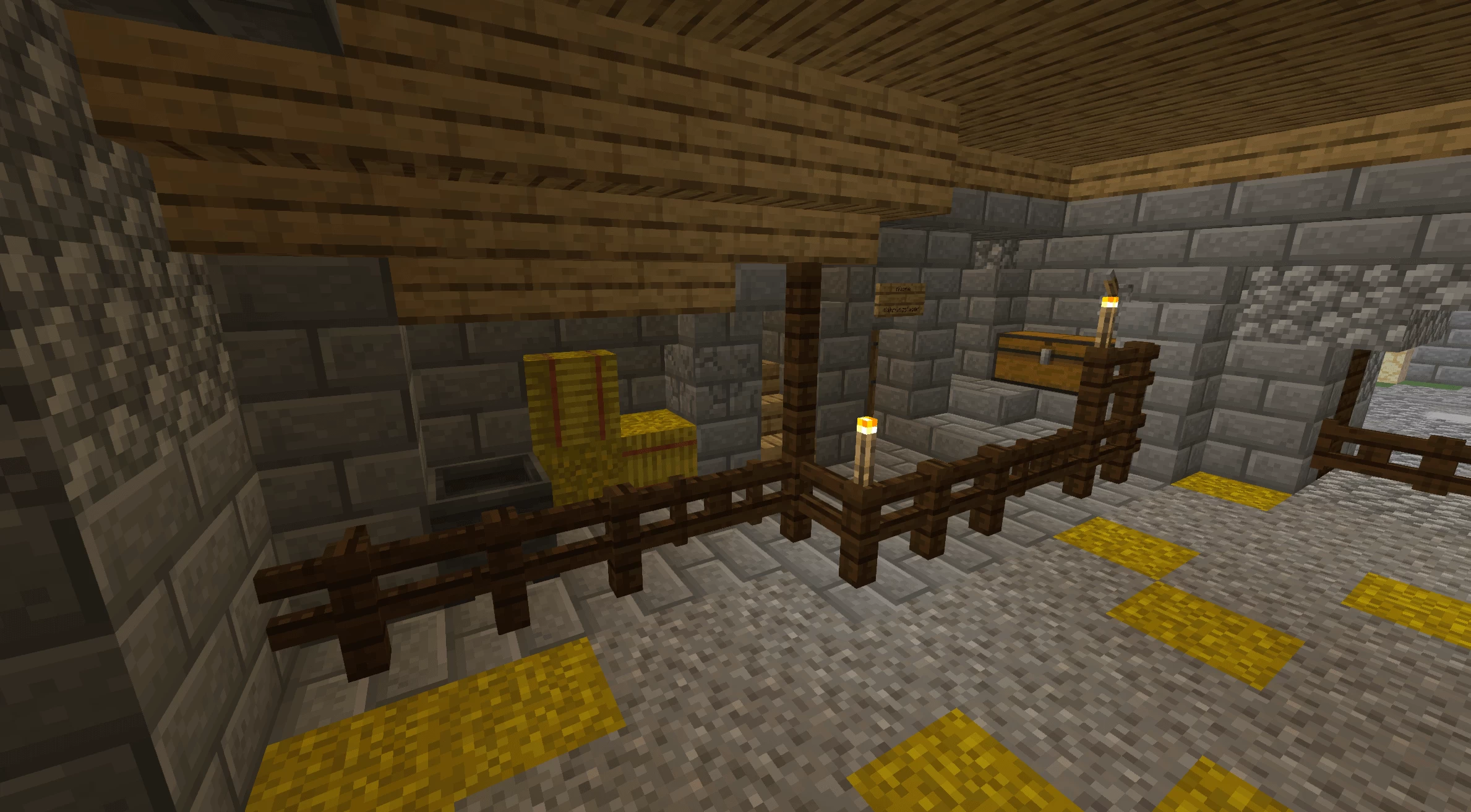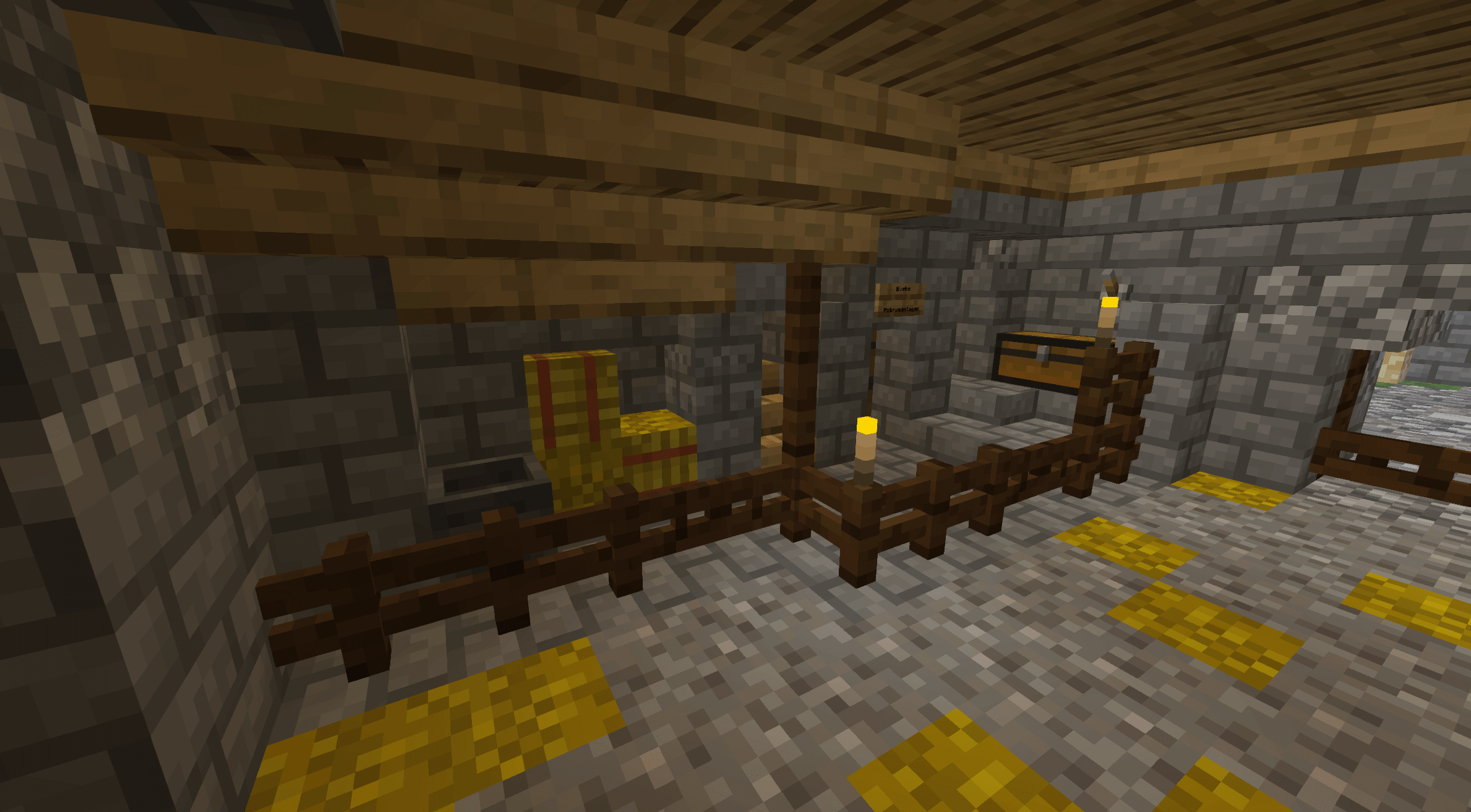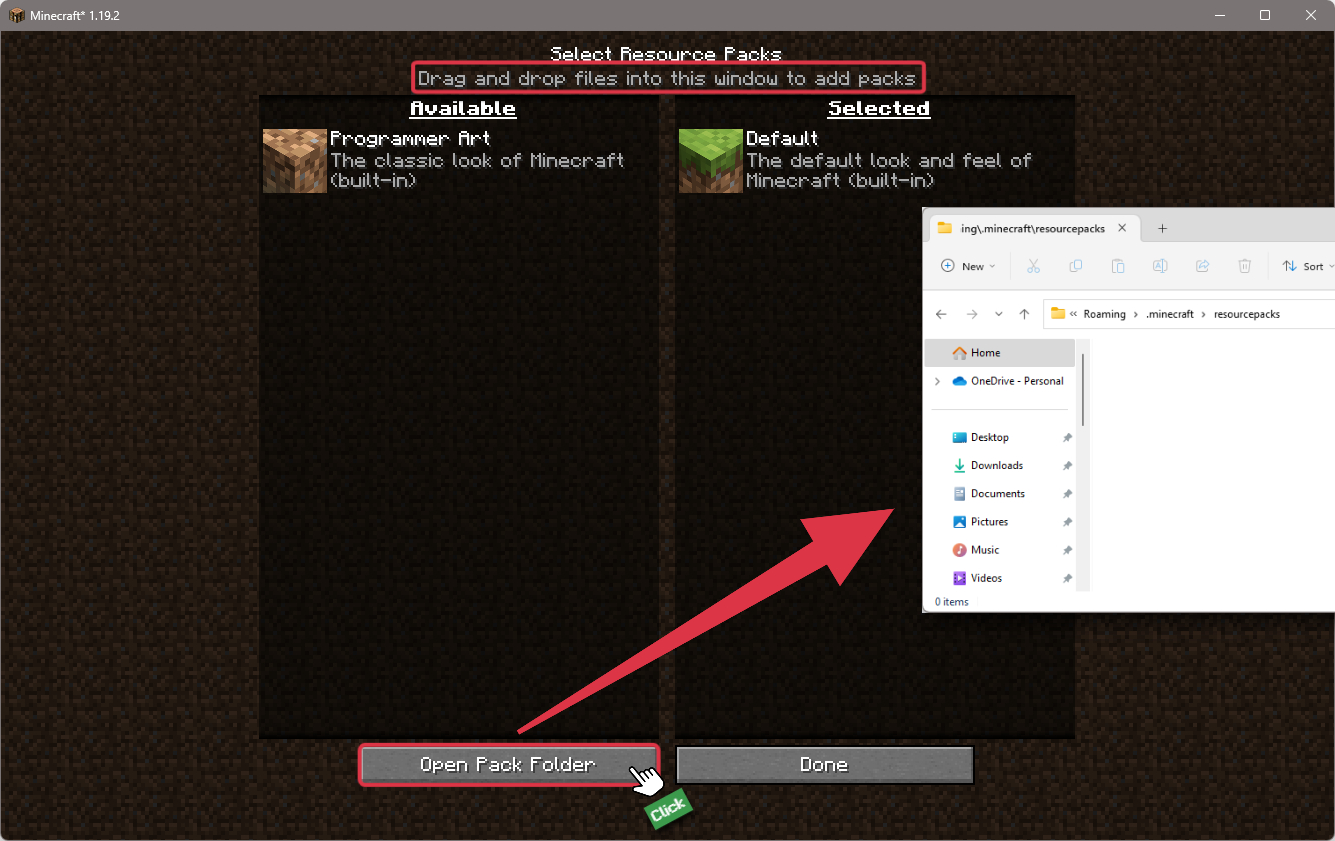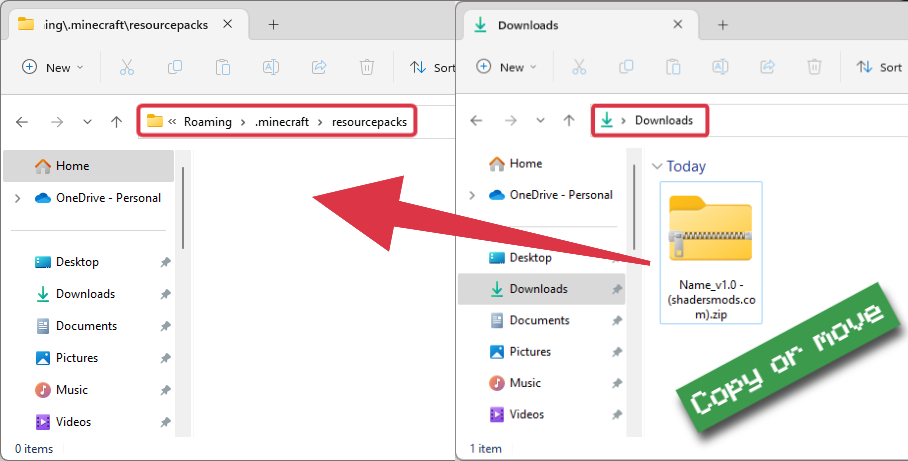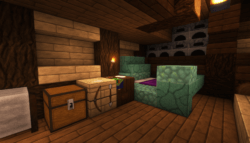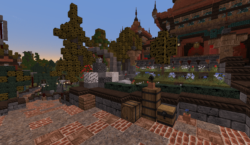F8thful Texture Pack 1.19.4 → 1.18.2
F8thful is a vanilla-friendly 8x8 resource pack featuring faithful recreations of every texture in Minecraft.
- Armor
- Art
- Blocks
- Environment
- Equipment
- Font
- GUI
- Items
- Misc
- Mobs
- Models
- Particles
- Terrain
| Developer | 👤ewanhowell5195 |
|---|---|
| Category | 🧱Default |
| Resolutions | |
| Progress Overall | 100% |
| Created | Feb 27, 2020 |
| Updated | Feb 21, 2023 |
| Stats |
|
If you want to make Minecraft look even more basic and blocky than normal, the F8thful texture pack might be perfect for you. It takes the standard resolution for textures, 16x, and cuts it in half. Generally, it’s clear that the textures for blocks, objects, and mobs are still using Minecraft’s original look, but they’ve simply been scaled back and reduced in detail. It’s almost like playing while you’re dizzy, kind of weird when you turn it on the first time. The new visuals are faithful to the original game, but because they’re so simple, they make Minecraft run faster than it normally would.
The lower-resolution textures mean less strain on your GPU, so F8thful is a good choice for those who get lots of lag, or other bits of slowdown. It’s not just a cut-rate pack that chops out a bunch of content though. F8thful is a lot like Bare Bones in that it gives the game a fresh, new look, even with dated textures. Playing Minecraft on an ancient, regular NES is a pretty good description. The game is still 3D and still way more interactive than something like Super Mario, but the graphics? Well they’re right in line with the most popular games from 40 years ago.
The only real downside to F8thful is if you plan to do a lot of farming. The textures for plants in various stages of growth have also been turned to mush, so you’ll probably waste a lot of time harvesting crops too early. Maybe don’t use this resource pack if that’s what you find enjoyable in Minecraft. Lighting effects are also weak, with torches reduced to little glowing dots on the ends of sticks, with no flames. Otherwise, mobs, blocks, and objects are distinct enough; you can still tell what you’re doing and interacting with.
- 1.19.4
- 1.19.3
- 1.19.2
- 1.19.1
- 1.19
- 1.18.2
- 1.18.1
- 1.18
- 1.17.1
- 1.17
- 1.16.5
- 1.16.4
- 1.16.3
- 1.16.2
- 1.16.1
- 1.16
- 1.15.2
- 1.15.1
- 1.15
- 1.14.4
- 1.14.3
- 1.14.2
- 1.14.1
- 1.14
- 1.13.2
- 1.13.1
- 1.13
- 1.8.9
- 1.17.41
- 1.17.40
- 1.17.32
- 1.17.30
- 1.17.10
- 1.17.2
- 1.17
- 1.16.221
- 1.16.220
- 1.16.210
- 1.16.201
- 1.16.101
- 1.16.100
- 1.16.50
- 1.16.40
- 1.16.20
- 1.16.10
- 1.16.1
- 1.16
- 1.14.60
- 1.14.30
- 1.14.1
- 1.14
Comparison
Using our comparison tool, you can easily compare the F8thful Texture Pack to Minecraft vanilla.
How To Install F8thful Texture Pack
Note
In order to take full advantage of F8thful, it is highly recommended to pre-install the Optifine Mod.
Download F8thful Texture Pack
Go to the download section and get the texture pack zip file.
If multiple versions are available, pick the version you like or that your computer can handle it.Launch Minecraft
Start the Minecraft launcher and make sure you have the Optifine or your preferred profile selected.

In-game Resource Packs menu
Go to Options > Resource Packs...

Open resourcepacks folder
Click on the "Open Pack Folder" button to open the folder where packs are stored, so you can add or remove resource packs as desired.
Tip
To simplify the process, simply drag and drop the texture ZIP file directly into the Minecraft window, bypassing the next two steps.
Install F8thful Texture Pack
Copy or move the downloaded texture zip file into the resourcepacks folder.

Select F8thful Texture Pack
Choose the installed pack from the list of available resource packs in the left column.
Tip
To activate the installed pack, click on the play button, and it will move from Available to Selected side, then press the "Done" button.
📥 F8thful Texture Pack — Download
Something You Should Know
- Our links are only from the official developer, so you can be sure they are secure.
- No modifications or edits are made to the files.
F8thful Bedrock Edition:
F8thful Java Edition:
🔄 Update Logs
v5.0
- Adds support for 1.19.3 & 1.19.4 and the experimental 1.20 features in it.