
Extra Utilities Mod 1.12.2 → 1.11.2
Extra Utilities Mod adds various useful and convenient items to Minecraft, such as energy generators and transport pipes.
| Developer | 👤RWTema |
|---|---|
| Category | 🔧Tool & Utility |
| Loader | |
| Created | Nov 14, 2014 |
| Updated | Feb 22, 2019 |
| Stats |
|
Extra Utilities Mod adds some new items to your game, and it’ll make you wonder why these weren’t added in the first place!
Some of the many items that are included:
Blackout Curtains
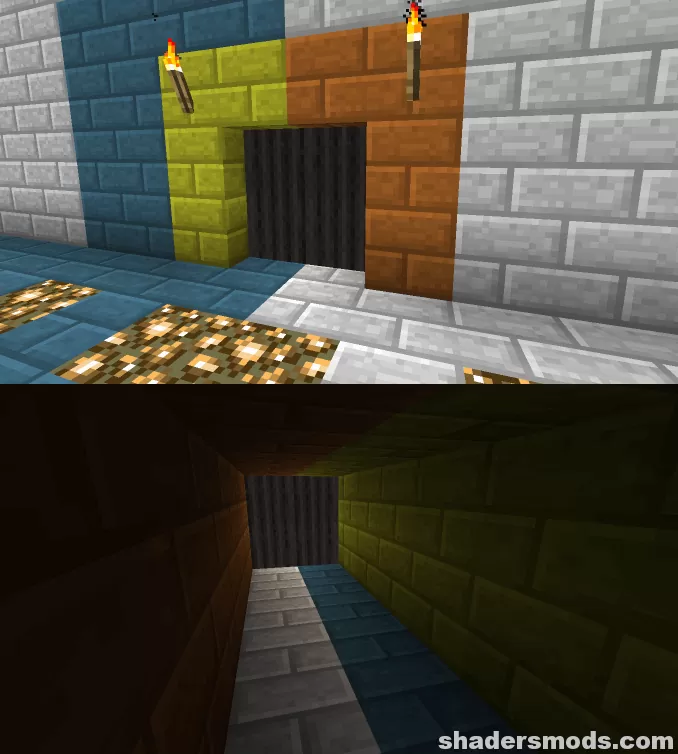
Blackout curtains work just like real blackout curtains, reducing the amount of light that comes through them, and making it easier for players to pass.
Drums
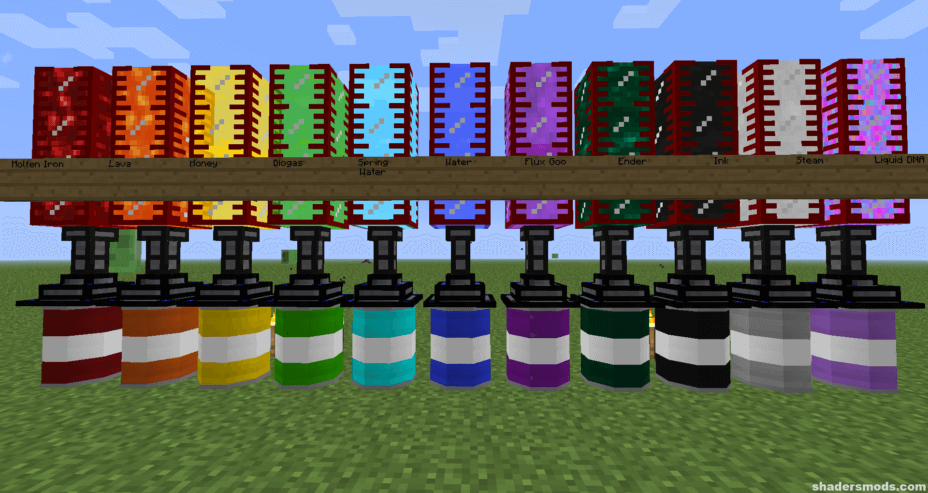
Ever wanted a good place to store your liquid? Now you can have one! These drums will store 256 buckets, making them great for transporting water around. You can customize their colors too, making it easy to figure out which drums hold which liquids.
Golden Bag of Holding
This is the ultimate bag if you have many items to store. It lets you store double of what a chest will allow you to, and you can take it with you anywhere. Nifty!
Texture Pack

What’s a good mod without a nice texture pack? These HD textures will spice your game up and allow you to craft stand-out buildings. To get these textures, please download and install Soartex 64.
And More!
This mod contains so many features that it’s best that you try it out for yourself and see what it has to offer. Installation is easy, and it can breathe new life into the game.
Features
Let's take a look at what Extra Utilities Mod has to offer.
- 🔥
- Furnace Generator:
- Generates RF power from items burned in a furnace.
- 💧
- Water Mills
- Generates GP power from flowing water.
- 🔌
- Transfer Nodes
- Transfer items, fluids, and energy between inventories and machines.
- 📦
- Transfer Pipes
- Move items and fluids between containers and machines.
- 🌬️
- Wind Mills
- Generates GP power from the wind.
- 🌡️
- Ender-Thermic Pump
- Pumps up lava and replaces it with obsidian.
- 🔋
- Redstone Clocks
- Provide a constant Redstone signal to machines and devices.
- 🛠️
- Builders Wand
- Quickly place blocks in a pre-defined pattern or shape.
- 🎣
- Fishing Net
- Collects fish and other items from water.
- 🔮
- Ender Quarry
- Mines out an entire area and collects the resources into chests.
How To Install Extra Utilities Mod
This guide will explain how to quickly download and install the Extra Utilities Mod with Forge for Minecraft.
Installing Minecraft Forge
Download and install the latest Forge version for your Minecraft version.
Download ForgeDownload Extra Utilities Mod
Go to the download section and get the mod jar file.
Make sure to download a mod version that is compatible with the mod loader you have installed.Install Extra Utilities Mod
Place the downloaded Extra Utilities mod jar file in your mods folder in the .minecraft directory.

Launch Minecraft
Start the Minecraft launcher and make sure you have the Forge profile selected.

Successfully Installed
The game should load normally, as well as all mods and dependencies.
In the unlikely event of a crash, make sure you have the correct version of all mods installed and that all are compatible.
You can also request help via the developer's official links or by leaving a comment on this page.
📥 Extra Utilities Mod — Download
Something You Should Know
- Our links are only from the official developer, so you can be sure they are secure.
- No modifications or edits are made to the files.
🔄 Update Logs
v1.9.9
- Fix recursion loop when shift-transferring items.

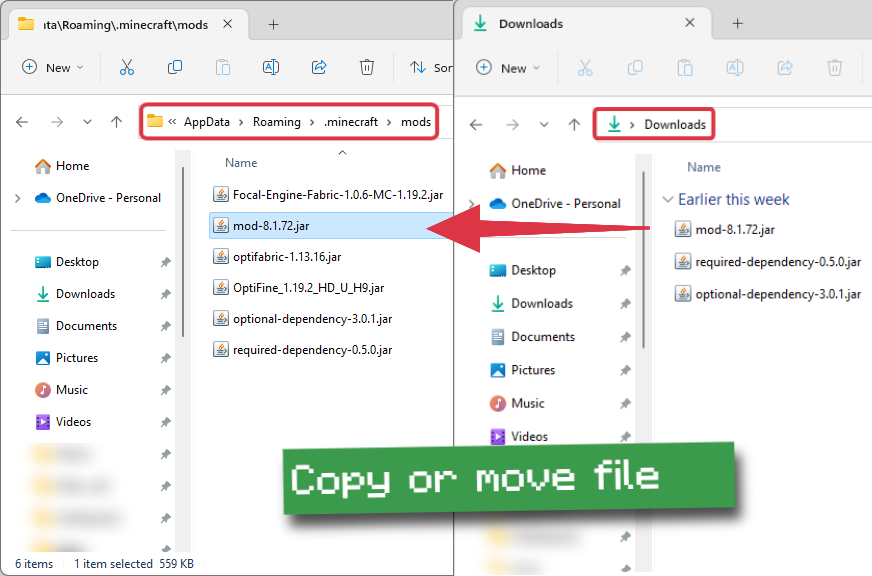
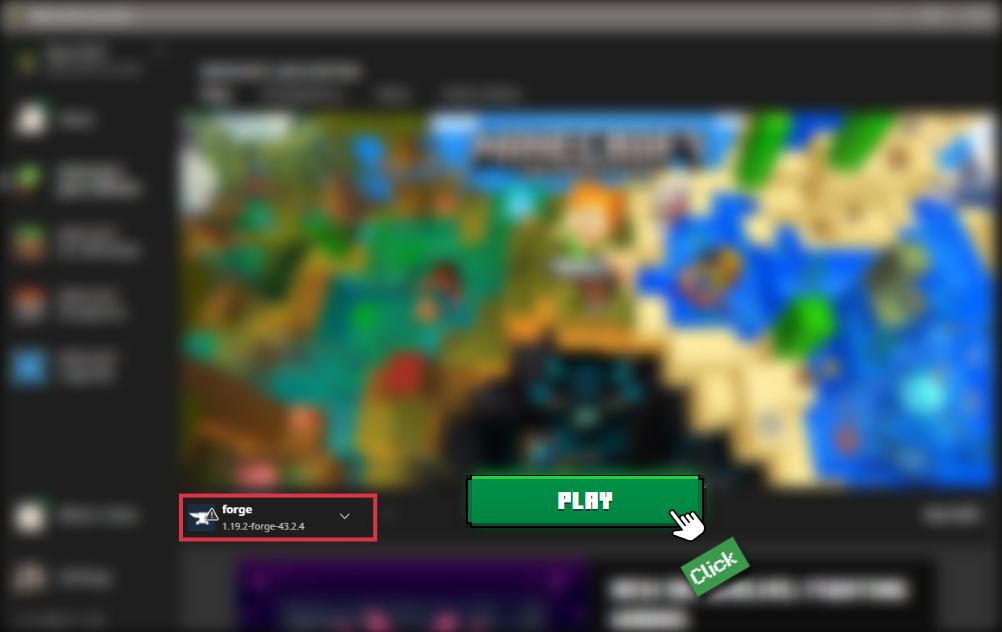






Comments (1)
i wonder what my icon is