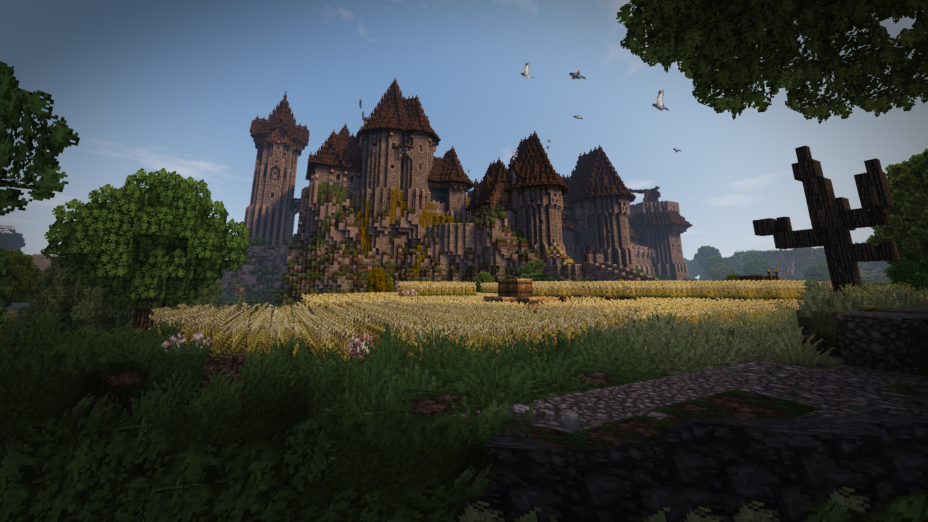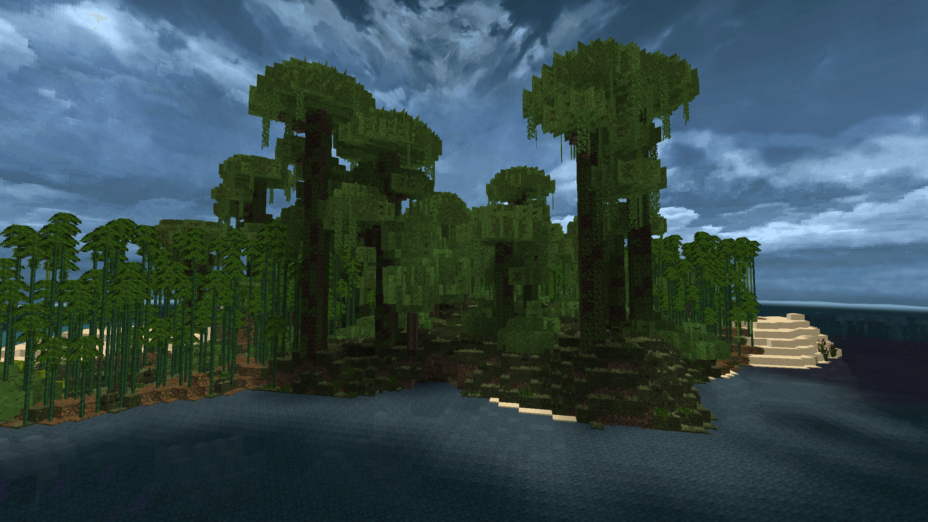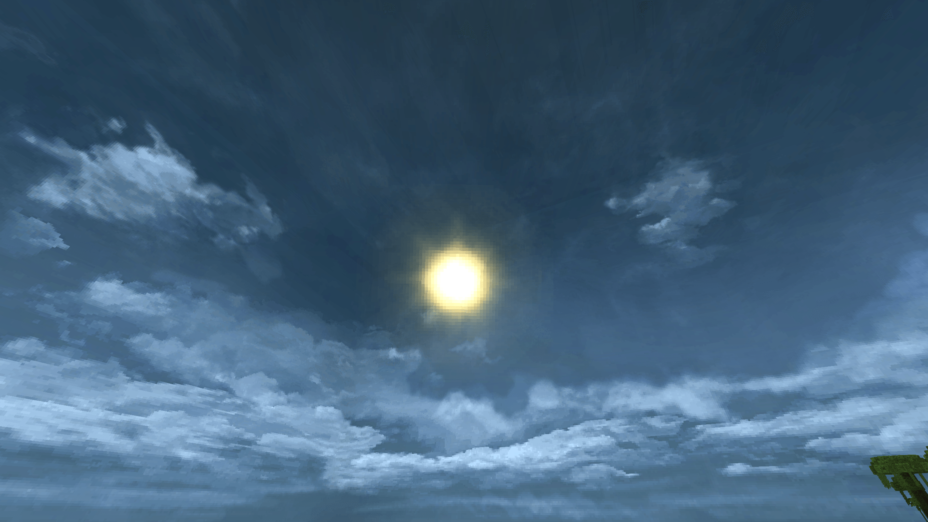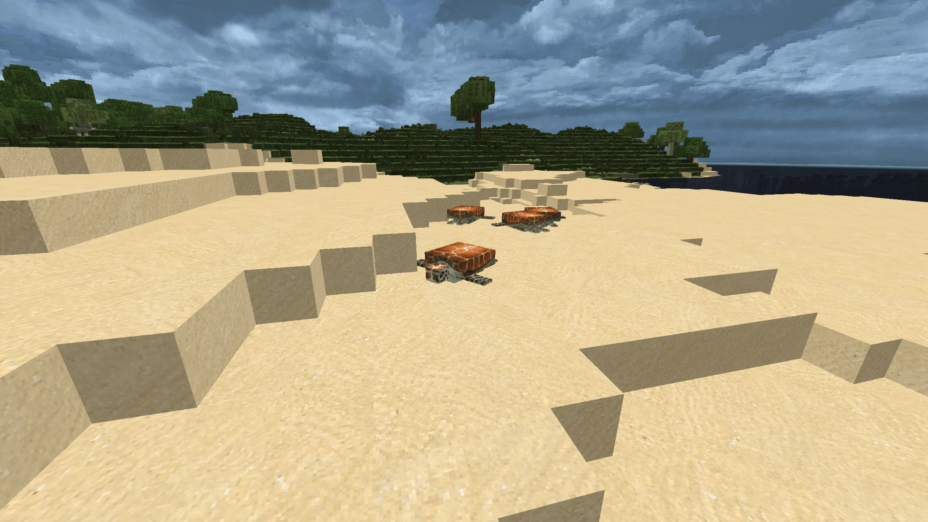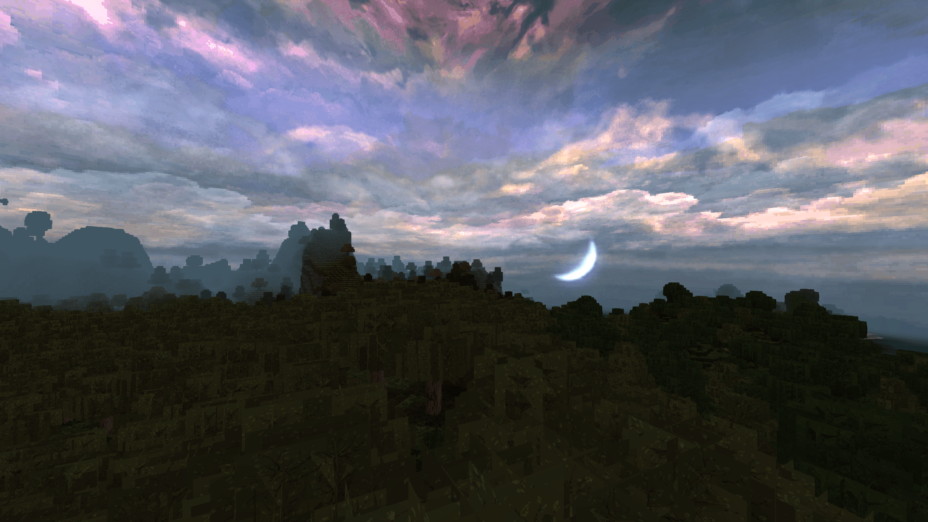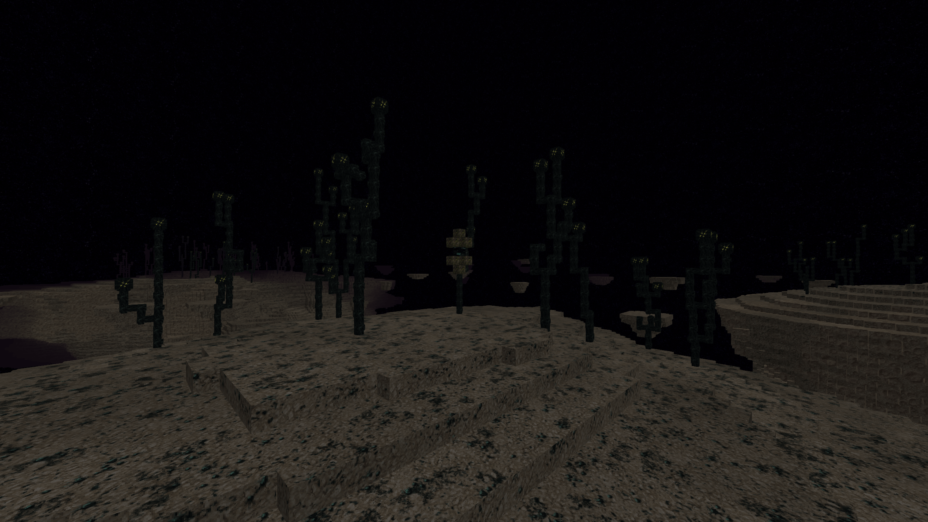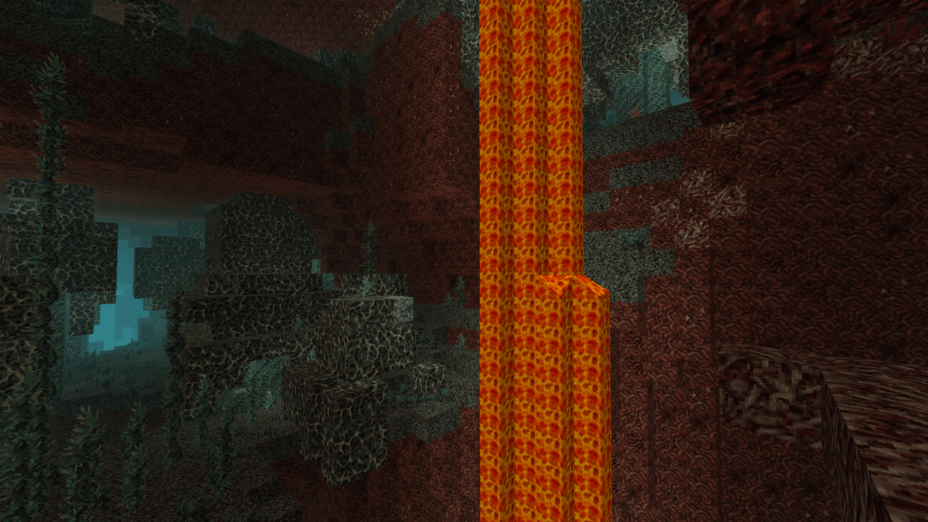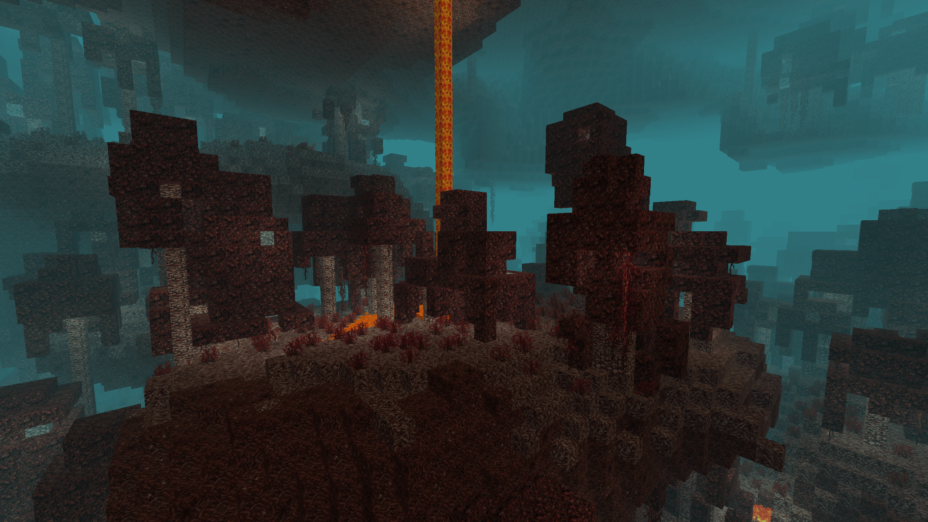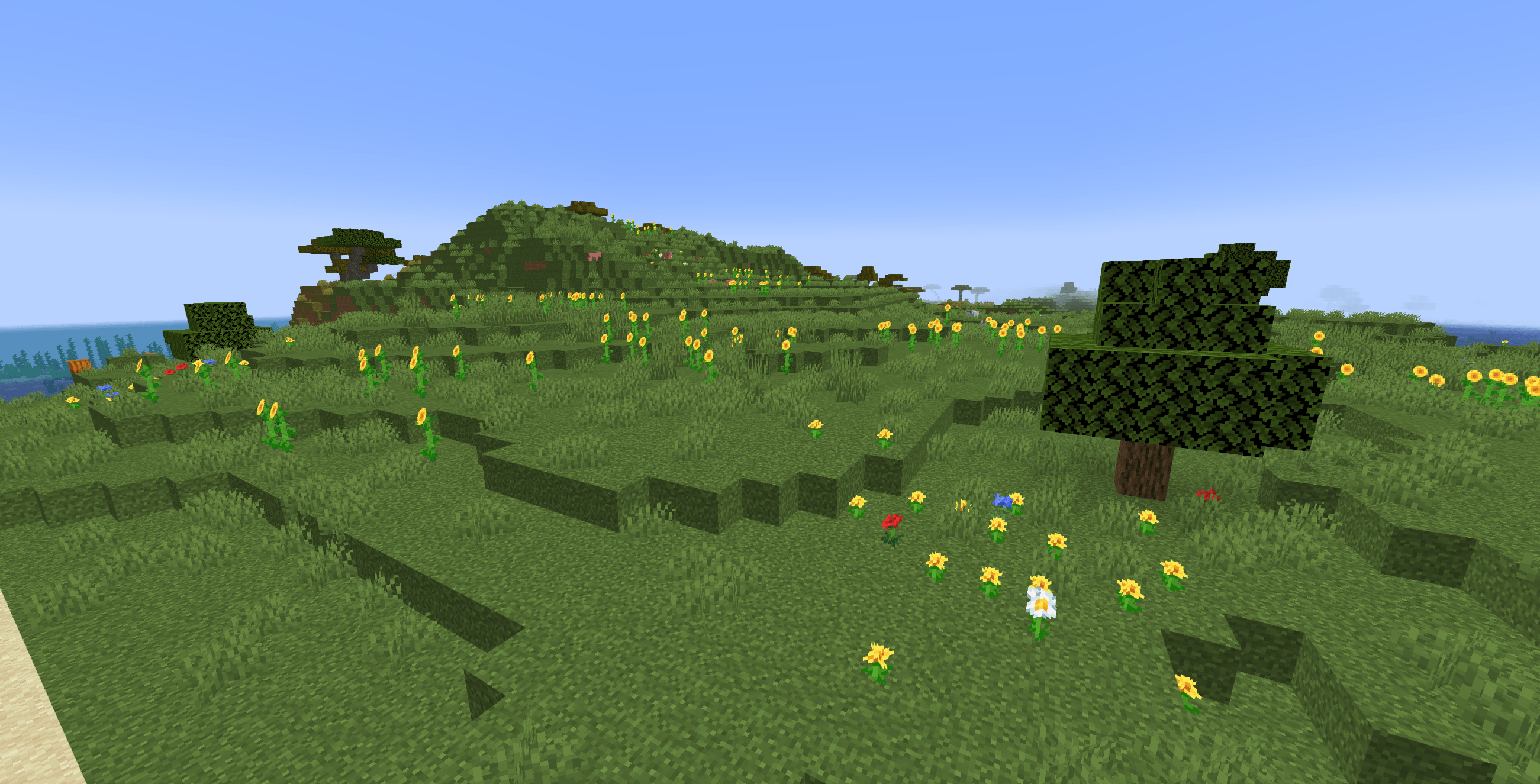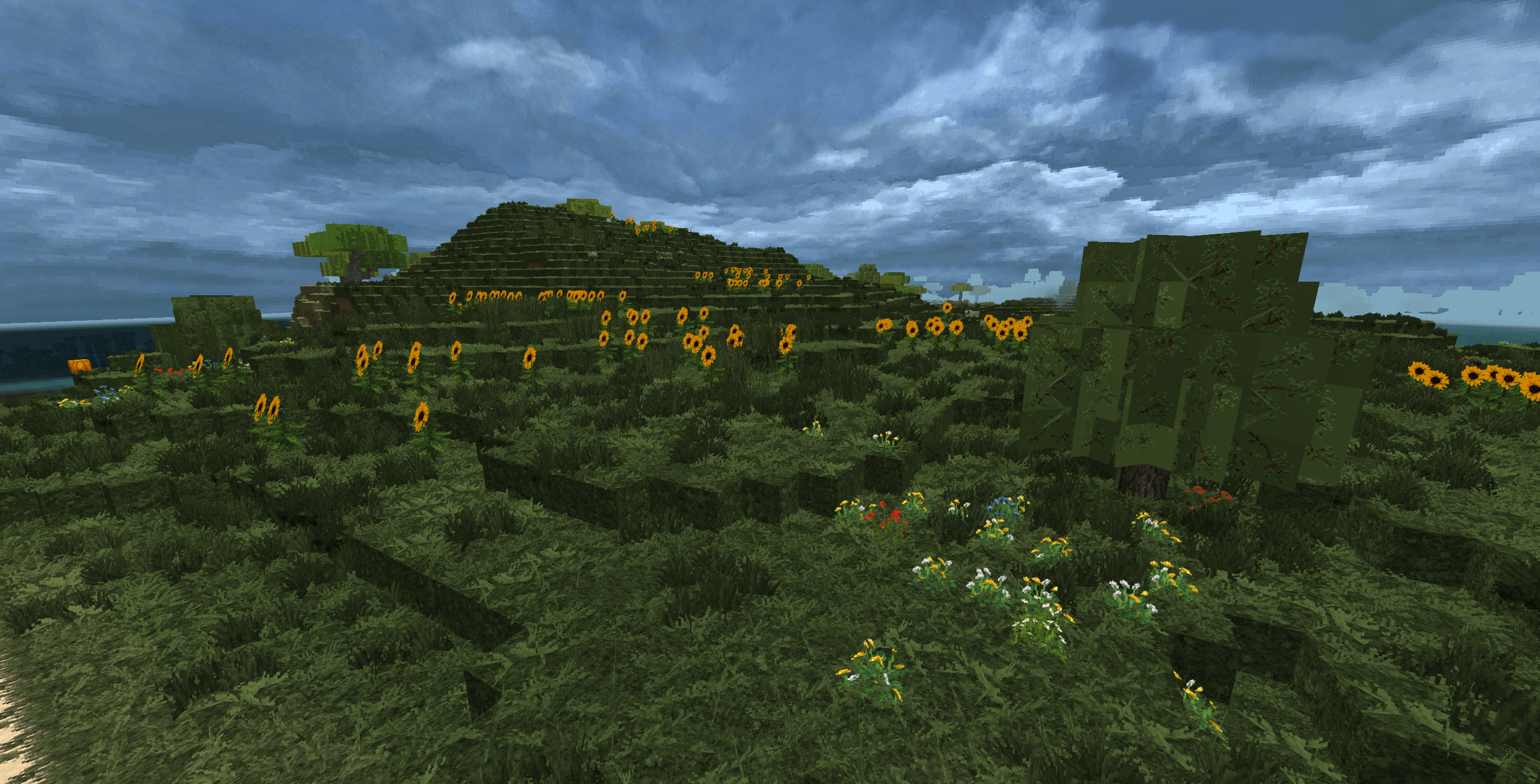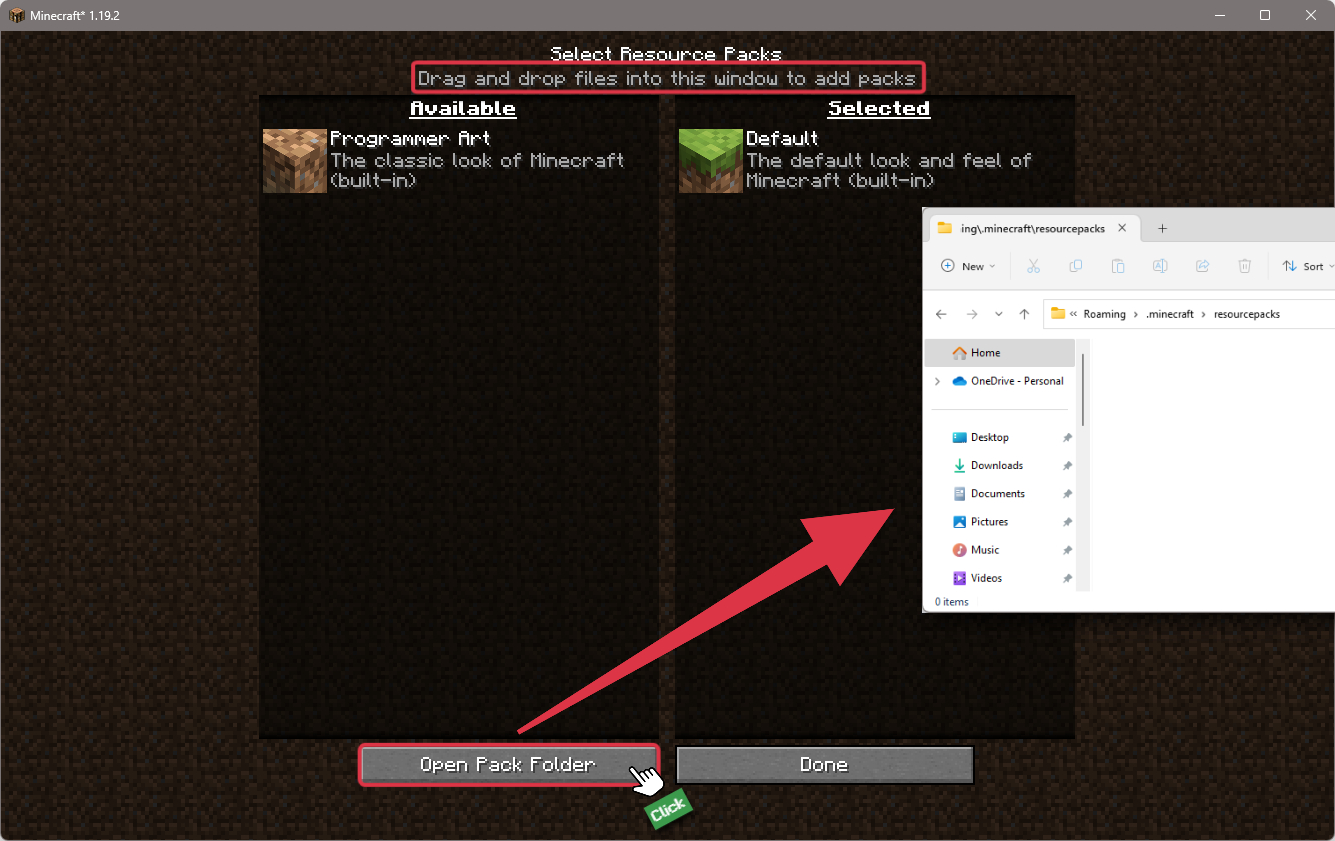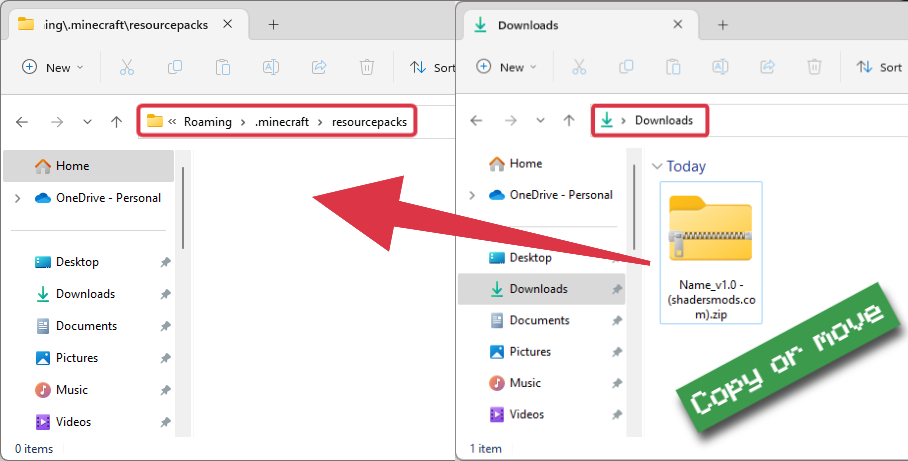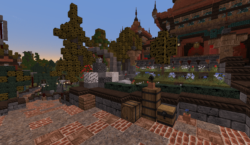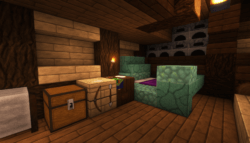Conquest Texture Pack 1.19.4 → 1.18.2
Conquest is a medieval texture pack influenced by John Smith and Stronghold, with a thriving builder community.
| Developer | 👤monsterfish_ |
|---|---|
| Category | 🏰Medieval |
| Resolutions | |
| Progress Overall | 100% |
| Created | Oct 20, 2021 |
| Updated | Jul 23, 2022 |
| Stats |
|
The first thing to know about the Conquest 32x texture pack is that you need Optifine to run it. Conquest includes some features like various mob textures that are only supported by Optifine right now, so there’s nothing you can do about it. The lower resolution combined with frame rate boosts means you can use this without your game slowing down, though. It’s basically a free upgrade if you install a couple of things and click some buttons. Not a bad draw, plus the new textures actually look good. Cleaner icons make it easier to tell apart big, boxy objects while you’re carrying them around – no more confusing furnaces, smokers, dispensers and the like.
The Conquest resource pack adds a lot of age, wear, and tear to most Minecraft textures. The result is an entire world that looks beaten down. Solid blocks of diamond and emerald, some of the most prized objects for their brilliance, are sullen in tone. There are even details that would be considered boring, like nails and cross bars pounded onto wood planks and uneven chiseling on sandstone tiles. Some of these look rusty, or like the worker slipped and gouged out a big chunk of rock. Not sloppy, but believable, like actual people made the objects. Neat freaks might not like it, but there are other packs for players who want precision and perfection.
For a rustic look in Minecraft, Conquest is a good pick. Some of those wood textures look like you’d get a sliver brushing by them, they’re so realistic. There are other changes, too, like unique skybox colors for different biomes, as well as special variants of grass for forests, taigas, jungles, and more. These are incremental, small changes that add up to a big difference in the way your Minecraft world will look. There’s a lot going on here, and all of it is good.
- 1.19.4
- 1.19.3
- 1.19.2
- 1.19.1
- 1.19
- 1.18.2
- 1.18.1
- 1.18
- 1.17.1
- 1.17
- 1.16.5
- 1.16.4
- 1.16.3
- 1.16.2
- 1.16.1
- 1.16
- 1.15.2
- 1.15.1
- 1.15
- 1.14.4
- 1.14.3
- 1.14.2
- 1.14.1
- 1.14
- 1.13.2
- 1.13.1
- 1.13
- 1.12.2
- 1.12.1
- 1.12
- 1.11.2
- 1.11.1
- 1.11
- 1.10.2
- 1.10.1
- 1.10
- 1.9.4
- 1.9.3
- 1.9.2
- 1.9.1
- 1.9
- 1.8.9
- 1.8.8
- 1.8.7
- 1.8.6
- 1.8.5
- 1.8.4
- 1.8.3
- 1.8.2
- 1.8.1
- 1.8
- 1.7.10
- 1.7.9
- 1.7.8
- 1.7.7
- 1.7.6
- 1.7.5
- 1.7.4
- 1.7.2
- 1.7
- 1.6.4
- 1.6.2
Features
Let's take a look at what Conquest Texture Pack has to offer.
- 🏰
- Castle Blocks
- These blocks feature classic medieval castle textures, perfect for fortress builds.
- 🌲
- Rustic Trees
- A variety of tree models with a rustic, natural appearance, ideal for medieval landscapes.
- 🎨
- Custom Paintings
- This pack includes custom paintings with medieval-themed artwork to decorate your builds.
- 🎶
- Atmospheric Music
- The Conquest pack includes a selection of music tracks that add an immersive medieval ambiance to your gameplay.
- 🌾
- Harvestable Crops
- You can now grow and harvest crops like wheat and carrots to add a touch of realism to your medieval villages.
- 🗡️
- Custom Armor
- This pack features custom armor textures with a medieval design, including chainmail and plate armor.
- 🏹
- Custom Weapons
- Fight off your enemies with a variety of medieval-inspired weapons, such as swords, bows, and axes.
Comparison
Using our comparison tool, you can easily compare the Conquest Texture Pack to Minecraft vanilla.
How To Install Conquest Texture Pack
Note
In order to take full advantage of Conquest, it is highly recommended to pre-install the Optifine Mod.
Download Conquest Texture Pack
Go to the download section and get the texture pack zip file.
If multiple versions are available, pick the version you like or that your computer can handle it.Launch Minecraft
Start the Minecraft launcher and make sure you have the Optifine or your preferred profile selected.

In-game Resource Packs menu
Go to Options > Resource Packs...

Open resourcepacks folder
Click on the "Open Pack Folder" button to open the folder where packs are stored, so you can add or remove resource packs as desired.
Tip
To simplify the process, simply drag and drop the texture ZIP file directly into the Minecraft window, bypassing the next two steps.
Install Conquest Texture Pack
Copy or move the downloaded texture zip file into the resourcepacks folder.

Select Conquest Texture Pack
Choose the installed pack from the list of available resource packs in the left column.
Tip
To activate the installed pack, click on the play button, and it will move from Available to Selected side, then press the "Done" button.
📥 Conquest Texture Pack — Download
Something You Should Know
- Our links are only from the official developer, so you can be sure they are secure.
- No modifications or edits are made to the files.
Add-ons:
🔄 Update Logs
Latest
- Fixed some custom mobs naming issues and dark oak door bottom model