
VoxelMap Mod 1.19.4 → 1.18.2
VoxelMap Mod adds a highly accurate minimap and world map to Minecraft with extra functionalities.
| Developer | 👤MamiyaOtaru |
|---|---|
| Category | 🧭Minimap |
| Loaders | |
| Created | Oct 27, 2014 |
| Updated | Jun 9, 2021 |
| Stats |
|
What is a key component of any exploration game? Why, a minimap, of course! While Minecraft is highly regarded as one of the best sandbox and exploration games out there, it, unfortunately, does not contain a minimap. Sure, the player can craft a paper map, but that requires crafting the map and bringing it out whenever the player feels lost. On top of that, the map that players can craft in the game does not show very much information, and it has very limited space that it can show to the player. In a virtually endless game that can be loaded to a virtually endless map, it is incredibly easy to get lost. Players new to the game may often find themselves getting lost and having to restart the game into a new world. Even players who have years logged in may find themselves completely lost at one point or another.
A simple and effective remedy to this colossal problem is VoxelMap. VoxelMap creates an in-game minimap at the top left corner of the screen, serving as a map fixed to the HUD of the screen. But it doesn’t stop there. VoxelMap Mod creates a huge amount of detail in the mapping aspect, so players are sure to know where they are and how to go to their desired destination. On top of the simple visual features, VoxelMap also adds a great level of technical features as well. One such feature is waypoints, a location set by the player. A player could set a waypoint at the house they built, a Nether portal, an End portal, a nice cave they found, or even their favorite fishing location. With VoxelMap, a player can see this waypoint and teleport to that location. Tired of trekking back and forth to that cave full of diamonds you can’t seem to carry? Simply enable waypoints and teleport back and forth! Cleaning out a cave and hauling all the goods back home has never been easier!
Another great feature that VoxelMap Mod for Minecraft has to offer is mob icons on the screen. If a player is near a cave and wants to know what kind of baddies are in store for them to fight, VoxelMap is a great way to tell what a player will be going up against. Worried about a creeper coming along and ruining your day? VoxelMap will have a portrait of the creeper on the screen, and it will give its general location as well. Knowing is half the battle, and VoxelMap will let the player know what kinds of mobs they are up against. On the less combatant side, this feature is a great way of keeping track of livestock or villagers within an area.
As with a traditional map, VoxelMap Mod allows the player to view their entire explored world at any time. Simply bringing up the full view will allow the player to get a better look at what they have already explored in great detail. This feature is something the vanilla experience has somewhat integrated, but it requires multiple maps to be posted up to a certain area. With VoxelMap, players can now bring a full-sized map with them wherever they go!
- 1.19.4
- 1.19.3
- 1.19.2
- 1.19.1
- 1.19
- 1.18.2
- 1.18.1
- 1.18
- 1.17.1
- 1.17
- 1.16.5
- 1.16.4
- 1.16.3
- 1.16.2
- 1.16.1
- 1.16
- 1.15.2
- 1.14.4
- 1.14.3
- 1.14.2
- 1.14.1
- 1.14
- 1.13.2
- 1.13
- 1.12.2
- 1.12.1
- 1.12
- 1.11.2
- 1.11
- 1.10.2
- 1.10
- 1.9.4
- 1.9
- 1.8.9
- 1.8
- 1.7.10
- 1.6.4
Features
Let's take a look at what VoxelMap Mod has to offer.
- 🗺️
- Minimap and Worldmap
- Displays surroundings or the entire explored world.
- 🎨
- Accurate Colors
- Shows colors accurately to what you see in the world or resource pack.
- 🧭
- Waypoints
- Per-dimension waypoints, teleport to waypoints (with permission), and nether mapping.
- 👾
- Mob Icons
- Displays icons for mobs on the map.
- 🔲
- Chunk Grid
- Optional chunk grid for better organization.
- 🌴
- Biome Overlay
- Optional biome overlay with labels in full-screen mode.
How To Install VoxelMap Mod
This guide will explain how to quickly download and install the VoxelMap Mod with Fabric, Forge, Rift, LiteLoader, and LiteLoader for Minecraft.
Installing Mod Loader
Several modding APIs are available for VoxelMap, you can choose the one that suits you best.
Download VoxelMap Mod
Go to the download section and get the mod jar file.
Make sure to download a mod version that is compatible with the mod loader you have installed.Download VoxelMap Dependencies
To avoid game crashes and ensure a smooth gaming experience, make sure to download only the necessary dependencies and avoid incompatible ones.
You may choose to install optional and recommended dependencies to access additional content and support.Install VoxelMap Mod
Place the downloaded VoxelMap mod jar file in your mods folder in the .minecraft directory.

Install Dependency
Copy or move the downloaded dependency jar file(s) to your mods folder in your Minecraft directory.

Launch Minecraft
Start the Minecraft launcher and make sure you have the installed Mod Loader profile selected.
Note
If you installed Fabric API, you will use Fabric profile, if you installed Forge API, you will use Forge profile, etc.
Successfully Installed
The game should load normally, as well as all mods and dependencies.
In the unlikely event of a crash, make sure you have the correct version of all mods installed and that all are compatible.
You can also request help via the developer's official links or by leaving a comment on this page.
Dependencies
There is only 1 dependency available for VoxelMap.
📥 VoxelMap Mod — Download
Something You Should Know
- Our links are only from the official developer, so you can be sure they are secure.
- No modifications or edits are made to the files.
VoxelMap Updated:
Thanks to fantahund & TheAlgorithm476, Voxelmap runs on the latest version of Minecraft.
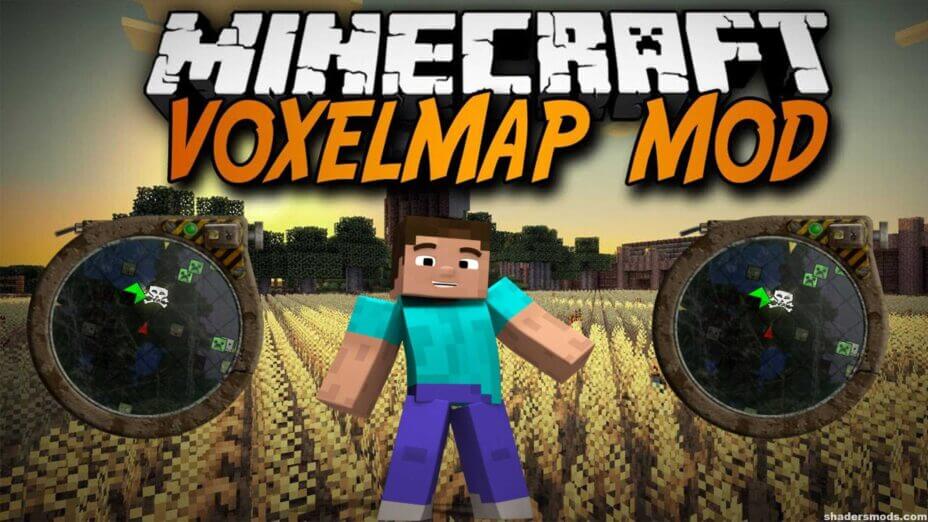


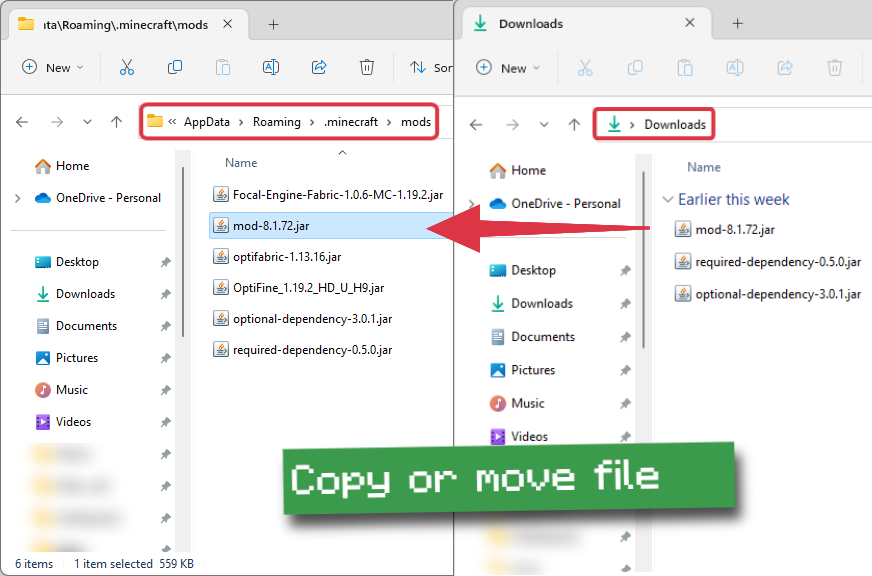
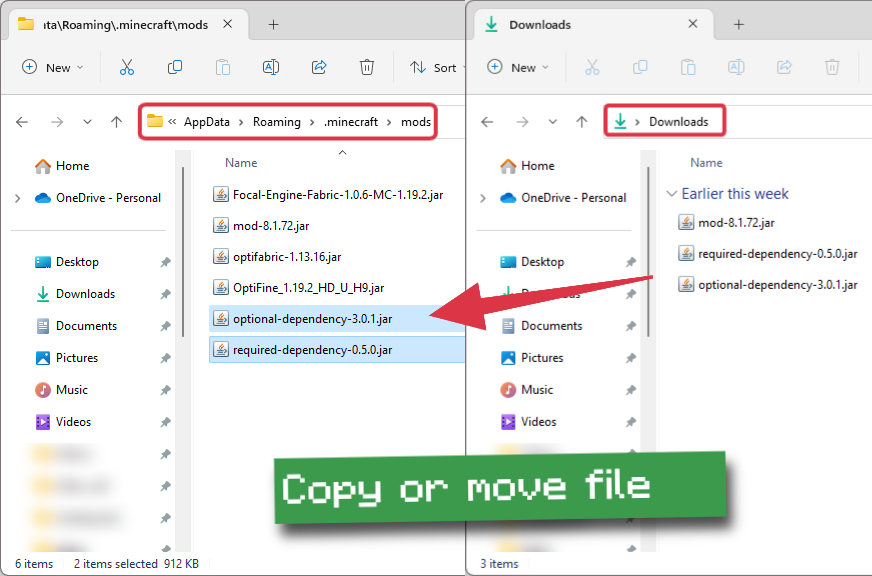
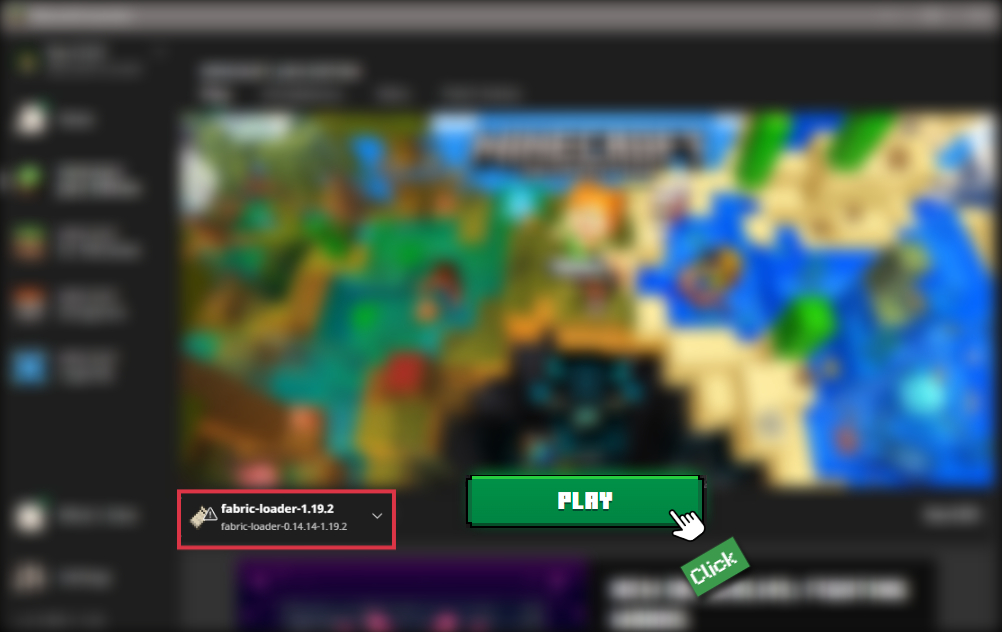






Comments (10)
does this show players?
When you launch Minecraft and click the mods button you should now see the mod is installed.
Buulshit.. I may be 66 in rel life but when i’m playing this game i’m only 65and a half..
Today games are not viewed only as a child’s venture; there are very many adults who enjoy the challenges that are presented by most games. There are several games in the market today but one of the most popular games is the Minecraft game. Minecraft is loved by many, mostly because of its uniqueness; having to build your own world instead of playing in a world that has already been set out for you. The little but very important modifications make the game more interesting.
Come si scaricano?
“Now you need to download TooManyItems; the download links are below of this text.”
maybe it was ‘below this text’ , but it isn’t today. nothing called TooManyItems on the page
and the link that says ‘download … map’ doesn’t have work either
super
This is a great mod. Shame that the guys at LiteLoader are lazy and we don’t get to use the 1.9 version…
If only this was compatible with forge, which has been updated to 1.9 ages ago…
Great mod
very good