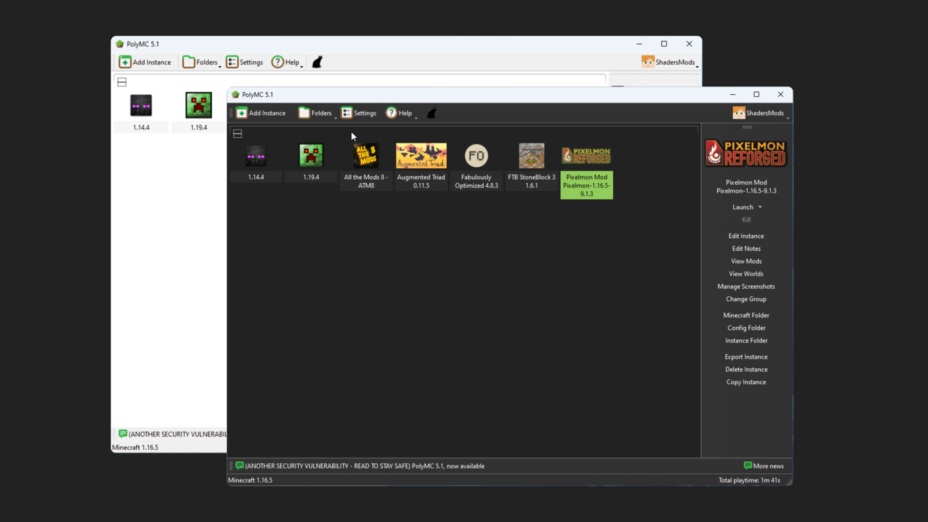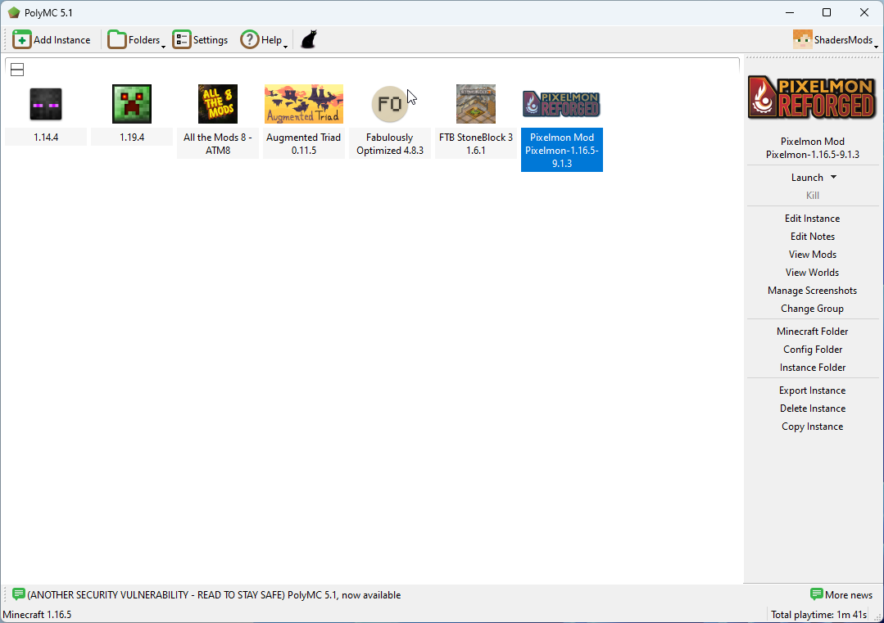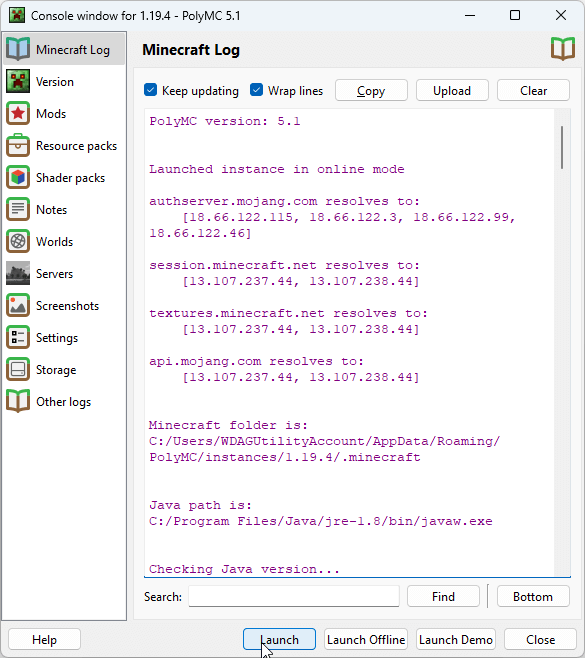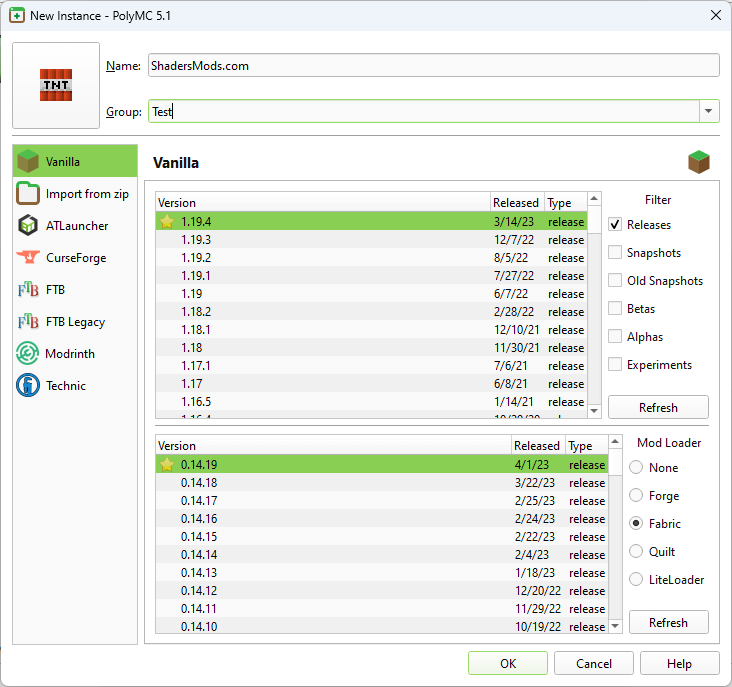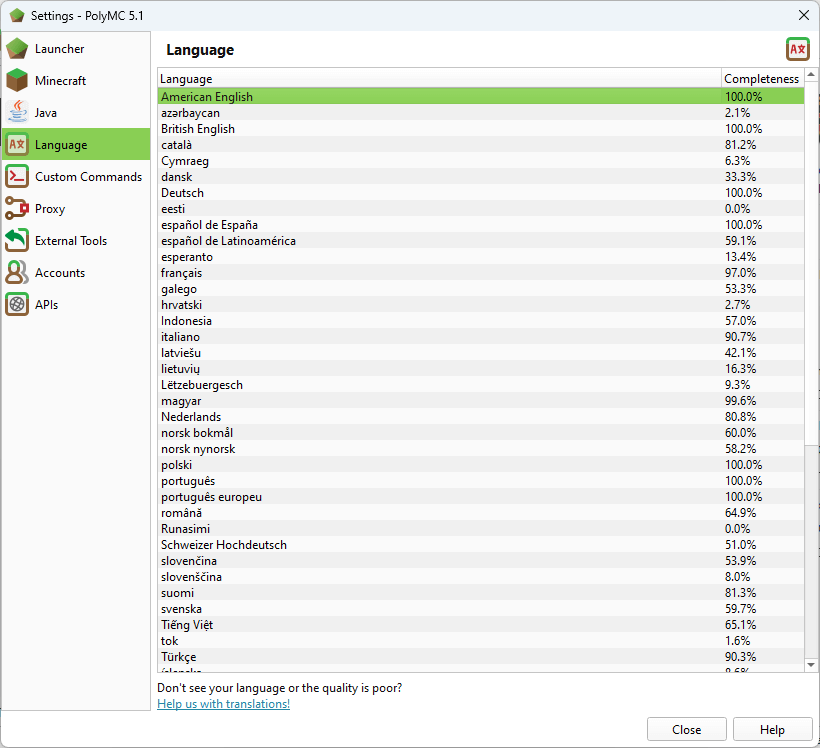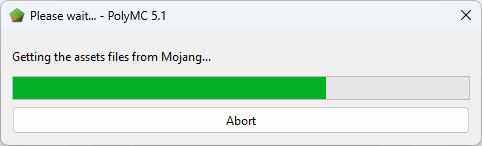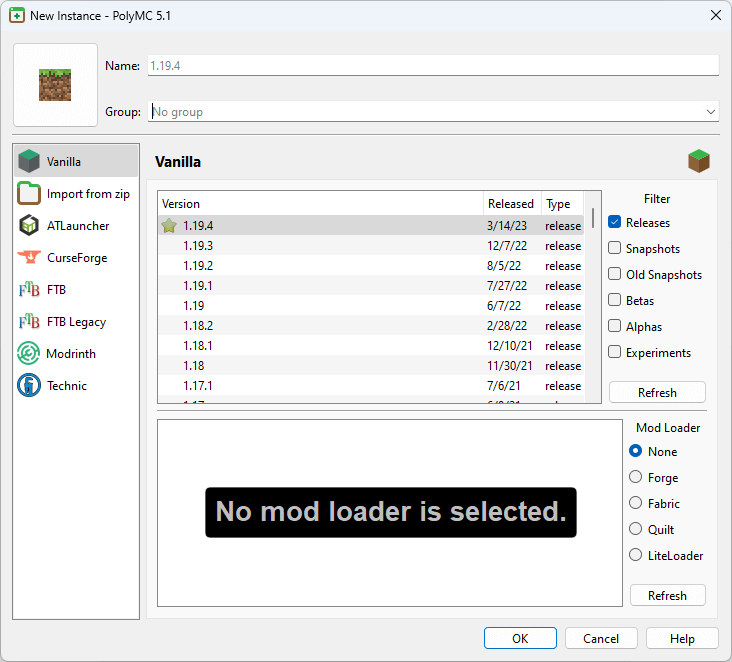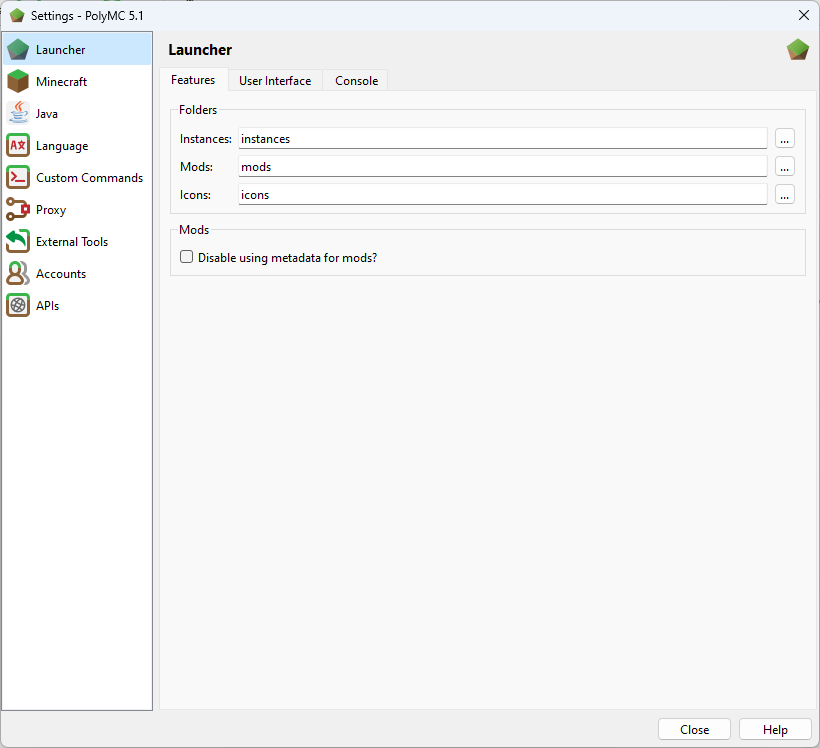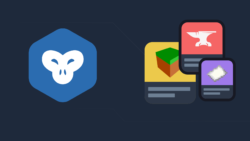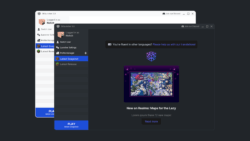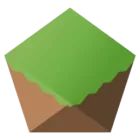
PolyMC Launcher 1.20, 1.19.4 → 1.18.2
Free and open-source Minecraft launcher for easy mod and instance management.
| Developer | 👤PolyMC Contributors |
|---|---|
| Category | 🚀Launchers |
| Support OS | |
| Created | Dec 28, 2021 |
| Updated | Feb 19, 2023 |
| Stats |
|
The PolyMC Launcher is a free and open-source launcher designed exclusively for modded versions of Minecraft that focus on simplicity, user freedom, and long-term stability. It enables you to effortlessly manage many installs, accounts, instances, and Minecraft mods simultaneously.
In addition to letting you manage accounts and Minecraft mods, the PolyMC Launcher provides a wide range of useful functions. You can quickly end a Minecraft session if it freezes or crashes using the launcher. Additionally, you can edit, rename, and even copy the features of your Minecraft worlds. All versions of Minecraft and snapshots that the normal Minecraft launcher supports are also supported by the PolyMC Launcher.
Additionally, this launcher incorporates Forge and Fabric, enabling mod management, automatic installation, and downloading of various Minecraft versions. Additionally, you can share your Minecraft instances with other players by importing and exporting them. Additionally, you can manage in-game screenshots, server and client text logs, and more.
Features
Over 30 features are available in PolyMC Launcher to enhance your gaming experience.
-
🧳
- Portable
- It can be installed and run from a USB drive or other portable storage device.
-
- CurseForge Integration
- Allows players to easily download and install mods and modpacks through the CurseForge website.
-
- Feed The Beast Integration
- Allows players to install and manage modpacks from the Feed The Beast launcher, including popular modpacks like Sky Factory, Direwolf20, and Beyond.
-
- Modrinth Integration
- Allows players to easily download and install mods and modpacks through the Modrinth website.
-
💻
- Multiple Instances
- Allows players to run multiple instances of the game at the same time.
-
🛠️
- Custom Launch Parameters
- Allows players to customize launch parameters for advanced configuration and troubleshooting.
-
🖼️
- Customizable UI
- This feature allows players to customize the look and feel of the launcher interface to their liking.
-
- Fabric Integration
- Allows players to install and manage Fabric, a lightweight mod loader that supports many popular mods.
-
- Forge Integration
- Allows players to install and manage Forge, a mod loader that supports a wide range of mods and modpacks.
-
- QuiltMC Integration
- Allows players to install and manage QuiltMC, a lightweight modloader that supports many popular mods.
-
📴
- Offline Mode
- Allows players to use the launcher without an internet connection, providing access to the game and installed mods and resource packs.
-
💰
- Premium Account
- Allows players to access premium features and content by logging in with a Minecraft premium account.
-
👥
- Profile Manager
- Allows players to create and manage different game profiles with different mod and resource pack configurations.
-
🔁
- Profile Switching
- This feature allows players to switch between different game profiles with different mod and resource pack configurations.
-
🌐
- Multi-Language Support
- Provides support for multiple languages, allowing players from different regions to use the launcher in their preferred language.
-
🔆
- Light and Dark Mode
- Offers a choice of light or dark mode for the launcher interface, allowing players to customize the look of the launcher to suit their preferences.
-
💡
- Lightweight
- Runs efficiently on low-end hardware.
-
⚙️
- Mod Support
- Allows players to install and manage mods.
-
📦
- ModPack Support
- Allows players to install and manage mods, including modpacks and plugins.
-
🧑🤝🧑
- Multiple Version
- Provides support for multiple Minecraft versions, allowing players to easily switch between different game versions and access different mods and resource packs.
-
📰
- News and Updates Section
- Provides news and updates on the latest Minecraft releases, mods, and resource packs.
-
🌐
- Open-Source
- The launcher's open-source code allows developers to modify and improve it.
-
🖌️
- Resource Pack Support
- Allows players to install and manage resource packs to enhance the game's graphics and audio.
-
🌄
- Shader Support
- Allows players to install and manage shaders to enhance the game's graphics and lighting.
-
🧑🎨
- Custom Launcher Themes
- Provides players with the ability to customize the look and feel of the launcher with custom themes, including color schemes, backgrounds, and fonts.
-
📥
- Import Instances
- Allows players to easily import existing Minecraft game instances from other launchers, ensuring a seamless transition to a new launcher with all your modpacks, mods, and resource packs intact.
-
🔄
- Automatic Updater
- Automatically updates the game, mods, and resource packs to the latest version.
-
- LiteLoader Integration
- Allows players to install and manage LiteLoader, a lightweight mod loader that supports some popular mods.
-
⭐
- Technic Integration
- Allows players to install and manage modpacks from the Technic Platform launcher, including popular modpacks like Complex Gaming - Pixelmon, Mythical Cobblemon, and many more.
-
⭐
- ATLauncher Integration
- Allows players to install and manage modpacks from the ATLauncher, including popular modpacks like Sky Factory 4, SevTech: Ages, and All The Forge 9.
How To Install PolyMC Launcher
You can install PolyMC by following these steps:
- Go to the PolyMC website and download the installer for your operating system or check below download links.
- Run the installer and follow the on-screen instructions to install PolyMC.
- Once installed, open PolyMC and create a new Minecraft instance.
- Customize the instance by adding mods and resource packs, as desired.
- Launch the instance and start playing Minecraft with your chosen mods.
Note
- PolyMC can also manage multiple Minecraft accounts, so if you have multiple accounts, you can easily switch between them using PolyMC.
- PolyMC can also download and update modpacks, mods, and resource packs from Modrinth and CurseForge, so you don’t need to download and install manually.
📥 PolyMC Launcher — Download
Something You Should Know
- Our links are only from the official developer, so you can be sure they are secure.
- No modifications or edits are made to the files.
🔄 Update Logs
v5.1
Important
Changes:
- Fixed invalid file paths in MMCZip’s extractSubDir.
- Handled single files in copy tasks.
- Made modrinth text layout normal.
- Cleaned and compressed Floppas.
- Fixed instance copy on Linux and macOS.