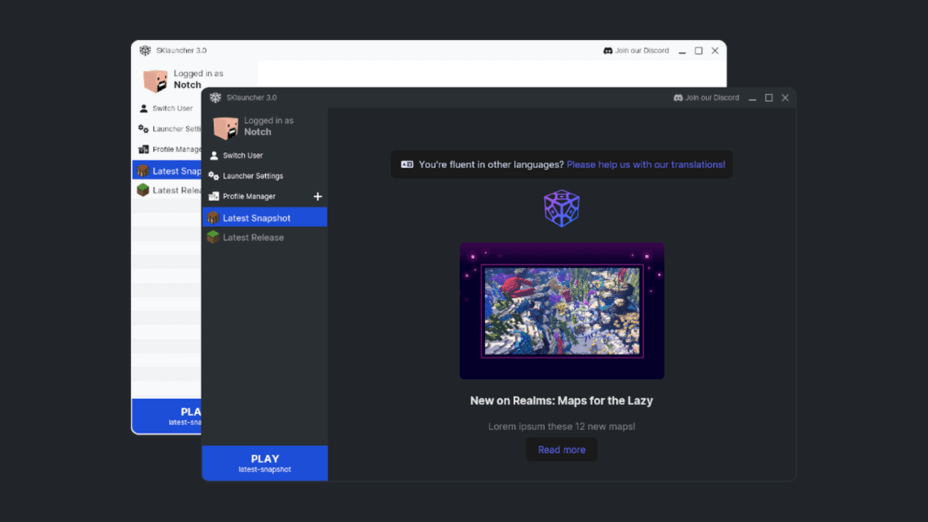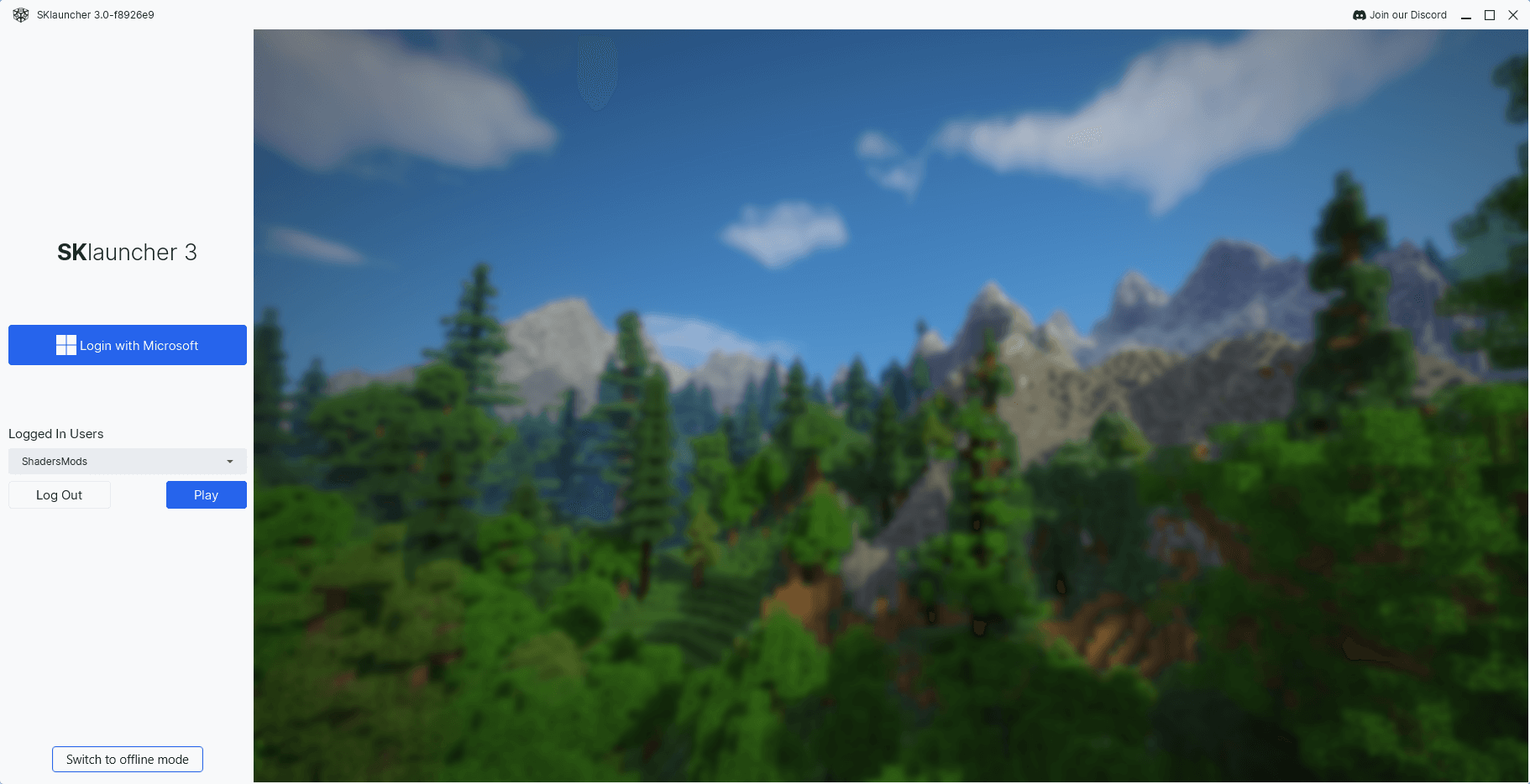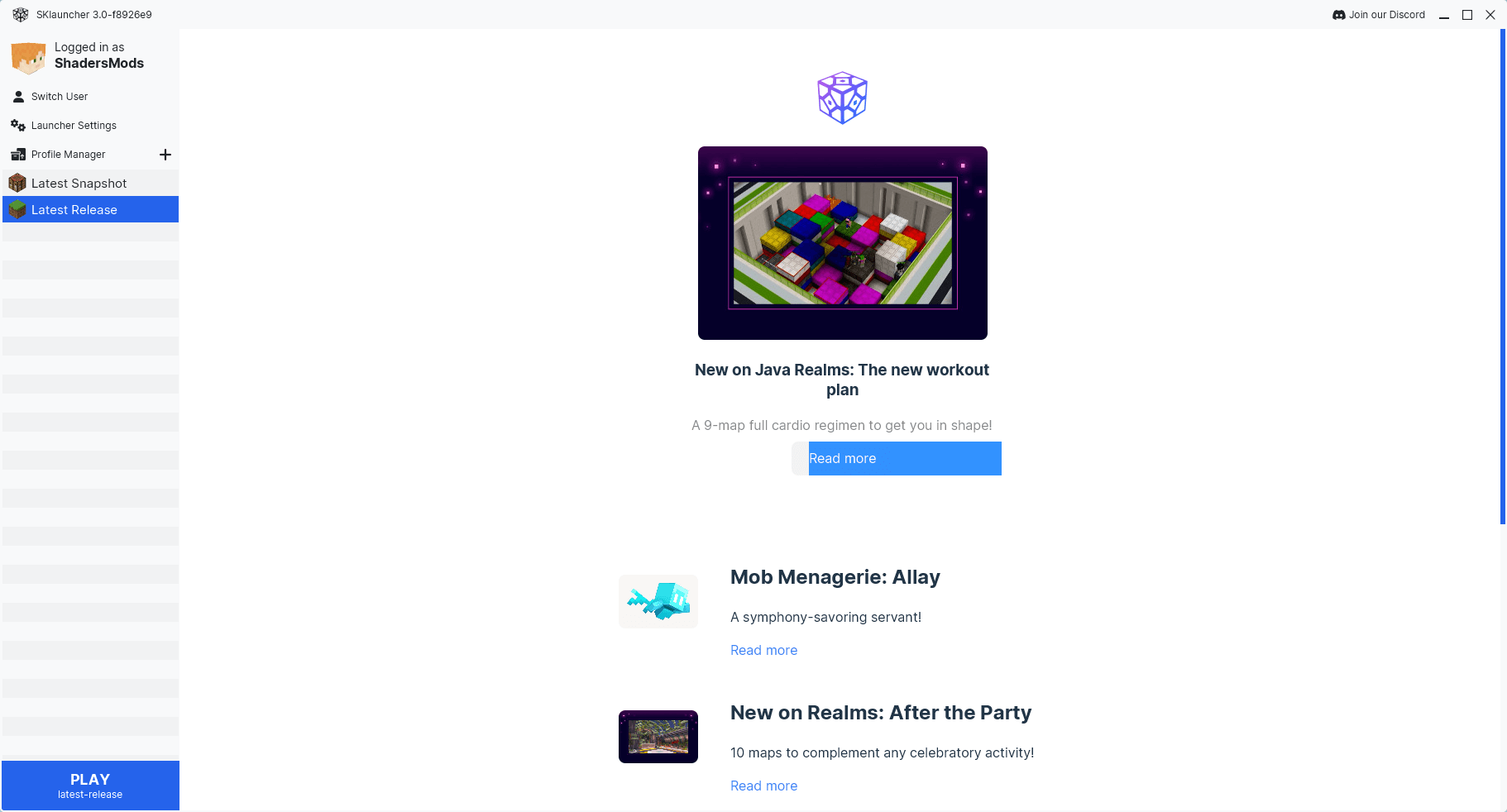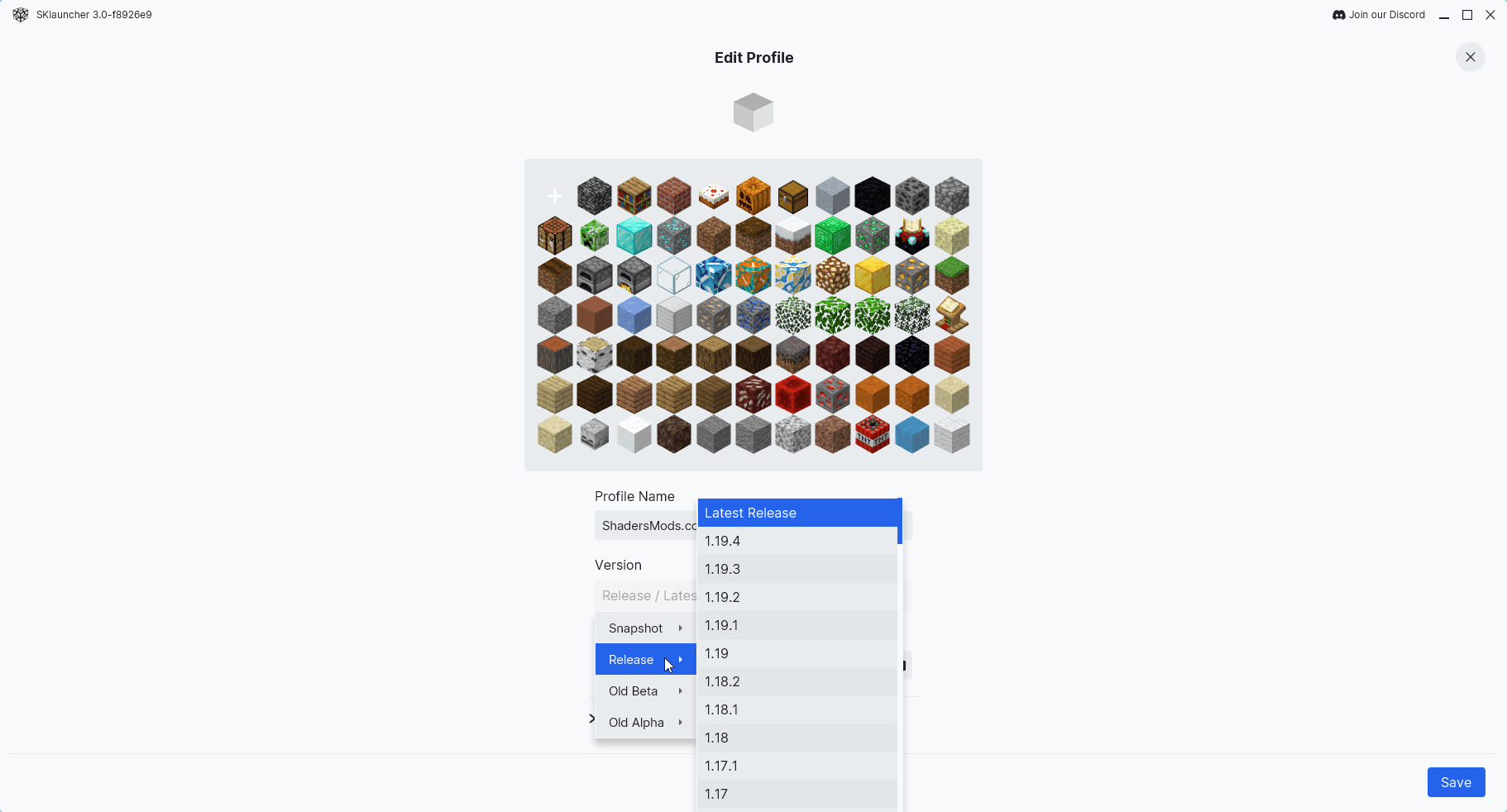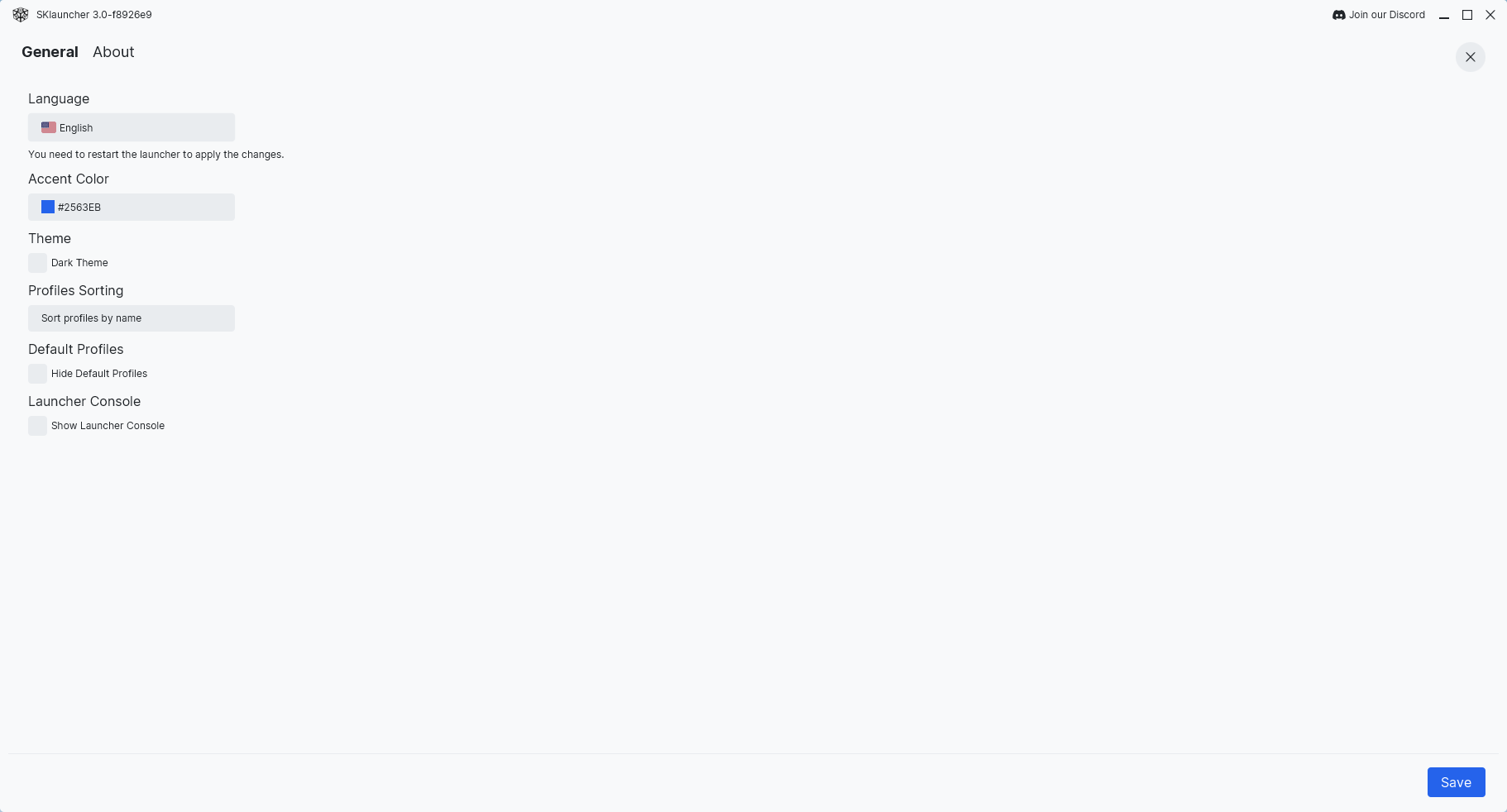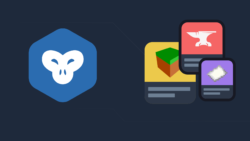SKlauncher 1.20, 1.19.4 → 1.18.2
SKlauncher is a Minecraft launcher clean, simple, and regularly updated with skins support and weekly updates.
| Developer | 👤skmedix |
|---|---|
| Category | 🚀Launchers |
| Support OS | |
| Created | May 2, 2023 |
| Updated | May 2, 2023 |
| Stats |
|
Most players have access to a variety of free launchers, but only a select few of them provide a quality experience like this one.
The SKlauncher is an entirely new and rewritten launcher with a number of new premium features, including support for premium accounts, skins, capes, and regular updates to the launcher itself.
The launcher automatically refreshes, so your Minecraft gameplay experience is always current. This launcher also supports many animations and game modes, enabling you to play them without any hiccups or FPS concerns.
Aside from the features mentioned above, SKlauncher has a clean appearance compared to other launchers that have user interfaces that are quite disorganized, making it simpler to navigate the launcher’s features.
It is crucial to remember that Java 18 and the Java Runtime Environment are required in order to ensure that the launcher functions properly and to avoid any problems while starting the program.
Features
Over 16 features are available in SKlauncher to enhance your gaming experience.
-
👤
- Skin Support
- Allows players to change the appearance of their in-game character.
-
🛠️
- Custom Launch Parameters
- Allows players to customize launch parameters for advanced configuration and troubleshooting.
-
📴
- Offline Mode
- Allows players to use the launcher without an internet connection, providing access to the game and installed mods and resource packs.
-
🆓
- Free Playing (No Premium)
- Allows players to play the game for free without requiring a premium account.
-
💰
- Premium Account
- Allows players to access premium features and content by logging in with a Minecraft premium account.
-
🔆
- Light and Dark Mode
- Offers a choice of light or dark mode for the launcher interface, allowing players to customize the look of the launcher to suit their preferences.
-
🔄
- Frequent Updates
- Receives frequent updates to improve performance and add new features.
-
🤝
- User-Friendly Interface
- Provides an intuitive and easy-to-use interface for players of all skill levels.
-
🔁
- Profile Switching
- This feature allows players to switch between different game profiles with different mod and resource pack configurations.
-
👥
- Profile Manager
- Allows players to create and manage different game profiles with different mod and resource pack configurations.
-
🧳
- Portable
- It can be installed and run from a USB drive or other portable storage device.
-
🌐
- Multi-Language Support
- Provides support for multiple languages, allowing players from different regions to use the launcher in their preferred language.
-
💡
- Lightweight
- Runs efficiently on low-end hardware.
-
📰
- News and Updates Section
- Provides news and updates on the latest Minecraft releases, mods, and resource packs.
-
🧑🎨
- Custom Launcher Themes
- Provides players with the ability to customize the look and feel of the launcher with custom themes, including color schemes, backgrounds, and fonts.
-
🖼️
- Customizable UI
- This feature allows players to customize the look and feel of the launcher interface to their liking.
How To Install SKlauncher
Info
- Before installing SKlauncher, ensure that you have Java installed on your PC. If you don’t have Java, you can download and install it from the official website.
- Download the latest SKlauncher form below or go to https://skmedix.pl/downloads.
- Open the SKlauncher downloaded file, and launcher should start.
📥 SKlauncher — Download
Something You Should Know
- Our links are only from the official developer, so you can be sure they are secure.
- No modifications or edits are made to the files.