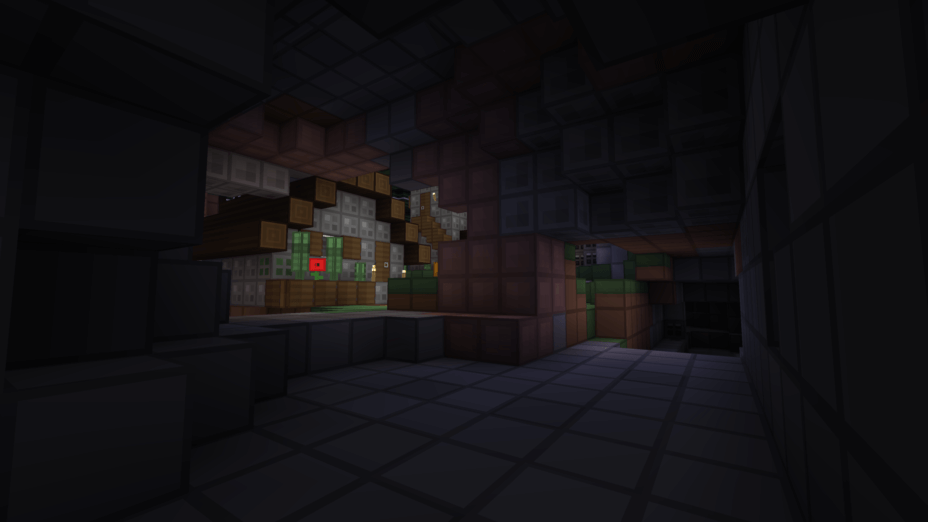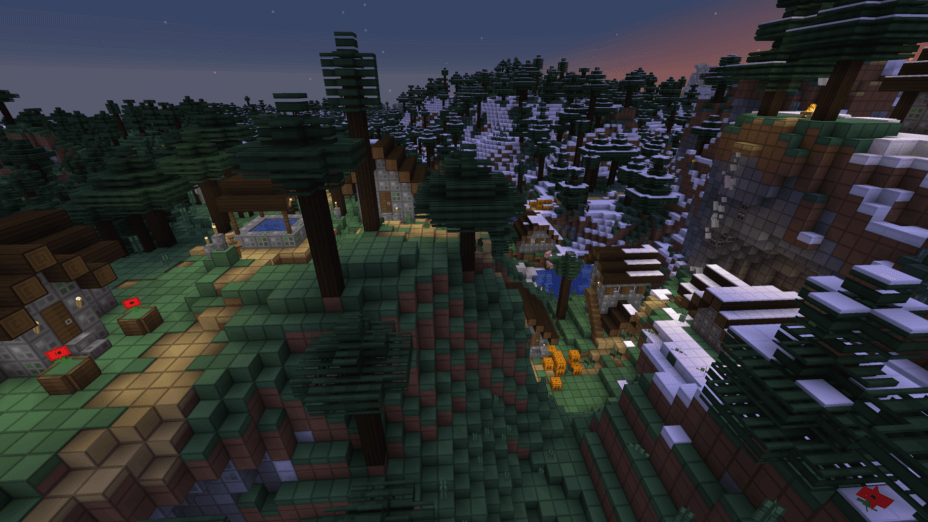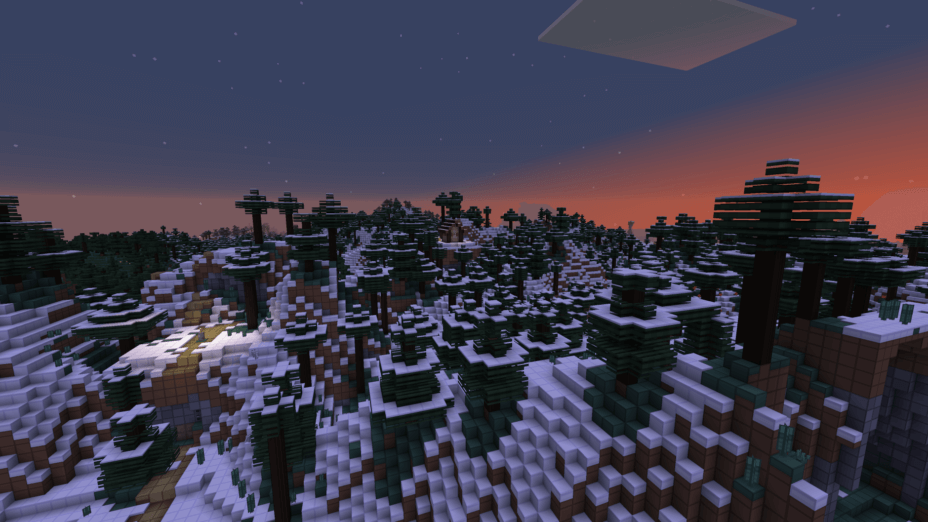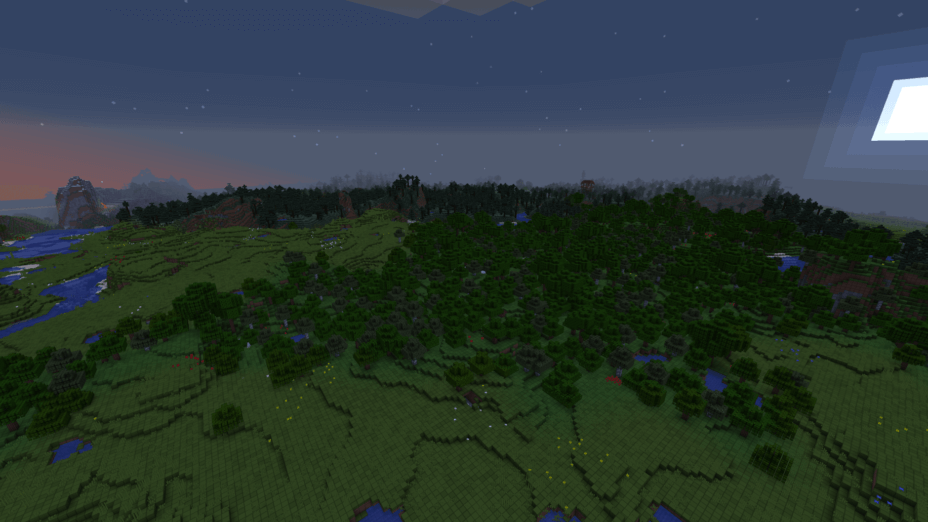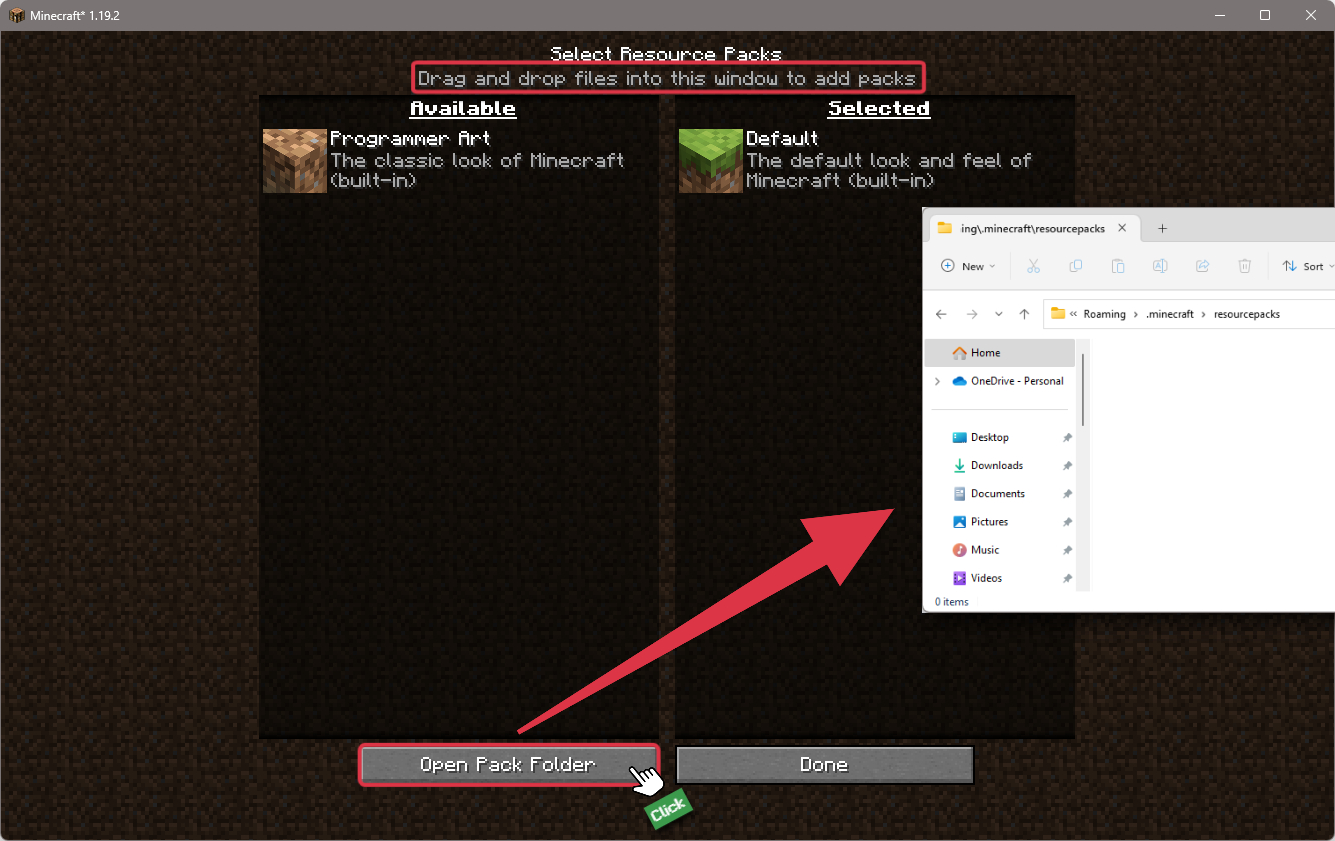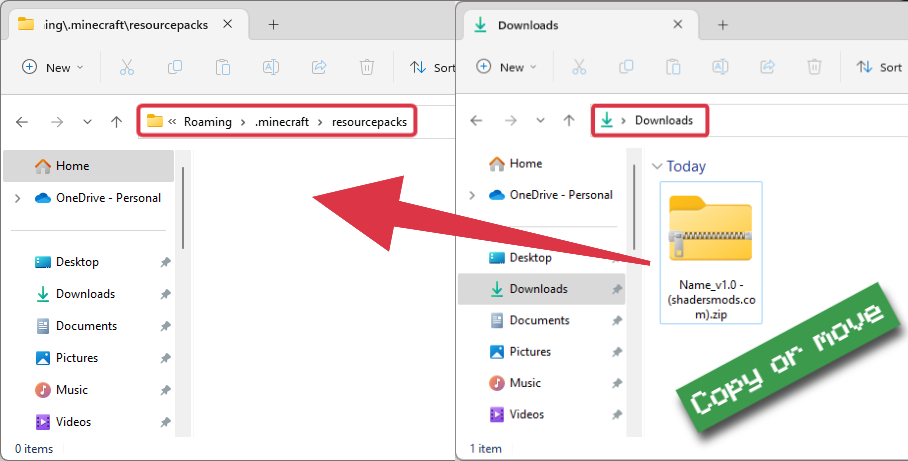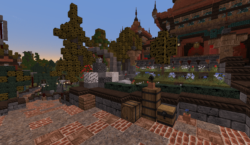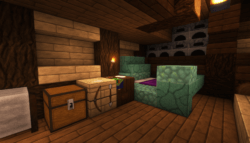Sofron oCd Texture Pack 1.19.4 → 1.18.2
- Armor
- Art
- Audio
- Blocks
- Core Shaders
- Environment
- Equipment
- Font
- GUI
- Items
- Misc
- Mobs
- Models
- Mod Support
- Particles
- Terrain
| Developers | 👤AntonLandaoALVQ, disco_ |
|---|---|
| Category | 👁️Simplistic |
| Resolutions | |
| Progress Overall | 97% |
| Created | Jun 28, 2022 |
| Updated | Apr 12, 2023 |
| Stats |
|
While Minecraft is essentially a game about blocks, most of the textures still manage to somehow not look very blocky. Dirt blocks blend together into dirt fields without seams between each block, for example, just like stone, gravel and other blocks do the same thing. The oCd texture pack changes this though, giving all textures throughout the game that strange, segmented look that you get from windows when placing glass panes next to each other. This isn’t something you can resolve by getting Optifine or Connected Textures either – it’s actually one of the main appeals of oCd, for real.
This is the perfect resource pack for players who want their world to look even more blocky, if you can imagine that in a game like Minecraft. The bold lines separating every single block from every other block around it aren’t necessarily a bad thing either. They’re actually very useful if you’re building bridges or other raised platforms, as the darker, well-defined borders around blocks will make it easier for you to hold shift and creep along edges without falling off of whatever you’re standing on when building. This feature is also useful when building up as well, like constructing walls around your home.
Actually, the oCd resource pack comes with a very low resolution, which is the same 16x that you normally find when playing Minecraft totally vanilla, without any mods or add-ons of any kind. There is a newer and older version of this pack, and these work with 1.19.x, and older versions.
How To Install Sofron oCd Texture Pack
Note
In order to take full advantage of Sofron oCd, it is highly recommended to pre-install the Optifine Mod.
Download Sofron oCd Texture Pack
Go to the download section and get the texture pack zip file.
If multiple versions are available, pick the version you like or that your computer can handle it.Launch Minecraft
Start the Minecraft launcher and make sure you have the Optifine or your preferred profile selected.

In-game Resource Packs menu
Go to Options > Resource Packs...

Open resourcepacks folder
Click on the "Open Pack Folder" button to open the folder where packs are stored, so you can add or remove resource packs as desired.
Tip
To simplify the process, simply drag and drop the texture ZIP file directly into the Minecraft window, bypassing the next two steps.
Install Sofron oCd Texture Pack
Copy or move the downloaded texture zip file into the resourcepacks folder.

Select Sofron oCd Texture Pack
Choose the installed pack from the list of available resource packs in the left column.
Tip
To activate the installed pack, click on the play button, and it will move from Available to Selected side, then press the "Done" button.
📥 Sofron oCd Texture Pack — Download
Something You Should Know
- Our links are only from the official developer, so you can be sure they are secure.
- No modifications or edits are made to the files.