
MrMeep’ Shaders 1.12.2 → 1.11.2
| Developer | 👤MrMeep_x3 |
|---|---|
| Style | 🔅Semi-Realistic |
| Support GPUs | |
| Loaders | |
| Performance Impact | Low |
| Features | Shadows+22 |
| Created | Aug 6, 2013 |
| Updated | Jul 1, 2016 |
| Stats |
|
Shaders have been a great way to spice the pixelated graphics of Minecraft into something more vivid and realistic. MrMeep’ Shaders are not an exception to this idea, and this shaders pack adds tons of features that are sure to enhance the graphical experience from basic to bold in one easy download.
There are tons of shader packs out there, and each one has something that makes them unique and sets them apart from other shader packs. MrMeep_x3’s Shaders play well on the natural lighting aspect of Minecraft. In the early morning, the world will look bright and crisp. The morning sun’s light should feel invigorating, and this shaders pack brings that feeling to the game. Once the sun starts to settle down for the night, the light will feel cozier, as it should. This shaders pack is ideal for those who want to integrate the natural feel of light into their Minecraft experience.
Shadows are also developed well in this shaders pack. The reach and darkness of shadows, depending on where the sun is sitting up in the sky, adding yet another sense of realism to Minecraft. The contrast level is also incredible, giving the bright light this shaders pack adds something to compare to. Even stark and snowy landscapes will feel cheery and warm with MrMeep’ Shaders.
To add to these warm lighting effects, there have also been many new features added in the latest edition of MrMeep’ Shaders. To note a few, torchlight, water, and lens flare are some features that have been tinkered with or revamped completely. Sky colors have been enhanced as well, a feature that perfectly compliments the incredible detail put into sunlight. Dynamic lighting is something experimented with as well. For example, players can enable or disable lens flare. If a player is looking for a more scenic, cinematic feel to their world, enabling lens flare would be a great option. For those who want to stick to the traditional feel of sunlight along with the enhancements this shaders pack adds, lens flare can be disabled as well. Another great example of the dynamic lighting this shaders pack adds is torchlight. If a player is holding a torch, the torchlight will create a small spread around their character and will even light up a small area around them!
Water is also enhanced in this shaders pack as well. Of course, nothing is functionally changed about how water works with this shaders pack, but it does look a lot nicer. Water now reflects light at an incredible level, much like how it would with real water. Arguably, the level of reflection in this shaders pack is actually nicer than most bodies of water seen in reality. A lot of times, water is too murky to reflect light, but water with this shader pack is crystal clear and forms natural waves as seen on a windy day.
- 1.12.2
- 1.12.1
- 1.12
- 1.11.2
- 1.11.1
- 1.11
- 1.10.2
- 1.10.1
- 1.10
- 1.9.4
- 1.9.3
- 1.9.2
- 1.9.1
- 1.9
- 1.8.9
- 1.8.8
- 1.8.7
- 1.8.6
- 1.8.5
- 1.8.4
- 1.8.3
- 1.8.2
- 1.8.1
- 1.8
- 1.7.10
- 1.7.9
- 1.7.8
- 1.7.7
- 1.7.6
- 1.7.5
- 1.7.4
- 1.7.2
- 1.7
- 1.6.4
- 1.6.2
Features
Over 22 new features are available in MrMeep’ Shaders to enhance your gaming experience.
📊 Performance Impacts
Decrease in performance can vary from device to device, driver version, and many other factors, you should test yourself on your machine for the best result.
- None
- No performance decreases
- Small
- ~5%
- Medium
- ~10%
- High
- ~25%
- Extreme
- +50%
-
- Ambient OcclusionMedium
- Simulating how light interacts with objects and surfaces.
-
- BloomSmall
- Enhance the game's lighting and create a more realistic and immersive visual experience
-
- Cel ShadingSmall
- Technique used to give the game a more stylized, cartoon-like appearance.
-
- CustomizationNone
- Customize various aspects of the game's visual effects.
-
- Depth of FieldMedium
- Making objects closer to the camera appear sharp and in focus, while objects farther away appear out of focus and blurry.
-
- Lens FlareSmall
- Simulating the way light scatters and reflects inside a camera lens.
-
- LightMedium
- Enhance the game's overall visual quality.
-
- Motion BlurHigh
- Simulates the way that fast-moving objects appear to blur in the real world.
-
- Normal MapSmall
- Add depth and detail to surfaces without increasing the number of polygons.
-
- Parallax WaterMedium
- Enhances the realism of water by simulating the parallax effect.
-
- POMHigh
- Realism of textures by simulating the way light interacts with surfaces.
-
- Realistic WaterHigh
- More realistic and immersive water experience.
-
- ShadowsSmall
- Simulate how light is blocked and scattered by objects in the environment.
-
- Sun RaysMedium
- Simulate the appearance of sunlight streaming through trees leaves, objects, clouds, or other atmospheric conditions.
-
- SunriseSmall
- More realistic and immersive sunrise experience.
-
- SunsetSmall
- More realistic and immersive sunset experience.
-
- Water ReflectionsMedium
- Simulating reflections on the surface of the water.
-
- Water WavesMedium
- Movement of waves on the surface of the water.
-
- Waving GrassSmall
- Simulating the way it moves and sways in the wind.
-
- Waving LavaSmall
-
- Waving PlantsSmall
- Simulating the way they move and sway in the wind.
-
- Waving TreesSmall
- Adds movement to the leaves and branches of trees, making them look more alive and realistic.
How To Install MrMeep’ Shaders
- Support Forge / Vanilla
- Extra features
- Good performance
- No modding required Support Forge
- No modding required Older versions of Minecraft are supported
Optifine Installation Guide
Note
Your device must have Java installed to run the Forge and Optifine installers.
Quick Java Installation Guide
Download Java
Download the Java installer from the official website here.

Open Installer
Once you have downloaded the file, run it and click the Install button.

How to install MrMeep’ Shaders with Optifine?
Download Optifine
Get the latest version of Optifine for your Minecraft version.
Download OptifineInstall Optifine
Run the Optifine installer and follow the on-screen instructions to complete the installation.

Download MrMeep’ Shaders
Go to the download section and get shaders zip file. Unzip the file if necessary, as some shader developers may bundle multiple shader versions in one zip file.
Launch Minecraft
Start the Minecraft launcher and make sure you have the Optifine profile selected.

In-game Shaders menu
Go to Options > Video Settings > Shaders to access the shaders menu.

Open shaderpacks folder
Click on the "Shaders Folder" button to open the folder where shaders are stored, so you can add or remove shaders as desired.

Install MrMeep’ Shaders
Copy or move the downloaded MrMeep’ shaders zip file into the shaderpacks folder.

Select MrMeep’ Shaders
Choose MrMeep’ shader pack from the list of available shaders in the options menu.

How to install MrMeep’ Shaders with Forge and Optifine?
Quick Installation Guide
Install Forge
Obtain the latest version of Forge that is compatible with your Minecraft version.
Download Minecraft ForgeLaunch Minecraft
Start the Minecraft launcher and select the version of Minecraft you want to install Forge on. Run the game once by clicking on the "Play" button to create necessary files for Forge.

Install Forge Client
Double-click on the Forge installer jar file and choose "Install Client" in the window that appears.

Install Optifine
Download the Optifine jar file after Forge is installed. Move the Optifine jar file to the mods folder in the .minecraft directory.
Download Optifine
Launch Forge Profile
Launch Minecraft using the "Forge" profile, Optifine will be automatically loaded along with Forge.

Install Chocapic13's Shaders
Now the installation is the same as from the above Optifine instructions, just follow the steps starting from step 5.
GLSL Installation Guide
Warning
How to install MrMeep’ Shaders with GLSL Shaders Mod?
Install Forge
Download the latest version of Forge that is compatible with your Minecraft version.
Download Minecraft ForgeLaunch Minecraft
Start the Minecraft launcher and select the version of Minecraft you want to install Forge on. Run the game once by clicking on the "Play" button to create the necessary files for Forge.

Install Forge Client
Double-click on the Forge installer jar file and choose "Install Client" in the window that appears.

Install GLSL Shaders Mod
Download the GLSL jar file after Forge is installed. Move the GLSL jar file to the mods folder in the .minecraft directory.
Download GLSL Shaders
Launch Forge Profile
Launch Minecraft using the "Forge" profile, and GLSL Shaders will be automatically loaded along with Forge.

In-game Shaders menu
Go to Options > Shaders to access the shaders menu.

Open shaderpacks folder
Click on the "Open shaderpacks folder" button to open the folder where shaders are stored.

Install MrMeep’ Shaders
Copy or move the downloaded shaders zip file into the shaderpacks folder.

Select MrMeep’ Shaders
Choose MrMeep’ shader pack from the list of available shaders in the options menu.

📥 MrMeep’ Shaders — Download
Something You Should Know
- Our links are only from the official developer, so you can be sure they are secure.
- No modifications or edits are made to the files.
🔄 Update Logs
v05
- Lens Flare added (taken from Chocapic13’s v5)
- New Godrays
- Sunglow is now optional in composite1.fsh
- Fixed Godrays Visibility on FOVs higher than Normal
- Fixed Motion blur
- Edited Shadows
- Edited Torchlight
- Edited Water
- Smoother Waving Objects
- Stronger Sunlight, making v05 even more similar to v04 and older
- Better Sky Colors, no longer washed out
- Texture Pack water in Medium and Lite Variants
- Based on Chocapic13’s v04 High
v05 Preview 4.1
- Fixed Godrays Color
- Changed Godrays ”Shape”
- Rounded Sun Option added – you can disable it in the composite.fsh
- Updated DoF
- Based on Chocapic13’s v04 High
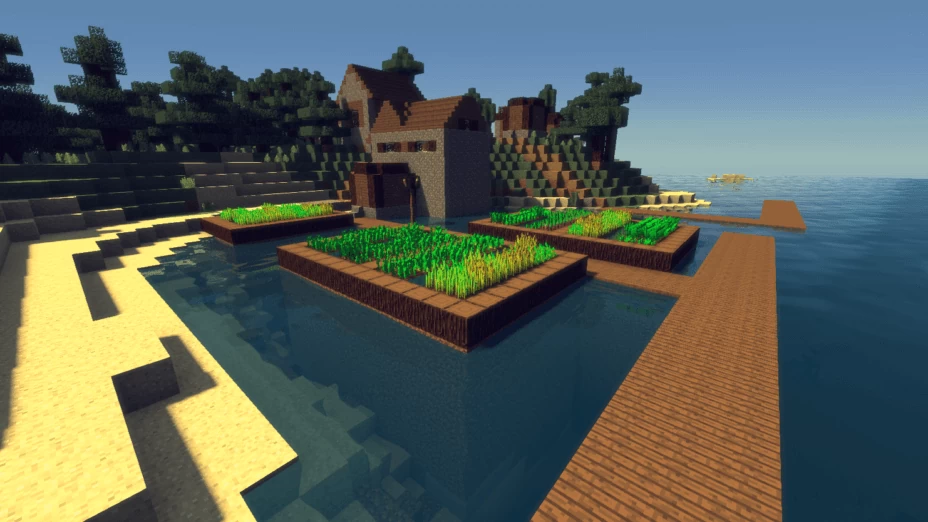






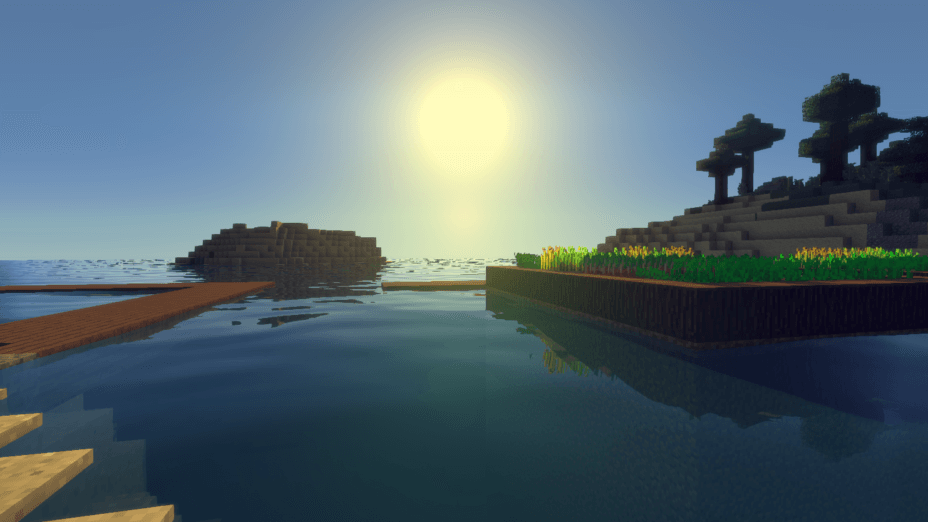












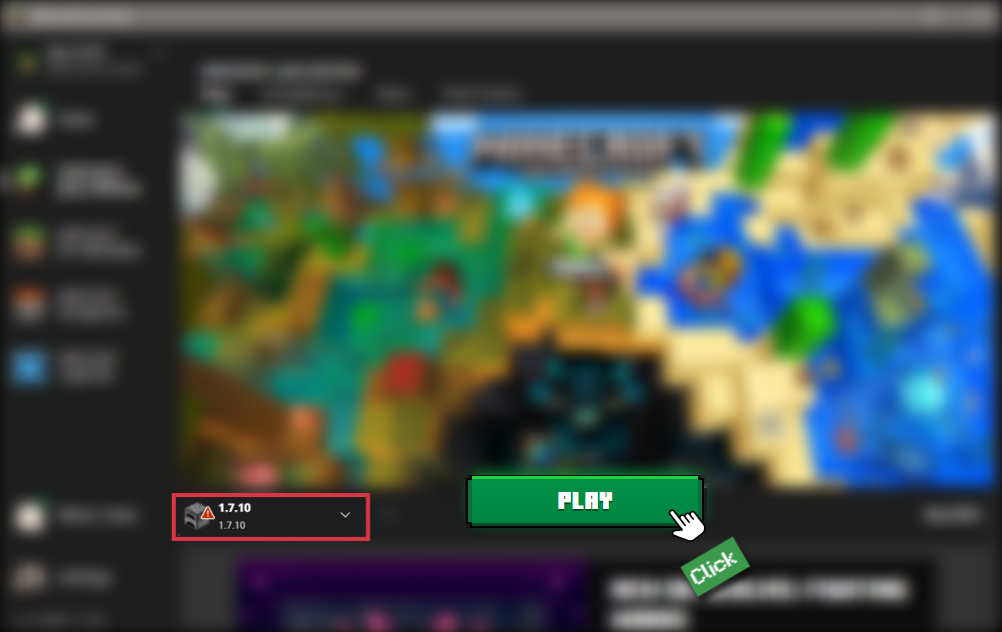
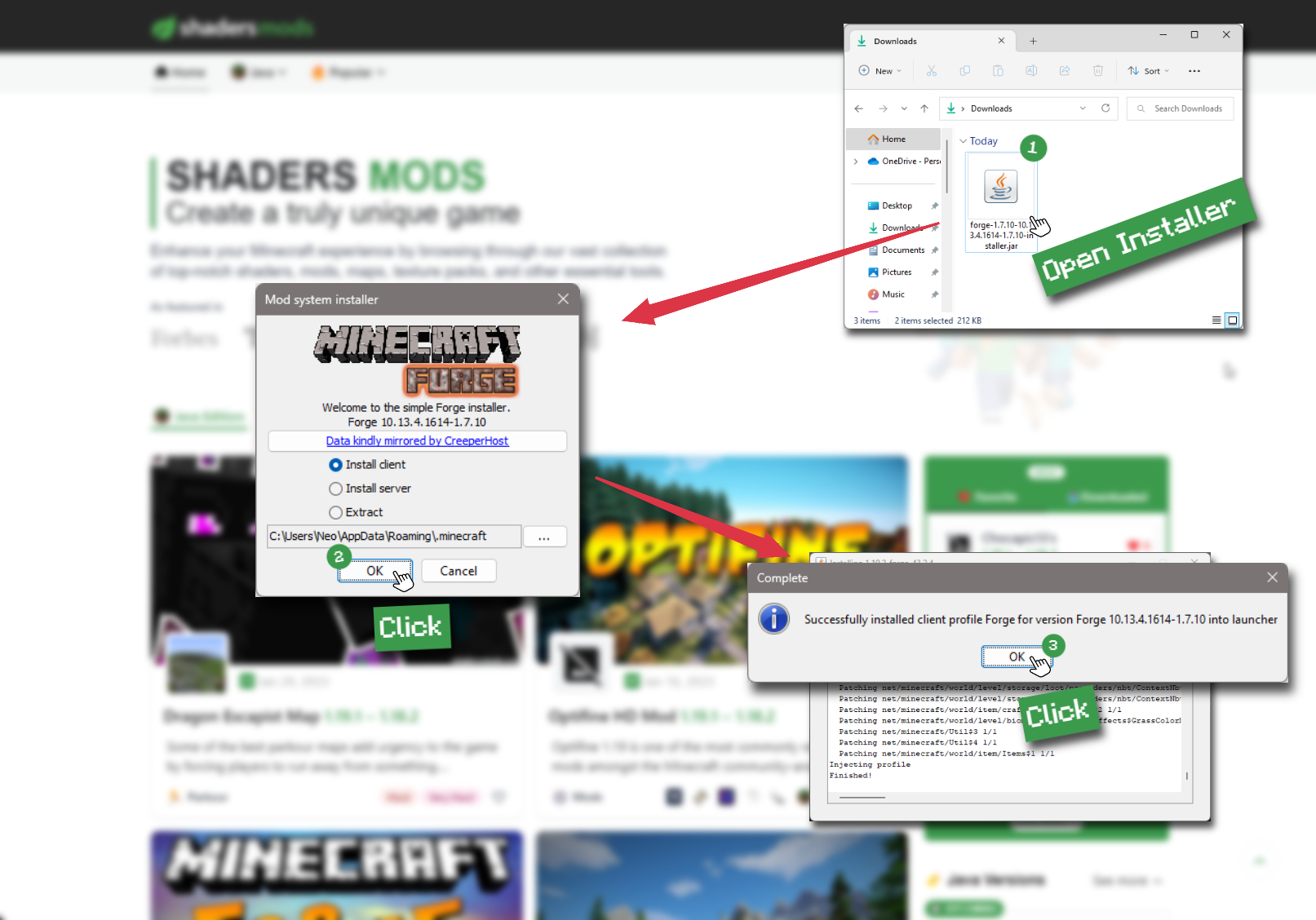
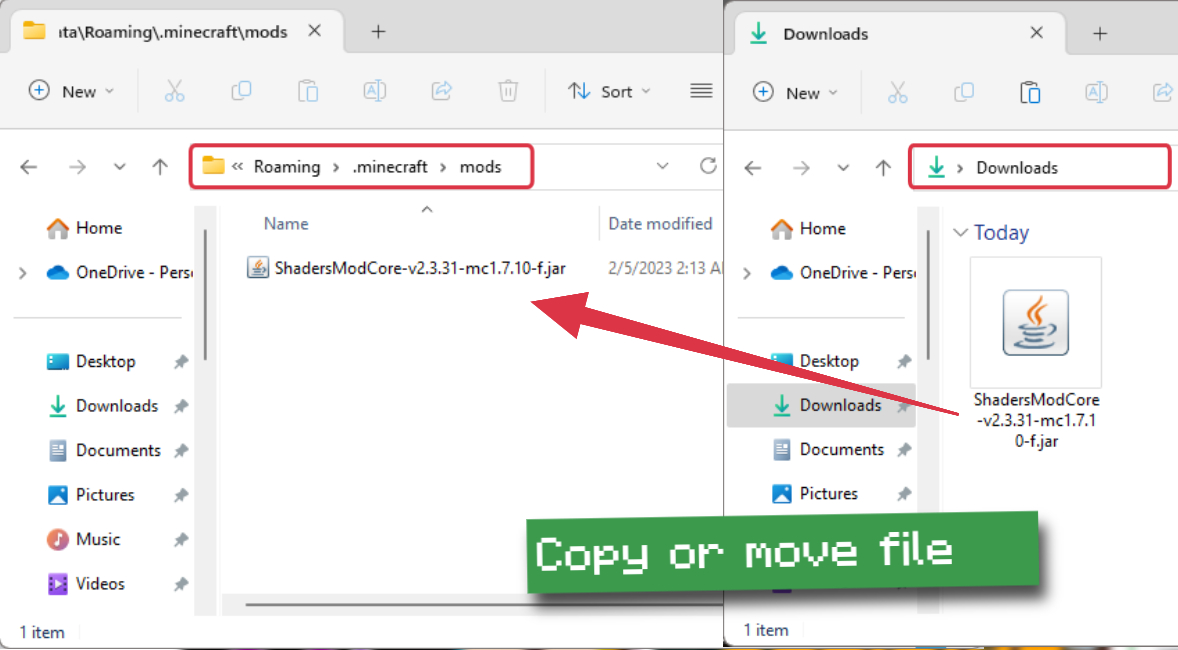
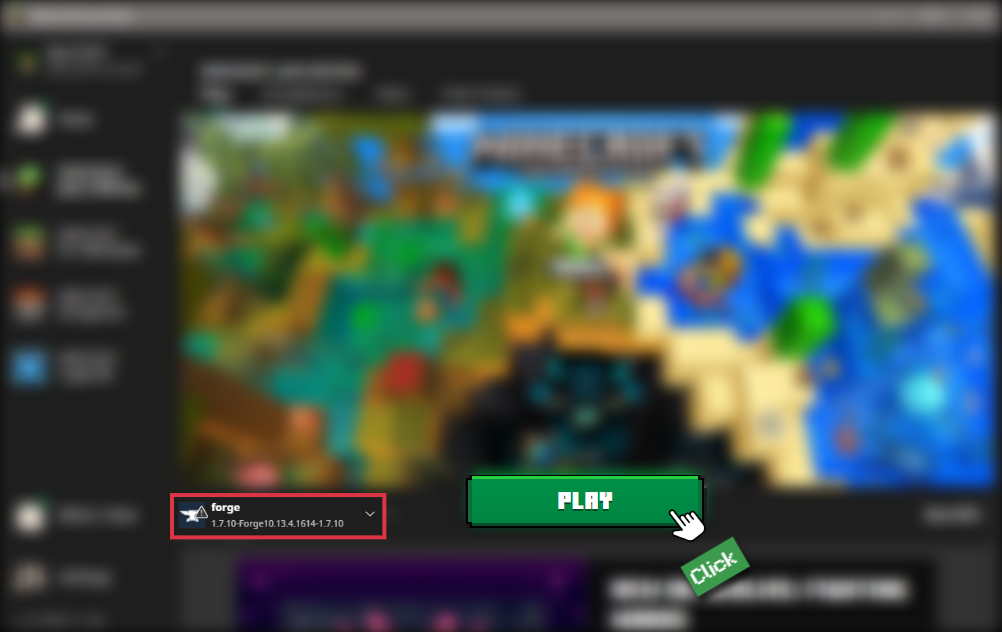
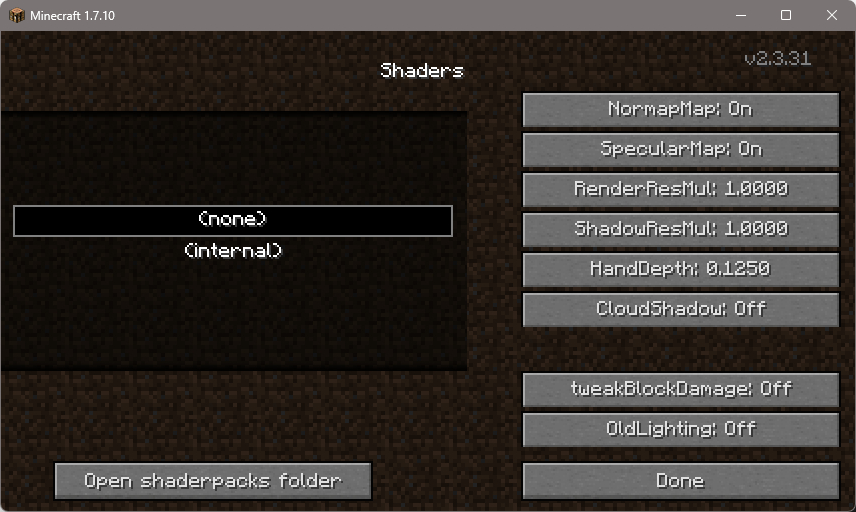

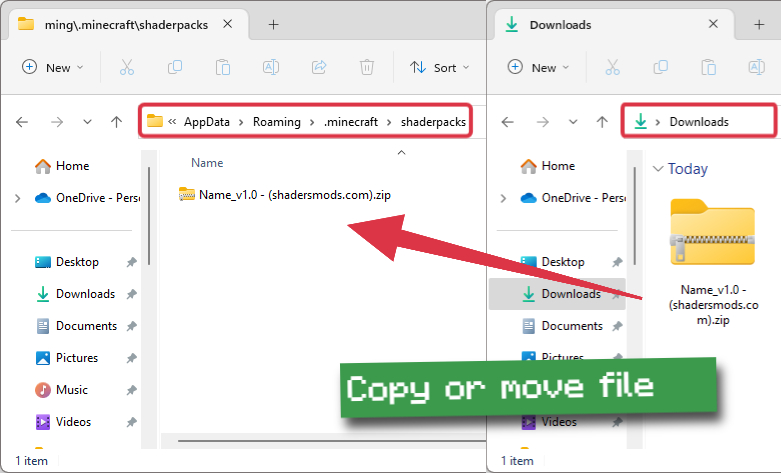
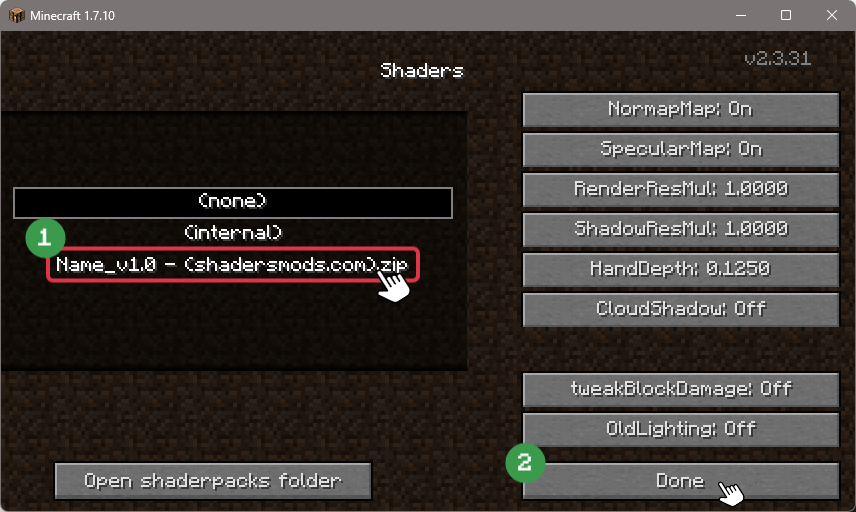
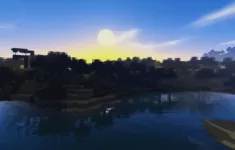
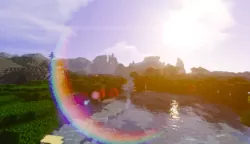


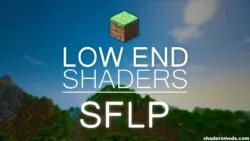

Comments (70)
this is the first shader i got thanks!
YOOOOOO THIS IS SICK
Good one, MrMeepz. I very impressive about this shader, especially when use this in other dimensions. When I in the Nether, the lava and the glowstone really brightened up nice fully, when I in the End, I impressed more as it is like a perfect mixture for dark and bright, the End is bit more dark which is good and the end crystals light the End up with a warm color and the Endermans eyes emit a purple color that glowing, making the shader incredibly awesome that i’m feel good that this shader pack was borned out and going famous in the world. A Vietnamese YouTuber played with this shader and showed me how beautiful is the shader pack in other dimensions and I impressed with that
I hope you change the Minecraft vanilla clouds into realistic clouds like small cute beach
waves like SEUS v10.1 Ultra and BBEPC. I really like those shader pack clouds since it’s like cute beach wave and because of that kind of clouds I rate those shader as my favorite. And because of your shader pack feature in all world and dimensions you’re one of my favorite shader pack, here’s them:
SEUS v10.1 Ultra and Renewed 1.0.0
MrMeepz
CrankedMan TME
Chocapic13 V6 Extreme
KUDA
And there’s more…
Don’t thinks that you’re more bad than shader that higher than you! Because those shaders packs I named over there is all 1st shader! By the way I love soccer and World Cup ⚽️