
Misa's Realistic Texture Pack 1.19.4 → 1.18.2
- Armor
- Art
- Blocks
- Environment
- Equipment
- Font
- GUI
- Items
- Misc
- Mobs
- Models
- Particles
- Terrain
| Developer | 👤Misa_64 |
|---|---|
| Category | 📸Realistic |
| Resolutions | |
| Progress Overall | 95% |
| Created | Nov 24, 2020 |
| Updated | Dec 2, 2022 |
| Stats |
|
Realistic resource packs are kind of hit or miss when talking about Minecraft. Some of them make the game look completely different, but those changes are so severe that even veteran players may not recognize some of the things they see and interact within the game. Others, like Misa’s Realistic texture pack, have enough time and updates put into them that they look amazing. Also, unlike most realistic packs, Misa’s Realistic manages to do it without pushing the resolution above 64x. That means most Minecraft players will be able to use this pack without any performance issues.
Also, unlike most realistic resource packs, Misa’s Realistic resource pack doesn’t try to change every single texture in Minecraft. Some things, like grassy dirt, sand, and marshlands, look pretty much like they normally do. Misa’s pack seems to focus more on character models, like hostile mobs, villagers, and the like. Most of these look like direct upgrades from Minecraft’s standard graphics. Silverfish, especially, look more threatening than ever. And to be fair, that’s kind of a hard thing to do with one of the weakest enemies in the game. The majority of monsters look more frightening, to be honest.
Not everything about Misa’s Realistic texture pack is good, though. Specifically, the textures for sheep are rather messy, making them impossible to identify. You’ll still know they’re sheep based on the different wool colors and your ability to dye the animals as you see fit, but they don’t look like sheep at all – check it out for yourself, and you’ll see it’s true. This isn’t the best realistic resource pack around, but it’s one of the better ones, and it’s been around since Minecraft was in its infant days back in 1.6, so it’s also quite popular.
How To Install Misa's Realistic Texture Pack
Note
In order to take full advantage of Misa's Realistic, it is highly recommended to pre-install the Optifine Mod.
Download Misa's Realistic Texture Pack
Go to the download section and get the texture pack zip file.
If multiple versions are available, pick the version you like or that your computer can handle it.Launch Minecraft
Start the Minecraft launcher and make sure you have the Optifine or your preferred profile selected.

In-game Resource Packs menu
Go to Options > Resource Packs...

Open resourcepacks folder
Click on the "Open Pack Folder" button to open the folder where packs are stored, so you can add or remove resource packs as desired.
Tip
To simplify the process, simply drag and drop the texture ZIP file directly into the Minecraft window, bypassing the next two steps.
Install Misa's Realistic Texture Pack
Copy or move the downloaded texture zip file into the resourcepacks folder.

Select Misa's Realistic Texture Pack
Choose the installed pack from the list of available resource packs in the left column.
Tip
To activate the installed pack, click on the play button, and it will move from Available to Selected side, then press the "Done" button.
📥 Misa's Realistic Texture Pack — Download
Something You Should Know
- Our links are only from the official developer, so you can be sure they are secure.
- No modifications or edits are made to the files.
🔄 Update Logs
v1.19e
- Added custom model and textures for the Ravager.
- Added custom models and textures for the Wandering Trader and Llama.
- Added textures with 3 random alts for swamp villagers.
- Added 4 new villagers based on reformed illagers.
- Added cumulative rank badges for villagers with 6 varieties of placement.
- Updated villager biome rarity tables to account for new villagers.
Shader Support
- Added SSS maps for the Ravager.
v1.19d
- Added the following Patron zombies!:
- TÉA (drowned)
- NEO (zombie)
- Added custom model, animated and emissive textures for the Warden.
- Added textures for Pillagers with 7 variants.
- Added textures for Vindicators with 7 variants, including the unique “Johnny” variant.
- Added textures for Evoker.
- Added a more vanilla-friendly, animated Totem of Undying item icon to replace the “controversial” one. :P
- Tweaked item bar to have a notch in the middle for long-range bow aiming assistance.
- Tweaked models for Pillager, Vindicator, and Evoker to have parity with villagers and other humanoids.
- Tweaked all three zombie models to fix an issue where the left arms and legs weren’t properly mapped.
Shader Support
- Added emissive maps for new zombies.
- Added POM and spec maps for the animated warden heart and lungs.
- Added full shader map + mild emissive maps to the sculk bits on the Warden.
- Added emissive map for the Totem of Undying.
- Added emissive map for Evoker
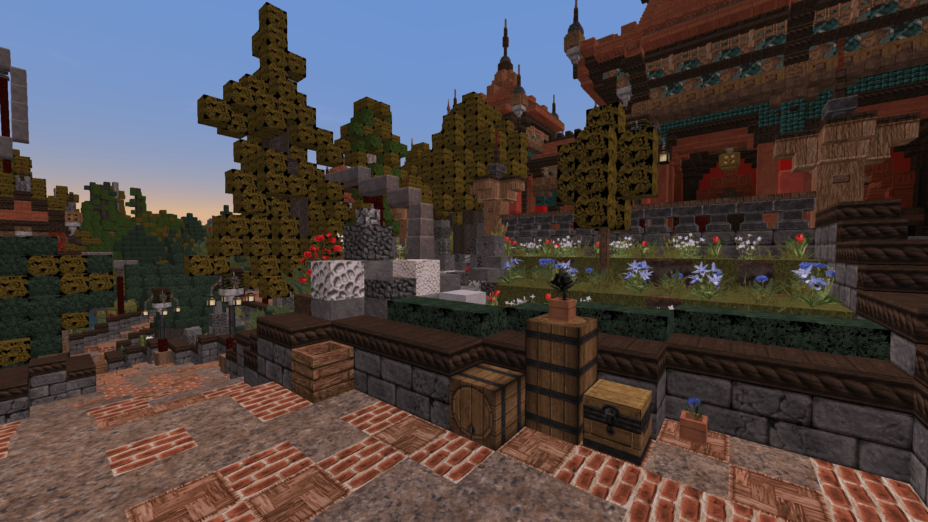
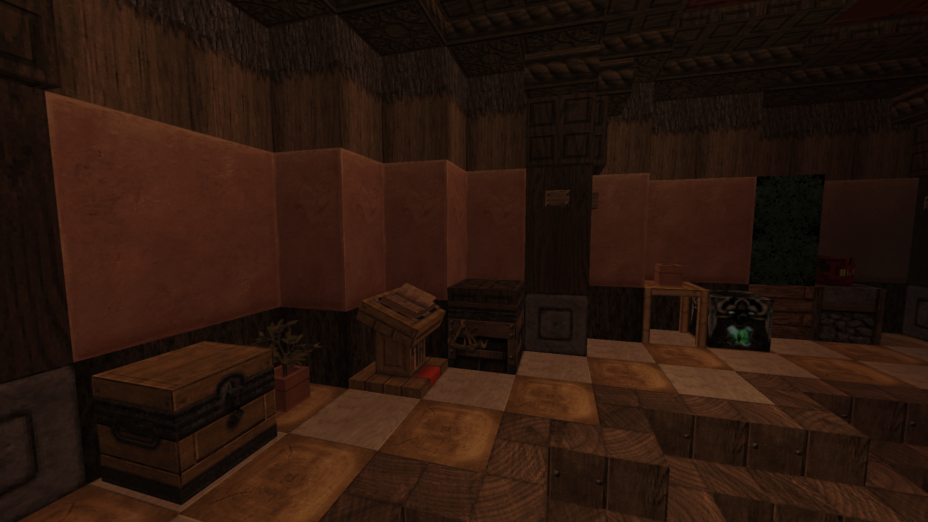
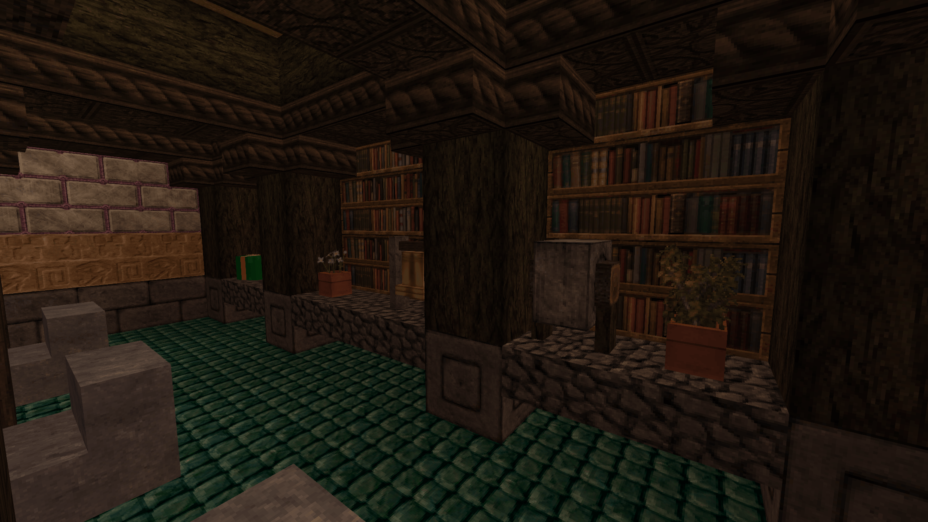
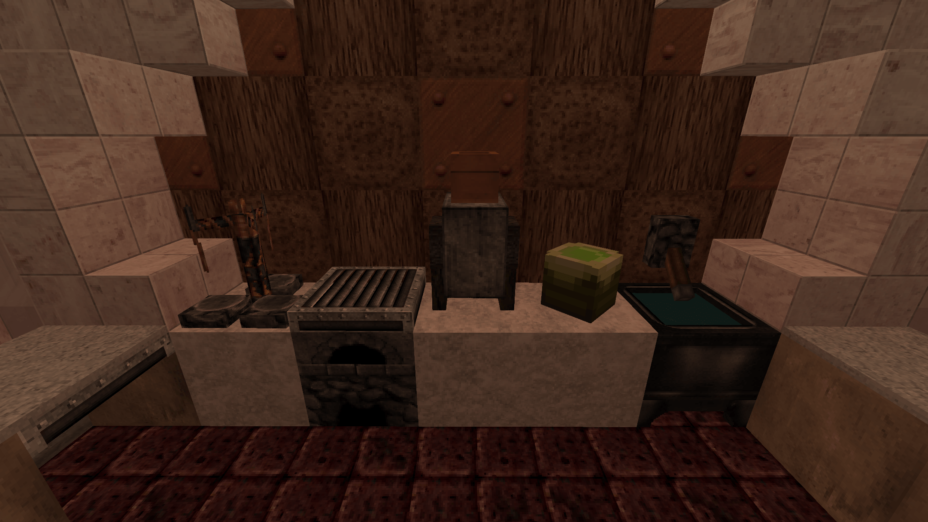
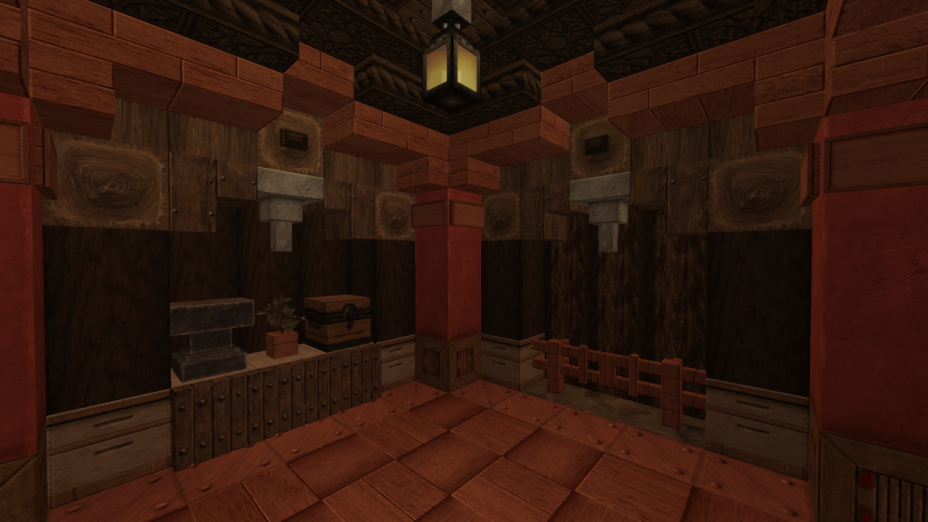
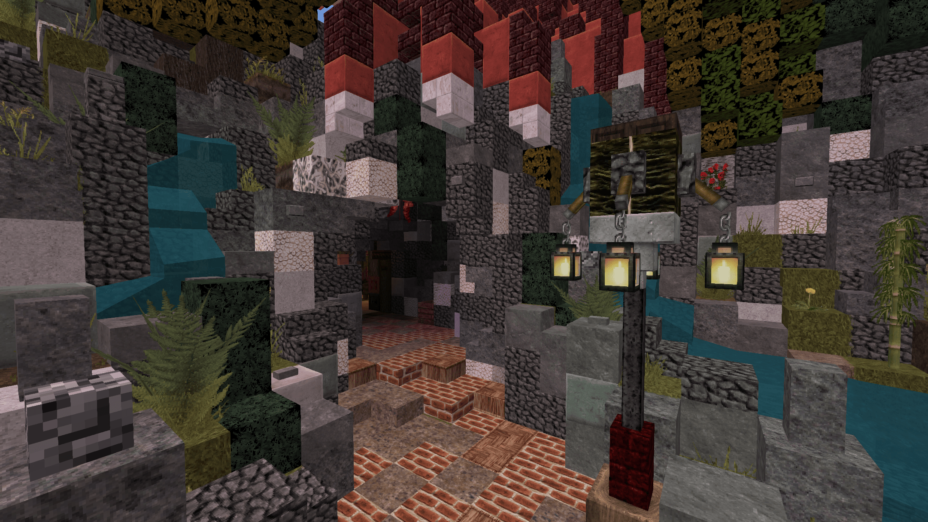
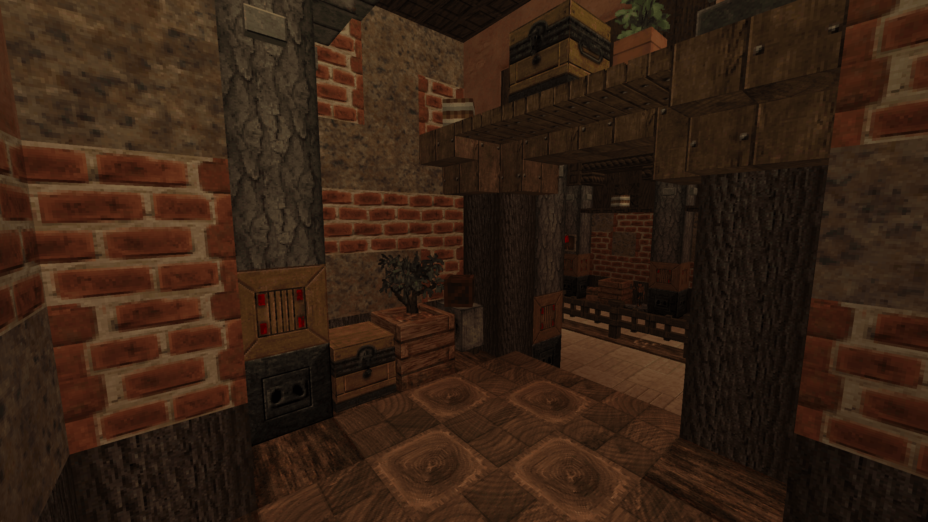
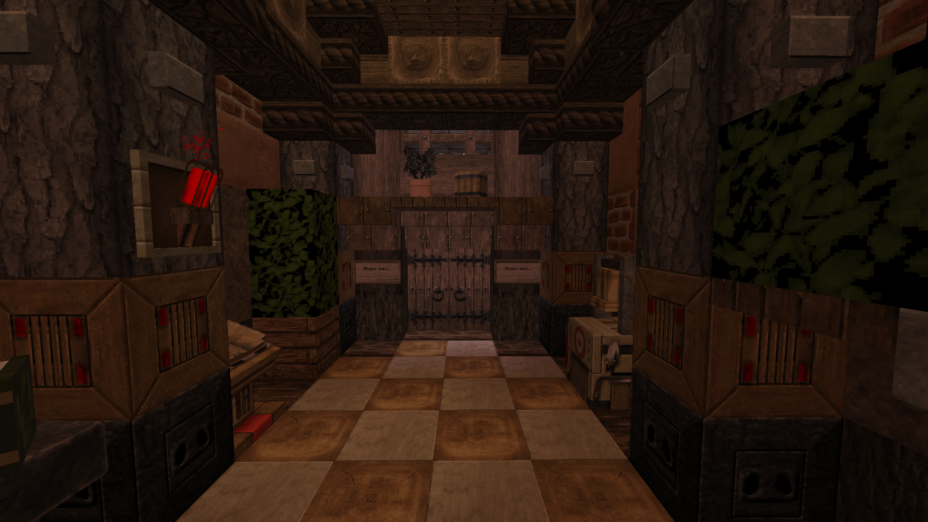

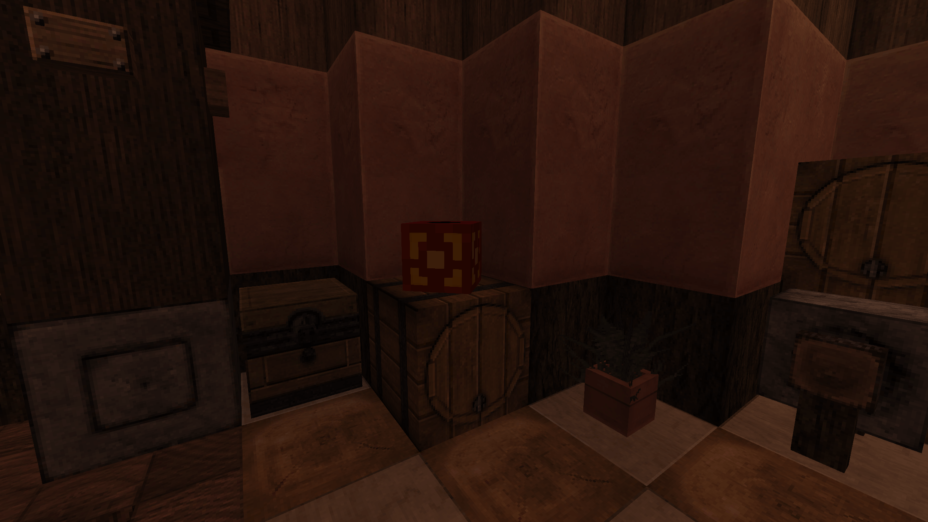
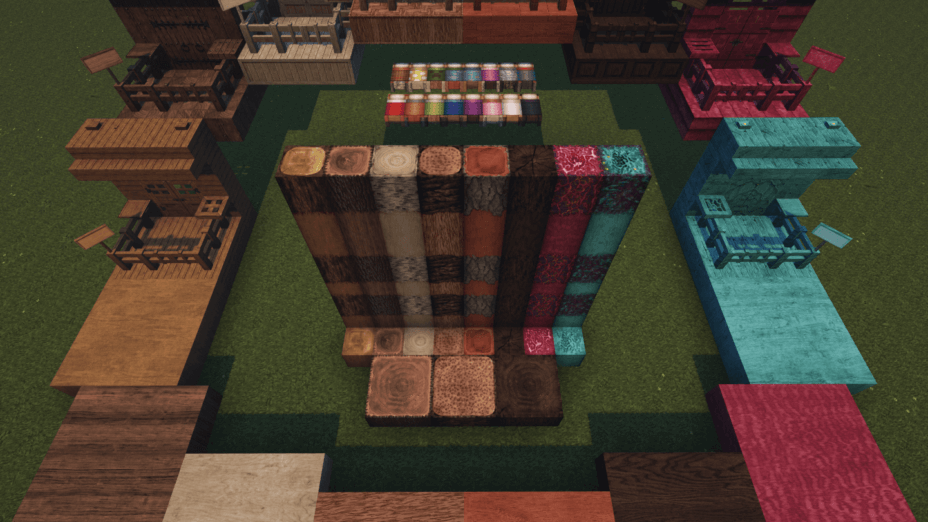
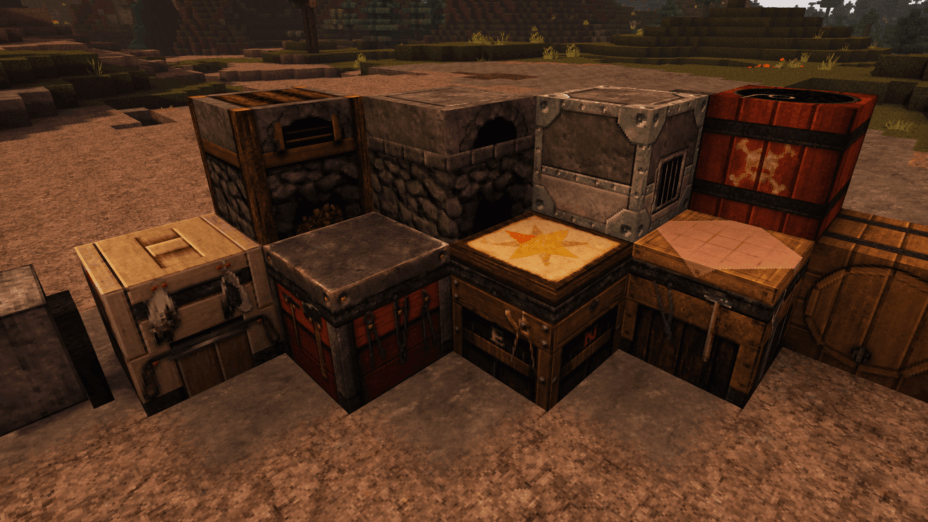
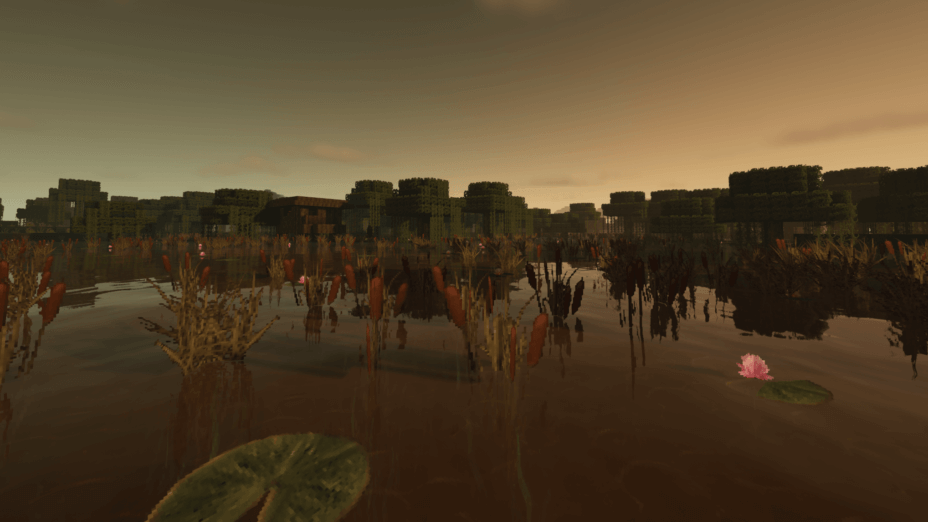

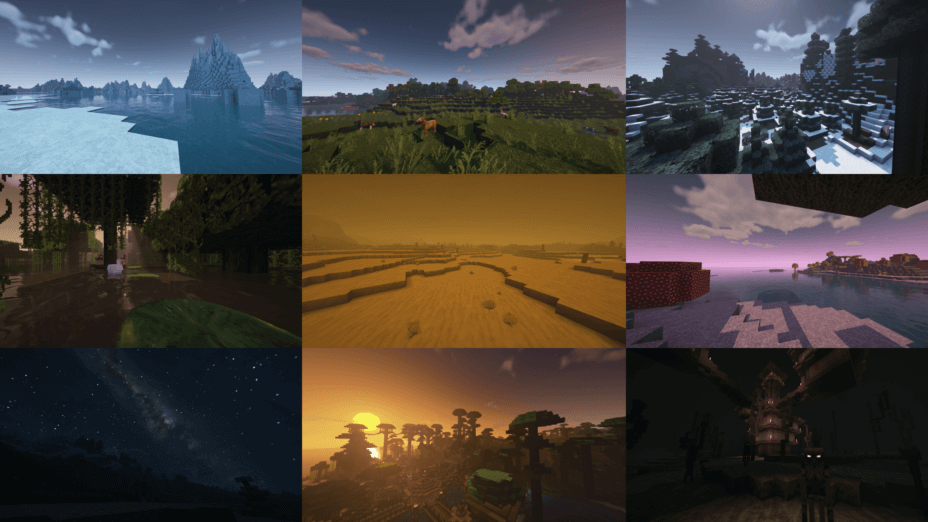
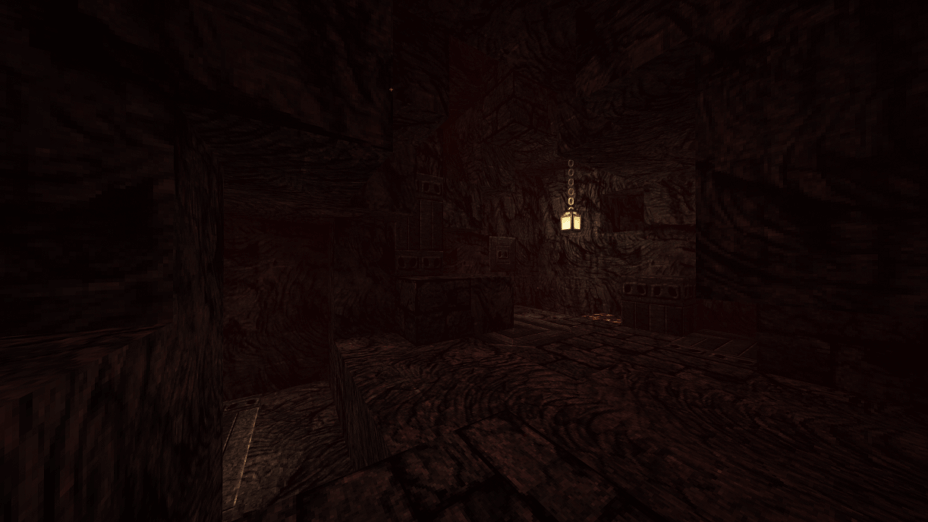
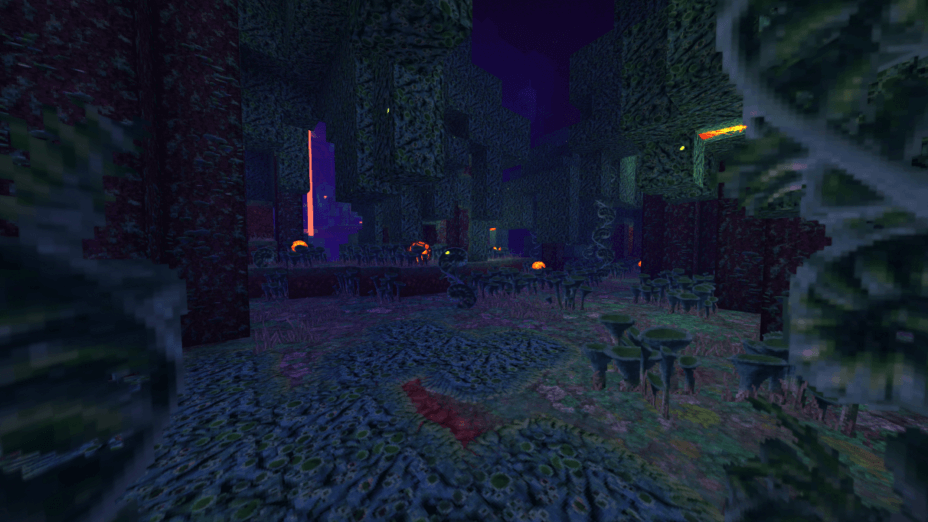
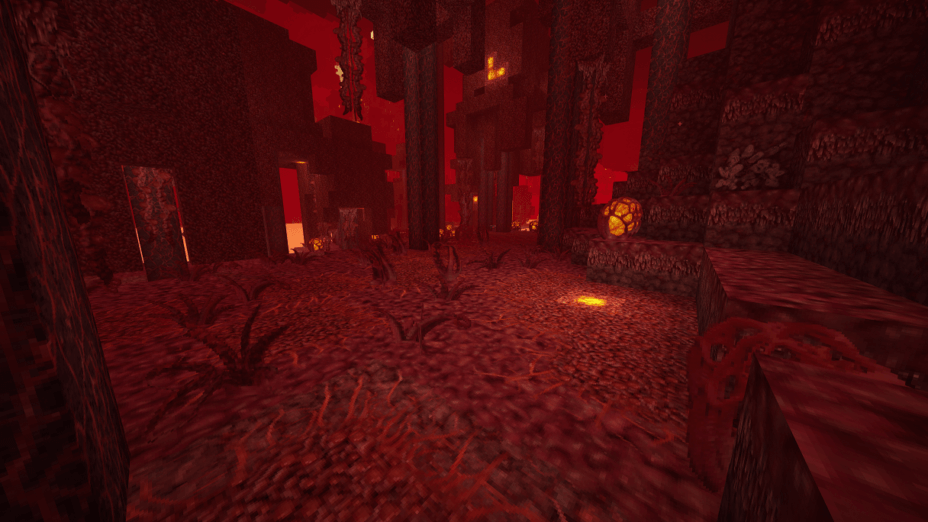


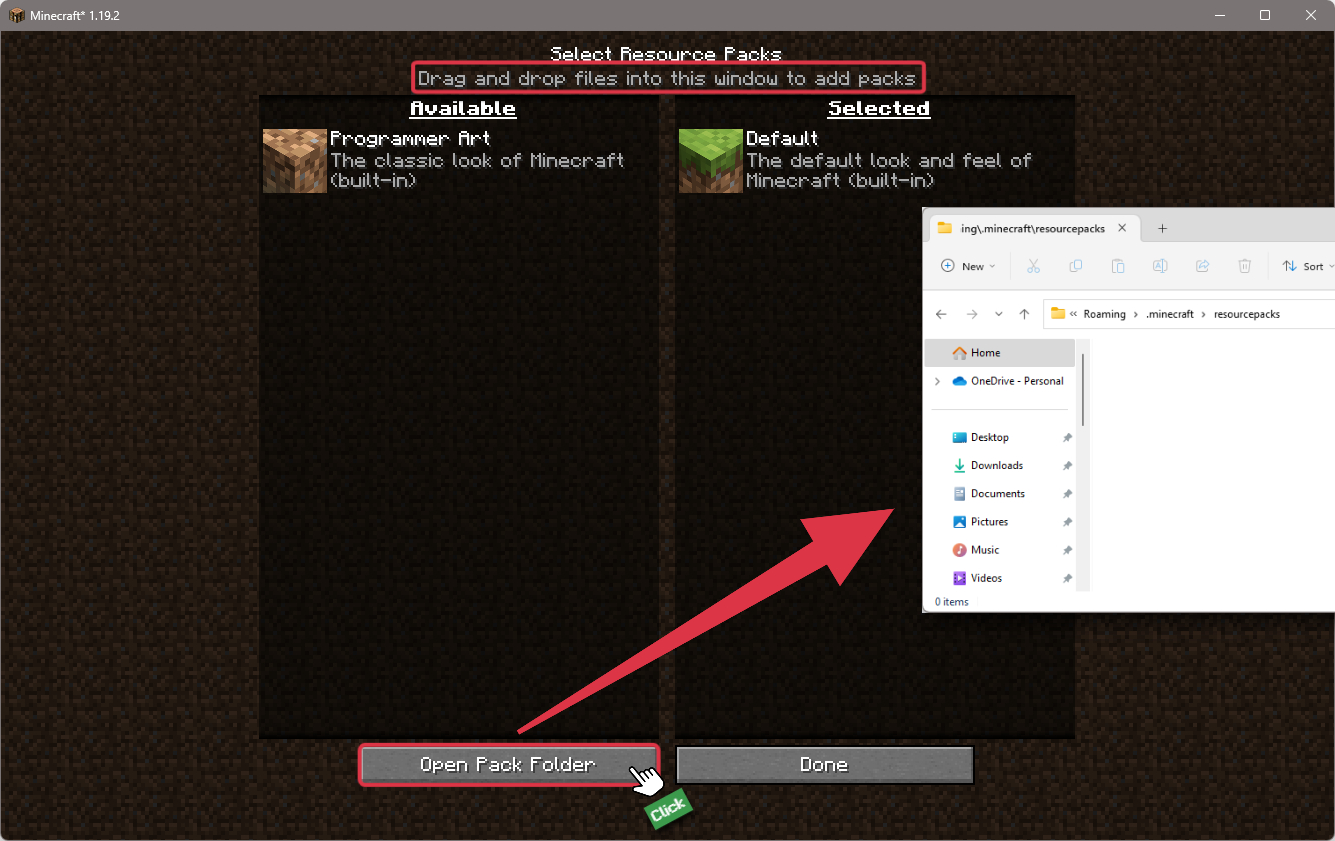
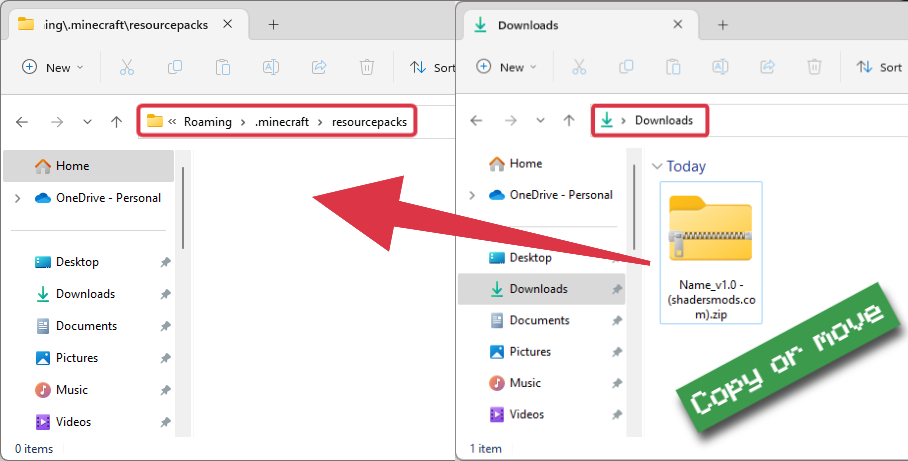






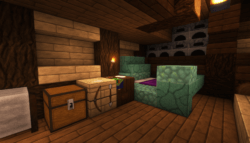
Comments (3)
nice pack
Wow Misa is still alive :O I’ve been playing with your pack over 5 years back in the days!
wow looks great with wisdom shaders!