
DMS Shaders 1.16.5 → 1.15.2
| Developer | 👤DatWeirdPerson |
|---|---|
| Style | 🔅Semi-Realistic |
| Support GPUs | |
| Loader | |
| Performance Impact | Low |
| Settings | 75 |
| Presets | 🛠️ Low+4 |
| Features | Parallax Water+39 |
| Created | Nov 28, 2017 |
| Updated | Jul 4, 2018 |
| Stats |
|
The DMS Shaders is a lightweight shader pack created by DatWeirdPerson (DWP for short). Although the creator DWP was relatively new to coding when the pack was first created, he (or she?) learned a lot in the past and has now successfully produced a well-coded shader pack. This shader pack aims to provide quality graphics while maintaining a high FPS for the game.
Experience a dark fantasy medieval-themed Minecraft as you install this lightweight shader pack made for PCs with low and medium specs.
What the DMS Shaders Pack is About
The Shader pack is about performance and has a minimum requirement, so players with low-end PCs can still run it and enjoy the game.
Mild Dark Fantasy Touch
The pack features a mild dark-fantasy feel and de-saturated, gloomy, and lightly faded visuals. The pack is perfect for medieval-themed gameplay but would also look good on gloomy sci-fi scenes.
Optimized Codes
Although the pack started with unoptimized code, the creator DWP gained experience and re-coded and optimized the codes for the Shader pack. With time, the pack slowly improved performance and reduced the strain on the computer.
Minimized Features
To optimize performance and make the pack usable for low-end computers while maintaining solid gameplay, the pack features fewer effects and flashy visuals than your average shader pack. However, this works well with its dark fantasy theme. Even with the minimized features, the pack still contains waving grass, waving waters, and more.
Should You Use It?
The pack features a mild dark fantasy theme that, in our opinion, looks quite nice even in vanilla Minecraft. The pack shines when combined with medieval-type mods, structures, and worlds. Performance-wise, the DMS Shaders Pack is lightweight and does not consume much of your computer’s resources. The pack is very playable on low-end computers, and the graphics are also quite nice. If you are running a PC with low spec and want to try a shader pack, or if you are looking for a shader pack that does not make your gameplay crawl, then we recommend trying the DMS Shaders and seeing for yourself.
- 1.16.5
- 1.16.4
- 1.16.3
- 1.16.2
- 1.16.1
- 1.16
- 1.15.2
- 1.15.1
- 1.15
- 1.14.4
- 1.14.3
- 1.14.2
- 1.14.1
- 1.14
- 1.13.2
- 1.13.1
- 1.13
- 1.12.2
- 1.12.1
- 1.12
- 1.11.2
- 1.11.1
- 1.11
- 1.10.2
- 1.10.1
- 1.10
- 1.9.4
- 1.9.3
- 1.9.2
- 1.9.1
- 1.9
- 1.8.9
- 1.8.8
- 1.8.7
- 1.8.6
- 1.8.5
- 1.8.4
- 1.8.3
- 1.8.2
- 1.8.1
- 1.8
- 1.7.10
DMS Shaders — Screnshoots
Features
Over 39 new features are available in DMS Shaders to enhance your gaming experience.
📊 Performance Impacts
Decrease in performance can vary from device to device, driver version, and many other factors, you should test yourself on your machine for the best result.
- None
- No performance decreases
- Small
- ~5%
- Medium
- ~10%
- High
- ~25%
- Extreme
- +50%
-
- Ambient OcclusionMedium
- Simulating how light interacts with objects and surfaces.
-
- Atmospheric SkySmall
- Simulates realistic atmospheric scattering.
-
- BloomSmall
- Enhance the game's lighting and create a more realistic and immersive visual experience
-
- BlurSmall
- Simulate how fast-moving objects appear to blur in a photograph or video.
-
- CinematicExtreme
- Create more cinematic and visually-stunning scenes in the game.
-
- CustomizationNone
- Customize various aspects of the game's visual effects.
-
- DarkNone
- Enjoy exploring dark and mysterious environments, such as caves or ruins.
-
- Depth of FieldMedium
- Making objects closer to the camera appear sharp and in focus, while objects farther away appear out of focus and blurry.
-
- Dirty LensSmall
- Simulates the effect of a dirty or scratched camera lens.
-
- Lens FlareSmall
- Simulating the way light scatters and reflects inside a camera lens.
-
- LightMedium
- Enhance the game's overall visual quality.
-
- Motion BlurHigh
- Simulates the way that fast-moving objects appear to blur in the real world.
-
- Moving CloudsMedium
- Simulates the movement of clouds across the sky and can be used to create the appearance of a dynamic and ever-changing sky
-
- Normal MapSmall
- Add depth and detail to surfaces without increasing the number of polygons.
-
- Ocean WavesHigh
- Simulating the movement of waves on the surface of the ocean.
-
- Parallax WaterMedium
- Enhances the realism of water by simulating the parallax effect.
-
- PBRHigh
- Enhances the realism of textures and materials by simulating the way light interacts with surfaces in a more physically accurate way.
-
- Photorealistic SkyboxesMedium
- Replacing the in-game sky with high-resolution, realistic images of the sky.
-
- POMHigh
- Realism of textures by simulating the way light interacts with surfaces.
-
- Rain ReflectionsMedium
- Reflections during rainy weather by simulating the way light reflects off of wet surfaces.
-
- Ray-Traced ReflectionsExtreme
- Simulating how light behaves in the real world.
-
- Realistic NightskyMedium
- More realistic and immersive night sky.
-
- Realistic RainMedium
- More natural and immersive rain experience.
-
- Realistic SkyMedium
- More realistic and immersive sky experience.
-
- Realistic WaterHigh
- More realistic and immersive water experience.
-
- ShadowsSmall
- Simulate how light is blocked and scattered by objects in the environment.
-
- Sun RaysMedium
- Simulate the appearance of sunlight streaming through trees leaves, objects, clouds, or other atmospheric conditions.
-
- SunriseSmall
- More realistic and immersive sunrise experience.
-
- SunsetSmall
- More realistic and immersive sunset experience.
-
- TAAMedium
- Smooth out jagged edges and reduce the "stair-stepping" effect that can occur when rendering graphics.
-
- Tone MappingSmall
- Adjusting the brightness, contrast, and saturation levels.
-
- Underwater ReflectionsMedium
- Simulate the appearance of light reflecting off of the water's surface.
-
- Volumetric CloudsHigh
- Simulate the way that clouds appear to have volume and depth in the real world rather than just flat textures.
-
- Volumetric LightHigh
- Simulating the scattering of light in the atmosphere and in the environment.
-
- Water ReflectionsMedium
- Simulating reflections on the surface of the water.
-
- Water WavesMedium
- Movement of waves on the surface of the water.
-
- Waving GrassSmall
- Simulating the way it moves and sways in the wind.
-
- Waving PlantsSmall
- Simulating the way they move and sway in the wind.
-
- Waving TreesSmall
- Adds movement to the leaves and branches of trees, making them look more alive and realistic.
There are 5 profiles pre-built into DMS Shaders to adjust the level of intensity of these effects.
| Profiles | Low | Standard | High | Ultra | Extreme |
|---|---|---|---|---|---|
Ambient Occlusion | |||||
Ambient Skylight | |||||
Anti Aliasing | |||||
Auto Exposure | |||||
Bloom | |||||
Bloom Filtering | |||||
LOD Tiles | |||||
Clouds | |||||
Composite Scale | |||||
Crepuscular Rays | |||||
3D Ray Depth | |||||
Sample Count | |||||
Depth Aware Blur | |||||
Depth Of Field | |||||
Variable Sample Count | |||||
Diffraction | |||||
Dirty Lens | |||||
Effect Samples | |||||
Dynamic Flares | |||||
Motion Blur | |||||
Rays | |||||
Refinements | |||||
Refraction | |||||
Chromatic Aberration | |||||
Shadow Filter | |||||
Filter Sample Count | |||||
Water Caustics | |||||
Shadow Map Resolution | |||||
Sunlight Illumination | |||||
Tilt Shift | |||||
Unified Lighting Rays | |||||
Water Wave Parallax |
DMS Shaders allow you to change more than 75 settings to suit your needs.
| Settings | Description | Options |
|---|---|---|
| Profile | ||
| :VOID v2.0 DEV 1 |
| |
| Post Process | ||
| Crepuscular Rays | ||
| Crepuscular Rays |
| |
| Caustic Rays | Must have Water Caustics enabled. |
|
| 3D Ray Depth |
| |
| Sample Count |
| |
| Light Physics | ||
| Ambient Occlusion |
| |
| Sunlight Illumination |
| |
| Ambient Skylight |
| |
| Sunlight Shadows | ||
| Shadow Filter |
| |
| Colored Shadows |
| |
| Water Caustics |
| |
| Filter Sample Count |
| |
| Anti Aliasing |
| |
| Lens Physics | ||
| Lens Distortion |
| |
| Dirty Lens | Requires Bloom to be enabled. |
|
| Chromatic Aberration |
| |
| Diffraction | Requires Bloom to be enabled. |
|
| Chromatic Dispersion |
| |
| Dynamic Flares |
| |
| Bloom | ||
| Bloom |
| |
| LOD Tiles |
| |
| Effect Samples |
| |
| Depth Of Field | ||
| Tilt Shift |
| |
| Depth Of Field |
| |
| Barrel Distortion |
| |
| Depth Aware Blur |
| |
| Variable Sample Count |
| |
| Sample Cutoff |
| |
| Bloom Filtering | Filter for bloom, required for acceptable Auto Exposure. |
|
| Motion Blur |
| |
| Atmospherics | ||
| Water Fog |
| |
| Clouds |
| |
| Stars |
| |
| Light Refraction | ||
| Refraction |
| |
| Water Waves |
| |
| Heat Waves |
| |
| Water Wave Parallax |
| |
| Rain Drops |
| |
| Water Waves Refraction |
| |
| Underwater Distortion |
| |
| Reflections | ||
| Reflection Type |
| |
| Layers |
| |
| Rays |
| |
| Refinements |
| |
| Specularity Blur Samples |
| |
| Internal | ||
| Vertex Displacement |
| |
| Shadow Map Resolution | ||
| Composite Scale | ||
| Composite Scale |
| |
| Adaptive Scaling | Changes the composite scale based on framerate compared to the FPS target. Helpful for rendering at high resolutions. |
|
| FPS Target |
| |
| Shadow Map Distance | ||
| Resource Pack | ||
| Bump Mapping |
| |
| Parallax Mapping |
| |
| Bump Mode |
| |
| Parallax Mode |
| |
| Bump Noise | For luminance based bump mapping, it adds some variation to flat looking surfaces. |
|
| Parallax Height |
| |
| Textured Object Masks | Enables the use of Emissive, Plant, Warm, Gloss, and Metallic maps supplied by the current resource pack. |
|
| Parallax Distance |
| |
| Unified Lighting Rays | Controls the ray count of effects in the Light Physics menu. More rays means more accurate lighting, with an intense cost of performance. |
|
| Aesthetic | ||
| Blades |
| |
| Rings |
| |
| Rotation |
| |
| Rounding |
| |
| Shutter Speed |
| |
| Aperture |
| |
| EV Multiplier |
| |
| ISO |
| |
| Color LUT |
| |
| Color Temperature |
| |
| Auto Focus |
| |
| Focal Point M |
| |
| Auto Exposure |
| |
| Outline |
|
How To Install DMS Shaders
- Support Forge / Vanilla
- Extra features
- Good performance
Optifine Installation Guide
Note
Your device must have Java installed to run the Forge and Optifine installers.
Quick Java Installation Guide
Download Java
Download the Java installer from the official website here.

Open Installer
Once you have downloaded the file, run it and click the Install button.

How to install DMS Shaders with Optifine?
Download Optifine
Get the latest version of Optifine for your Minecraft version.
Download OptifineInstall Optifine
Run the Optifine installer and follow the on-screen instructions to complete the installation.

Download DMS Shaders
Go to the download section and get shaders zip file. Unzip the file if necessary, as some shader developers may bundle multiple shader versions in one zip file.
Launch Minecraft
Start the Minecraft launcher and make sure you have the Optifine profile selected.

In-game Shaders menu
Go to Options > Video Settings > Shaders to access the shaders menu.

Open shaderpacks folder
Click on the "Shaders Folder" button to open the folder where shaders are stored, so you can add or remove shaders as desired.

Install DMS Shaders
Copy or move the downloaded DMS shaders zip file into the shaderpacks folder.

Select DMS Shaders
Choose DMS shader pack from the list of available shaders in the options menu.

How to install DMS Shaders with Forge and Optifine?
Quick Installation Guide
Install Forge
Obtain the latest version of Forge that is compatible with your Minecraft version.
Download Minecraft ForgeLaunch Minecraft
Start the Minecraft launcher and select the version of Minecraft you want to install Forge on. Run the game once by clicking on the "Play" button to create necessary files for Forge.

Install Forge Client
Double-click on the Forge installer jar file and choose "Install Client" in the window that appears.

Install Optifine
Download the Optifine jar file after Forge is installed. Move the Optifine jar file to the mods folder in the .minecraft directory.
Download Optifine
Launch Forge Profile
Launch Minecraft using the "Forge" profile, Optifine will be automatically loaded along with Forge.

Install Chocapic13's Shaders
Now the installation is the same as from the above Optifine instructions, just follow the steps starting from step 5.
System requirements
- OpenGL v2.1 support.
- GPU Shader 4 support.
- (OptiFine) Custom texture support.
- (OptiFine) Custom uniform support.
- (OptiFine) Blending modes support.
- (OptiFine) Skip buffer clearing support.
- (OptiFine) Parent profile program enabling support.
To avoid issues, use the latest OptiFine.
Resource Pack Support
For proper resource pack support with DMS shaders, use the following layout.
Normal Texture:
- R – Normal X
- G – Normal Y
- B – Gloss
- A – Height
Specular Texture:
- R – Emissive
- G – Metallic
- B – Plant
- A – Warm
For the specular texture, 1.0 will replace the shader mask with the texture mask, and 0.0 will set it to nothing. Only use one mask per pixel. A pixel cant has the metallic and plant mask due to limitations in the DMS shaders.
📥 DMS Shaders — Download
Something You Should Know
- Our links are only from the official developer, so you can be sure they are secure.
- No modifications or edits are made to the files.
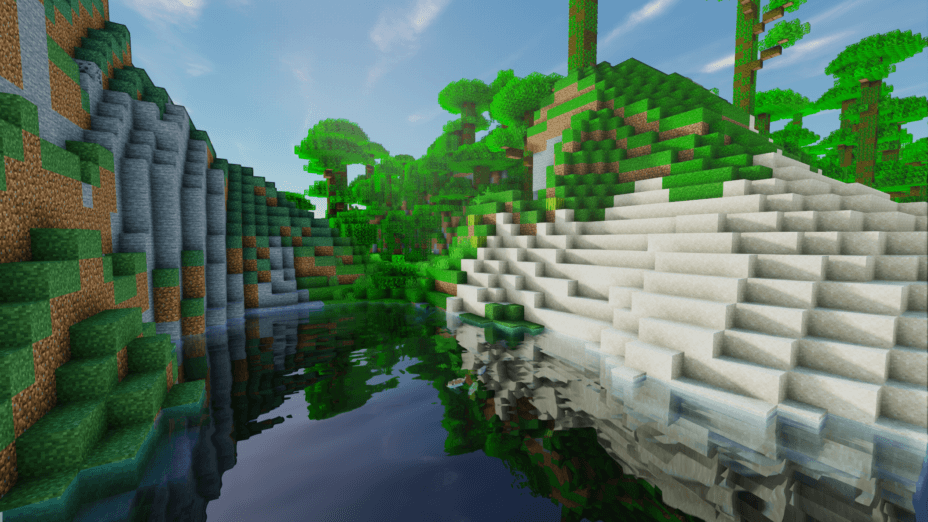
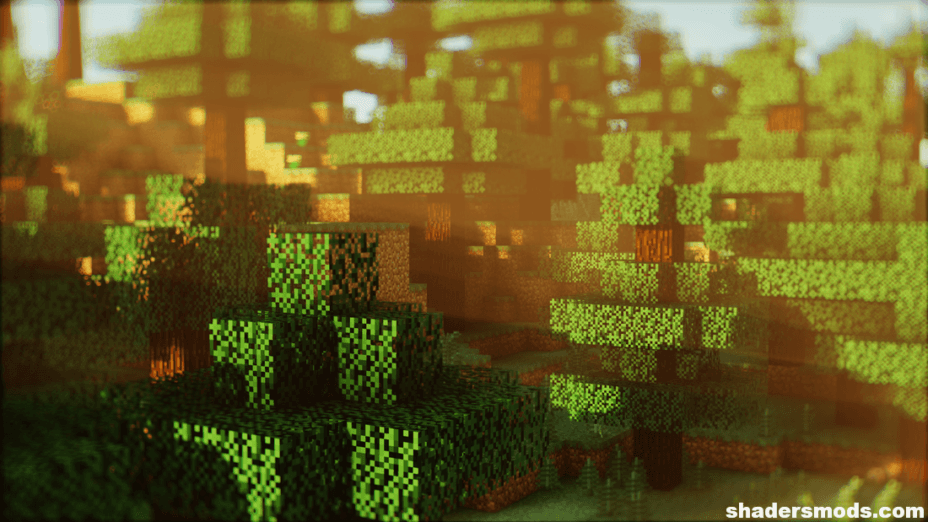
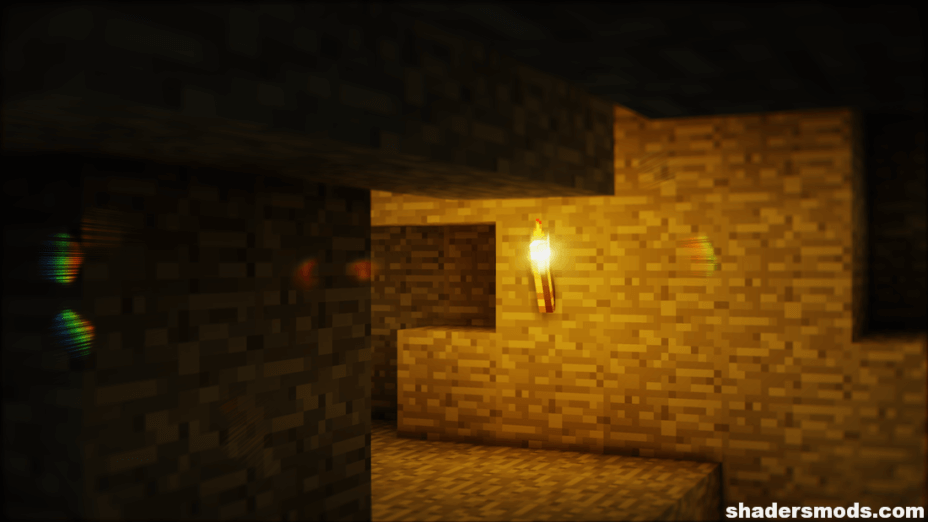
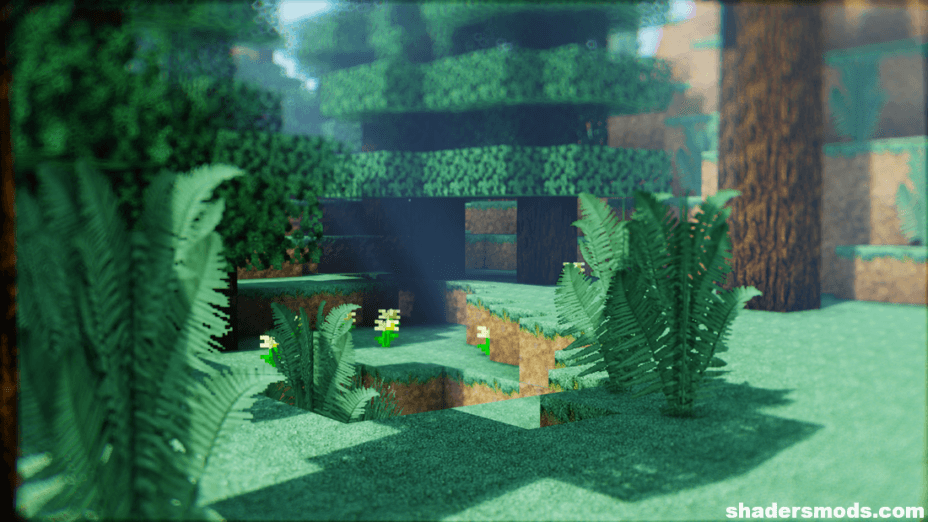



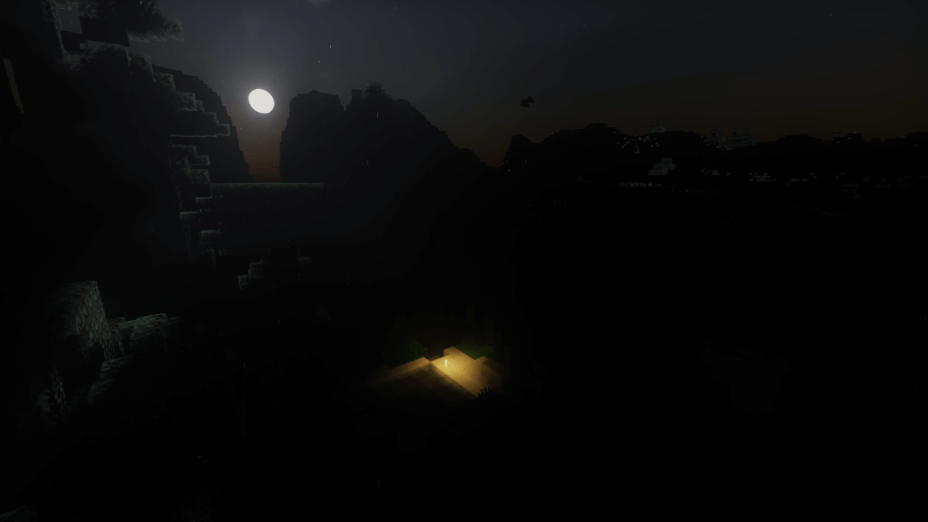
















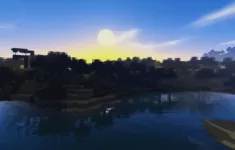
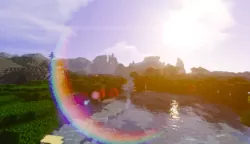

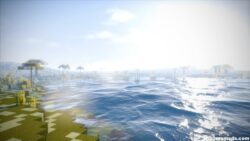
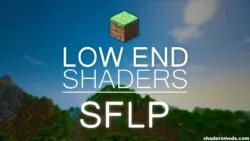

Comments (16)
how do you get DMS shaders
Where would the download links be on the website?