
World Curvature Shaders 1.16.5 → 1.15.2
Experience a unique curved effect in the Minecraft world for a stunning visual experience.
| Developer | 👤Thundking |
|---|---|
| Style | ✨Psychedelic |
| Support GPUs | |
| Loaders | |
| Performance Impact | Potato |
| Features | Curve+3 |
| Created | Jan 1, 2023 |
| Updated | Apr 12, 2023 |
| Stats |
|
The world in Minecraft is flat, but not with the World Curvature Shaders! Created by username Thundking, this Shader pack makes the entire world curve in the horizon, giving the effect of looking like a small planet. The curve can be inverted as well for a more fish-eye effect!
The Shader pack shows the world’s curvature and gives a unique curve effect. Inspired by the “Wave Shaders” by Beed28, this pack does not change anything except how the world looks. This Shader pack is created for screenshot and cinematic purposes or for use on specific gameplay and adventure maps.
A Curved World
The World Curvature Shader pack makes the flat Minecraft world go round – like a small planet. This affects everything up to the horizon and is best played with long render distances. This specific Shader is great for taking screenshots of landscapes and cityscapes!
A World Around You
The effect and angle of the world curvature can be inverted and makes everything around you bigger and seem to fall to you. This effect is great for adventure maps and for maps that have been inspired by the film Inception. It also creates a “warp hole” effect that can be used in space-themed and racing adventure maps.
No Added Shader Feature
This Shader pack does not contain all the other Shader effects like shadows, lighting, waving grass, and more, and instead focuses on changing the appearance of the world. This means that the pack has almost no performance drop or impact the performance making it compatible with PCs of any specs.
Should You Use It?
The Shader is not for your regular use. If you wish to play the game with a different outlook, then feel free to use the World Curvature Shader pack. With this Shader pack installed, some adventure maps would look better and be more challenging in the future when the ability to adjust the intensity and strength of the curvature is available and the ability to activate more than one Shader pack at a time, this pack might be worth looking more into. As of the moment, this Shader pack is great for taking screenshots of wide landscapes and cityscapes with its unique effect.
- 1.16.5
- 1.16.4
- 1.16.3
- 1.16.2
- 1.16.1
- 1.16
- 1.15.2
- 1.15.1
- 1.15
- 1.14.4
- 1.14.3
- 1.14.2
- 1.14.1
- 1.14
- 1.13.2
- 1.13.1
- 1.13
- 1.12.2
- 1.12.1
- 1.12
- 1.11.2
- 1.11.1
- 1.11
- 1.10.2
- 1.10.1
- 1.10
- 1.9.4
- 1.9.3
- 1.9.2
- 1.9.1
- 1.9
- 1.8.9
- 1.8.8
- 1.8.7
- 1.8.6
- 1.8.5
- 1.8.4
- 1.8.3
- 1.8.2
- 1.8.1
- 1.8
- 1.7.10
- 1.7.9
- 1.7.8
- 1.7.7
- 1.7.6
- 1.7.5
- 1.7.4
- 1.7.2
- 1.7
- 1.6.4
- 1.6.2
World Curvature Shaders — Versions
Features
Over 3 new features are available in World Curvature Shaders to enhance your gaming experience.
📊 Performance Impacts
Decrease in performance can vary from device to device, driver version, and many other factors, you should test yourself on your machine for the best result.
- None
- No performance decreases
- Small
- ~5%
- Medium
- ~10%
- High
- ~25%
- Extreme
- +50%
How To Install World Curvature Shaders
- Support Forge / Vanilla
- Extra features
- Good performance
- No modding required Support Forge
- No modding required Older versions of Minecraft are supported
Optifine Installation Guide
Note
Your device must have Java installed to run the Forge and Optifine installers.
Quick Java Installation Guide
Download Java
Download the Java installer from the official website here.

Open Installer
Once you have downloaded the file, run it and click the Install button.

How to install World Curvature Shaders with Optifine?
Download Optifine
Get the latest version of Optifine for your Minecraft version.
Download OptifineInstall Optifine
Run the Optifine installer and follow the on-screen instructions to complete the installation.

Download World Curvature Shaders
Go to the download section and get shaders zip file. Unzip the file if necessary, as some shader developers may bundle multiple shader versions in one zip file.
Launch Minecraft
Start the Minecraft launcher and make sure you have the Optifine profile selected.

In-game Shaders menu
Go to Options > Video Settings > Shaders to access the shaders menu.

Open shaderpacks folder
Click on the "Shaders Folder" button to open the folder where shaders are stored, so you can add or remove shaders as desired.

Install World Curvature Shaders
Copy or move the downloaded World Curvature shaders zip file into the shaderpacks folder.

Select World Curvature Shaders
Choose World Curvature shader pack from the list of available shaders in the options menu.

How to install World Curvature Shaders with Forge and Optifine?
Quick Installation Guide
Install Forge
Obtain the latest version of Forge that is compatible with your Minecraft version.
Download Minecraft ForgeLaunch Minecraft
Start the Minecraft launcher and select the version of Minecraft you want to install Forge on. Run the game once by clicking on the "Play" button to create necessary files for Forge.

Install Forge Client
Double-click on the Forge installer jar file and choose "Install Client" in the window that appears.

Install Optifine
Download the Optifine jar file after Forge is installed. Move the Optifine jar file to the mods folder in the .minecraft directory.
Download Optifine
Launch Forge Profile
Launch Minecraft using the "Forge" profile, Optifine will be automatically loaded along with Forge.

Install Chocapic13's Shaders
Now the installation is the same as from the above Optifine instructions, just follow the steps starting from step 5.
GLSL Installation Guide
Warning
How to install World Curvature Shaders with GLSL Shaders Mod?
Install Forge
Download the latest version of Forge that is compatible with your Minecraft version.
Download Minecraft ForgeLaunch Minecraft
Start the Minecraft launcher and select the version of Minecraft you want to install Forge on. Run the game once by clicking on the "Play" button to create the necessary files for Forge.

Install Forge Client
Double-click on the Forge installer jar file and choose "Install Client" in the window that appears.

Install GLSL Shaders Mod
Download the GLSL jar file after Forge is installed. Move the GLSL jar file to the mods folder in the .minecraft directory.
Download GLSL Shaders
Launch Forge Profile
Launch Minecraft using the "Forge" profile, and GLSL Shaders will be automatically loaded along with Forge.

In-game Shaders menu
Go to Options > Shaders to access the shaders menu.

Open shaderpacks folder
Click on the "Open shaderpacks folder" button to open the folder where shaders are stored.

Install World Curvature Shaders
Copy or move the downloaded shaders zip file into the shaderpacks folder.

Select World Curvature Shaders
Choose World Curvature shader pack from the list of available shaders in the options menu.

📥 World Curvature Shaders — Download
Something You Should Know
- Our links are only from the official developer, so you can be sure they are secure.
- No modifications or edits are made to the files.








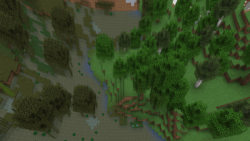












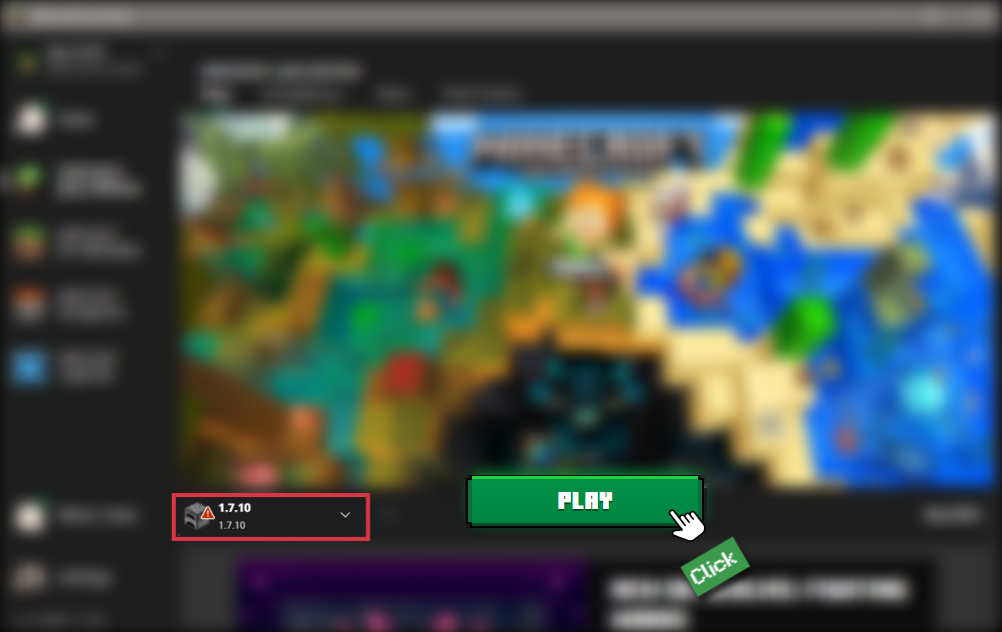
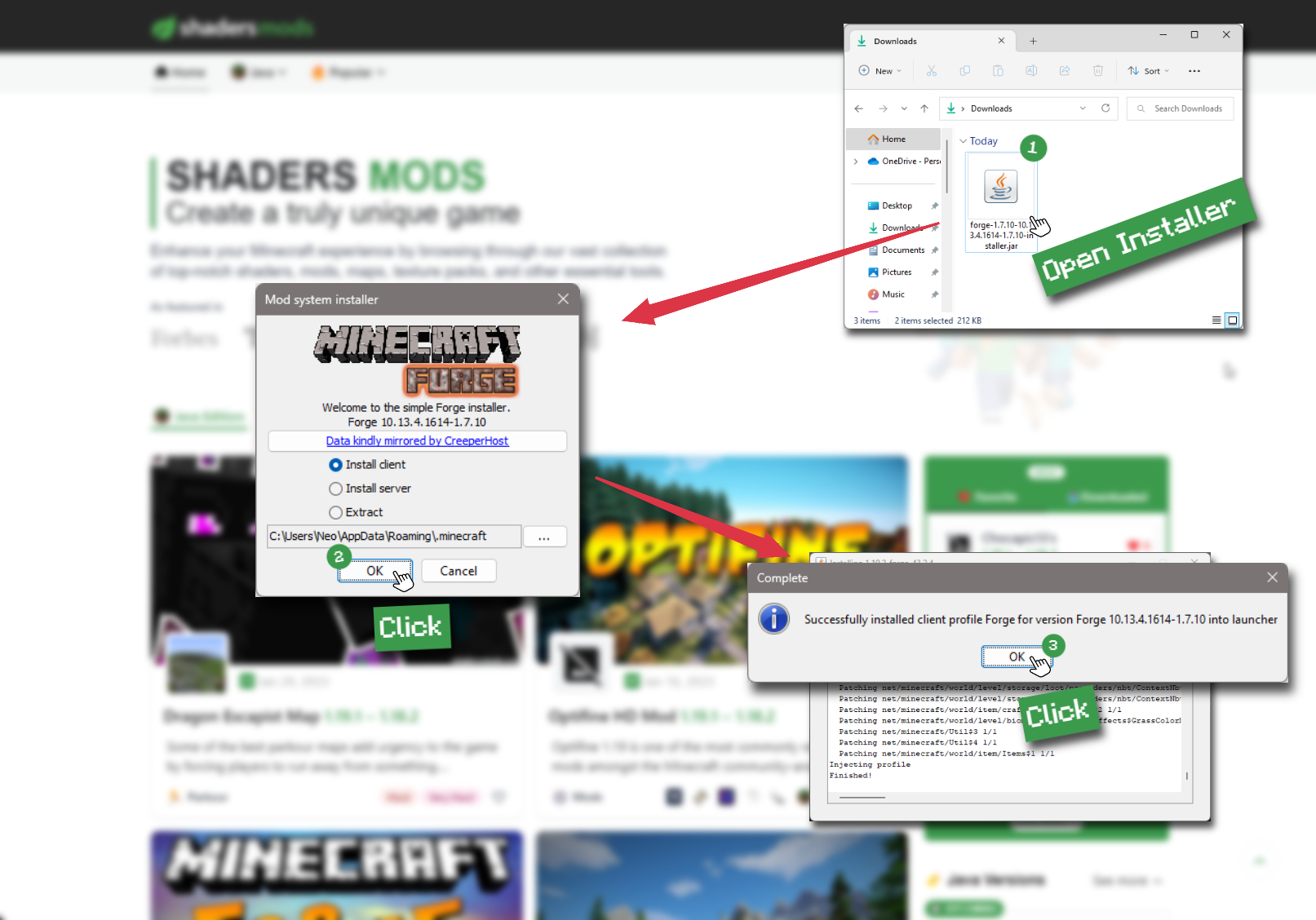
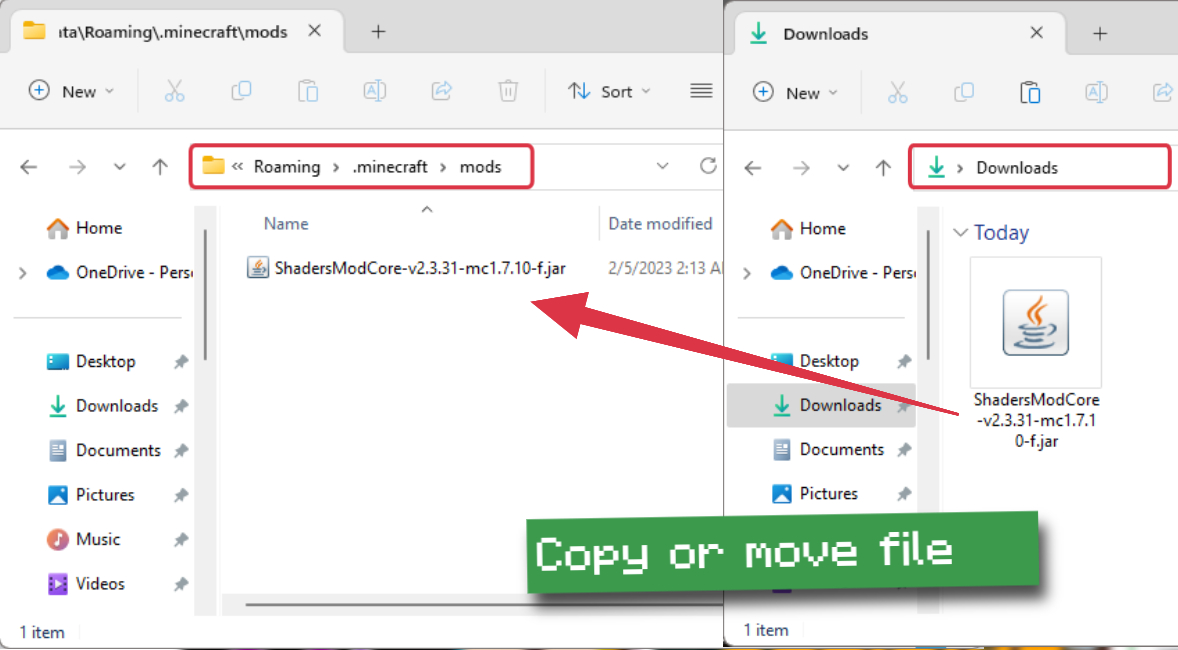
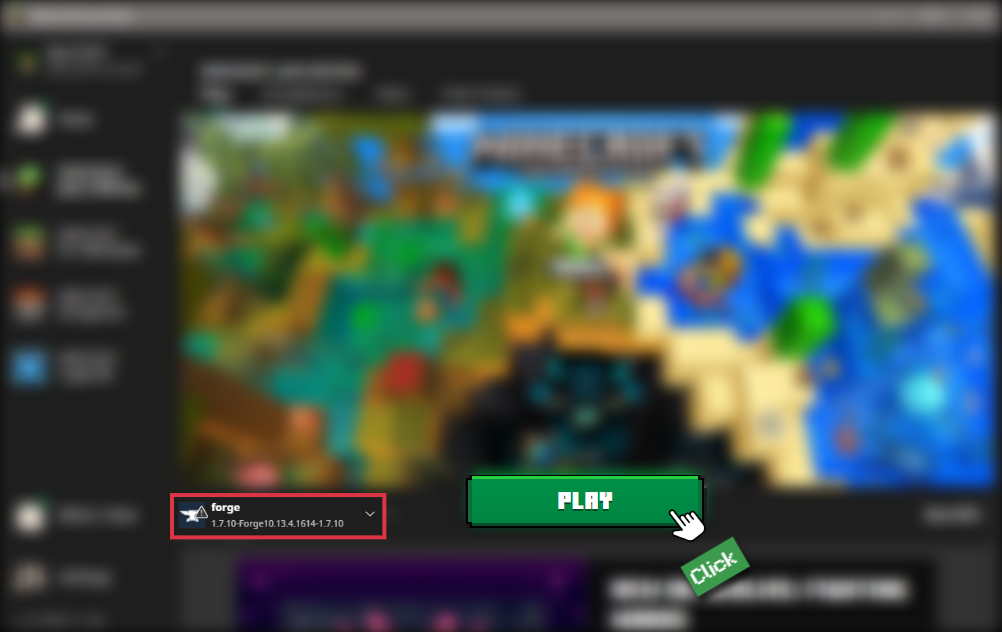
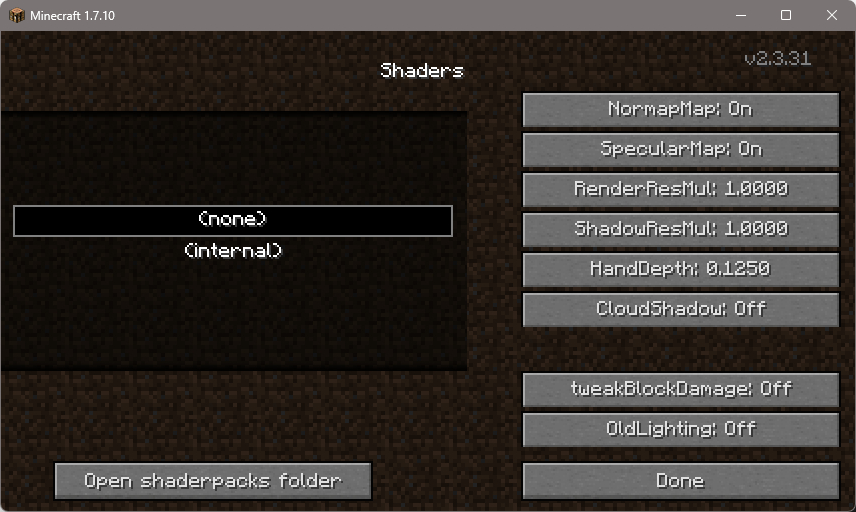

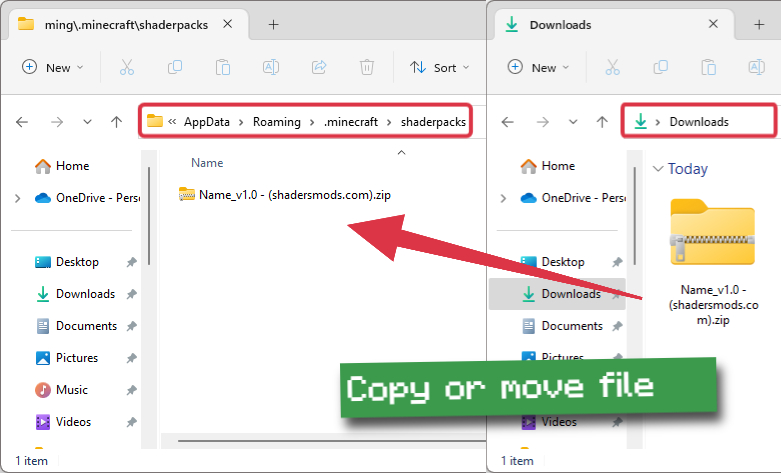
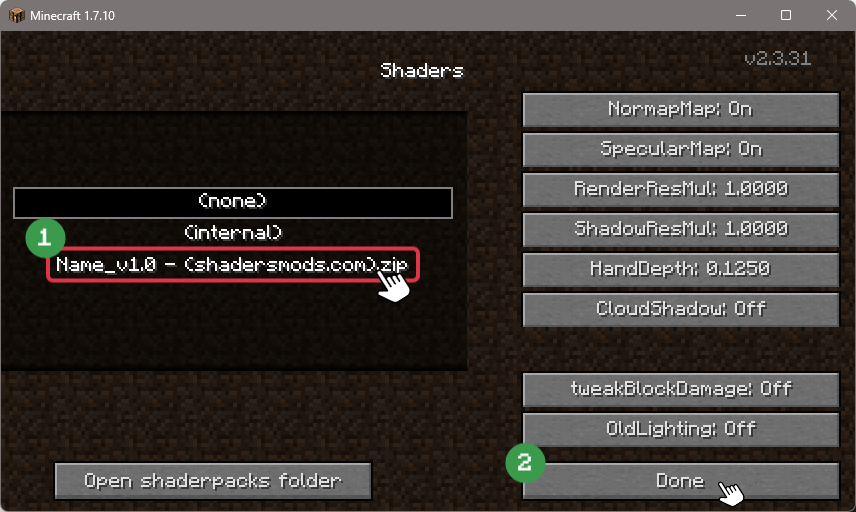

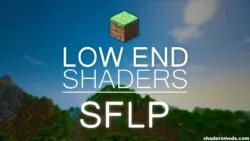




Comments (7)
Would love an up to date version of this
this looks amazing with bare bones resource pack!
Whenever I went into a multi or singleplayer world, it would say error: invalid program “gbuffers_basic”
error: invalid program “gbuffers_textured” …and so on
I play on Mac.
I used 1.12.2
Could you tell me the problem so I can fix it?
I thought the earth was flat
i love this shaders its making minecraft fun to play =) i LOVE IT!
If the earth isn’t flat,
why is there a mod like this,
and a mod making the planet flat.
( Logic Flat Earthers Use )
This shader mod is just another NASA lie!