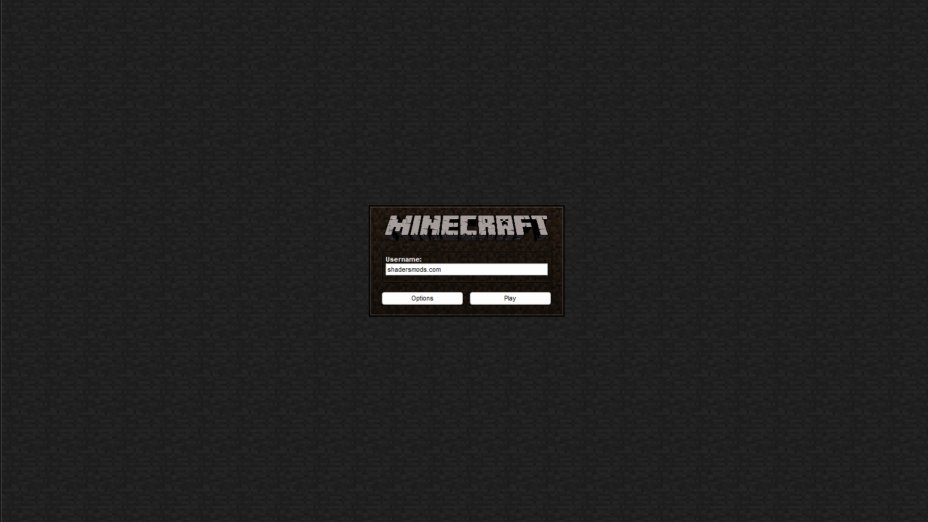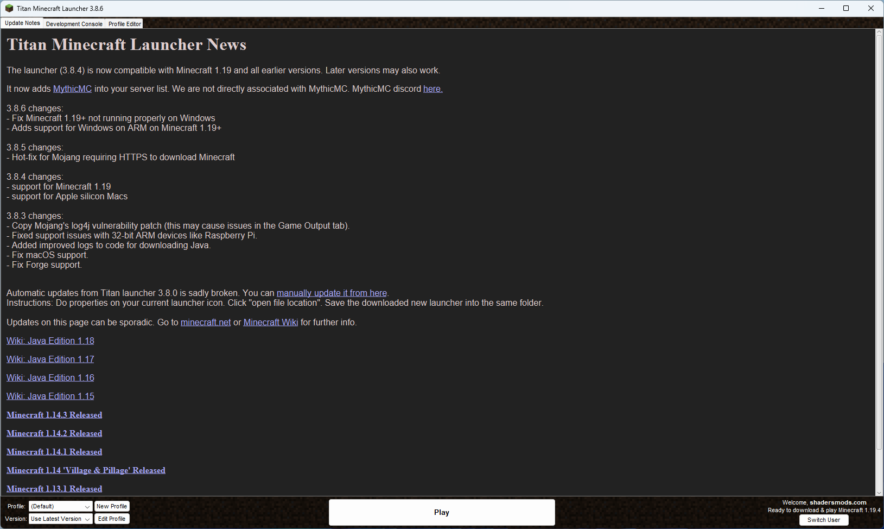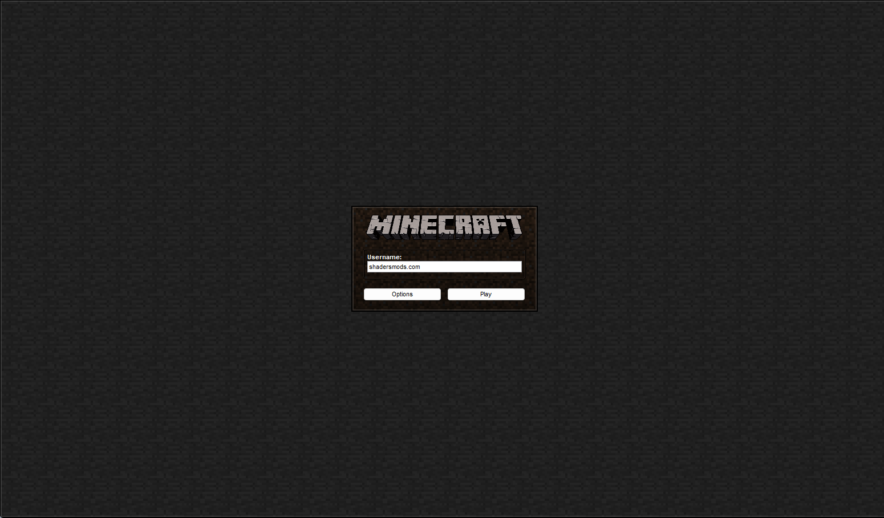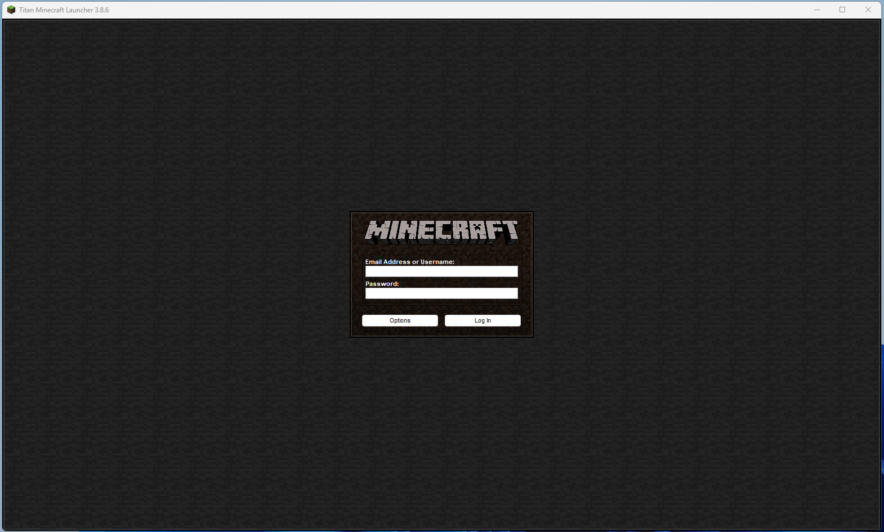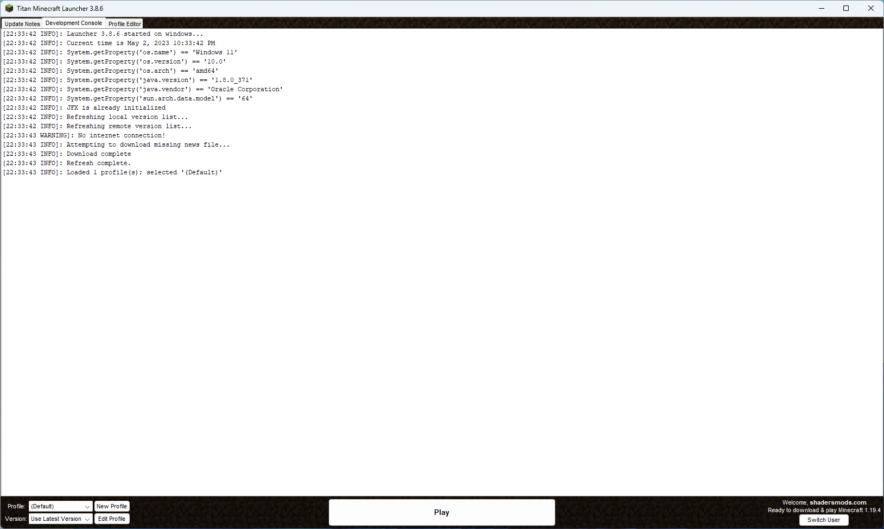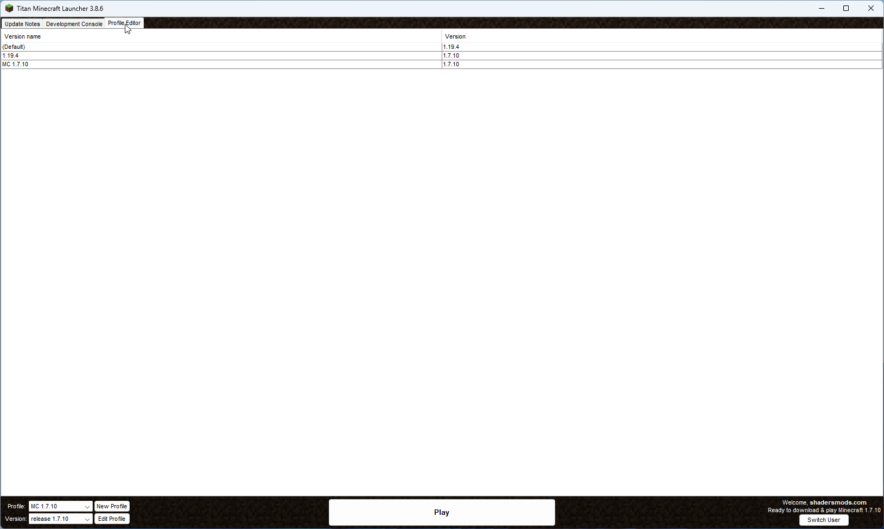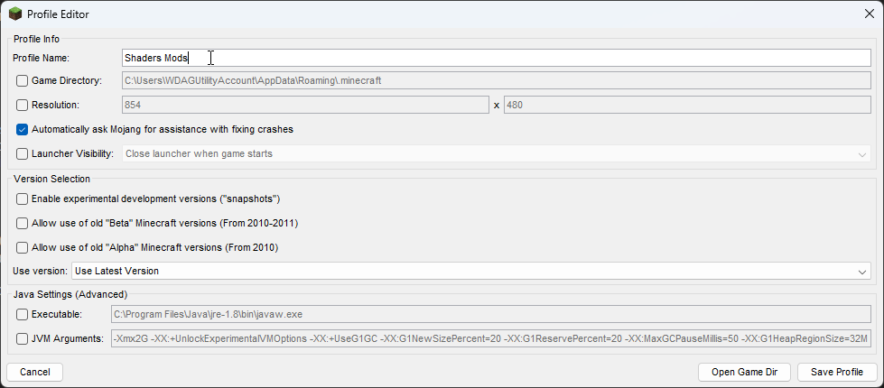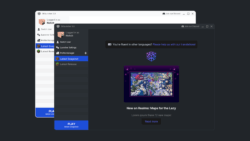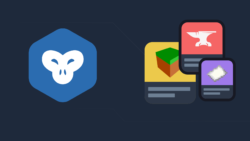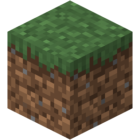
Titan Launcher 1.20, 1.19.4 → 1.18.2
Titan Launcher is a third-party launcher for Minecraft that offers various features and customizations.
| Developer | 👤MythicMC |
|---|---|
| Category | 🚀Launchers |
| Support OS | |
| Created | Apr 21, 2021 |
| Updated | Feb 5, 2023 |
| Stats |
|
You’d like to play Minecraft, but money is tight. If so, you ought to think about installing this launcher. You may play Minecraft for free thanks to the Titan Launcher, which initially appeared in Europe and subsequently spread among gamers all over the world. The design of the Titan Launcher appears to be similar to an early version of the official Minecraft launcher, so if you’re an experienced player, you will likely find the UI very familiar.
Even better, this launcher functions flawlessly with the most recent game updates. If you want to play the most recent versions of Minecraft without spending money, this is the launcher for you. Although using the Titan Launcher has its drawbacks, you are stuck with the vanilla Minecraft skin because skins are disabled in the game.
However, it’s crucial to keep in mind that Java and the Java Runtime Environment are required for Titan Launcher to function properly in order to avoid any potential problems.
Like the majority of other Minecraft launchers, the Titan Launcher works. The only difference is that, except from the standard “Steve” Minecraft skin, you won’t be able to use any other skins in the game.
Features
Over 9 features are available in Titan Launcher to enhance your gaming experience.
-
🆓
- Free Playing (No Premium)
- Allows players to play the game for free without requiring a premium account.
-
💰
- Premium Account
- Allows players to access premium features and content by logging in with a Minecraft premium account.
-
🧳
- Portable
- It can be installed and run from a USB drive or other portable storage device.
-
🛠️
- Custom Launch Parameters
- Allows players to customize launch parameters for advanced configuration and troubleshooting.
-
💡
- Lightweight
- Runs efficiently on low-end hardware.
-
📴
- Offline Mode
- Allows players to use the launcher without an internet connection, providing access to the game and installed mods and resource packs.
-
🧑🤝🧑
- Multiple Version
- Provides support for multiple Minecraft versions, allowing players to easily switch between different game versions and access different mods and resource packs.
-
🔁
- Profile Switching
- This feature allows players to switch between different game profiles with different mod and resource pack configurations.
-
📰
- News and Updates Section
- Provides news and updates on the latest Minecraft releases, mods, and resource packs.
How To Install Titan Launcher
- Before installing Titan Launcher, ensure that you have Java installed on your PC. If you don’t have Java, you can download and install it from the official website.
- Download the latest Titan Launcher form below.
- Open the Titan Launcher downloaded file, and the launcher should start
Frequently Asked Questions
Why won’t my virus protection allow me to install Titan Launcher?
- The license for Titan Launcher has expired, causing it to be flagged as an unknown file by Windows and virus protection.
- To install, temporarily disable your virus protection, and reactivate it once installed. If a popup appears, click “more info” and then “run anyway.” Wait for your virus protection to scan the file, which may take some time, depending on your protection. If the file still doesn’t start, try renaming it from ‘Minecraft Launcher.exe‘ to ‘Minecraft Launcher.jar.’
Can I install Optifine with Titan Launcher?
- No, Titan Launcher does not include Optifine.
- However, you can download Optifine and install it like any other launcher.
- Double-click the Optifine file to start the installation process, then click “install.” A new profile will appear in the launcher.
How can I run Titan Launcher on macOS/Linux?
- To run the launcher on macOS/Linux, rename the file extension in your file explorer from .exe to .jar, as the file is a JAR file.
- If double-click does not work in your file explorer, open a terminal in the directory containing the JAR and run “java -jar Minecraft Launcher.jar” (assuming Java is in PATH).
📥 Titan Launcher — Download
Something You Should Know
- Our links are only from the official developer, so you can be sure they are secure.
- No modifications or edits are made to the files.
🔄 Update Logs
v3.8.6
Info
- Fix Minecraft 1.19+ not running properly on Windows
- Adds support for Windows on ARM on Minecraft 1.19+
v3.8.5
- Hot-fix for Mojang requiring HTTPS to download Minecraft