
Forestry Mod 1.16.5 → 1.12.2
Farming, beekeeping, energy production, tree and butterfly breeding in Minecraft.
| Developer | 👤mezz |
|---|---|
| Category | 🟥Redstone |
| Loader | |
| Created | Jun 22, 2013 |
| Updated | Jul 6, 2022 |
| Stats |
|
Forestry is a Minecraft mod that adds a lot of farming features to the game. With automatic farms, you can let your farm take care of itself, while bee breeding allows you to become a beekeeper and take care of bees. You can also breed butterflies and trees, making it possible to create beautiful scenery in your Minecraft world. The mod even includes an energy production feature, allowing you to create renewable energy sources to power your home.
Moreover, Forestry has a mail system that lets you deliver goods more quickly and efficiently. It is a comprehensive mod that offers many features, and you can make it even better by adding some official or unofficial add-ons. These add-ons can make Forestry compatible with other mods, and you can even customize the mod to suit your needs. If you’re looking for a new Minecraft experience, Forestry is definitely worth checking out.
- 1.16.5
- 1.12.2
- 1.12.1
- 1.12
- 1.11.2
- 1.10.2
- 1.10
- 1.9.4
- 1.7.10
- 1.6.4
- 1.6.2
Add-ons
- Binnie’s Mods (Extra Bees, Extra Trees)
- Magic Bees
- Gendustry
Features
Let's take a look at what Forestry Mod has to offer.
- 🌾
- Automatic Farms
- Ever wanted a farm that takes care of itself? Well, now you have the chance.
- 🐝
- Bee breeding
- Being a beekeeper can be fun and exciting, and Forestry allows you to be in a world where you can take care of bees.
- 🦋
- Butterfly breeding
- Ever wanted to raise some pretty butterflies? Well, now you can!
- 🌳
- Tree breeding
- Create some beautiful trees for aesthetic reasons or for wood farming.
- ⚡️
- Energy Production
- Create some renewable energy sources that are clean and will power your home for a long time.
- 📫
- Mail System
- A mail system, letting you deliver goods much faster and more effectively.
- 🤝
- Compatibility
- Compatibility with several mods, most notably Buildcraft, IndustrialCraft 2 and Railcraft.
How To Install Forestry Mod
This guide will explain how to quickly download and install the Forestry Mod with Forge for Minecraft.
Installing Minecraft Forge
Download and install the latest Forge version for your Minecraft version.
Download ForgeDownload Forestry Mod
Go to the download section and get the mod jar file.
Make sure to download a mod version that is compatible with the mod loader you have installed.Download Forestry Dependencies
To avoid game crashes and ensure a smooth gaming experience, make sure to download only the necessary dependencies and avoid incompatible ones.
You may choose to install optional and recommended dependencies to access additional content and support.Install Forestry Mod
Place the downloaded Forestry mod jar file in your mods folder in the .minecraft directory.

Install Dependency
Copy or move the downloaded dependency jar file(s) to your mods folder in your Minecraft directory.

Launch Minecraft
Start the Minecraft launcher and make sure you have the Forge profile selected.

Successfully Installed
The game should load normally, as well as all mods and dependencies.
In the unlikely event of a crash, make sure you have the correct version of all mods installed and that all are compatible.
You can also request help via the developer's official links or by leaving a comment on this page.
Dependencies
There are 2 dependencies available for Forestry.
📥 Forestry Mod — Download
Something You Should Know
- Our links are only from the official developer, so you can be sure they are secure.
- No modifications or edits are made to the files.
🔄 Update Logs
v6.0.14
- Fix Crop Farm spawning Dirt instead of Farmland (#2670)



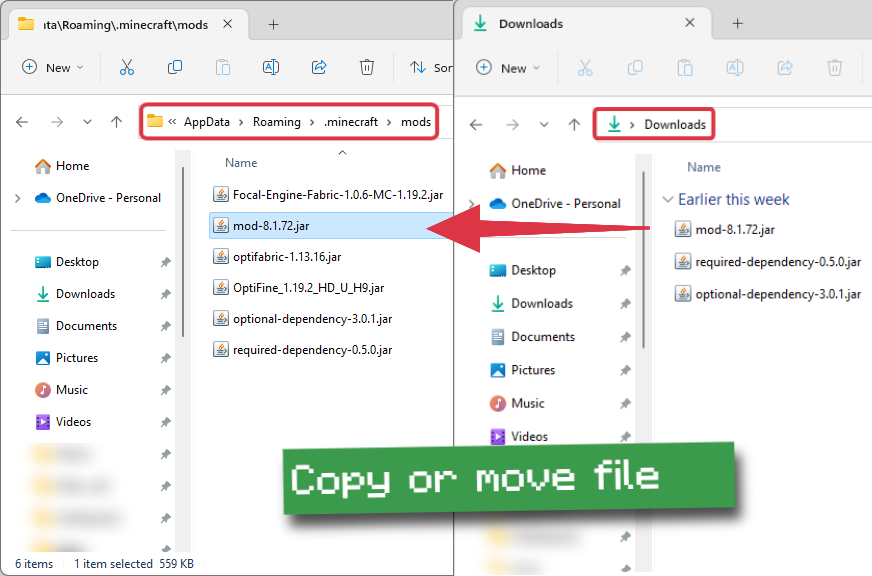
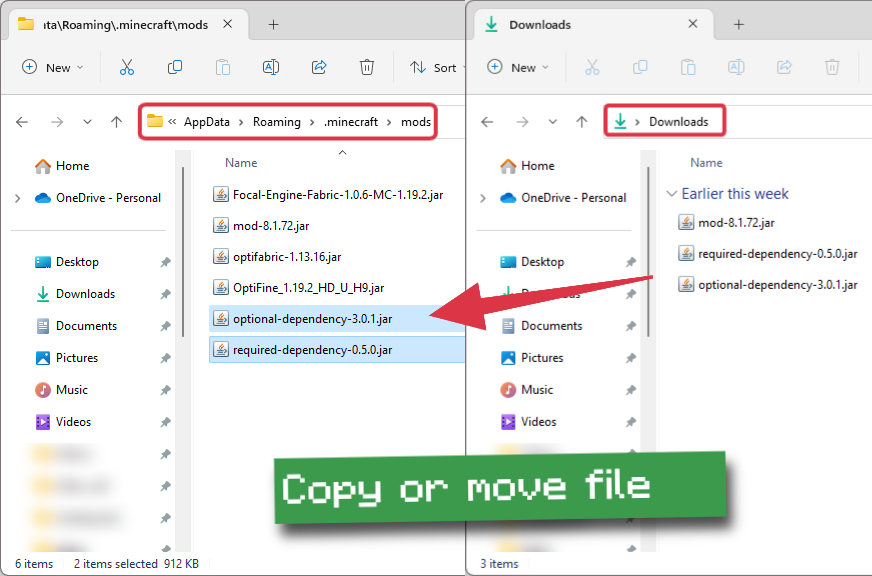
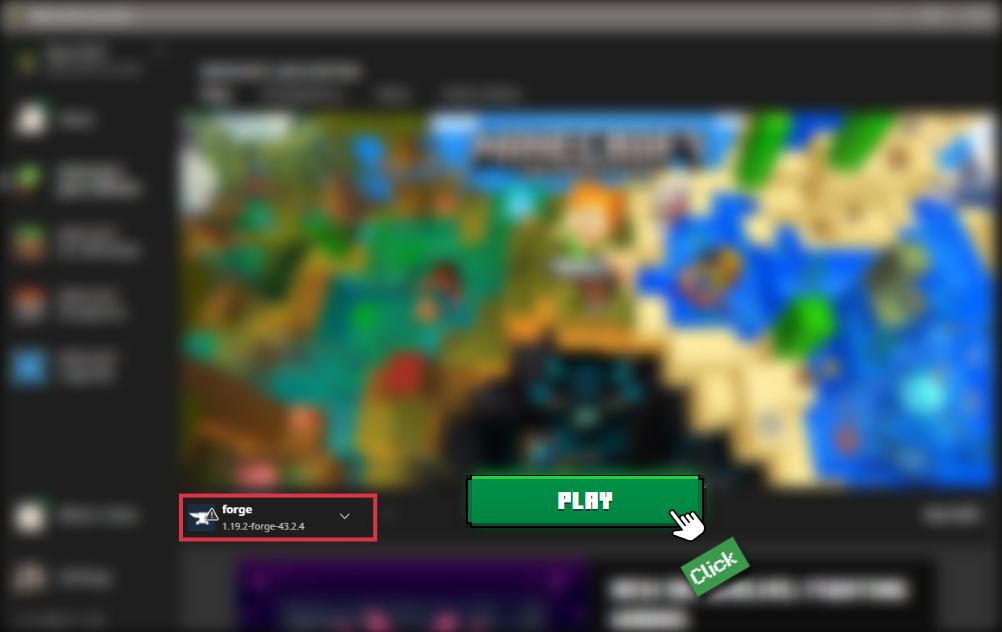






Comments (4)
cool
I Love minecraftMods😄😄😄😄😄😄😄😄
lol
Download more shaders packs from shadersmods.com