
Biomes o Plenty Mod 1.19.4 → 1.18.2
Biomes O' Plenty adds over 90 new biomes to Minecraft, with unique plants, blocks, and terrain.
| Developer | 👤Glitchfiend |
|---|---|
| Category | 🏜️Dimension & Biome |
| Loader | |
| Created | May 9, 2014 |
| Updated | Apr 3, 2023 |
| Stats |
|
The world of Minecraft is laid out in a number of sections called chunks. These chunks are 16 blocks by 16 blocks, pretty close to 300 square blocks each. These chunks are further divided into the different biomes you can see in any Minecraft world – taiga, desert, extreme hills, and plains are all examples of different biomes. The Biomes o’ Plenty mod adds a number of new biomes to Minecraft so it’s a good mod if you’re looking for more variety in your environment and less of the same old surroundings. This mod adds much more than just empty biomes though.
For one, you get a number of new plants which are right at home in the new biomes, so it’s not like you have wide-open stretches of nothing but grass. Some of the new biomes, like the bog, come with new, unique materials you can use for crafting, like the decaying wood which works just like normal wood but looks rotten through. Some trees, like the cherry ones in the cherry blossom biomes, also drop special food items you don’t normally get from trees. Some of the biomes are kind of redundant since vanilla Minecraft already does something similar in those cases, like the flower field biome.
The one thing you don’t get from the Biomes o’ Plenty mod is alternate dimensions, like the Nether or the End dimension. Many mods toss in new dimensions for players to explore, but this one focuses on the overworld of Minecraft and making it a more diverse place to play. Thanks to biomes like the Fungi Forest, you can get access to Mooshroom mobs without needing to find a mushroom biome. This mod makes some parts of Minecraft more accessible and easy to find, but besides that, it doesn’t really alter the game or change the rarity of items or mobs.
Besides the major biomes and plants, there are also sub-biomes which can be found existing in the area of other biomes. For example, you can sometimes find an oasis sub-biome in the middle of desert biomes, where it’s possible to get water, chop down some trees and refresh yourself before resuming your trek through the sands. If you want a more diverse environment in Minecraft, the Biomes o’ Plenty mod can bring them to you. But it might be best to play the game for a while first so you know what content is actually new and what content was always there.
Info
- 1.19.4
- 1.19.3
- 1.19.2
- 1.19.1
- 1.19
- 1.18.2
- 1.18.1
- 1.17.1
- 1.16.5
- 1.16.4
- 1.16.3
- 1.16.1
- 1.15.2
- 1.15.1
- 1.13.2
- 1.12.2
- 1.12.1
- 1.12
- 1.11.2
- 1.11
- 1.10.2
- 1.10
- 1.9.4
- 1.9
- 1.8.9
- 1.8.8
- 1.8
- 1.7.10
Features
Let's take a look at what Biomes o Plenty Mod has to offer.
- 🗺️
- Small Biomes
- Players can opt for a world with smaller biomes, which can provide a different gameplay experience compared to the Large Biomes world type.
- 🚫
- No Parasite
- Players can choose to exclude the Parasitic Heap biome if they don't want it to generate in their world.
- 🌲
- Realistic/Fantasy
- Players can choose between generating only realistic biomes or only fantasy biomes.
- 🌴
- Missing Biomes
- This feature adds several biomes that were present in previous versions of Minecraft but are not available in the current game, such as Rainforest, Savanna, Seasonal Forest, Shrubland, Tundra, Boreal Forest, and Lush Swamp.
- 🎃
- Seasonal/Holiday
- These features will change the biomes generated in the game to match the current real-life season or United States holiday season, such as Halloween or Christmas.
How To Install Biomes o Plenty Mod
This guide will explain how to quickly download and install the Biomes o Plenty Mod with Forge for Minecraft.
Installing Minecraft Forge
Download and install the latest Forge version for your Minecraft version.
Download ForgeDownload Biomes o Plenty Mod
Go to the download section and get the mod jar file.
Make sure to download a mod version that is compatible with the mod loader you have installed.Install Biomes o Plenty Mod
Place the downloaded Biomes o Plenty mod jar file in your mods folder in the .minecraft directory.

Launch Minecraft
Start the Minecraft launcher and make sure you have the Forge profile selected.

Successfully Installed
The game should load normally, as well as all mods and dependencies.
In the unlikely event of a crash, make sure you have the correct version of all mods installed and that all are compatible.
You can also request help via the developer's official links or by leaving a comment on this page.
📥 Biomes o Plenty Mod — Download
Something You Should Know
- Our links are only from the official developer, so you can be sure they are secure.
- No modifications or edits are made to the files.
🔄 Update Logs
1.19.2-17.1.2.544
- Force flesh tendons to respect cutoffs.
1.19.4-17.3.0.543
- Update uk_ua.json

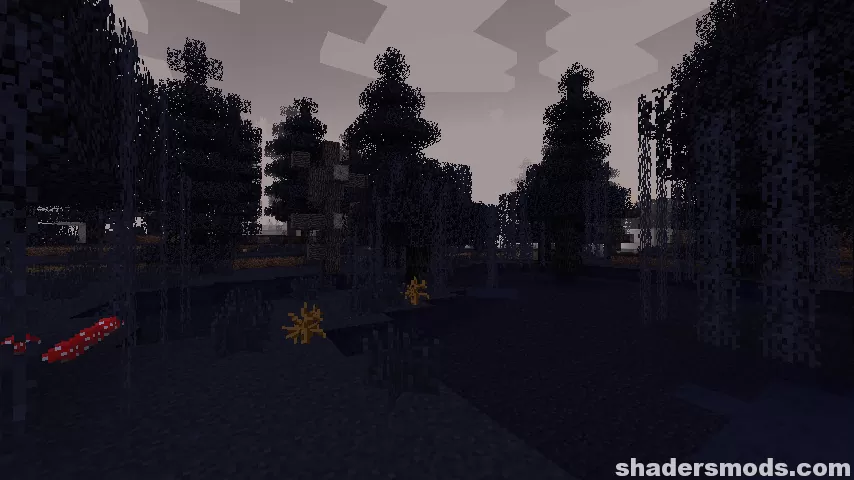
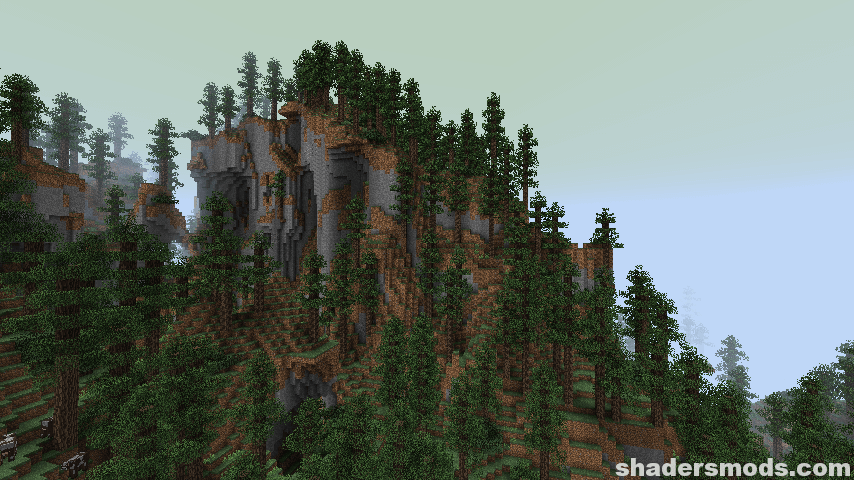
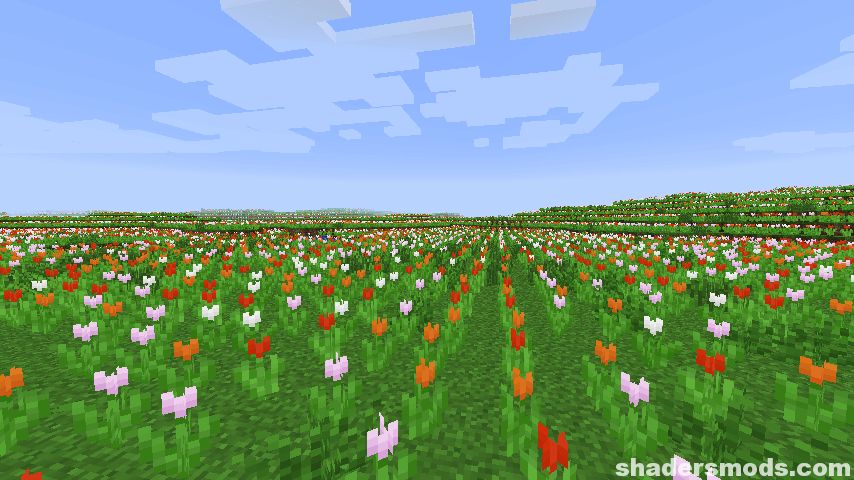
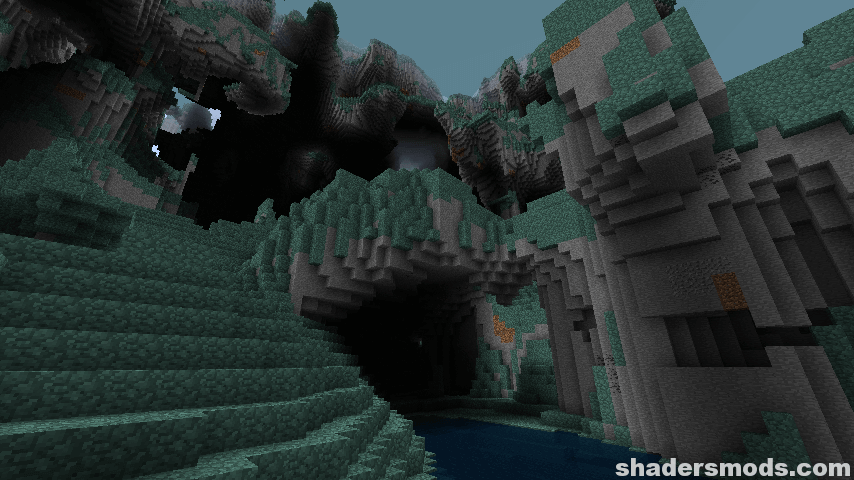
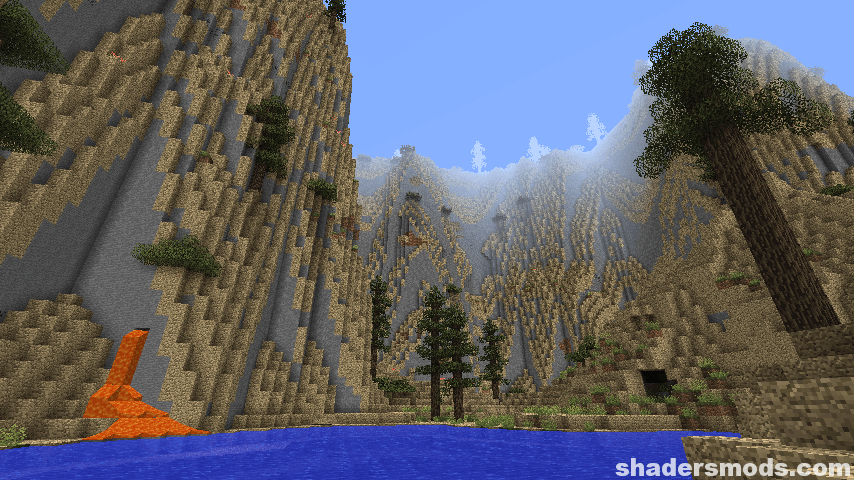
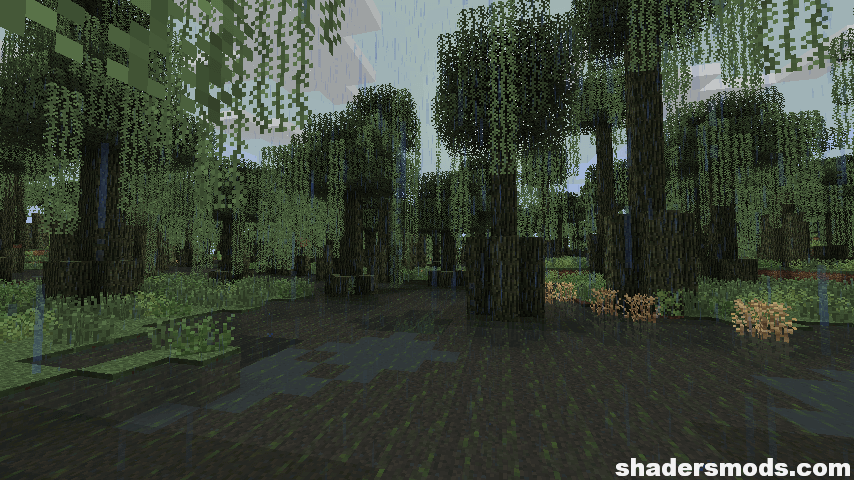

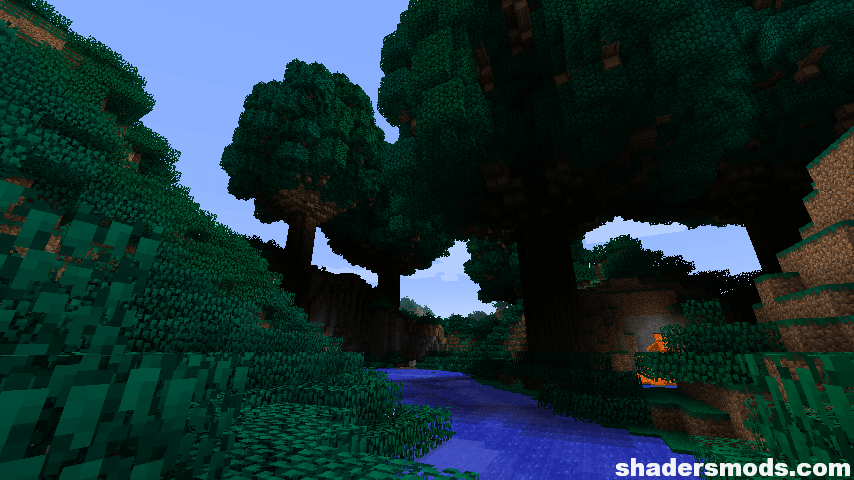

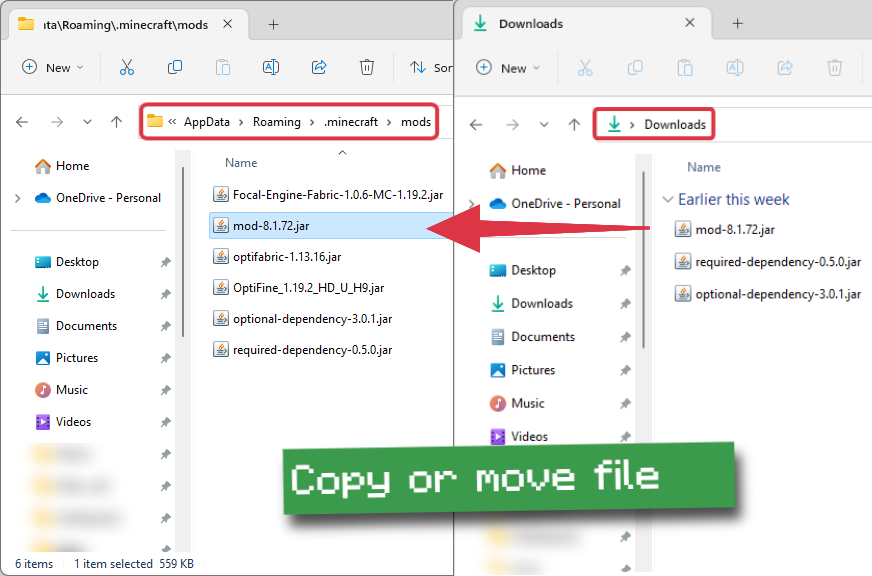
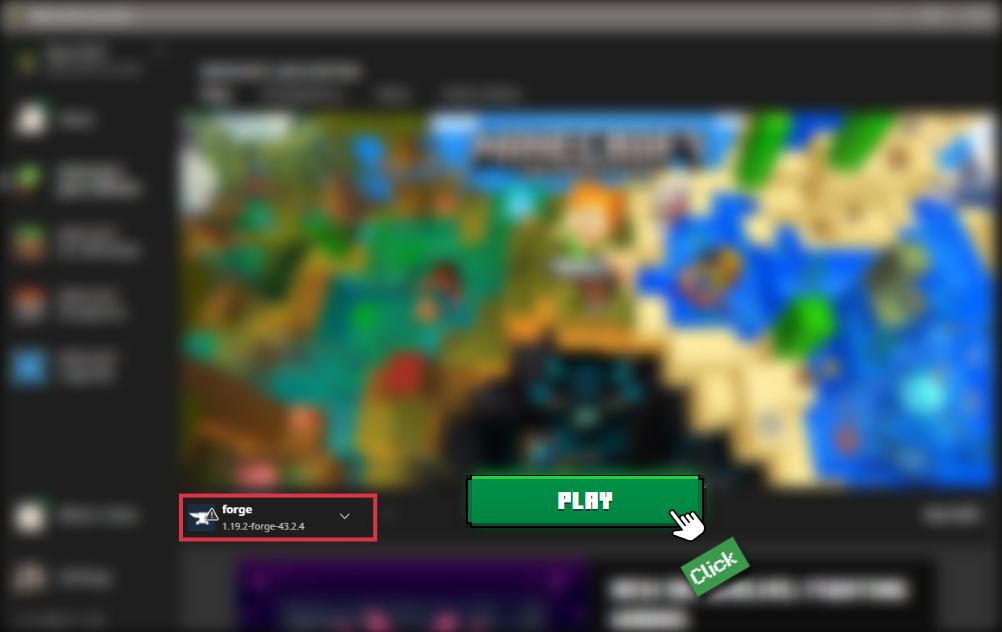






Comments (13)
Thank you so much!
If been trying to find the 1.12.2 version for so long!
Thank you!
i try and use the 1.14.4 version but there are no gems or anything!
My game suddenly started crashing and the cuase was biomes oplenty
Hey uh the 1.14.4 link just opens another one of these articles. Has it not been updated?
It’s not letting me download it, it just brings me to a new tab
When I click on 1.14.4 download, it just creates a new that with this page
i have the mod and all the items searched
my house world no new biomes
Maybe you are traveling in already generated “default” biome, then if you go far you will find some of them…
Or maybe its only for “new” worlds… :-/
when creating the world you can choose to make it flat etc, click through that till “biomes of plenty” or something shows. :)
just generate the right world type bro LOL
I ok so I downloaded 1.8.9 biomes o plenty right? yeah, I also downloaded 1.8 optifine. guess what? Its glitched! I logged into 1.8 forge and all the loaded up was a gray screen with some glitched out white squares on it. someone find a way to fix this!
Whenever I try to run the 1.9 version, it crashes during the forge loading screen…am I doing something wrong?
1.12.2 will do better it’s a more stable version for mods