
Acid Shaders 1.19.1 → 1.18.2
Warp distant terrain with trippy, psychedelic effects without affecting performance.
| Developer | 👤BruceKnowsHow |
|---|---|
| Style | ✨Psychedelic |
| Support GPUs | |
| Loaders | |
| Performance Impact | Potato |
| Features | Inception+4 |
| Created | Dec 2, 2013 |
| Updated | Jun 22, 2015 |
| Stats |
|
The Acid Shaders mod is like many other shader mods in that it affects the way lights, shadows, and shade work in the world of Minecraft. It may have some issues working with the latest version of Minecraft (1.19) because Acid Shaders came around a few years ago, back before any of the new items, objects, and models were added to the game. This shader pack doesn’t require any additional software or mods to work correctly, so you should be able to just install it and play with it, especially since it is not resource-intensive like many other shader packs.
Unlike many shader packs, which focus on creating a sense of realism by making light bend and move in a more realistic way in Minecraft, Acid Shaders is more for people who want a surreal experience that breaks away from reality. You can immediately see this in the psychedelic effects which occur on objects and environmental aspects that are far away from the player, or you. The farther you are from something, the more distorted it becomes, thanks to this shader pack, which is doubtless what inspired the name Acid Shaders. Playing Minecraft with this enabled is almost like being on drugs.
Getting back to the requirements, though, GLSL Acid Shaders is actually pretty easy for most players to use. As the author has said before, if you can run Minecraft without issues, then you should be able to run Minecraft with Acid Shaders installed and get improved visuals without suffering a major hit to performance and rendering speeds. This is not a resource-intensive shader pack like some others, but that is only because it doesn’t focus on lighting and shadow effects so much as distorting the landscape and altering the player’s perception of the world surrounding them in a different way.
If you’re looking for an interesting take on the same old Minecraft gameplay, you might really like the Acid Shaders shader mod. It makes the world look disturbing in a sense, and it will definitely make you do double-takes, stop to blink, and repeatedly ask yourself if what you’re seeing on the screen is what’s actually happening in the game. With low resource requirements, pretty much anyone who can play Minecraft can use Acid Shaders. However, because Acid Shaders doesn’t really work like most shader packs, many users will probably want to steer clear of it for something more like what they expect.
- 1.19.1
- 1.19
- 1.18.2
- 1.18.1
- 1.18
- 1.17.1
- 1.17
- 1.16.5
- 1.16.4
- 1.16.3
- 1.16.2
- 1.16.1
- 1.16
- 1.15.2
- 1.15.1
- 1.15
- 1.14.4
- 1.14.3
- 1.14.2
- 1.14.1
- 1.14
- 1.13.2
- 1.13.1
- 1.13
- 1.12.2
- 1.12.1
- 1.12
- 1.11.2
- 1.11.1
- 1.11
- 1.10.2
- 1.10.1
- 1.10
- 1.9.4
- 1.9.3
- 1.9.2
- 1.9.1
- 1.9
- 1.8.9
- 1.8.8
- 1.8.7
- 1.8.6
- 1.8.5
- 1.8.4
- 1.8.3
- 1.8.2
- 1.8.1
- 1.8
- 1.7.10
- 1.7.9
- 1.7.8
- 1.7.7
- 1.7.6
- 1.7.5
- 1.7.4
- 1.7.2
- 1.7
- 1.6.4
- 1.6.2
Acid Shaders — Screenshots
Animal Crossing Shaders — Screenshots
Features
Over 4 new features are available in Acid Shaders to enhance your gaming experience.
📊 Performance Impacts
Decrease in performance can vary from device to device, driver version, and many other factors, you should test yourself on your machine for the best result.
- None
- No performance decreases
- Small
- ~5%
- Medium
- ~10%
- High
- ~25%
- Extreme
- +50%
Comparison
Our comparison tool makes it easy to compare Acid Shaders with Minecraft vanilla and other shader packs.
How To Install Acid Shaders
- Support Forge / Vanilla
- Extra features
- Good performance
- No modding required Support Forge
- No modding required Older versions of Minecraft are supported
Optifine Installation Guide
Note
Your device must have Java installed to run the Forge and Optifine installers.
Quick Java Installation Guide
Download Java
Download the Java installer from the official website here.

Open Installer
Once you have downloaded the file, run it and click the Install button.

How to install Acid Shaders with Optifine?
Download Optifine
Get the latest version of Optifine for your Minecraft version.
Download OptifineInstall Optifine
Run the Optifine installer and follow the on-screen instructions to complete the installation.

Download Acid Shaders
Go to the download section and get shaders zip file. Unzip the file if necessary, as some shader developers may bundle multiple shader versions in one zip file.
Launch Minecraft
Start the Minecraft launcher and make sure you have the Optifine profile selected.

In-game Shaders menu
Go to Options > Video Settings > Shaders to access the shaders menu.

Open shaderpacks folder
Click on the "Shaders Folder" button to open the folder where shaders are stored, so you can add or remove shaders as desired.

Install Acid Shaders
Copy or move the downloaded Acid shaders zip file into the shaderpacks folder.

Select Acid Shaders
Choose Acid shader pack from the list of available shaders in the options menu.

How to install Acid Shaders with Forge and Optifine?
Quick Installation Guide
Install Forge
Obtain the latest version of Forge that is compatible with your Minecraft version.
Download Minecraft ForgeLaunch Minecraft
Start the Minecraft launcher and select the version of Minecraft you want to install Forge on. Run the game once by clicking on the "Play" button to create necessary files for Forge.

Install Forge Client
Double-click on the Forge installer jar file and choose "Install Client" in the window that appears.

Install Optifine
Download the Optifine jar file after Forge is installed. Move the Optifine jar file to the mods folder in the .minecraft directory.
Download Optifine
Launch Forge Profile
Launch Minecraft using the "Forge" profile, Optifine will be automatically loaded along with Forge.

Install Chocapic13's Shaders
Now the installation is the same as from the above Optifine instructions, just follow the steps starting from step 5.
GLSL Installation Guide
Warning
How to install Acid Shaders with GLSL Shaders Mod?
Install Forge
Download the latest version of Forge that is compatible with your Minecraft version.
Download Minecraft ForgeLaunch Minecraft
Start the Minecraft launcher and select the version of Minecraft you want to install Forge on. Run the game once by clicking on the "Play" button to create the necessary files for Forge.

Install Forge Client
Double-click on the Forge installer jar file and choose "Install Client" in the window that appears.

Install GLSL Shaders Mod
Download the GLSL jar file after Forge is installed. Move the GLSL jar file to the mods folder in the .minecraft directory.
Download GLSL Shaders
Launch Forge Profile
Launch Minecraft using the "Forge" profile, and GLSL Shaders will be automatically loaded along with Forge.

In-game Shaders menu
Go to Options > Shaders to access the shaders menu.

Open shaderpacks folder
Click on the "Open shaderpacks folder" button to open the folder where shaders are stored.

Install Acid Shaders
Copy or move the downloaded shaders zip file into the shaderpacks folder.

Select Acid Shaders
Choose Acid shader pack from the list of available shaders in the options menu.

📥 Acid Shaders — Download
Something You Should Know
- Our links are only from the official developer, so you can be sure they are secure.
- No modifications or edits are made to the files.
Download Links:
[All Versions] Download Acid Shaders R6
- A shaderpack that warps the distant terrain based on trigonometric functions.
[All Versions] Download Animal Crossing Shaders R6
- A shaderpack that warps the local terrain, similar to an Animal Crossing game.
🔄 Update Logs
R6
- Added the sky back into the background.
R5
- Reformatted some more code.
- Fixed the block outline bug. The transformation needs to be done inside gbuffers_basic, doing so will cause the transformation to apply to all the gbuffers, so I added programs for most of the gbuffers.
- Made fog fancy instead of fast.
- Collapsed the World Space edition into the Screen Space edition. You can now enable World Space by un-commenting lines in the following files: gbuffers_terrain.vsh, gbuffers_entities.vsh, and gbuffers_basic.vsh. You can also uncomment lines in the textured, textured_lit, and weather programs, but the difference is not worth the 30 seconds it would take.
- Released Animal Crossing Shaders (would have abbreviated as AC Shaders, but that would get confused with ACid).

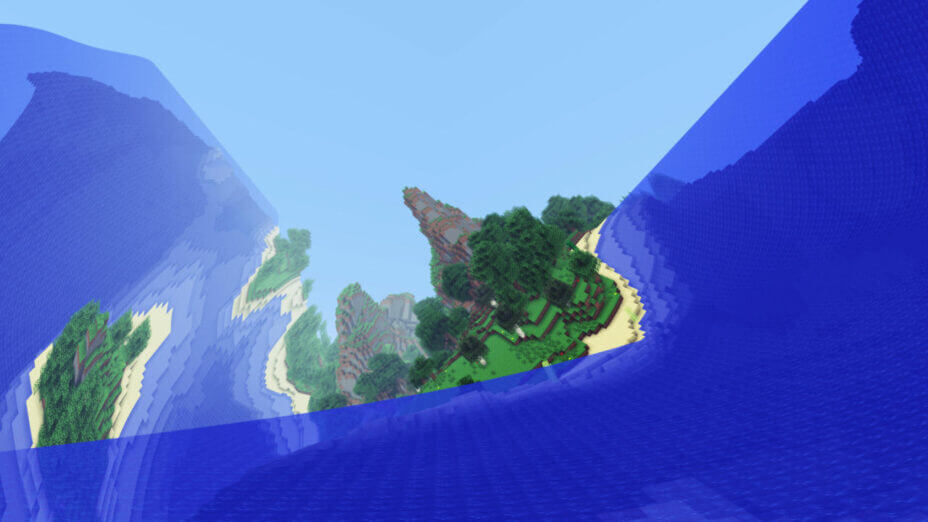
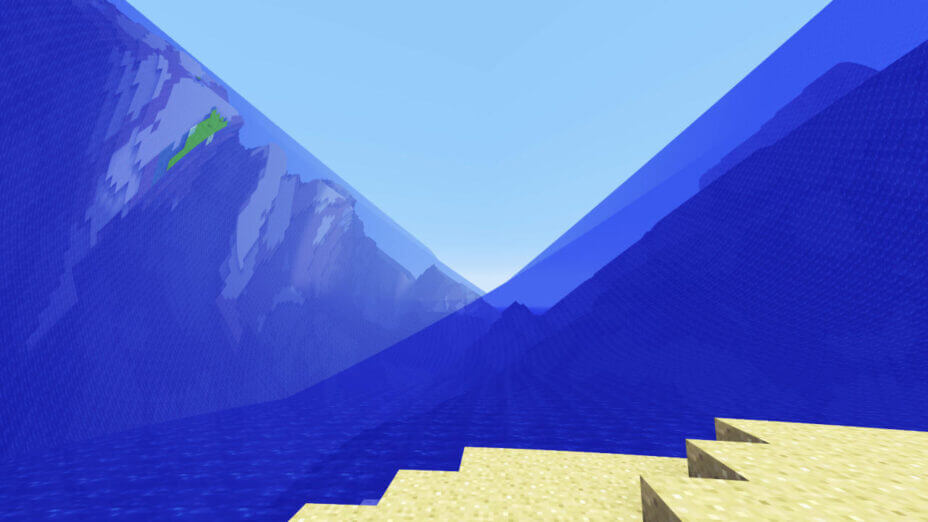
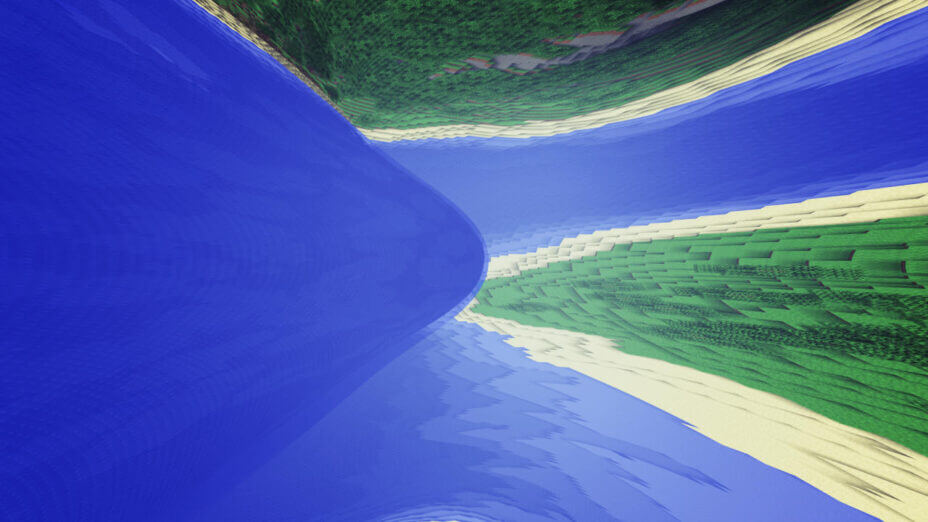
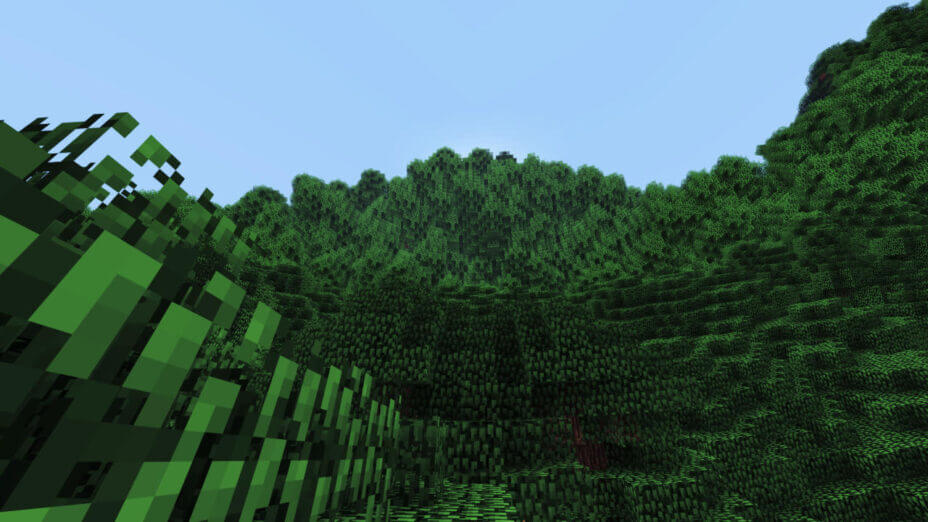
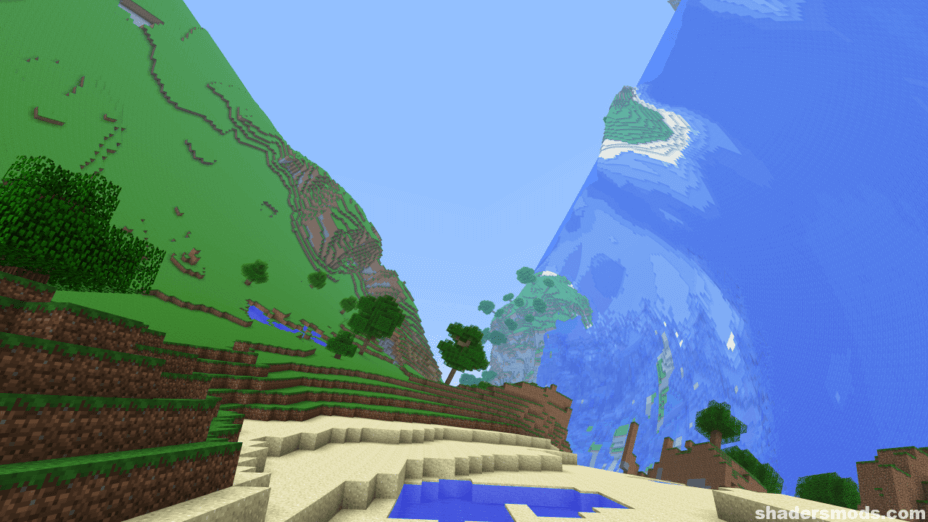

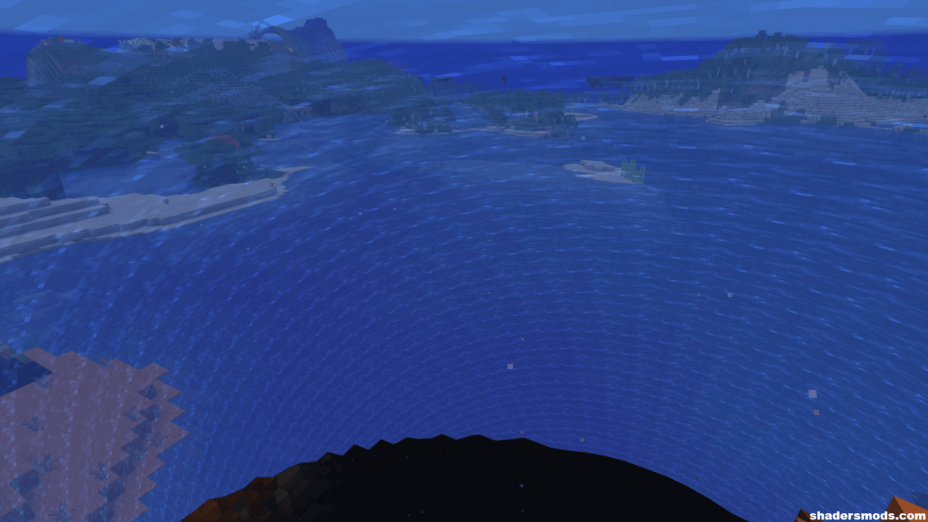

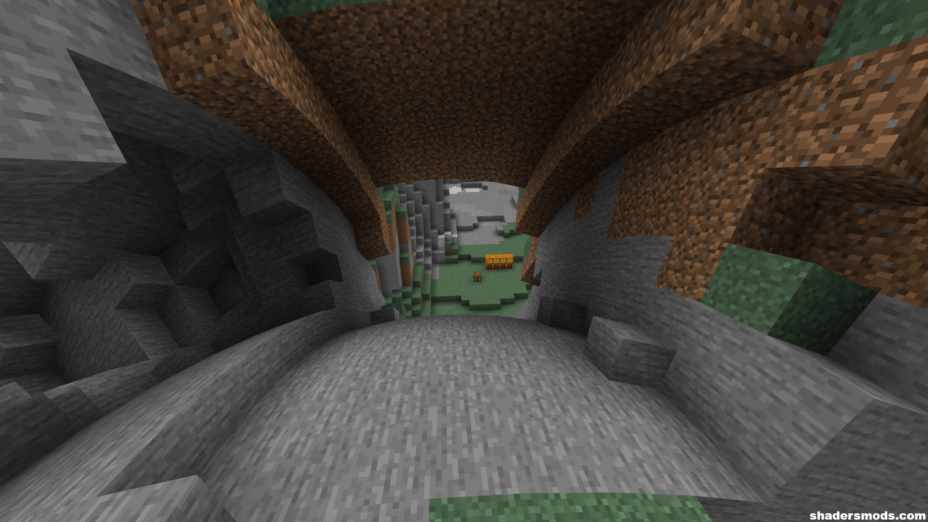
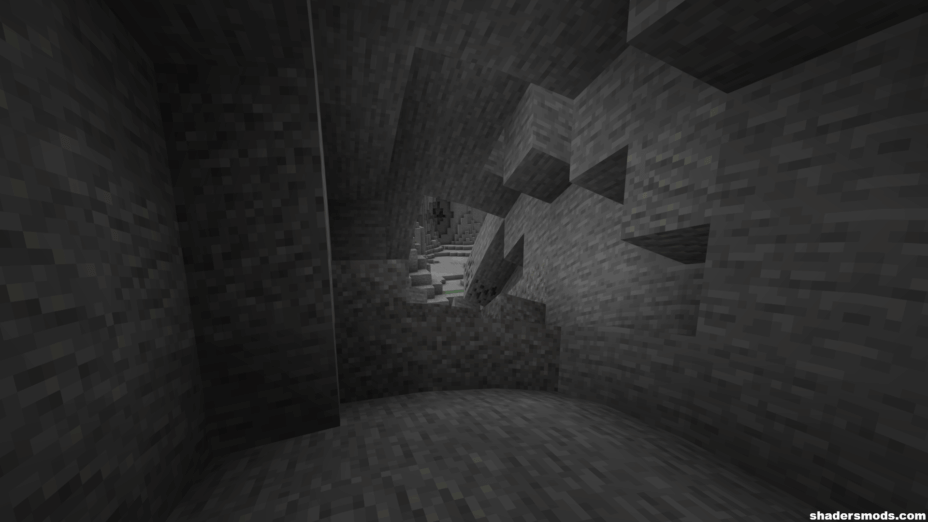
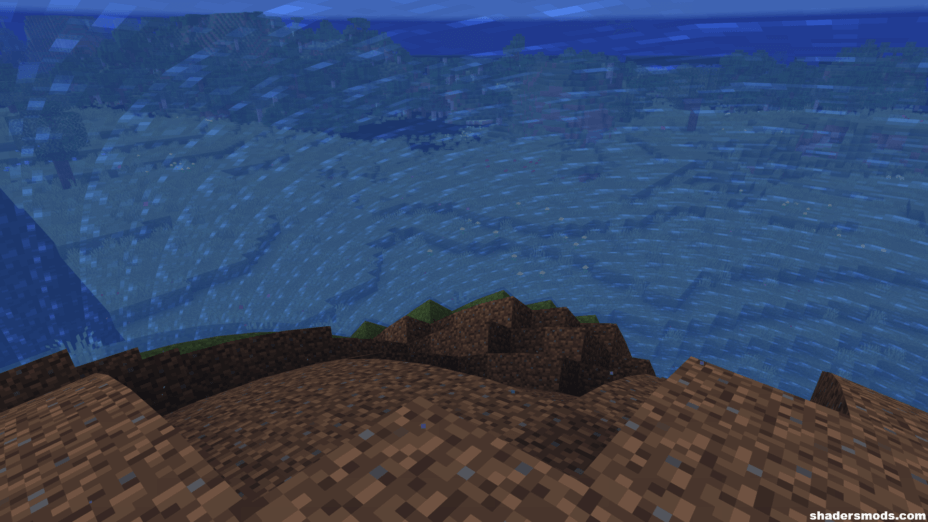












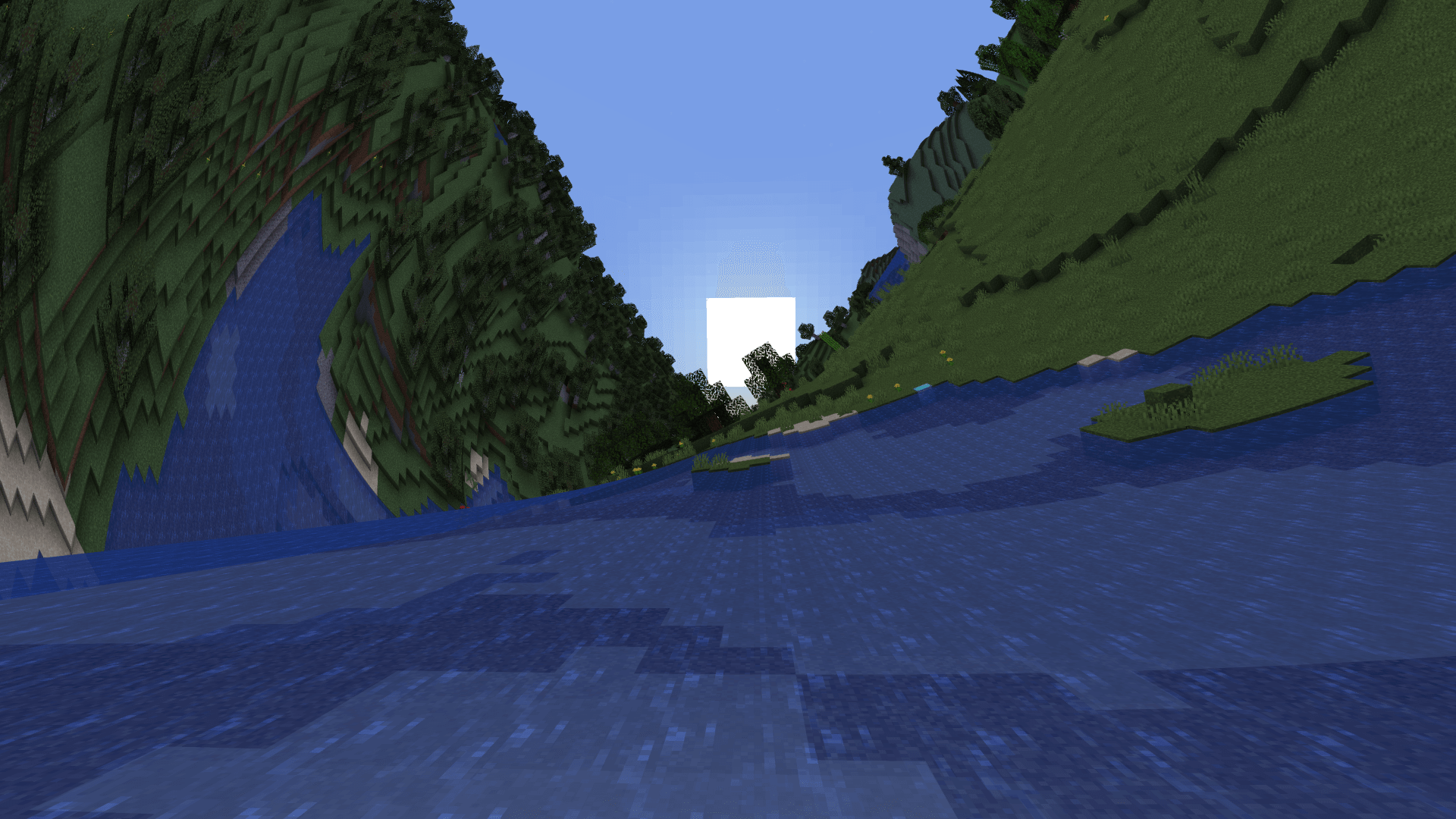

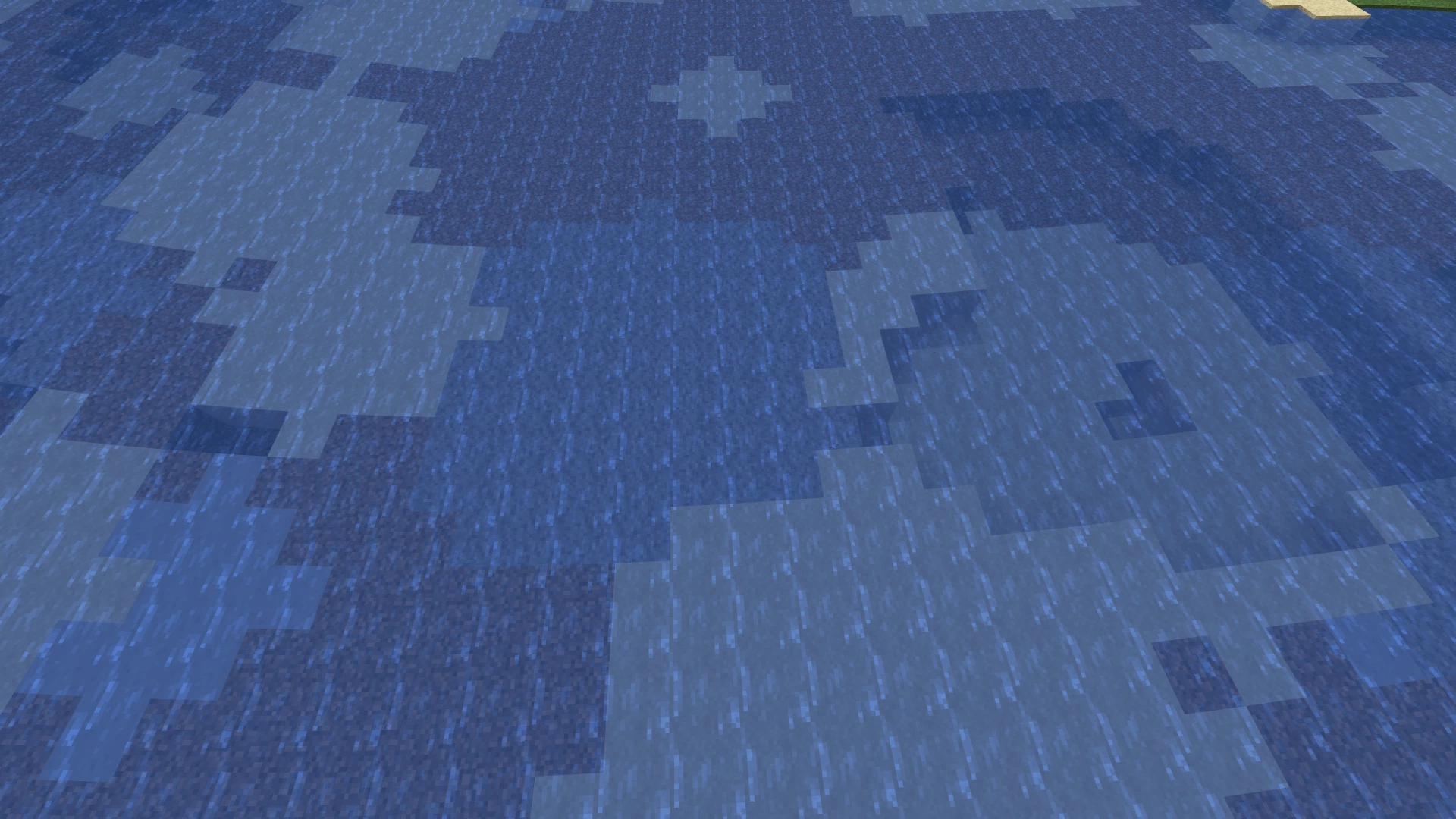
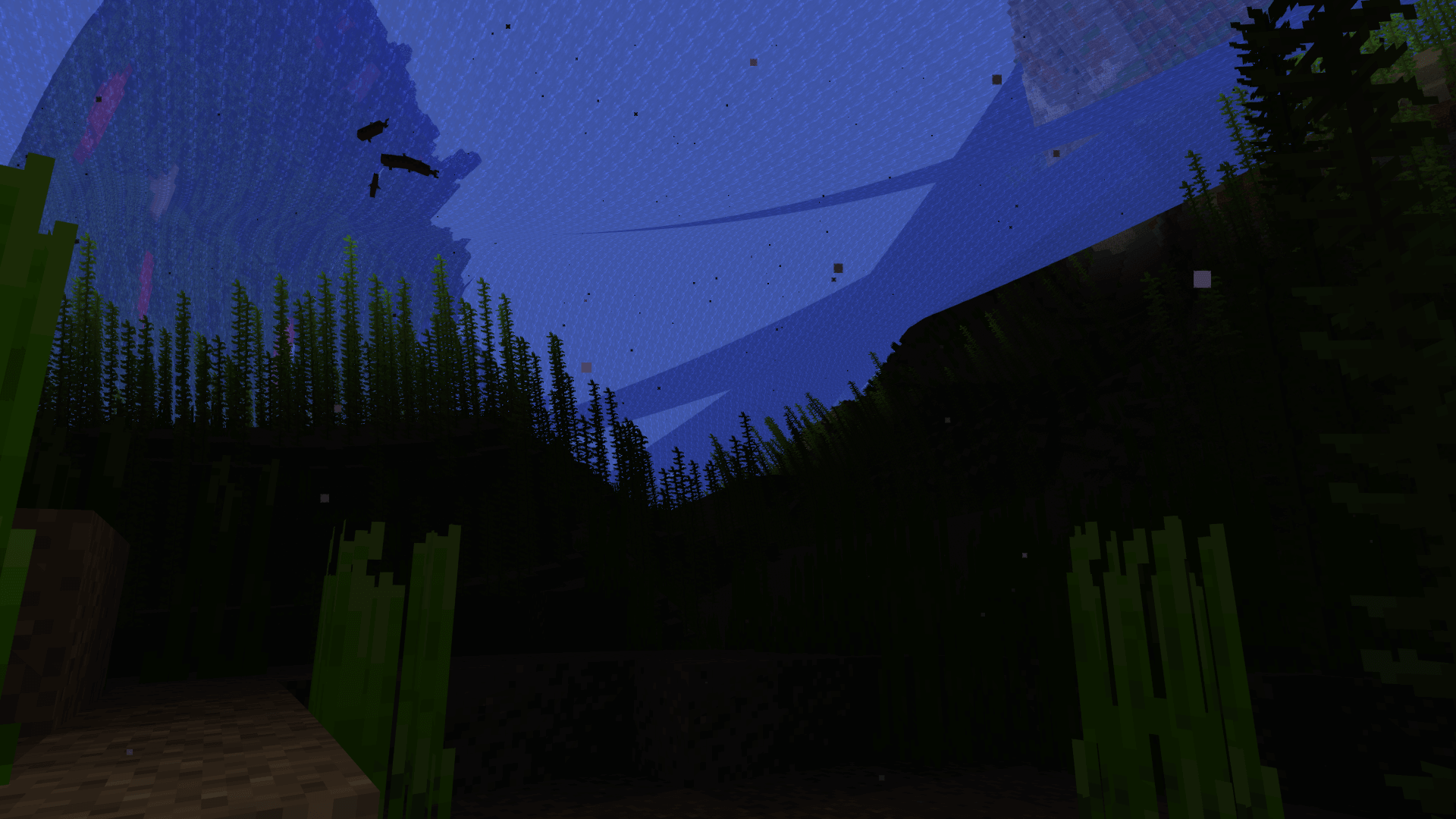
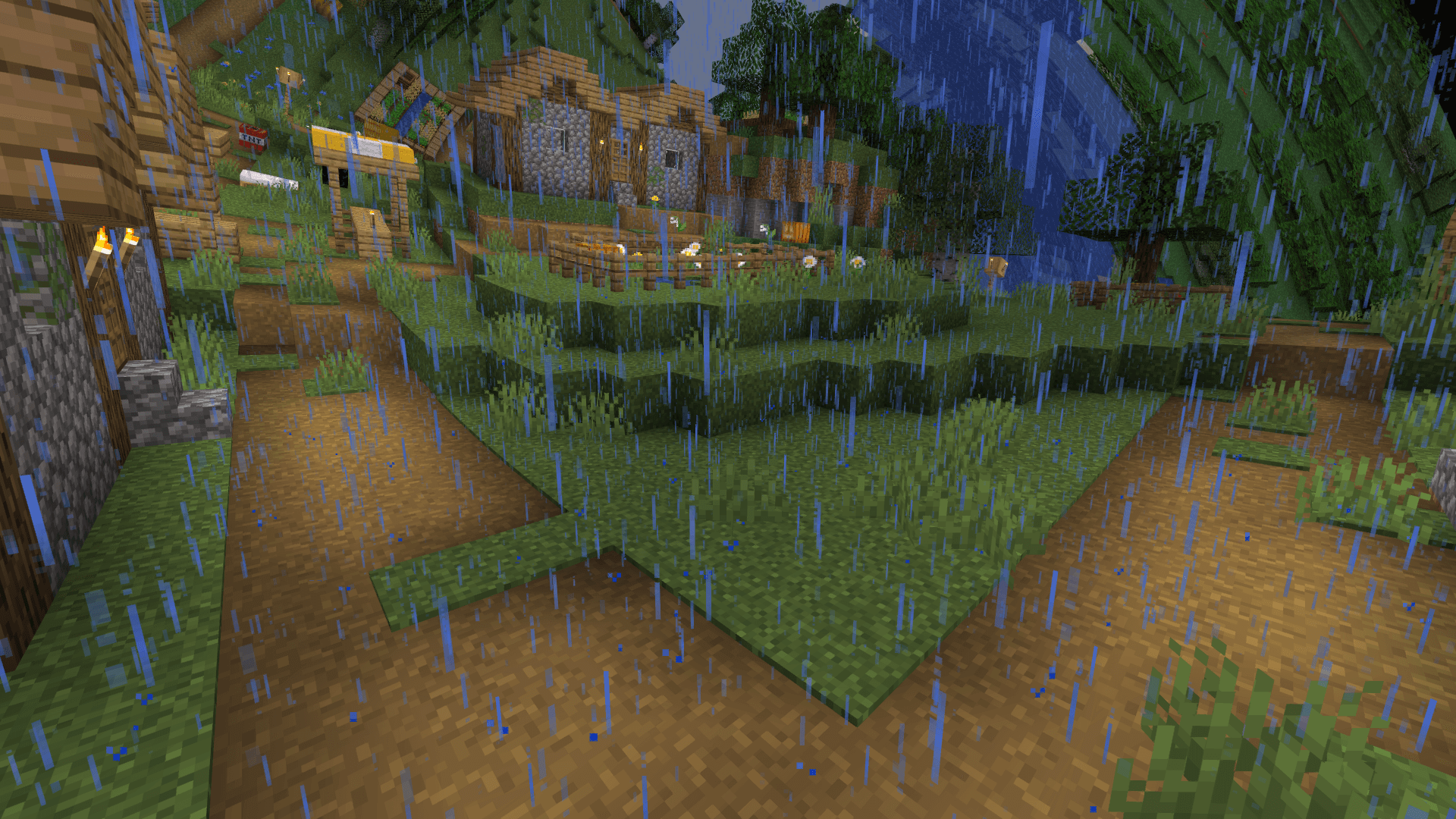

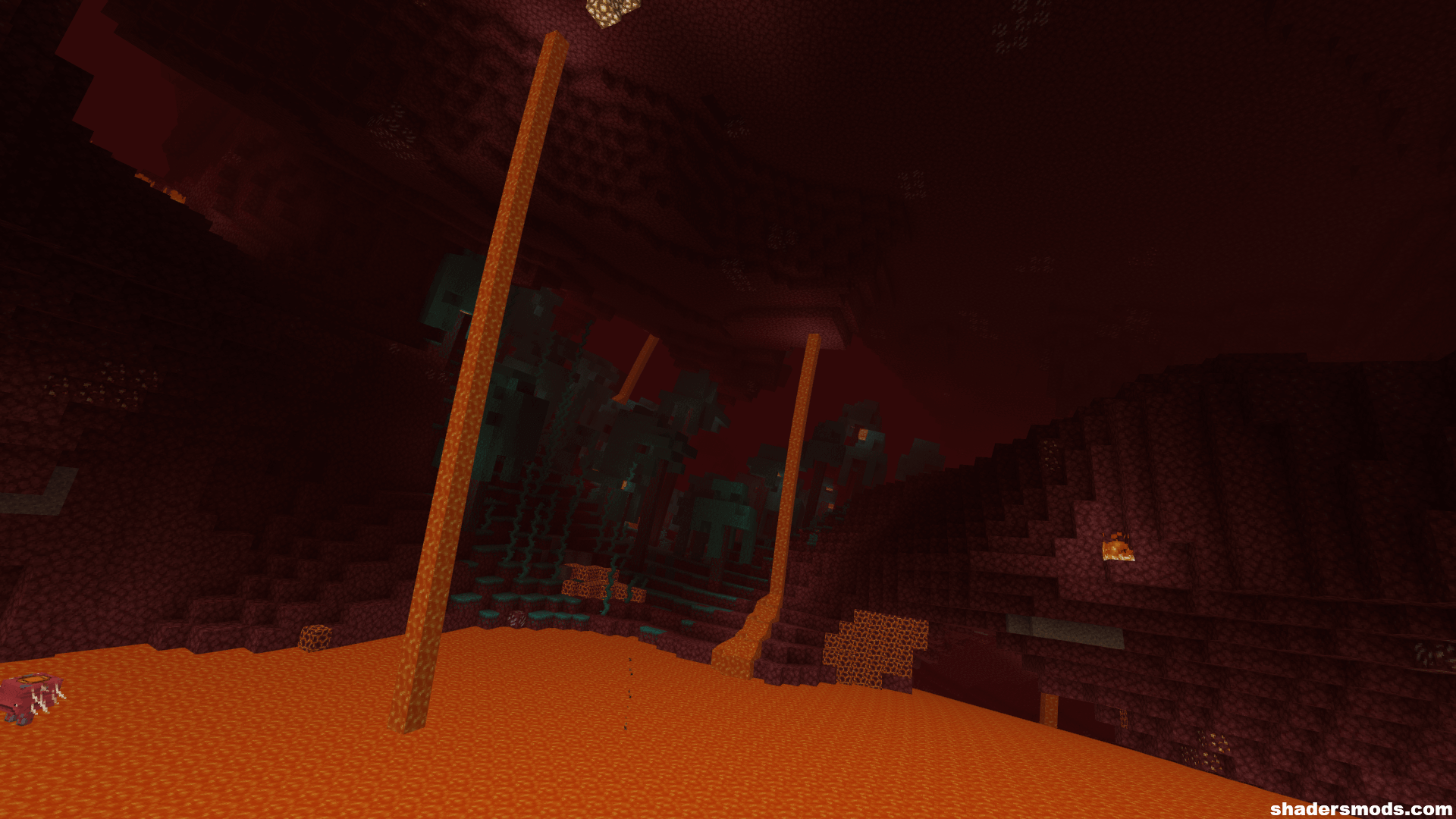












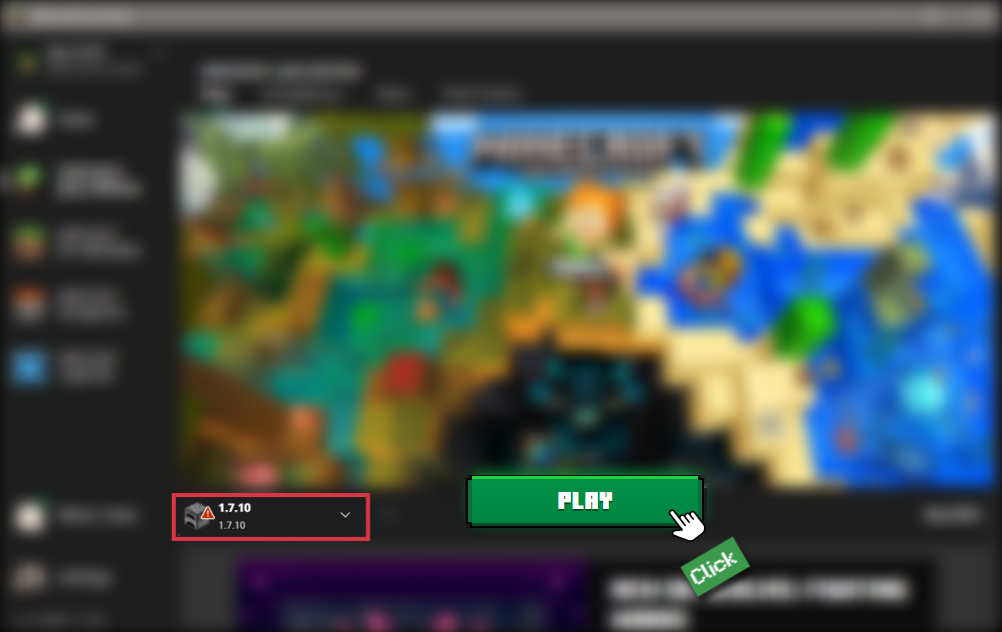
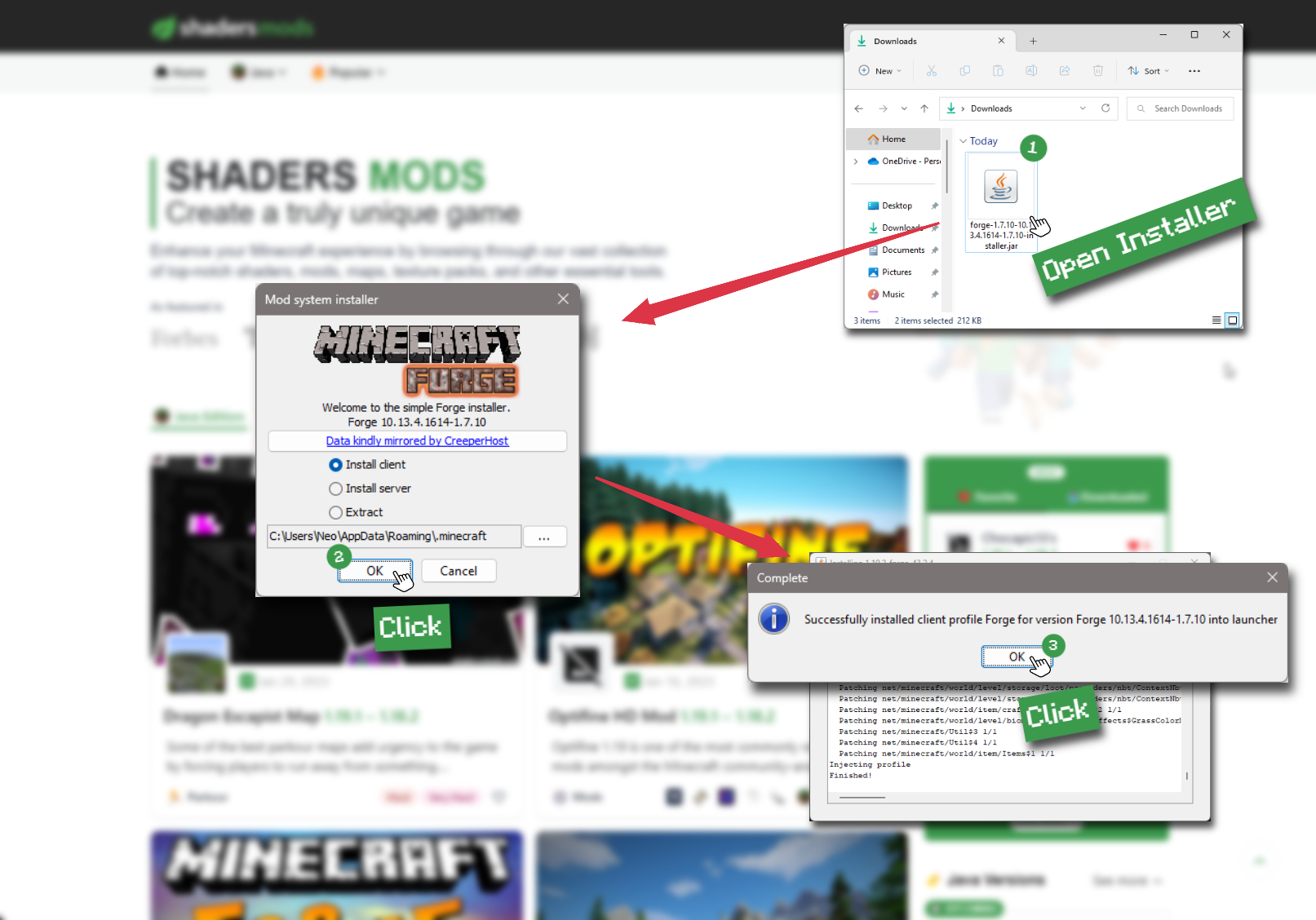
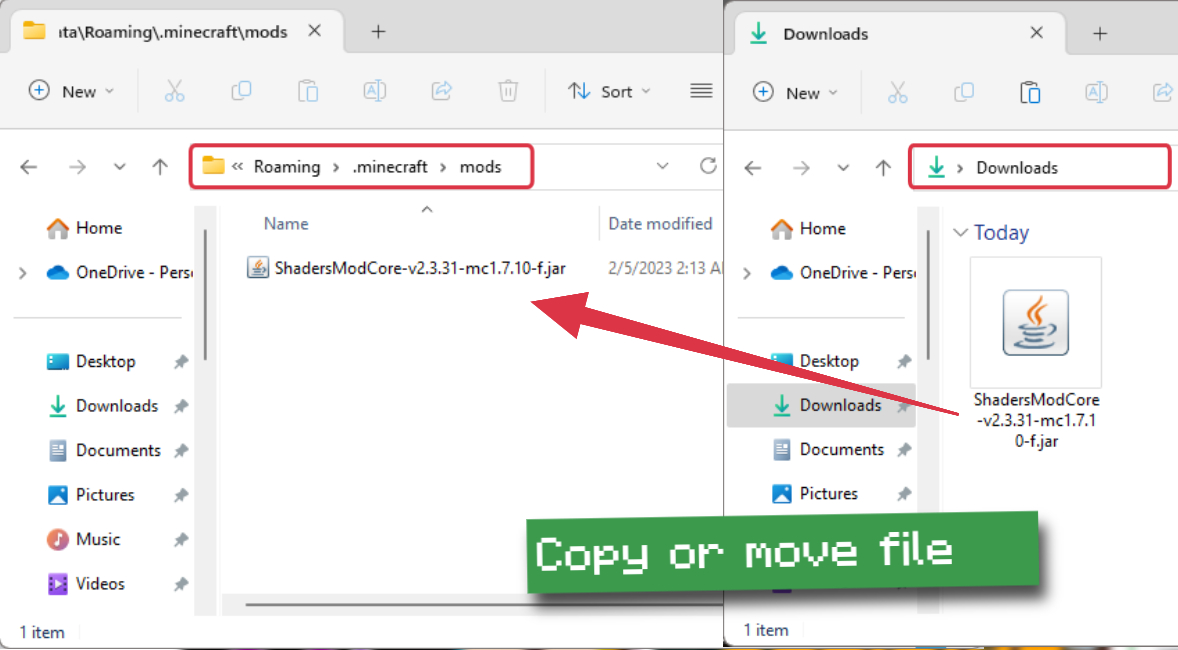
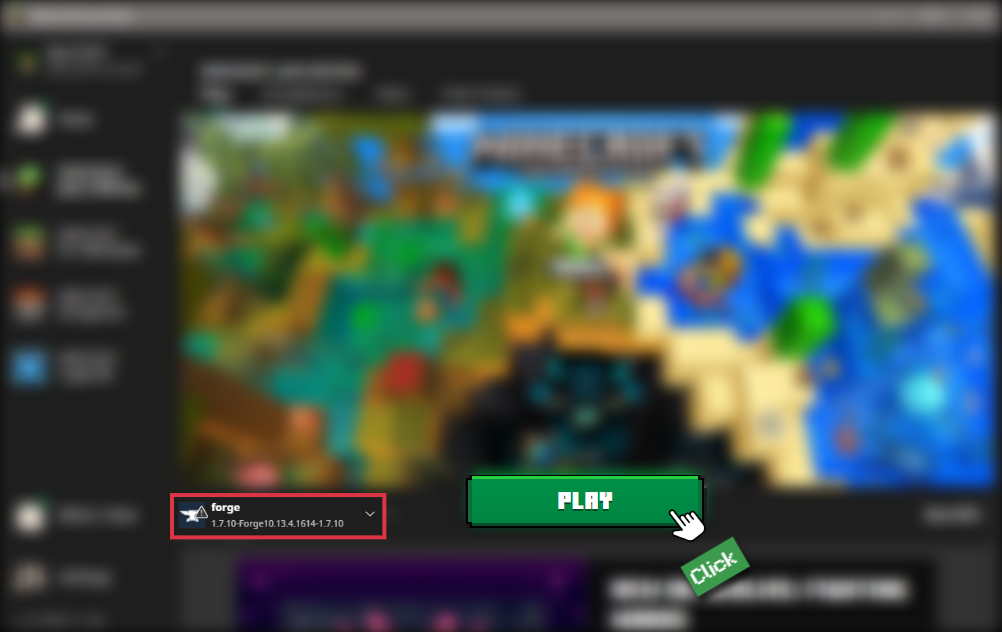
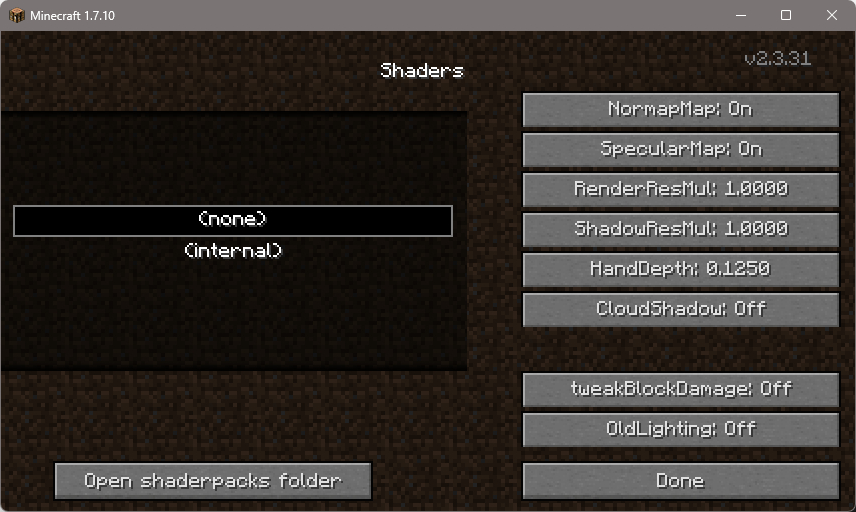

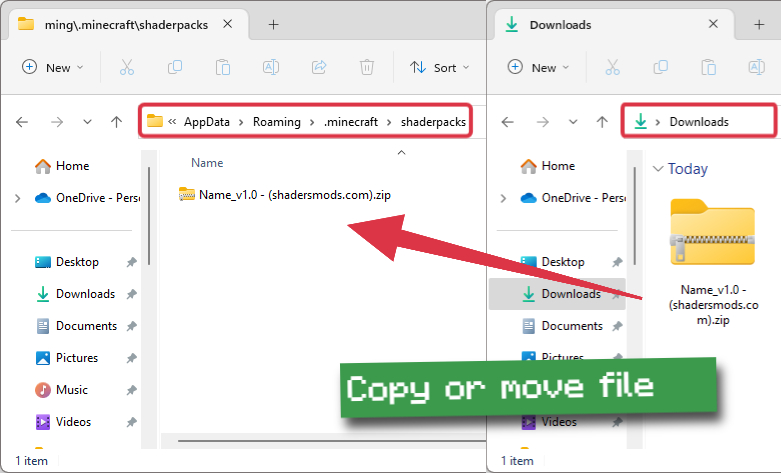
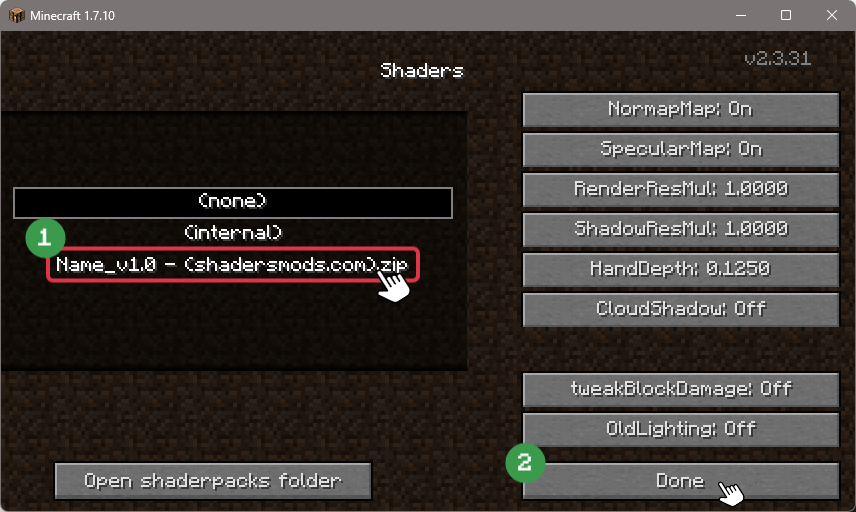



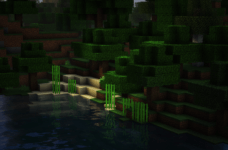
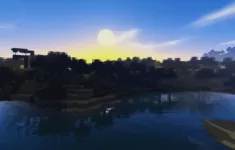
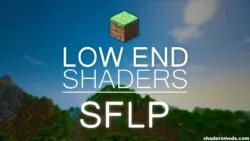
Comments (24)
awesome
amazing
wow nice acid shaders
where tf is the download button
Are you blind?
where!?
The download button is where it says download links where media fire is.
please make ios
thats not how shaders work
How can you use the continuum shaders and the animal crossing shaders at the same time?