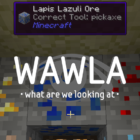
Wawla Mod 1.16.5 → 1.15.2
Wawla Mod adds information tooltips about blocks and entities in Minecraft, making it easier to play.
| Developer | 👤Darkhax |
|---|---|
| Category | ℹ️Information & Guide |
| Loader | |
| Created | Oct 5, 2014 |
| Updated | Apr 3, 2022 |
| Stats |
|
WAWLA, or What Are We Looking At, is a mod that documents information about the different contents of Minecraft, both modded and vanilla, in-game.
The world of Minecraft can be a bit confusing at times. With so many mods, it’s hard to tell what is what, or if the item you’re looking at has been in the game since the beginning or is an original mod. With WAWLA mod, now you can make the world a little less confusing and spend more time having fun.
Here’s a list of some things WAWLA can see.
- How long until you can breed an animal.
- How long until a baby animal grows.
- If a pet has been tamed not.
- Blast resistance and hardness of blocks.
- How to harvest a block.
- Enchanting power a block can give you.
- A block’s break percentage.
- How much EXP you get out of an orb.
- How fast and how high a horse can jump.
- Villagers’ professions.
And more-As you can see, this mod does a whole lot more than tell you some basic information. It’s a mod to go to if you want all the details of the world of Minecraft. Install it, and be prepared to learn something.
- 1.16.5
- 1.16.4
- 1.16.3
- 1.16.2
- 1.16.1
- 1.15.2
- 1.14.4
- 1.12.2
- 1.12.1
- 1.12
- 1.11.2
- 1.10.2
- 1.10.1
- 1.10
- 1.9.4
- 1.9
- 1.8.9
- 1.8.8
- 1.8.7
- 1.8.6
- 1.8.5
- 1.8.4
- 1.8.3
- 1.8.2
- 1.8.1
- 1.8
- 1.7.10
Features
Let's take a look at what Wawla Mod has to offer.
- 📜
- Information Tooltips
- Wawla adds informative tooltips that display useful information about blocks, entities, and items in Minecraft.
- 🔍
- Detailed Information
- Tooltips show detailed information, such as the name, type, and characteristics of blocks and entities.
- 🚀
- Lightweight
- Wawla is a lightweight mod that doesn't add any significant overhead to the game.
- 🧑🤝🧑
- Multiplayer Compatibility
- Wawla is compatible with multiplayer servers, making it easier to identify and learn about new items and blocks.
- 🛠️
- Configurable
- Wawla is highly configurable, allowing users to customize the information that is displayed in the tooltips.
How To Install Wawla Mod
This guide will explain how to quickly download and install the Wawla Mod with Forge for Minecraft.
Installing Minecraft Forge
Download and install the latest Forge version for your Minecraft version.
Download ForgeDownload Wawla Mod
Go to the download section and get the mod jar file.
Make sure to download a mod version that is compatible with the mod loader you have installed.Download Wawla Dependencies
To avoid game crashes and ensure a smooth gaming experience, make sure to download only the necessary dependencies and avoid incompatible ones.
You may choose to install optional and recommended dependencies to access additional content and support.Install Wawla Mod
Place the downloaded Wawla mod jar file in your mods folder in the .minecraft directory.

Install Dependency
Copy or move the downloaded dependency jar file(s) to your mods folder in your Minecraft directory.

Launch Minecraft
Start the Minecraft launcher and make sure you have the Forge profile selected.

Successfully Installed
The game should load normally, as well as all mods and dependencies.
In the unlikely event of a crash, make sure you have the correct version of all mods installed and that all are compatible.
You can also request help via the developer's official links or by leaving a comment on this page.
Dependencies
There are 3 dependencies available for Wawla.
📥 Wawla Mod — Download
Something You Should Know
- Our links are only from the official developer, so you can be sure they are secure.
- No modifications or edits are made to the files.



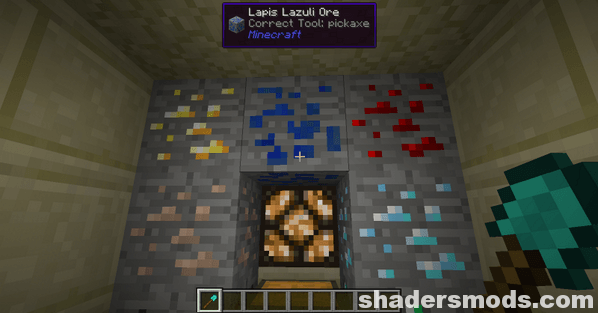

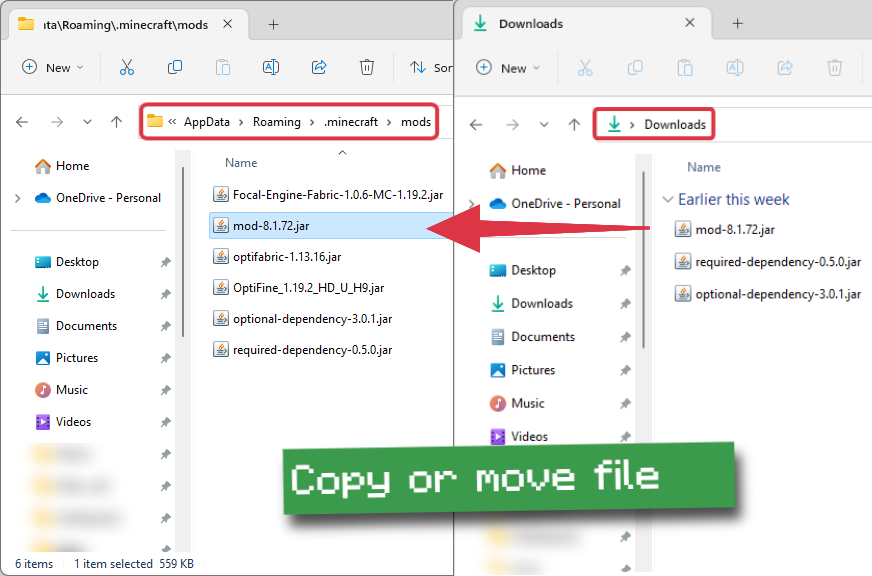
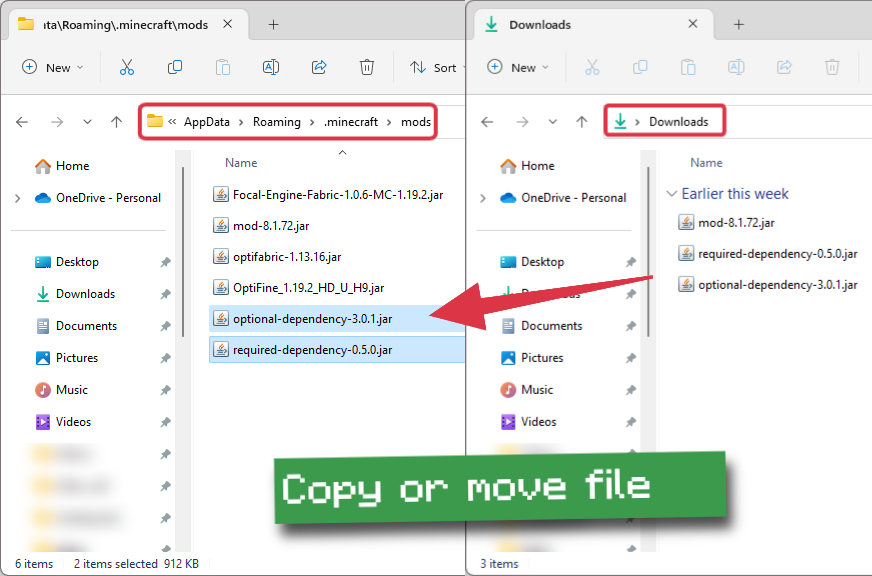
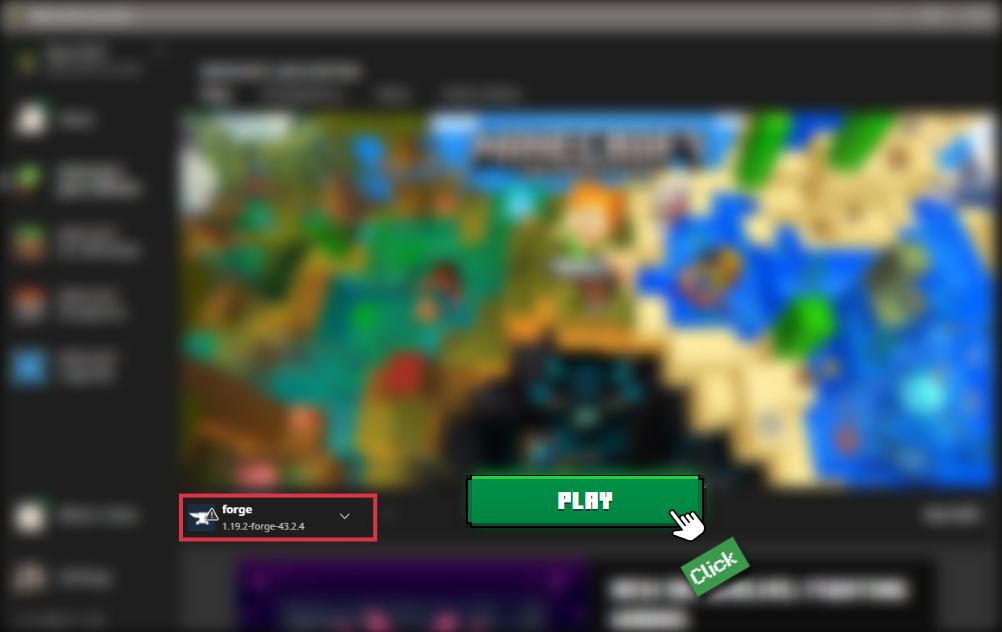






Comments (1)
jo a shader pack