
Waving Plants Shaders 1.17.1 → 1.16.5
Plants wave realistically according to the weather, day and night in this Minecraft shader pack.
| Developer | 👤Regi24 |
|---|---|
| Style | 🚀Lagless |
| Support GPUs | |
| Loaders | |
| Performance Impact | Potato |
| Features | Waving Grass+3 |
| Created | Mar 30, 2013 |
| Updated | Apr 4, 2016 |
| Stats |
|
You should be able to guess one of the main focuses in the Waving Plants Shaders just from looking at the name. That waving plant effect is pretty popular in shader packs, and it’s come to be more or less expected from authors if they want their shaders to be received well by players. However, many shader packs really overdo the waving plants bit – for instance, the plants in some shaders never stop waving, no matter what’s going on in the world, so it looks like the user must be in the middle of a tornado or a hurricane or something.
Too much plant waving can instantly do away with any sense of realism and destroy the player’s suspension of disbelief, which isn’t really fun for anyone. Plants don’t move that much naturally, and that’s really the main focus of the Waving Plants Shaders Mod. In this pack, plants wave at different speeds throughout the day, so they seem more alive when the sun is out and settle down after night falls. Rainstorms make them waver and wiggle more than they do even during daylight hours, but since that makes sense, it’s more of a good than a bad thing.
Many users seem to experience a hit to their FPS when using the Waving Plants Shaders, but there are some simple steps for resolving these issues. For starters, turn on multicore rendering if your CPU has multiple cores and the setting hasn’t been turned on already. This will force Minecraft to divide its workload among all your processors, which can significantly improve performance. Lowering the render distance always helps, and turning off smooth lighting can make a difference, but that’s counterintuitive since we’re talking about a shader pack in the first place.
Shader packs alter lighting and shadow effects and improve them as a rule, so turning off smooth lighting after installing one is just silly; you might as well not install the shader pack at all. The jungle biome is hands down the best-looking biome of all when you have the Waving Plants Shaders pack installed, thanks in no small part to all of the grass, trees, and leaves which make up the environment. The special waving effects are much less noticeable in other places, so if you want to see this shader pack at its best, you’d better track down a jungle biome first.
- 1.17.1
- 1.17
- 1.16.5
- 1.16.4
- 1.16.3
- 1.16.2
- 1.16.1
- 1.16
- 1.15.2
- 1.15.1
- 1.15
- 1.14.4
- 1.14.3
- 1.14.2
- 1.14.1
- 1.14
- 1.13.2
- 1.13.1
- 1.13
- 1.12.2
- 1.12.1
- 1.12
- 1.11.2
- 1.11.1
- 1.11
- 1.10.2
- 1.10.1
- 1.10
- 1.9.4
- 1.9.3
- 1.9.2
- 1.9.1
- 1.9
- 1.8.9
- 1.8.8
- 1.8.7
- 1.8.6
- 1.8.5
- 1.8.4
- 1.8.3
- 1.8.2
- 1.8.1
- 1.8
- 1.7.10
- 1.7.9
- 1.7.8
- 1.7.7
- 1.7.6
- 1.7.5
- 1.7.4
- 1.7.2
- 1.7
Features
Over 3 new features are available in Waving Plants Shaders to enhance your gaming experience.
📊 Performance Impacts
Decrease in performance can vary from device to device, driver version, and many other factors, you should test yourself on your machine for the best result.
- None
- No performance decreases
- Small
- ~5%
- Medium
- ~10%
- High
- ~25%
- Extreme
- +50%
How To Install Waving Plants Shaders
- Support Forge / Vanilla
- Extra features
- Good performance
- No modding required Support Forge
- No modding required Older versions of Minecraft are supported
Optifine Installation Guide
Note
Your device must have Java installed to run the Forge and Optifine installers.
Quick Java Installation Guide
Download Java
Download the Java installer from the official website here.

Open Installer
Once you have downloaded the file, run it and click the Install button.

How to install Waving Plants Shaders with Optifine?
Download Optifine
Get the latest version of Optifine for your Minecraft version.
Download OptifineInstall Optifine
Run the Optifine installer and follow the on-screen instructions to complete the installation.

Download Waving Plants Shaders
Go to the download section and get shaders zip file. Unzip the file if necessary, as some shader developers may bundle multiple shader versions in one zip file.
Launch Minecraft
Start the Minecraft launcher and make sure you have the Optifine profile selected.

In-game Shaders menu
Go to Options > Video Settings > Shaders to access the shaders menu.

Open shaderpacks folder
Click on the "Shaders Folder" button to open the folder where shaders are stored, so you can add or remove shaders as desired.

Install Waving Plants Shaders
Copy or move the downloaded Waving Plants shaders zip file into the shaderpacks folder.

Select Waving Plants Shaders
Choose Waving Plants shader pack from the list of available shaders in the options menu.

How to install Waving Plants Shaders with Forge and Optifine?
Quick Installation Guide
Install Forge
Obtain the latest version of Forge that is compatible with your Minecraft version.
Download Minecraft ForgeLaunch Minecraft
Start the Minecraft launcher and select the version of Minecraft you want to install Forge on. Run the game once by clicking on the "Play" button to create necessary files for Forge.

Install Forge Client
Double-click on the Forge installer jar file and choose "Install Client" in the window that appears.

Install Optifine
Download the Optifine jar file after Forge is installed. Move the Optifine jar file to the mods folder in the .minecraft directory.
Download Optifine
Launch Forge Profile
Launch Minecraft using the "Forge" profile, Optifine will be automatically loaded along with Forge.

Install Chocapic13's Shaders
Now the installation is the same as from the above Optifine instructions, just follow the steps starting from step 5.
GLSL Installation Guide
Warning
How to install Waving Plants Shaders with GLSL Shaders Mod?
Install Forge
Download the latest version of Forge that is compatible with your Minecraft version.
Download Minecraft ForgeLaunch Minecraft
Start the Minecraft launcher and select the version of Minecraft you want to install Forge on. Run the game once by clicking on the "Play" button to create the necessary files for Forge.

Install Forge Client
Double-click on the Forge installer jar file and choose "Install Client" in the window that appears.

Install GLSL Shaders Mod
Download the GLSL jar file after Forge is installed. Move the GLSL jar file to the mods folder in the .minecraft directory.
Download GLSL Shaders
Launch Forge Profile
Launch Minecraft using the "Forge" profile, and GLSL Shaders will be automatically loaded along with Forge.

In-game Shaders menu
Go to Options > Shaders to access the shaders menu.

Open shaderpacks folder
Click on the "Open shaderpacks folder" button to open the folder where shaders are stored.

Install Waving Plants Shaders
Copy or move the downloaded shaders zip file into the shaderpacks folder.

Select Waving Plants Shaders
Choose Waving Plants shader pack from the list of available shaders in the options menu.

Important
Low FPS
- Set render distance, smooth lighting off, and Chunk Loading to Multi-Core, and edit gbuffers_terrain.vsh to turn on/off things from waving.
Lighting Problems
Non-Transparent Blocks with AMD GPU
📥 Waving Plants Shaders — Download
Something You Should Know
- Our links are only from the official developer, so you can be sure they are secure.
- No modifications or edits are made to the files.
Download Links:
[All Versions] Download Waving Plants Shaders v3.5
- If you will use the Optifine HD mod by sp614x, use this.
[All Versions] Download Waving Plants Shaders v3.2
- If you will use the GLSL Shaders mod by Karyonix, use this.
🔄 Update Logs
v3.5
- Fixed flickering issue on certain GPUs.
- Fixed invalid gbuffers_terrain for some.
- New add-on options.
- Rewrote code for easier configuration and updates.
- Fixed the Biomes O’ Plenty ID’s.














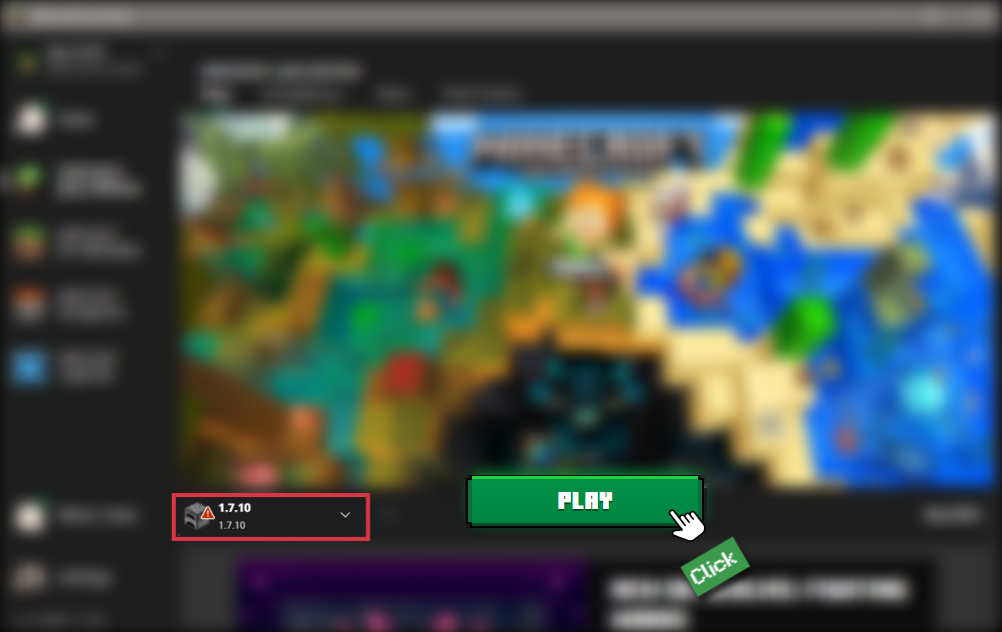
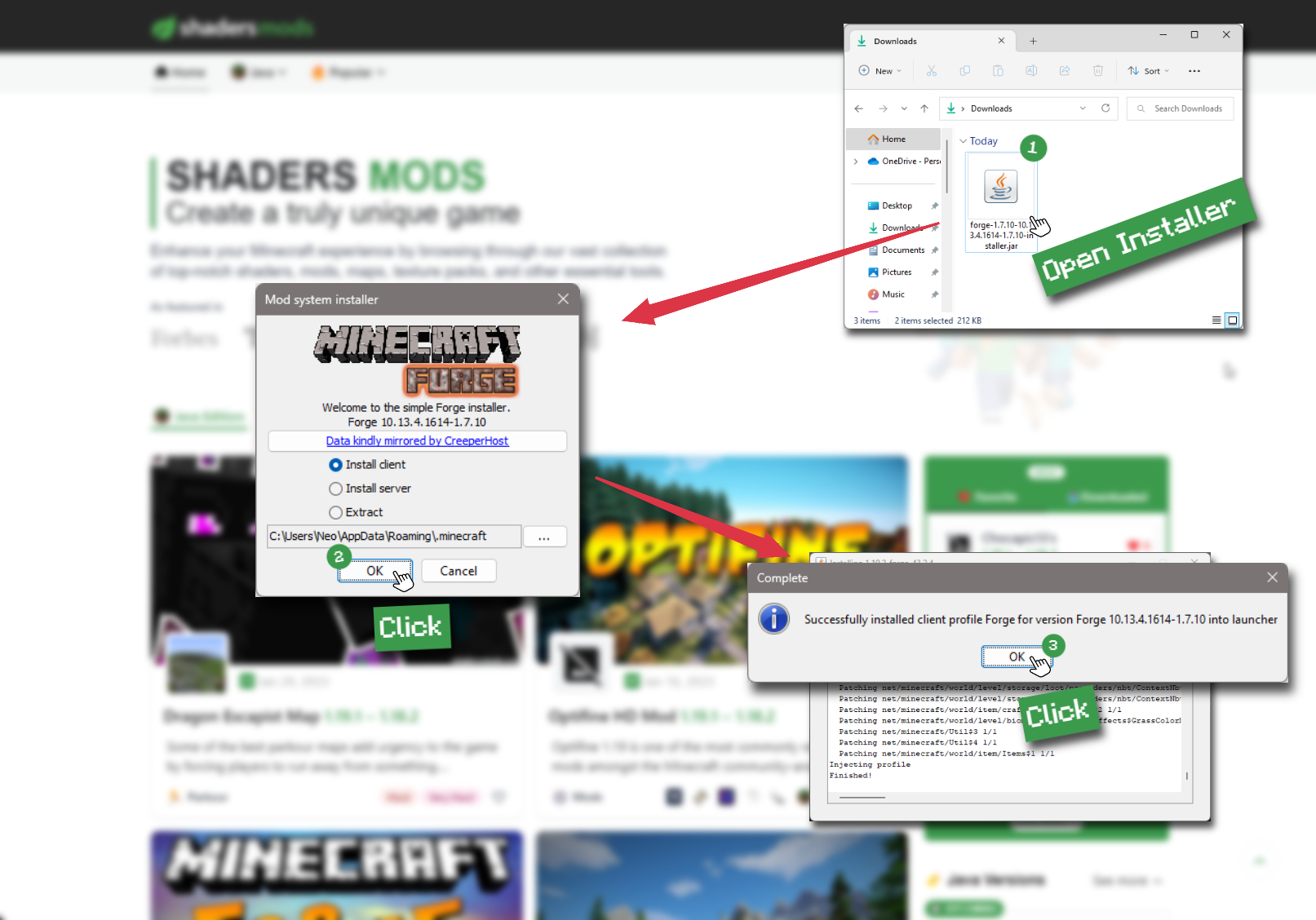
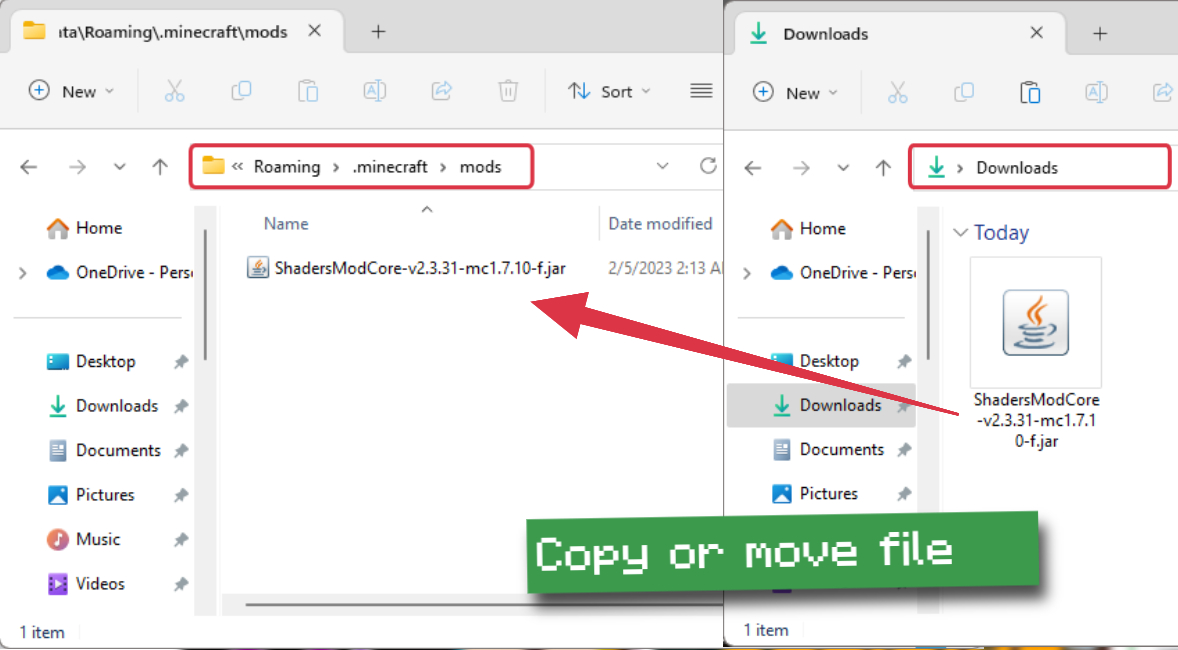
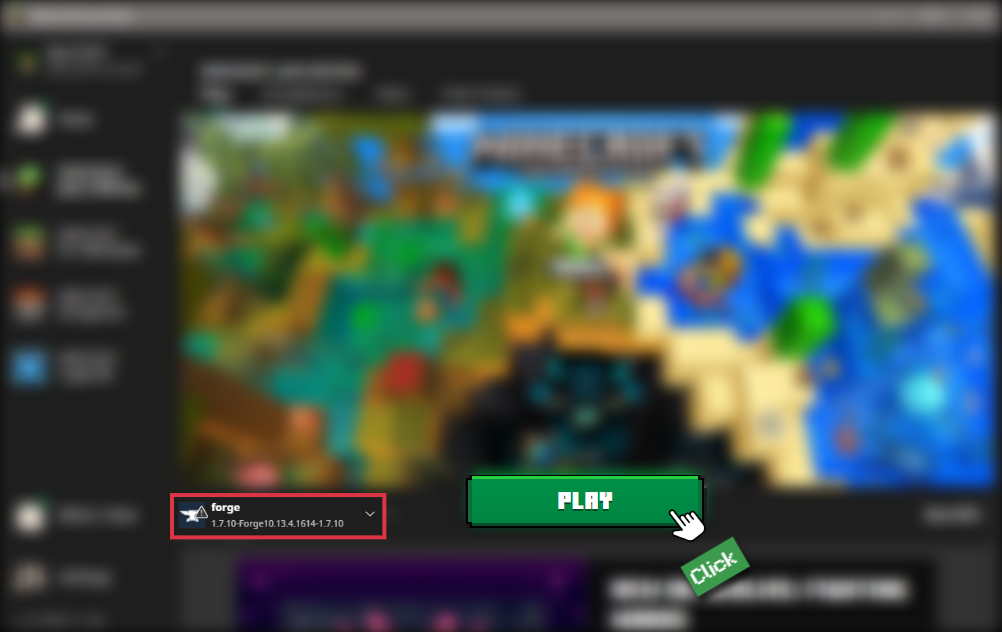
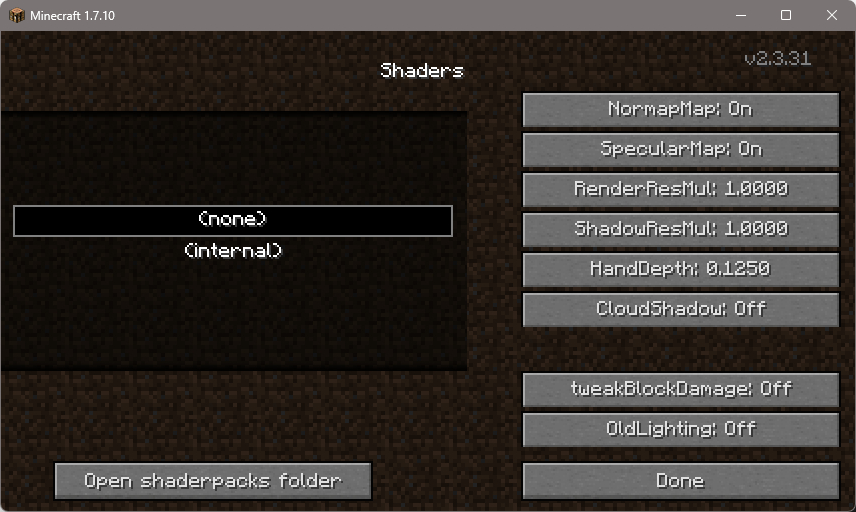

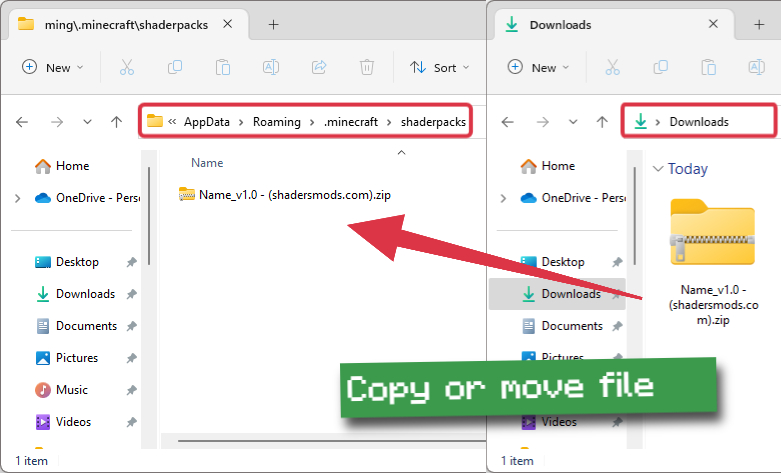
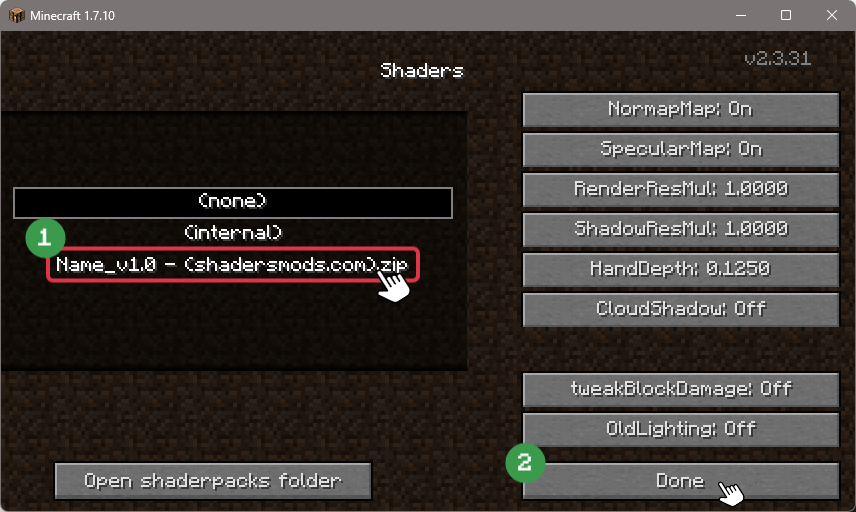
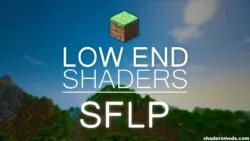
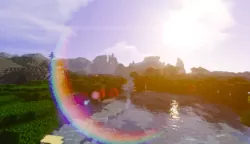

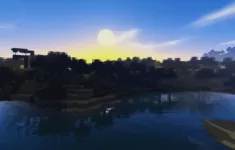


Comments (18)
This shader pack is not in the form of an opengl error table on your computer, if you have an intel graphics card, don’t even try to play it because it won’t work out that way.
bruh pls make a new version
it says “[shaders] error: invalid program “gbuffers_terrain””, help
Yea, happened to me too
He is useless, I can’t see it.
Help ! I think there’s a bug underwater, when i dive it’s like there’s no water visually but i still “float” normal ^^ Have a way to fix that ? :D Thanks for the shader it’s amazing and i love it ! :D