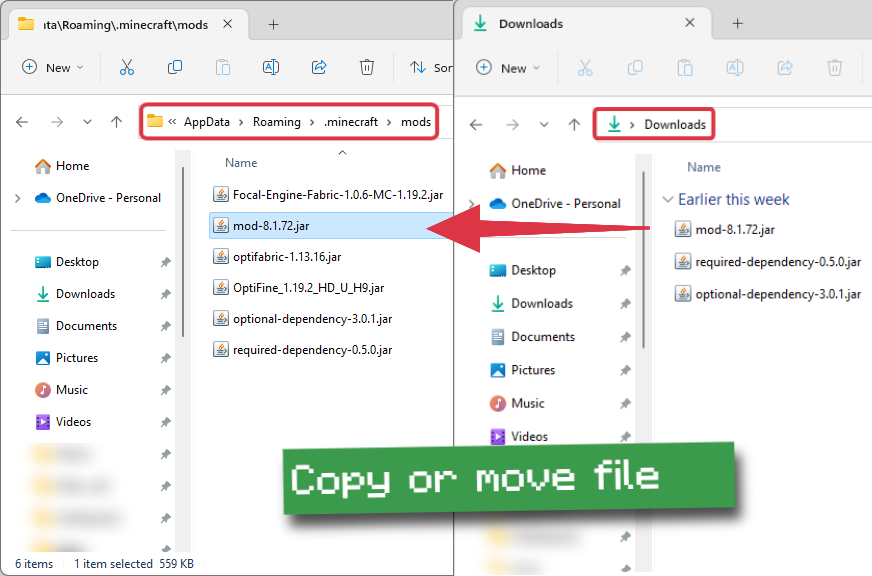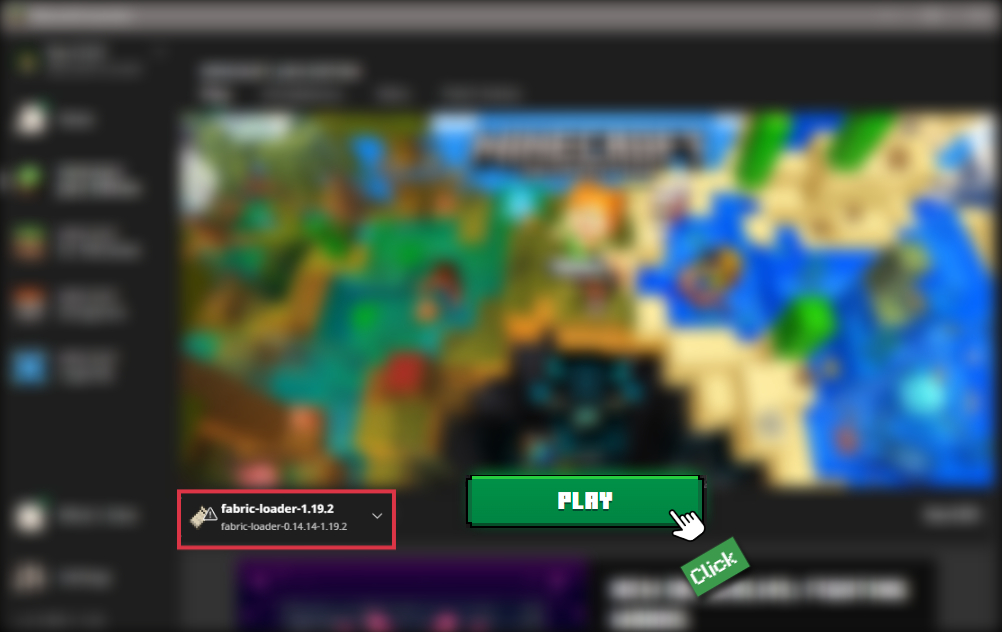Sodium Mod 1.19.4 → 1.18.2
Sodium, an open-source Minecraft rendering engine, enhances frame rates, fixes graphical issues, and improves mod compatibility while preserving the game's original look.
| Developer | 👤jellysquid3_ |
|---|---|
| Category | 📶FPS, CPU, RAM |
| Loaders | |
| Created | Jul 9, 2020 |
| Updated | Mar 14, 2023 |
| Stats |
|
Minecraft is an older game, running on the dated Java engine, which is no secret to anyone who’s played the game in the last decade. Rendering, or drawing all the graphics like blocks, water, mobs, and the sky, is not ideal. The Sodium mod is a free, open-source tool that takes over that rendering, allowing Minecraft to draw objects without some of the usual stuttering and dips in frame rate that are normal for the game. This is most noticeable when just loading up a world, before anything has been rendered. That awful slowdown where it looks like you’re falling through the world, or you keep having to break the same block several times before you can pick it up? Sodium fixes that and more.
Probably the best feature of Sodium is how well it works with Fabric, an API and loader meant for handling all kinds of mods. That means Sodium is highly compatible with most Fabric mods, and it manages this without changing the visuals of the game. Other mods might do that, but Sodium is about speeding up loading, rendering times, and boosting frames. To install Sodium and enjoy a smoother, faster Minecraft experience, first ensure you have the latest version of the Fabric Loader installed. Installation is as easy as dragging your Sodium files into your mod folder, after doing this.
You don’t even need to create a new world to use Sodium, since it doesn’t change visuals in any way. There’s no need for technical knowledge with Sodium either, as the mod only optimizes the sloppy, standard code used for rendering objects and images. If you’re using Fabric already, then Sodium will make your game run better with a minimum investment. Just install it and go.
- 1.19.4
- 1.19.3
- 1.19.2
- 1.19.1
- 1.19
- 1.18.2
- 1.18.1
- 1.18
- 1.17.1
- 1.16.5
- 1.16.4
- 1.16.3
- 1.16.2
- 1.16.1

Features
Let's take a look at what Sodium Mod has to offer.
- 🚀
- Performance Boost
- Significantly improves the game's performance, especially on lower-end systems, by optimizing various game settings and reducing lag.
- 🎮
- Compatibility
- Designed to be compatible with other mods and mod loaders, such as Fabric and Forge.
- 📈
- Better Render Engine
- Replaces Minecraft's vanilla render engine with a more efficient and powerful one, allowing for higher framerates and better rendering quality.
- 🔋
- Reduced Battery Drain
- Can improve battery life on laptops and other portable devices by reducing resource usage and optimizing power consumption.
- 👨💻
- Customization
- Allows for extensive customization of graphics and performance settings, giving players more control over their gameplay experience.
- 🌊
- Improved Water Rendering
- Enhances water rendering with more realistic reflections, refraction, and waves.
- 🏔️
- Improved Terrain Generation
- Improves terrain generation with higher-quality textures, improved biome blending, and better tree and foliage rendering.
- 🔍
- Debug Mode
- Includes a built-in debug mode that provides valuable information for mod developers and advanced users.
How To Install Sodium Mod
This guide will explain how to quickly download and install the Sodium Mod with Fabric, Quilt, and Quilt for Minecraft.
Installing Mod Loader
Several modding APIs are available for Sodium, you can choose the one that suits you best.
Download Sodium Mod
Go to the download section and get the mod jar file.
Make sure to download a mod version that is compatible with the mod loader you have installed.Install Sodium Mod
Place the downloaded Sodium mod jar file in your mods folder in the .minecraft directory.

Launch Minecraft
Start the Minecraft launcher and make sure you have the installed Mod Loader profile selected.
Note
If you installed Fabric API, you will use Fabric profile, if you installed Quilt API, you will use Quilt profile, etc.
Successfully Installed
The game should load normally, as well as all mods and dependencies.
In the unlikely event of a crash, make sure you have the correct version of all mods installed and that all are compatible.
You can also request help via the developer's official links or by leaving a comment on this page.
📥 Sodium Mod — Download
Something You Should Know
- Our links are only from the official developer, so you can be sure they are secure.
- No modifications or edits are made to the files.
🔄 Update Logs
v0.4.10
- Added support for Minecraft 1.19.4.
- Fixed graphical issues when running with the Zink OpenGL driver.
v0.4.9
- Improved special effects performance, such as the enchanted item glint (up to 300% faster.)
- Improved the performance of mob and block entity rendering (up to 20% faster.)
- Improved the performance of chunk rendering by exchanging a small amount of memory for a reduced number of draw calls (up to 10% faster.)
- Fixed a memory leak which would cause copies of chunks to remain in cache even if they were no longer needed.
- Fixed a problem where animated textures which used interpolation would not have their alpha channel handled correctly.