
Pixelmon Mod 1.16.5 → 1.15.2
Pixelmon Mod integrates over 800 Pokemon into Minecraft, offering custom world generation, multiplayer compatibility, and customizable options.
| Developer | 👤Pixelmon Team |
|---|---|
| Category | ⚔️Adventure & RPG |
| Loader | |
| Created | Jun 13, 2020 |
| Updated | Feb 14, 2023 |
| Stats |
|
Who doesn’t like Pokemon? Well, lots of people don’t, to be perfectly honest. But many people love the little pocket monsters, which is evident by all the merchandise, TV shows, cartoons, movies, and, not least, the huge series of video games. Pokemon even find their way into other games too. The Pixelmon mod adds a sort of Pokemon system to Minecraft where you can hunt down monsters, beat them nearly to death, and then lob Pokeballs at them to capture and tame the creatures. Owned Pokemon can then be used to fight against other Pokemon or even other players.
Pixelmon is probably the most exhaustive Pokemon Mod for Minecraft today. It features some 915 different potential Pokemon partners, all of which can be caught and tamed in the traditional way. Thankfully you get a Pokemon right from the time you load up your world once you have this mod installed, so you don’t have to go against the wild monsters alone like Ash when he tried to beat his first Pidgey by chucking rocks at it when Pikachu wouldn’t help him. Don’t worry about your little buddy not listening to you – no level requirements or badges are necessary for the Pixelmon mod.
To initiate a fight, you need to chuck your filled Pokeball at another player or a wild Pokemon, whatever it is you’re trying to put the hurt on. This will force you and the target into a situation that is almost exactly like the Pokemon battles from the early Gameboy games. You and your monster will face off against the opponent, if any, and their monster. Teams will take turns fighting with one of up to four different attacks, using items, or maybe even running away if things don’t go so well in the fight.
Forcing this turn-based system of combat into Minecraft was no small feat. It’s one of the major defining parts of the Pixelmon mod and one of the only reasons Pixelmon is still so popular today, years after its initial release. There are many other mods out there that just toss a few Pokemon into the game and have them beat you to death like all the other hostile mobs in Minecraft. The Pixelmon mod is not like those other mods, which are more or less poor imitations of this vastly superior mod. If you want Pokemon in Minecraft, you’ve got to try the Pixelmon mod.
Available Pokémon
- The mod contains about 915 Pokemon from the Eighth Generation.
- All Pokemon are listed here, and all crafting recipes for items are here.
Pixelmon Mod OST Resource Pack
This resource pack allows users to enjoy this OST without using Pixelmon.
Track List:
- 1. Launcher Medley 05:44
- 2. Journey to the Sky 03:38
- 3. Distant Shores 05:45
- 4. A Simple Moment by the Sea 01:34
- 5. Across the Desert 03:50
- 6. Clear Skies 05:12
- 7. Dusk 02:53
- 8. Moonlight 04:58
- 9. From Peak to Peak 04:37
- 10. Pixelmon Waltz 04:33
- 11. Midnight 03:54
- 12. The Enchanted Forest 06:12
- 13. The Frozen Land 04:22
- 14. Nightfall 03:53
- 15. The Great Plains 04:01
- 16. On the Wings of Adventure 04:39
- 17. Dawn 03:09
- 1.16.5
- 1.15.2
- 1.14.4
- 1.13.2
- 1.12.2
- 1.10.2
- 1.8.9
- 1.7.10
- 1.7.2
- 1.6.4
- 1.6.2
Features
Let's take a look at what Pixelmon Mod has to offer.
- 🐾
- Pokemon Integration
- Pixelmon Mod adds over 900 Pokemon to Minecraft, allowing players to catch, train, and battle with their favorite Pokemon.
- 🌎
- Custom World Generation
- The mod includes custom world generation, creating biomes that are specific to certain types of Pokemon.
- 👥
- Multiplayer Compatibility
- Pixelmon Mod is compatible with multiplayer servers, allowing players to catch and battle Pokemon with their friends.
- 🏠
- Pokemon Centers and Gyms
- The mod includes Pokemon Centers and Gyms, adding a more authentic Pokemon experience to Minecraft.
- 🛠️
- Customizable
- Pixelmon Mod is highly customizable, allowing players to adjust settings and configurations to fit their preferences.
How To Install Pixelmon Mod
This guide will explain how to quickly download and install the Pixelmon Mod with Forge for Minecraft.
Installing Minecraft Forge
Download and install the latest Forge version for your Minecraft version.
Download ForgeDownload Pixelmon Mod
Go to the download section and get the mod jar file.
Make sure to download a mod version that is compatible with the mod loader you have installed.Install Pixelmon Mod
Place the downloaded Pixelmon mod jar file in your mods folder in the .minecraft directory.

Launch Minecraft
Start the Minecraft launcher and make sure you have the Forge profile selected.

Successfully Installed
The game should load normally, as well as all mods and dependencies.
In the unlikely event of a crash, make sure you have the correct version of all mods installed and that all are compatible.
You can also request help via the developer's official links or by leaving a comment on this page.
📥 Pixelmon Mod — Download
Something You Should Know
- Our links are only from the official developer, so you can be sure they are secure.
- No modifications or edits are made to the files.

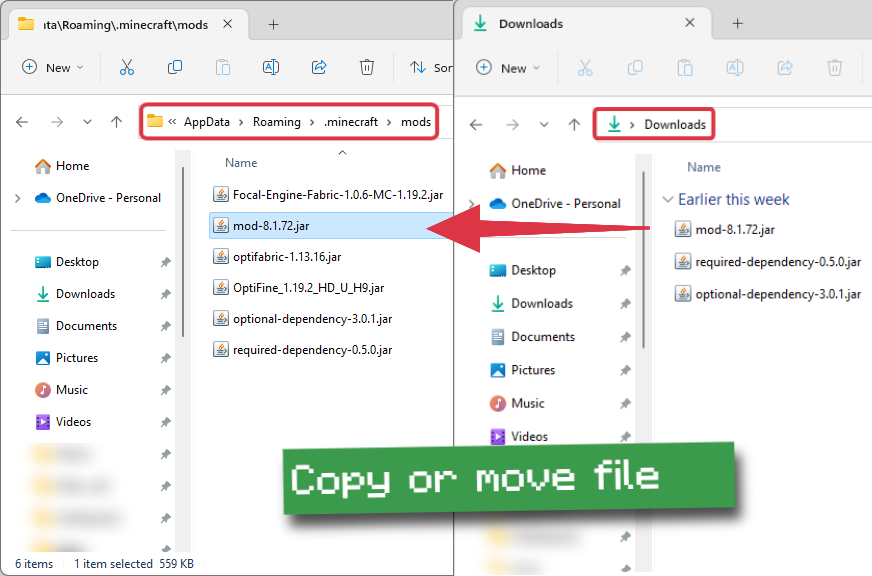
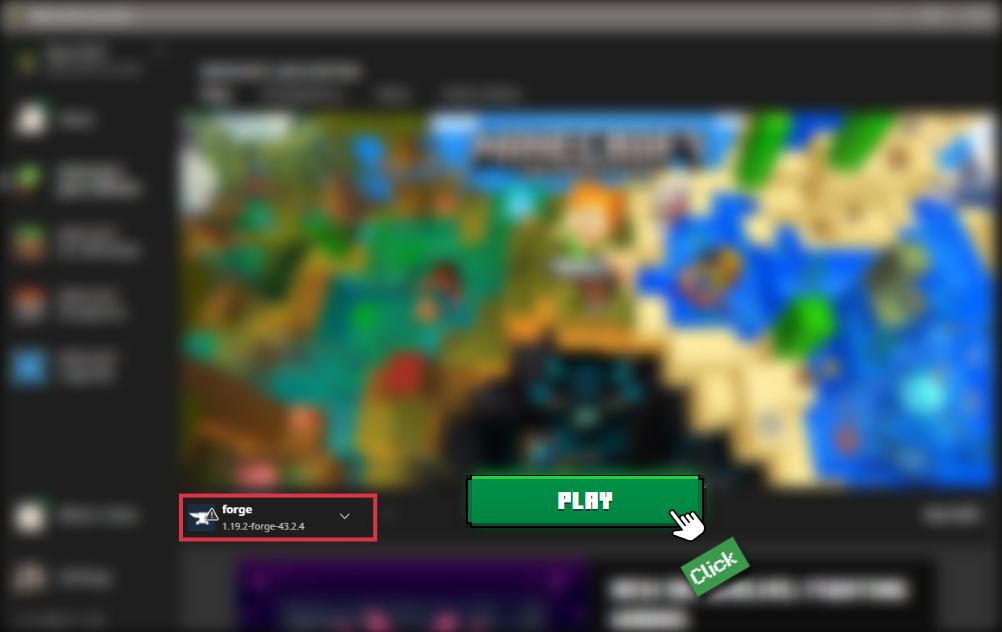






Comments (11)
Check out this nice mod, it’s one thing new and entirely different, and certainly a terrific one to put in for certain, do give it a shot!
It’s on this page, just look above the comments.
I lag so bad with this mod plz help my computer is beefy but i lg so bad!
it’s android?
Love it! It doesn’t even lag :D
Where do I find .jar file on windows 7?
Okay i downloaded the 1.8.9 version (With the correct forge!) and it goes up till everything is downloaded except the Reloading- Model Manager at 9/22. I dont know what to do.
Increase the RAM Minecraft can use.
How do I install it? Its not working for me.
Do this work in coop?
COOL AND THANK YOU HAHHAHA