
Magnificent Atmospheric Shaders 1.12.2 → 1.11.2
| Developer | 👤JinTheAkatsuki |
|---|---|
| Style | 🖥️Low-End |
| Support GPUs | |
| Loader | |
| Performance Impact | Medium |
| Settings | 8 |
| Features | Volumetric Fog+8 |
| Created | Sep 10, 2017 |
| Updated | Apr 7, 2018 |
| Stats |
|
Make your Minecraft spooky with this fantastic Shader pack called Magnificent Atmospheric Shaders. Created by username JinTheAkatsuki with the help of other developers for the PC version of Minecraft, this Shader pack is created for one purpose: to give the game a nice atmospheric feel by adding different fogs, suppressing light, and more.
The Magnificent Atmospheric Shader Pack focuses on changing the atmospheric ambiance of the game – the result is a beautiful Shader pack that makes the game a lot more spooky and challenging. Although the Shader pack is still in the Alpha phase (early stages of development), it is still entirely usable, with a lot of gorgeous features unique to the pack.
Spooky Fogs
One thing you’ll notice after installing the pack is the heavy fog surrounding your character from a distance. This makes looking far ahead a bit difficult. In addition, fog will gather on specific occasions like Storms, mornings, and more.
Zero Visuals
In cases where fogs are heavy around the player (like in a storm), looking ahead is complex and challenging, and looking around is even more complicated. This makes the game more challenging as you won’t know where the monsters are coming from or if you are still walking on the right path.
Dark and Creepy Shades
It is relatively safe on clear sunny days, but under the shade of a thick forest, bringing a torch with you will be best to see where you’re going and what’s coming for you.
Clear Black Nights
At the current state of the Magnificent Atmospheric Shaders mod, nighttime isn’t pretty at all – it is plain tricky and challenging. Darkness will engulf the land, and even the moon will give off a faint light that’s not enough to see ahead. Torches become essential, and nighttimes become tough.
Scary Sunsets, Epic Sunrises!
When the sun starts to set, it is best to find a nicely-lit location to avoid falling prey to the monsters that lurk in the dark. However, the darkness of the night will be broken by the epic-looking sunrise that will follow.
Should You Install It?
The pack is beautiful, and yet it makes Minecraft twice as challenging. The Magnificent Atmospheric Shaders are for players who love the extra challenge and are not easily scared by the dark and foggy scenes.
- 1.12.2
- 1.12.1
- 1.12
- 1.11.2
- 1.11.1
- 1.11
- 1.10.2
- 1.10.1
- 1.10
- 1.9.4
- 1.9.3
- 1.9.2
- 1.9.1
- 1.9
- 1.8.9
- 1.8.8
- 1.8.7
- 1.8.6
- 1.8.5
- 1.8.4
- 1.8.3
- 1.8.2
- 1.8.1
- 1.8
- 1.7.10
- 1.7.2
Features
Over 8 new features are available in Magnificent Atmospheric Shaders to enhance your gaming experience.
📊 Performance Impacts
Decrease in performance can vary from device to device, driver version, and many other factors, you should test yourself on your machine for the best result.
- None
- No performance decreases
- Small
- ~5%
- Medium
- ~10%
- High
- ~25%
- Extreme
- +50%
-
- BlurSmall
- Simulate how fast-moving objects appear to blur in a photograph or video.
-
- CustomizationNone
- Customize various aspects of the game's visual effects.
-
- LightMedium
- Enhance the game's overall visual quality.
-
- Motion BlurHigh
- Simulates the way that fast-moving objects appear to blur in the real world.
-
- Realistic SkyMedium
- More realistic and immersive sky experience.
-
- ShadowsSmall
- Simulate how light is blocked and scattered by objects in the environment.
-
- Volumetric FogHigh
- Create the appearance of fog that is lit from within, casting shadows and creating a sense of depth.
-
- Volumetric LightHigh
- Simulating the scattering of light in the atmosphere and in the environment.
Magnificent Atmospheric Shaders allow you to change more than 8 settings to suit your needs.
| Settings | Description | Options |
|---|---|---|
| PostProcess | ||
| UnderwaterBlur | Blurs the screen underwater. Currently broken. |
|
| TDLAA | TDLAA, aka Temporal Directionally Localized Anti Aliasing |
|
| MotionBlur | Credit to S' Giref and Sergeant Sarcasm for the MotionBlur. |
|
| Lighting | ||
| Fog | ||
| VolumetricLight |
| |
| STEPS |
| |
| ScreenSpaceFog | This is for people who cannot run the intense Vl this shader has to offer, turn this off when enabling VL to avoid any issues that may occur. This effect is unrealistic, so if you prefer realism over FPS, go enable VL and disable this. |
|
| ScreenSpaceFogAmount | This controls intensity, if you go to about 0.3 and up, the fog is insanely visible. |
|
| Shadows | ||
| shadowMapResolution |
|
How To Install Magnificent Atmospheric Shaders
- Support Forge / Vanilla
- Extra features
- Good performance
Optifine Installation Guide
Note
Your device must have Java installed to run the Forge and Optifine installers.
Quick Java Installation Guide
Download Java
Download the Java installer from the official website here.

Open Installer
Once you have downloaded the file, run it and click the Install button.

How to install Magnificent Atmospheric Shaders with Optifine?
Download Optifine
Get the latest version of Optifine for your Minecraft version.
Download OptifineInstall Optifine
Run the Optifine installer and follow the on-screen instructions to complete the installation.

Download Magnificent Atmospheric Shaders
Go to the download section and get shaders zip file. Unzip the file if necessary, as some shader developers may bundle multiple shader versions in one zip file.
Launch Minecraft
Start the Minecraft launcher and make sure you have the Optifine profile selected.

In-game Shaders menu
Go to Options > Video Settings > Shaders to access the shaders menu.

Open shaderpacks folder
Click on the "Shaders Folder" button to open the folder where shaders are stored, so you can add or remove shaders as desired.

Install Magnificent Atmospheric Shaders
Copy or move the downloaded Magnificent Atmospheric shaders zip file into the shaderpacks folder.

Select Magnificent Atmospheric Shaders
Choose Magnificent Atmospheric shader pack from the list of available shaders in the options menu.

How to install Magnificent Atmospheric Shaders with Forge and Optifine?
Quick Installation Guide
Install Forge
Obtain the latest version of Forge that is compatible with your Minecraft version.
Download Minecraft ForgeLaunch Minecraft
Start the Minecraft launcher and select the version of Minecraft you want to install Forge on. Run the game once by clicking on the "Play" button to create necessary files for Forge.

Install Forge Client
Double-click on the Forge installer jar file and choose "Install Client" in the window that appears.

Install Optifine
Download the Optifine jar file after Forge is installed. Move the Optifine jar file to the mods folder in the .minecraft directory.
Download Optifine
Launch Forge Profile
Launch Minecraft using the "Forge" profile, Optifine will be automatically loaded along with Forge.

Install Chocapic13's Shaders
Now the installation is the same as from the above Optifine instructions, just follow the steps starting from step 5.
📥 Magnificent Atmospheric Shaders — Download
Something You Should Know
- Our links are only from the official developer, so you can be sure they are secure.
- No modifications or edits are made to the files.
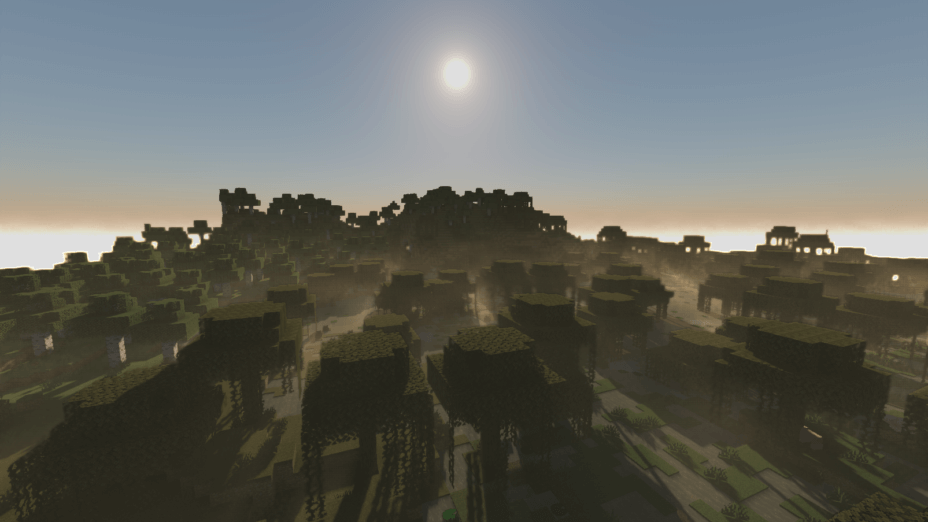
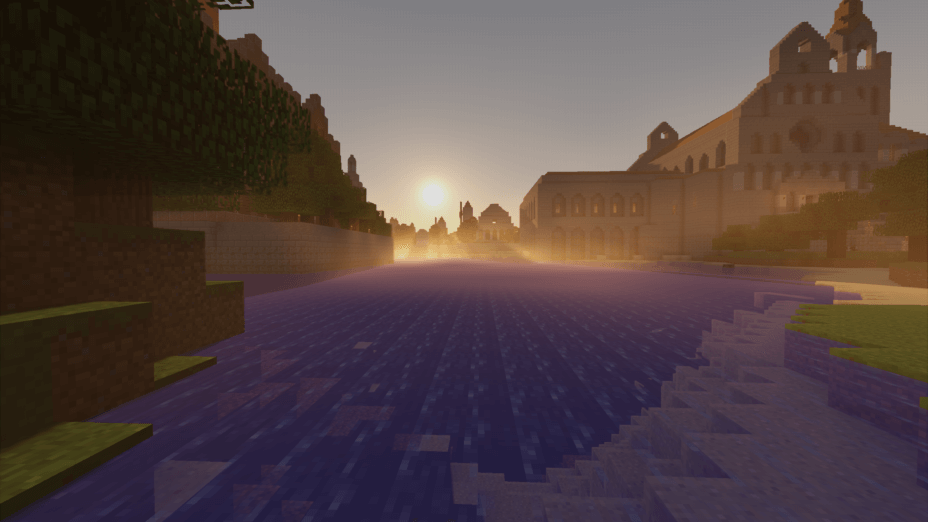
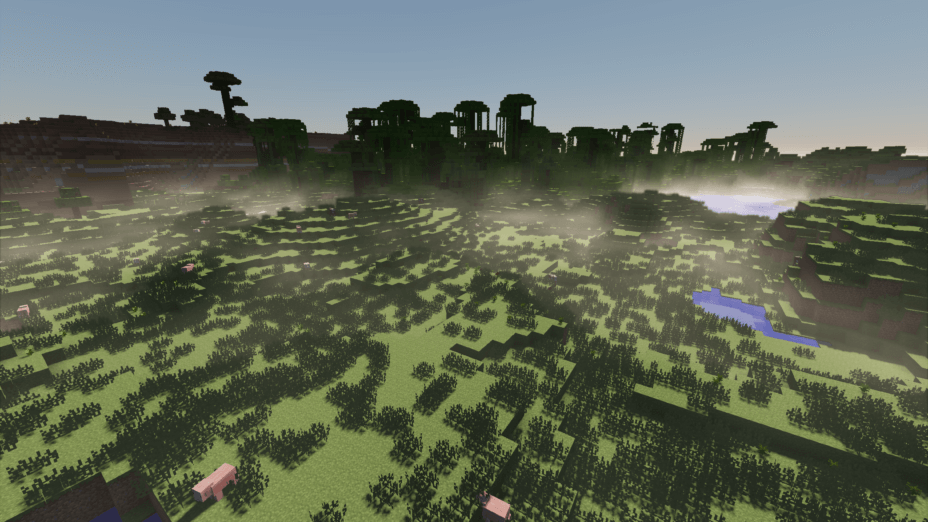
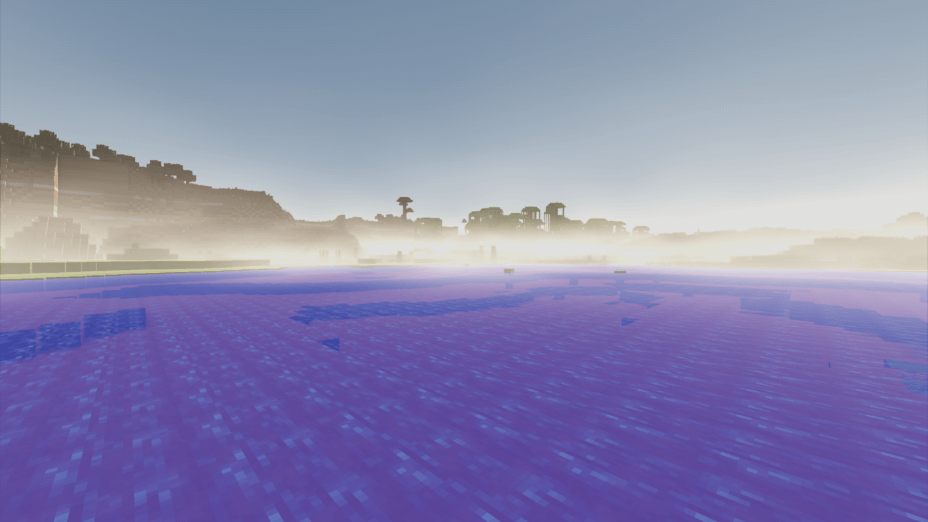
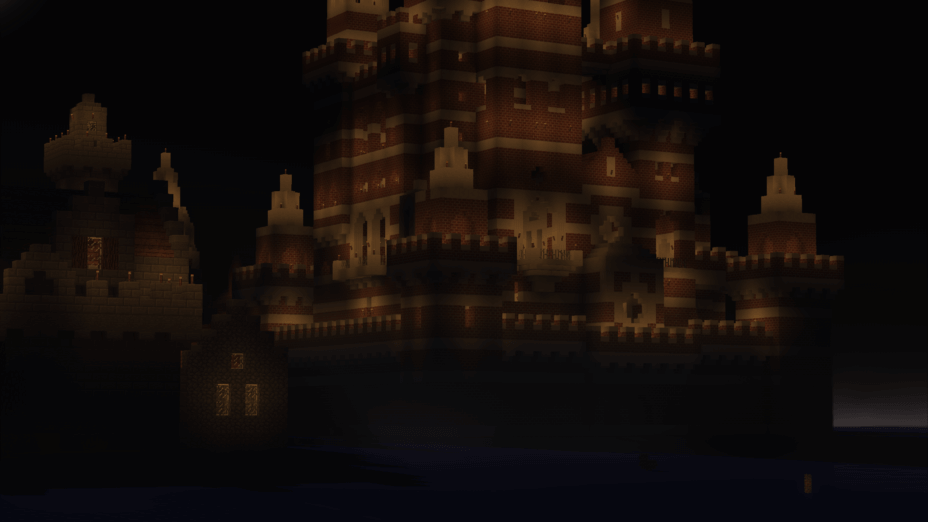
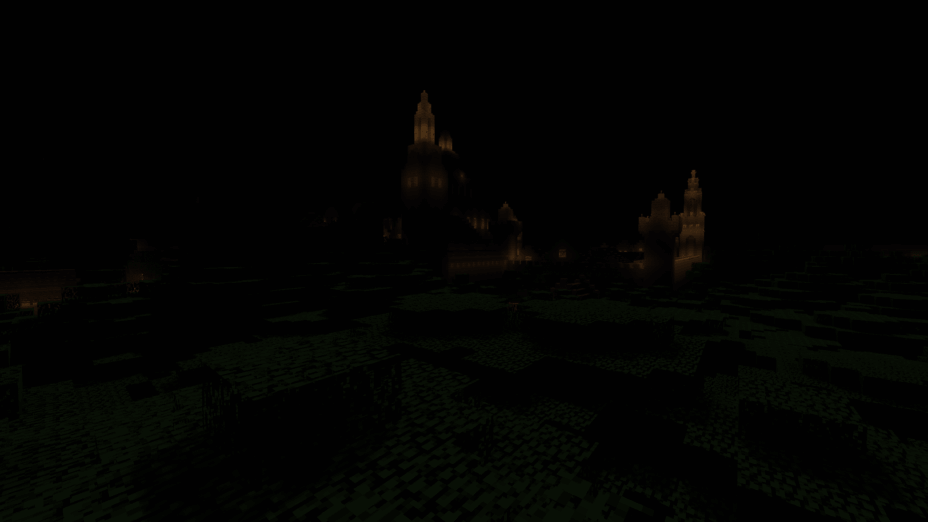
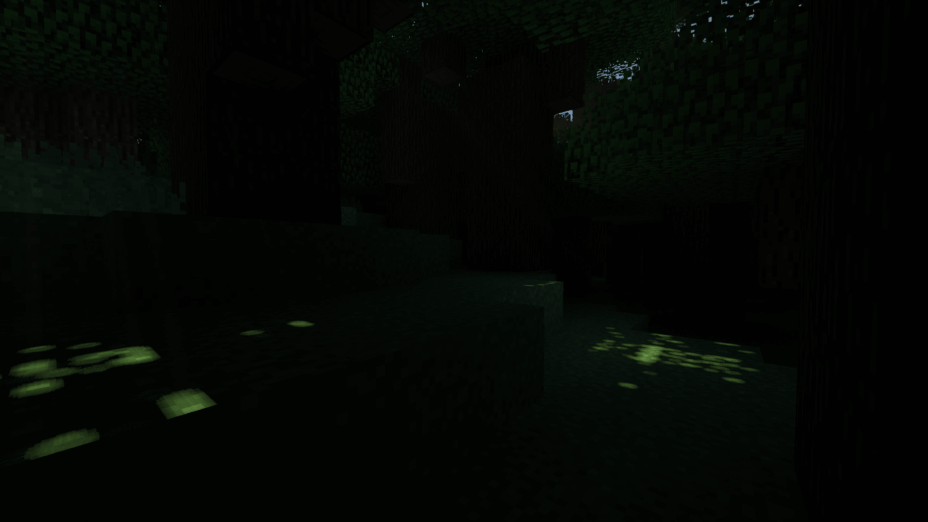












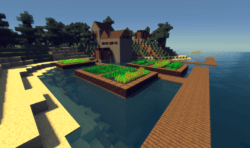
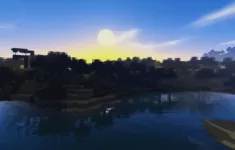

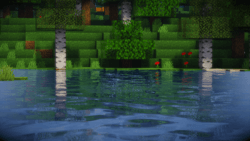
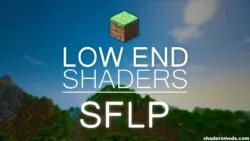

Comments (12)
it not work
This is good shader wow fantastic fog thanks
COOL SHADERS
IS this shader safe?
For those that can’t download this since the mediafire file was deleted, download it through the github. github.com/LuciousCreativeGroup/Magnificent-Atmospheric-Shaders
ITS WORKS!! THANK YOU SOOOO MUUUUUCH!!!!!
this shader pack sucks
thats up to you but i think that it is very nice
dangittttt the download link doesnt worrk
im really looking foward for when im able to get this mod, its going to put the spice back into minecraftt
The key you provided for file access was invalid. This is usually caused because the file is no longer stored on MediaFire. This occurs when the file is removed by the originating user or MediaFire.
The link either may be broken, or the shader has been deleted off of MediaFire.
Im sorry but the downloadlink doesn’t work for me