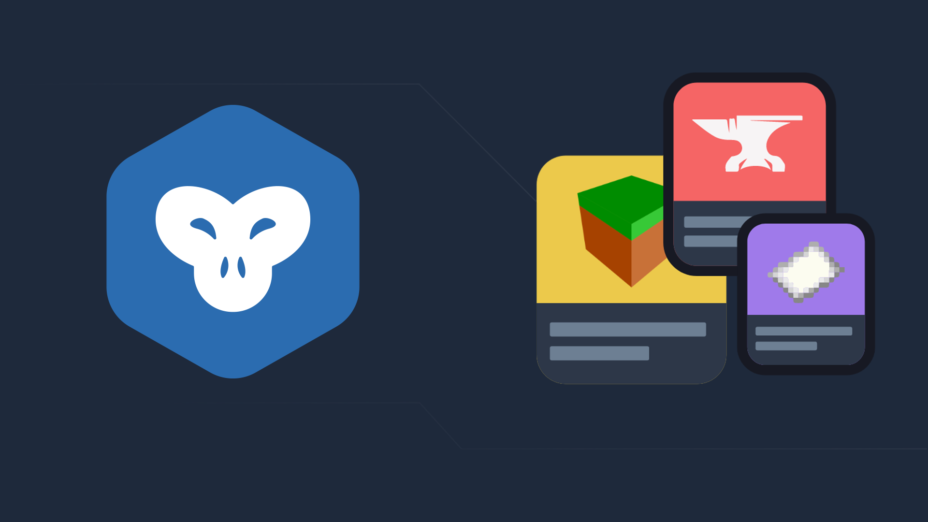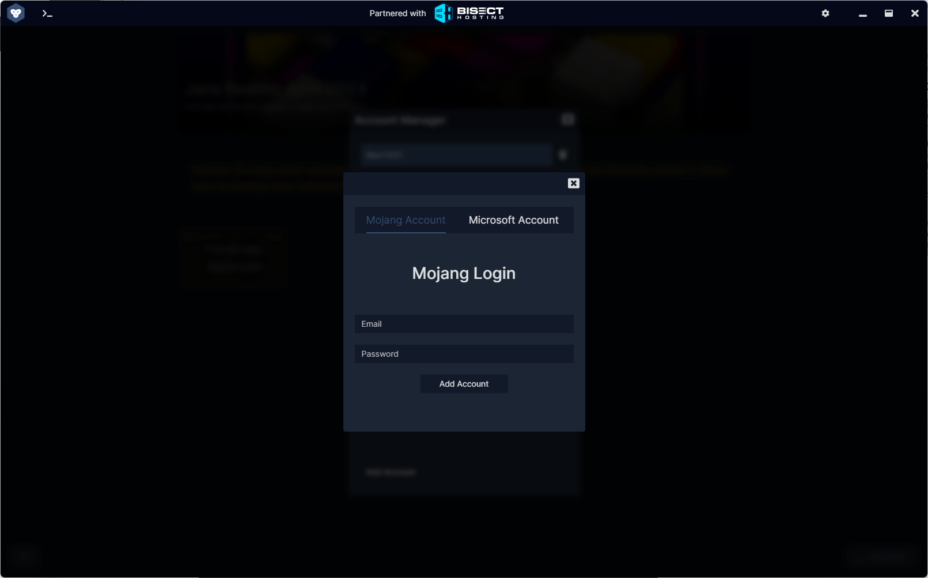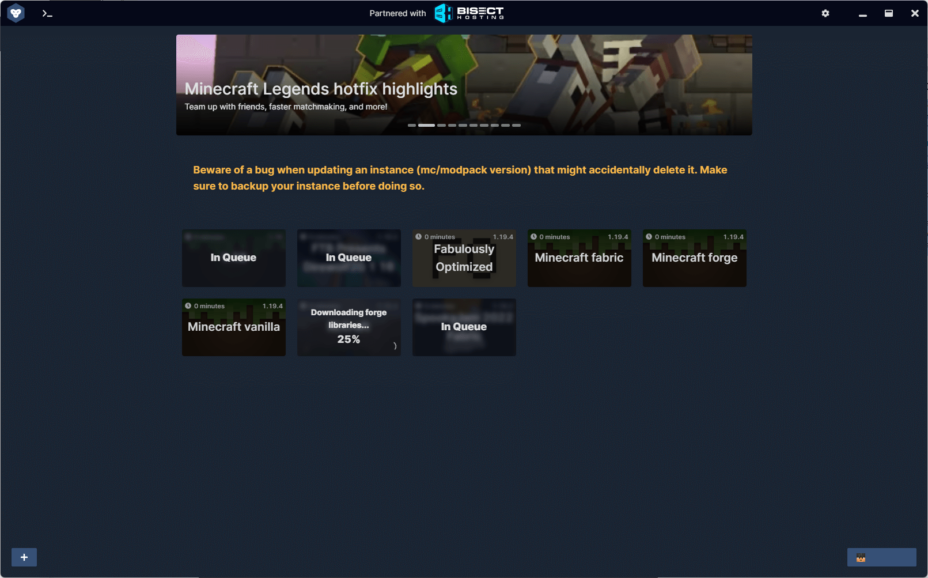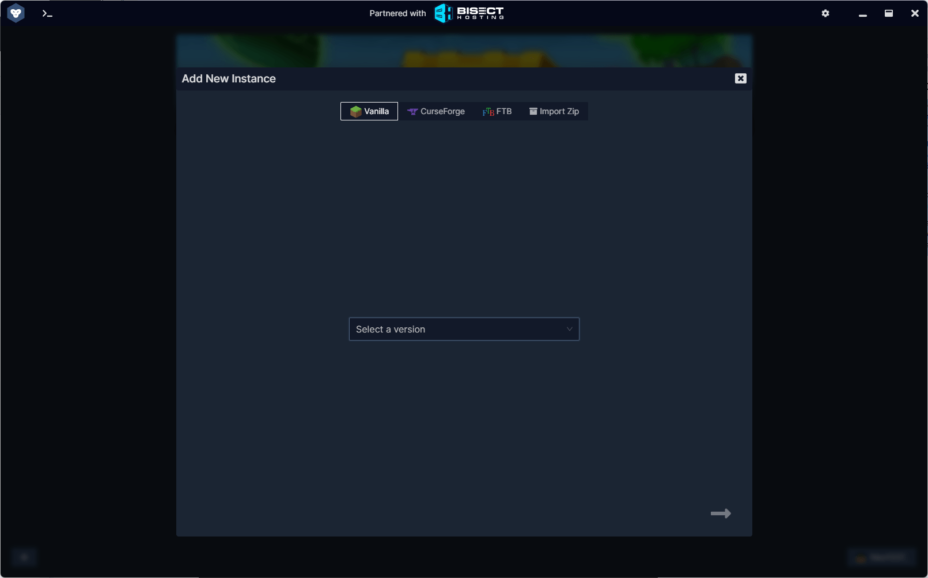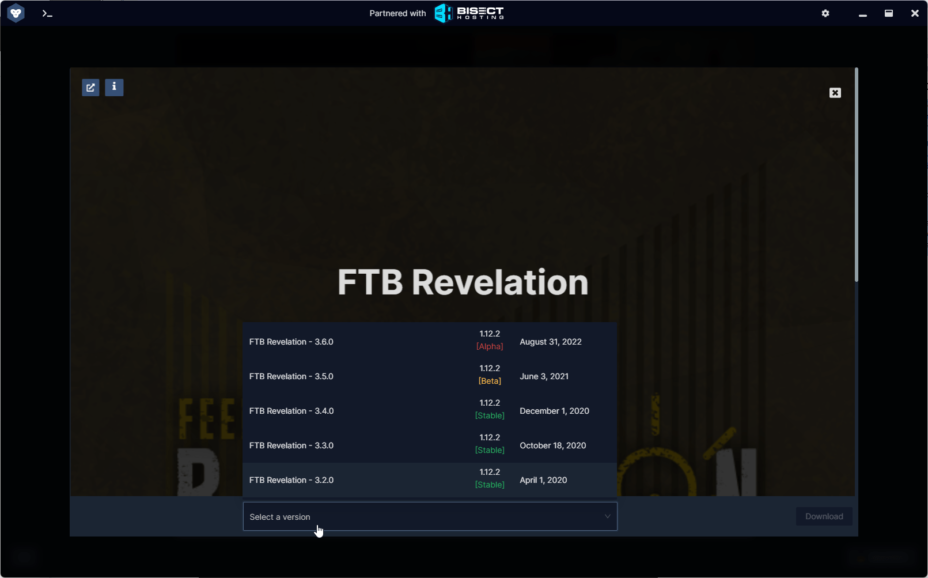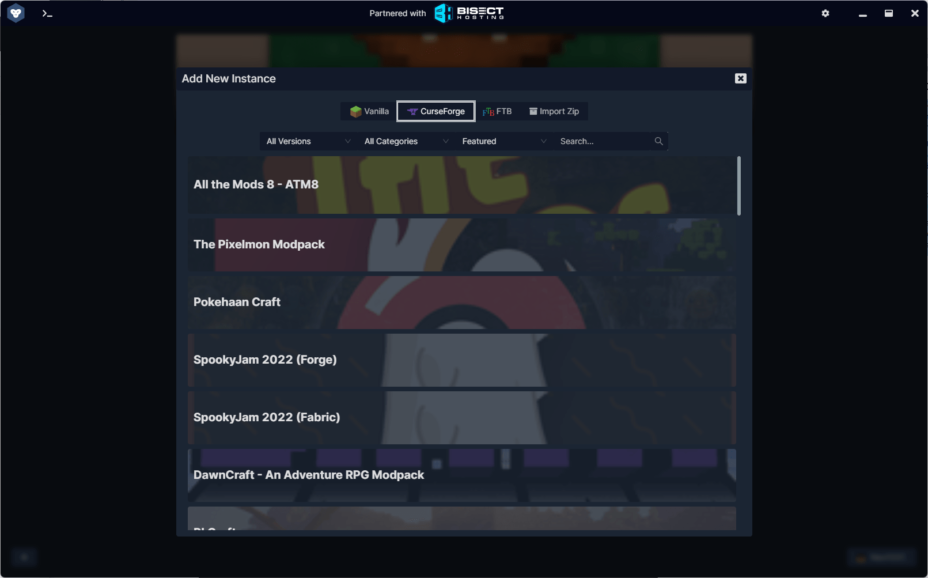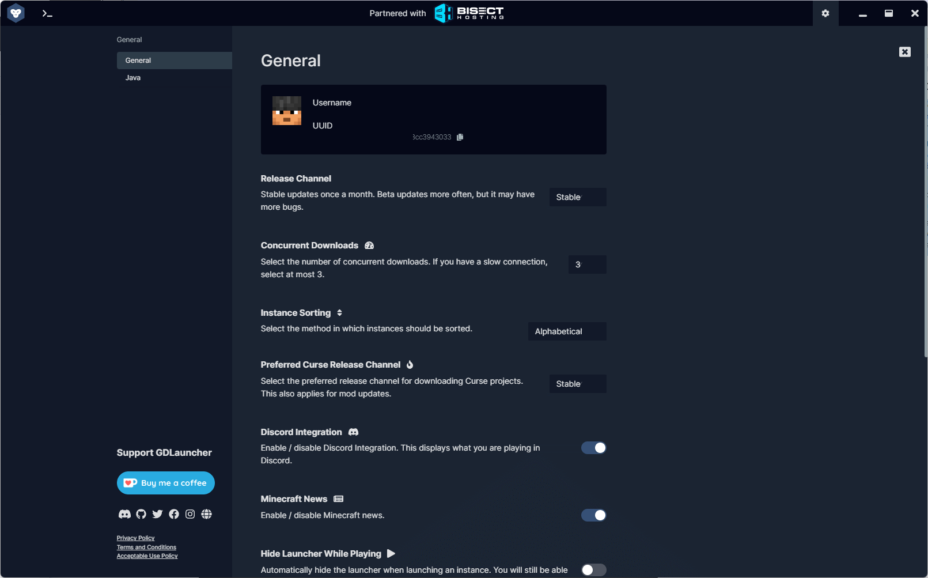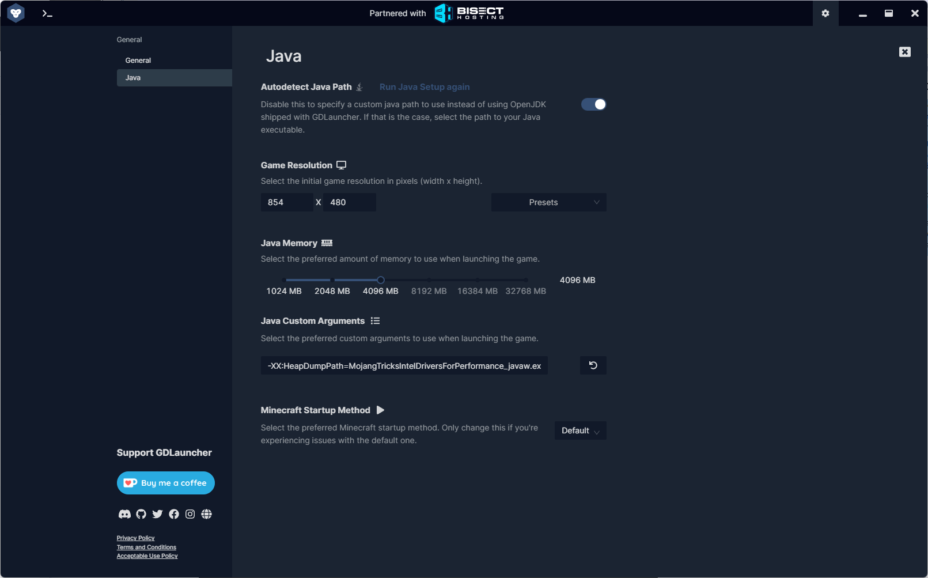GDLauncher 1.20, 1.19.4 → 1.18.2
GDLauncher is a free, open-source Minecraft launcher that offers easy modpack installation and management.
| Developer | 👤GorillaDevs |
|---|---|
| Category | 🚀Launchers |
| Support OS | |
| Created | Feb 12, 2018 |
| Updated | Jan 29, 2023 |
| Stats |
|
GDLauncher is a straightforward yet effective custom Minecraft launcher that focuses on improving the player experience. Its objective is to make it simpler and more pleasurable for players to manage various Minecraft versions and to elevate the gaming experience.
You don’t need to install Java since a better version will be downloaded automatically, thanks to GDLauncher’s built-in Java downloader. And unlike other launchers, it’s never been so simple to install both the vanilla version of Minecraft and mod packs—you only need to do it from the launcher itself, and no further steps are required.
Possess a different Minecraft profile? Don’t worry; GDLauncher makes it simple to switch between and maintain several accounts.
The “Potato PC Mode” feature of GDLauncher allows you to run the game even with low PC specs if you have a low-end PC and still want to play Minecraft. This mode reduces all of the game’s graphical settings.
Features
Over 21 features are available in GDLauncher to enhance your gaming experience.
-
🔄
- Automatic Updater
- Automatically updates the game, mods, and resource packs to the latest version.
-
💡
- Lightweight
- Runs efficiently on low-end hardware.
-
🤝
- User-Friendly Interface
- Provides an intuitive and easy-to-use interface for players of all skill levels.
-
💰
- Premium Account
- Allows players to access premium features and content by logging in with a Minecraft premium account.
-
🌐
- Open-Source
- The launcher's open-source code allows developers to modify and improve it.
-
⚙️
- Mod Support
- Allows players to install and manage mods.
-
📦
- ModPack Support
- Allows players to install and manage mods, including modpacks and plugins.
-
🖌️
- Resource Pack Support
- Allows players to install and manage resource packs to enhance the game's graphics and audio.
-
- Fabric Integration
- Allows players to install and manage Fabric, a lightweight mod loader that supports many popular mods.
-
- Forge Integration
- Allows players to install and manage Forge, a mod loader that supports a wide range of mods and modpacks.
-
- Feed The Beast Integration
- Allows players to install and manage modpacks from the Feed The Beast launcher, including popular modpacks like Sky Factory, Direwolf20, and Beyond.
-
- CurseForge Integration
- Allows players to easily download and install mods and modpacks through the CurseForge website.
-
👥
- Profile Manager
- Allows players to create and manage different game profiles with different mod and resource pack configurations.
-
🔁
- Profile Switching
- This feature allows players to switch between different game profiles with different mod and resource pack configurations.
-
📰
- News and Updates Section
- Provides news and updates on the latest Minecraft releases, mods, and resource packs.
-
📥
- Import Instances
- Allows players to easily import existing Minecraft game instances from other launchers, ensuring a seamless transition to a new launcher with all your modpacks, mods, and resource packs intact.
-
💻
- Multiple Instances
- Allows players to run multiple instances of the game at the same time.
-
🎧
- Discord Integration
- Allows players to connect their Discord account and easily join or create Minecraft servers.
-
🛠️
- Custom Launch Parameters
- Allows players to customize launch parameters for advanced configuration and troubleshooting.
-
🧑🤝🧑
- Multiple Version
- Provides support for multiple Minecraft versions, allowing players to easily switch between different game versions and access different mods and resource packs.
-
💾
- Backup and Restore
- This feature allows players to create backups of their game saves and worlds and restore them if needed.
How To Install GDLauncher
- Download the GDLauncher installer below or go to https://gdlauncher.com/en/download/.
- Click the “Download” button at the top right corner of the page.
- Choose the version of GDLauncher that matches your operating system. You can download GDLauncher for Windows, Mac, and Linux.
- After the download is finished, open the installation file.
- Follow the instructions on the screen to complete the installation process.
- Once the installation is finished, open GDLauncher.
- You can now use GDLauncher to launch Minecraft and manage your mods and modpacks.
That’s it! Now you have GDLauncher installed on your computer and ready to use.
📥 GDLauncher — Download
Something You Should Know
- Our links are only from the official developer, so you can be sure they are secure.
- No modifications or edits are made to the files.
🔄 Update Logs
v1.1.30
New:
- Support ARM Architecture.
- Add a manual download option for failed opted-out mods.
Improvements:
- Updated url for Minecraft news images.
- Simplifications to the codebase, napi, and nsfw now get automatically compiled on the build.
- Add a restore option to failed updates.
Bugfixes:
- Fix asset downloading now, enforcing HTTPS.
- Fix deprecated warnings for dropped file handles.