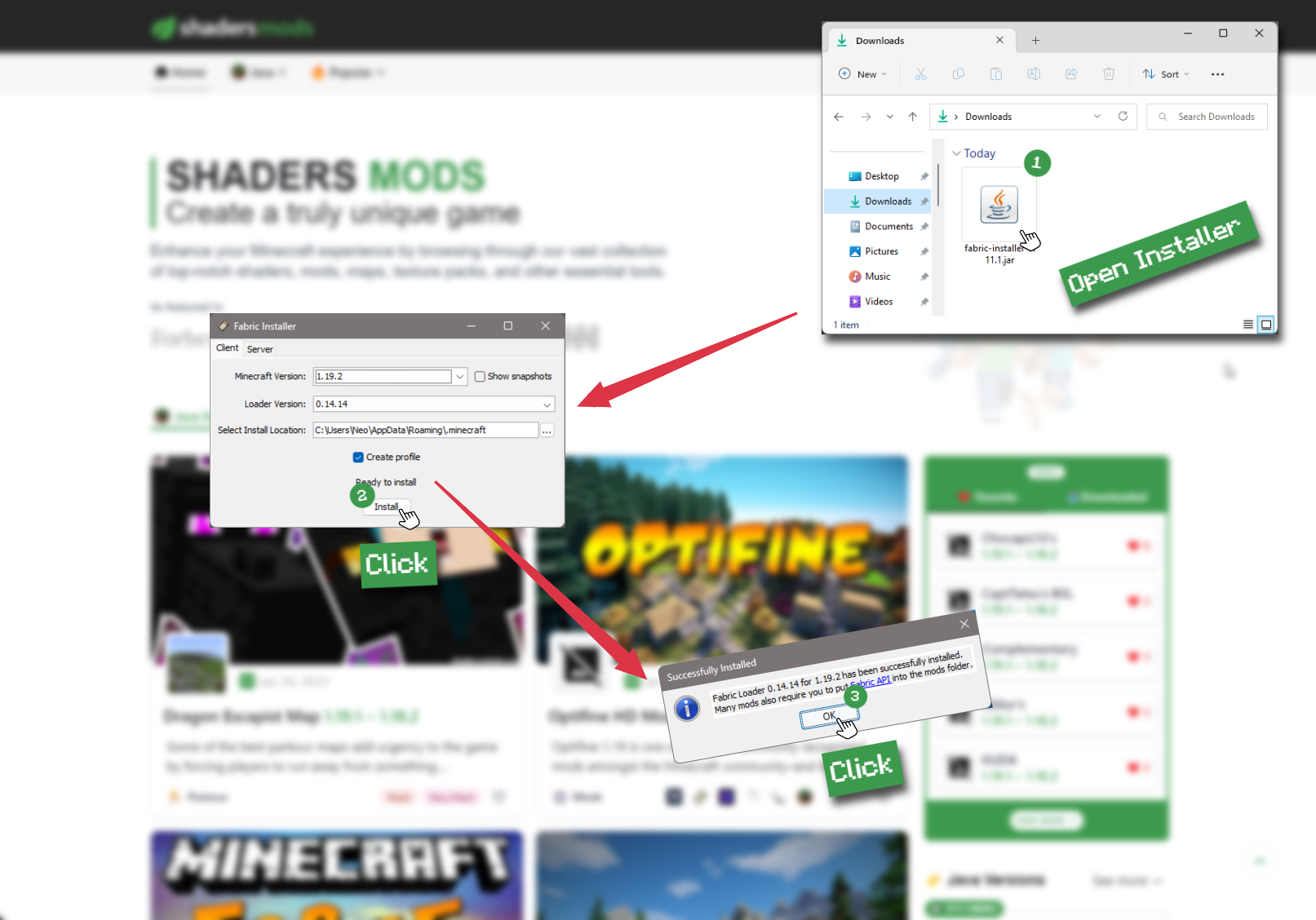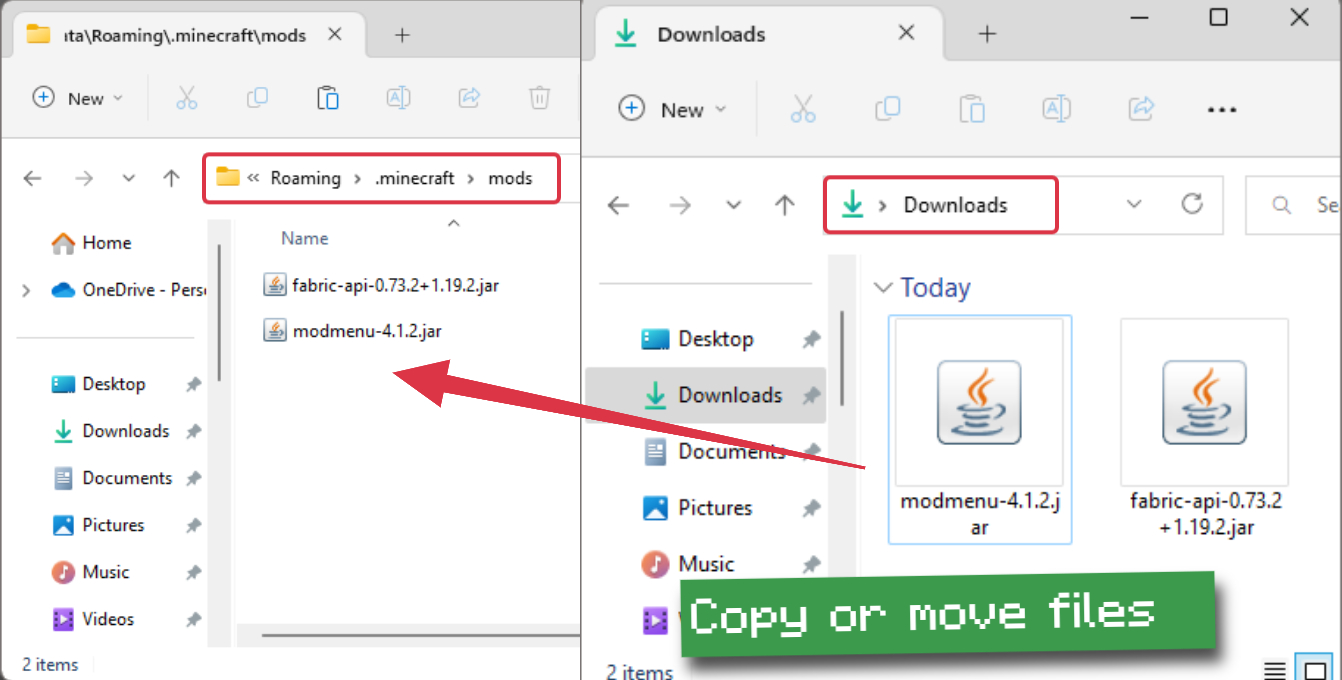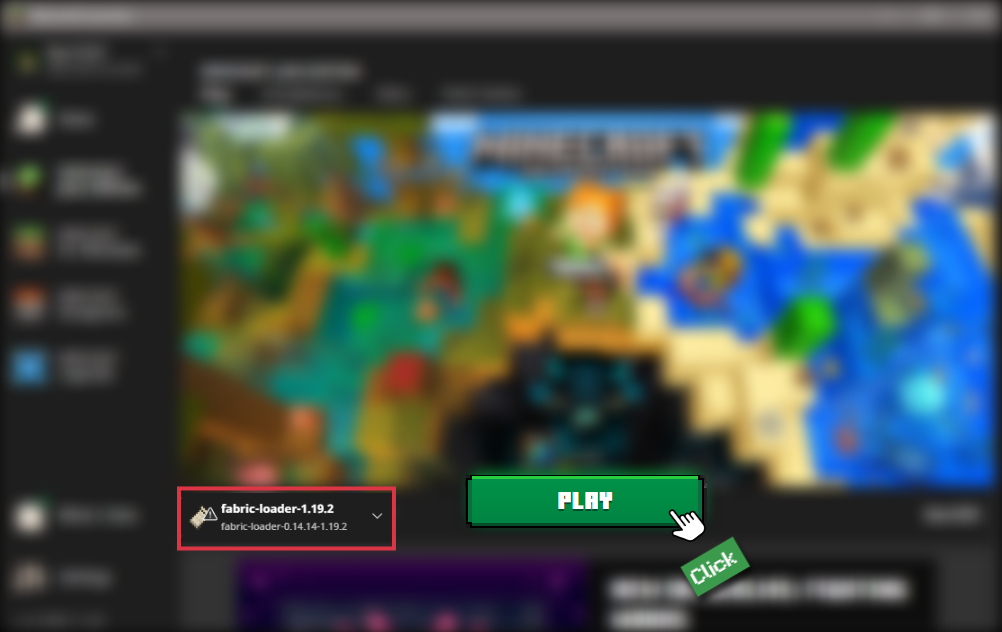Fabric Loader 1.20, 1.19.4 → 1.18.2
Fabric is a lightweight modding toolchain for Minecraft, allowing earlier mod updates.
| Developer | 👤FabricMC |
|---|---|
| Category | 📜Library & API |
| Loader | |
| Created | Jun 12, 2023 |
| Updated | Jun 12, 2023 |
| Stats |
|
The Fabric Loader is a vital tool for Minecraft players seeking to use mods designed for Fabric. As a bridge between the game and the mods, the loader’s user-friendly interface allows players to easily install and manage mods, ensuring they can enjoy the benefits of custom content without encountering technical difficulties. Frequent updates are designed to ensure that the loader remains compatible with the latest version of Minecraft, giving players access to the most up-to-date mods without delays.
One of the most significant advantages of using the Fabric Loader is its broad mod compatibility. The loader’s optimization for mods that utilize the Fabric API provides players with a wide selection of mods to choose from, and the collaborative efforts of modders and the Fabric development team help ensure that compatibility issues are rare. Although technical difficulties may arise, players can rely on the loader to provide a reliable and efficient tool for modding Minecraft.
Overall, the Fabric Loader is a valuable resource for players seeking to enhance their Minecraft experience with custom content. Its user-friendly interface, broad mod compatibility, and frequent updates make it an excellent choice for modders of all levels of technical expertise.
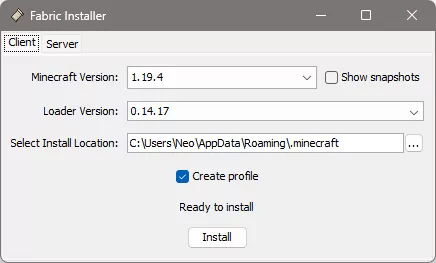
Important
- Like Minecraft Forge, Fabric Loader will require you to install it before you can drop your Fabric mods jar files into the “mods” folder.
- In addition, many mods on Fabric require you to download and drop the Fabric API jar file into your mods directory.
- 1.20
- 1.19.4
- 1.19.3
- 1.19.2
- 1.19.1
- 1.19
- 1.18.2
- 1.18.1
- 1.18
- 1.17.1
- 1.17
- 1.16.5
- 1.16.4
- 1.16.3
- 1.16.2
- 1.16.1
- 1.16
- 1.15.2
- 1.15.1
- 1.15
- 1.14.4
- 1.14.3
- 1.14.2
- 1.14.1
- 1.14
How To Install Fabric Loader
Note
Java must be installed on your device to open the Fabric Loader universal jar installer.
Quick Java Installation Guide
Download Java
Download the Java installer from the official website here.

Open Installer
Once you have downloaded the file, run it and click the Install button.

Download Fabric Loader
Go to the download section and get the latest version of Fabric Loader installer.
Open Fabric Loader
Open the downloaded jar or exe file, choose the preferred game version and loader version to be installed, and press the "Install" button.

Download Dependency
Fabric API is an optional dependency, but we highly recommend installing it, as many other mods will require it.
Download Fabric APIInstall Dependency
Copy or move the downloaded dependency jar file to your mods folder in your Minecraft directory.
Tip
If the mods folder doesn't exist, run Minecraft with the Fabric profile once or create it in the .minecraft directory.
Launch Minecraft
Start the Minecraft launcher and make sure you have the Fabric profile selected.

📥 Fabric Loader — Download
Something You Should Know
- Our links are only from the official developer, so you can be sure they are secure.
- No modifications or edits are made to the files.
🔄 Update Logs
v0.14.17
- Bump version.
- Fix JUnit run specific log library handling.
v0.14.16
- Bump version.
- Update mixin.
- Switch to ASCII characters for mod list tree formatting.
v0.14.15
- Fix release.
- Bump version.
- Add more localization support.
- Print the mod list as a tree.
- Fix icon objects in mod metadata not being parsed correctly.
- Create and run the applet on the AWT EventQueue thread.
- Add fabric-loader-junit to allow unit testing of transformed classes..
- Update mixin.
- Fix typo.
- Opt of loom remapping.
- Fix the forked error window not closing when the parent process is shut down.