
Lucky Block Mod 1.19.3 → 1.18.2
The Lucky Block Mod adds a fun and surprising element to Minecraft gameplay, with randomly dropping items and customizable options.
| Developer | 👤PlayerInDistress |
|---|---|
| Category | ⚙️Mods |
| Loaders | |
| Created | Nov 21, 2013 |
| Updated | Feb 5, 2023 |
| Stats |
|
Feel like gambling? Is Lady Luck on your side? If you want to roll the dice and take your chances, check out the Lucky Block mod for Minecraft. This mod adds–what else–a lucky block that can be found out in the open. What’s in this lucky block? Well, it’s a mystery, of course! Some lucky blocks will have immense rewards in them, and come will contain nasty payouts. Treasures, gear, and hard-to-find consumables can be found in these lucky blocks. They can be a great way to get a head start in the game or simply be a helpful bonus when discovered. On the other hand, the reward could just as easily throw a monkey wrench into the player’s game. Some nasty payouts include mobs, explosives, or an anvil falling atop the player’s head. On the more neutral side, a lucky block can build a structure, such as a well or even a building.
What sets the 1.19 version aside from the others is the amount of customization it adds. For starters, players can craft a lucky block for themselves. These require a decent amount of gold to craft, similar to how poker chips are used as a gambling table. Sure, it’s a bit pricey, but that’s part of the thrill. To add to these customization features, players can now adjust the “luck” aspect to a lucky block. By adding certain resources, players have some control over the type of payout a lucky block will have. By adding diamonds and emeralds to a lucky block in a crafting table, players can adjust their lucky block to have a much greater chance of a lovely reward. On the other hand, players can also add spider eyes and pufferfish to induce the lucky block to have a more sinister payout. This feature is great for creating custom game modes, setting up surprises on a server, or simply trying to get some fancy payouts.
For those familiar with the modding scene, Lucky Block Mod allows add-ons to be made by creators. Essentially, an add-on is an addition made by the creator to allow Lucky Block to have different features. Lucky Block also allows for configuration. To put it simply, if you are someone who is familiar with what “configuration” means in terms of Minecraft modding, this feature is for you. If you are simply looking to experience the Lucky Block mod without getting into anything technical, this feature may not spark your interest.
Lastly, the newest update to Lucky Block has added a giant Lucky Block. If you are wanting to learn what a giant lucky block is, perhaps it’s best to save the surprise and check it out yourself! As with all of the lucky blocks this mod has to offer, it is sure to surprise you. So if you enjoy surprises and want to shake up your Minecraft experience with something that is guaranteed to surprise you, Lucky Block mod is well worth checking out.
Features
Let's take a look at what Lucky Block Mod has to offer.
- 🍀
- Random Drops
- Lucky Blocks randomly drop various items, such as diamonds, gold, and even rare items like armor and weapons.
- 🧑🤝🧑
- Multiplayer Compatibility
- The mod is compatible with multiplayer servers, making it a fun addition to play with friends.
- 👍
- Customization
- The mod can be customized to increase or decrease the probability of different drops, as well as add new drops.
- 🎲
- Different Variants
- The mod offers different variants of the Lucky Block, each with different types of drops and probabilities.
- 🎉
- Fun and Surprises
- The Lucky Block Mod adds a fun and surprising element to gameplay, as players never know what they might get from the blocks.
How To Install Lucky Block Mod
This guide will explain how to quickly download and install the Lucky Block Mod with Fabric, Forge, and Forge for Minecraft.
Installing Mod Loader
Several modding APIs are available for Lucky Block, you can choose the one that suits you best.
Download Lucky Block Mod
Go to the download section and get the mod jar file.
Make sure to download a mod version that is compatible with the mod loader you have installed.Install Lucky Block Mod
Place the downloaded Lucky Block mod jar file in your mods folder in the .minecraft directory.

Launch Minecraft
Start the Minecraft launcher and make sure you have the installed Mod Loader profile selected.
Note
If you installed Fabric API, you will use Fabric profile, if you installed Forge API, you will use Forge profile, etc.
Successfully Installed
The game should load normally, as well as all mods and dependencies.
In the unlikely event of a crash, make sure you have the correct version of all mods installed and that all are compatible.
You can also request help via the developer's official links or by leaving a comment on this page.
📥 Lucky Block Mod — Download
Something You Should Know
- Our links are only from the official developer, so you can be sure they are secure.
- No modifications or edits are made to the files.




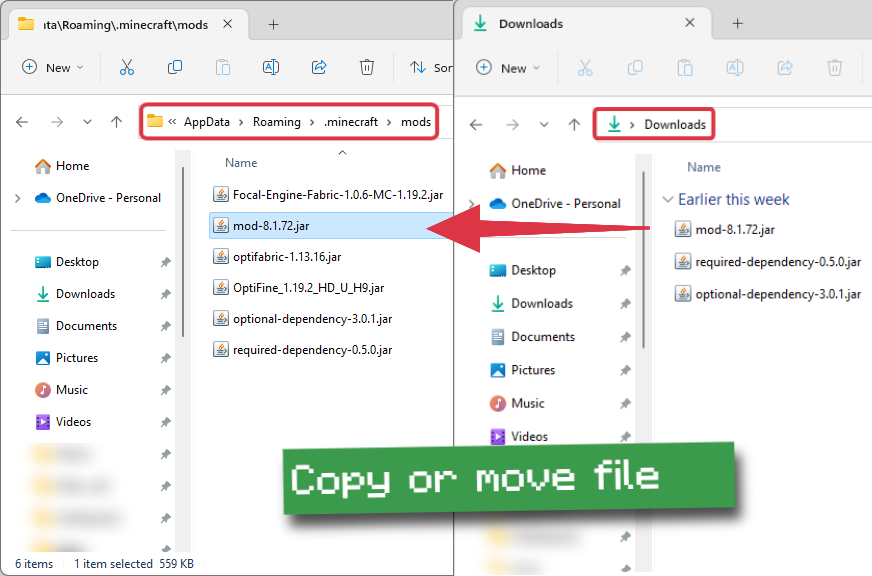
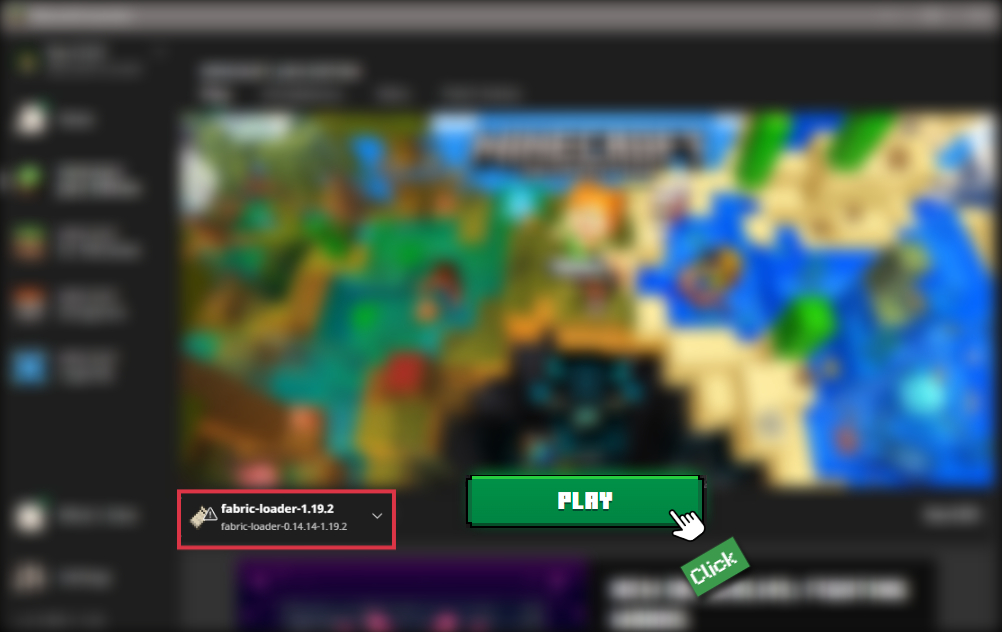






Comments (16)
it doesn’t work
ok