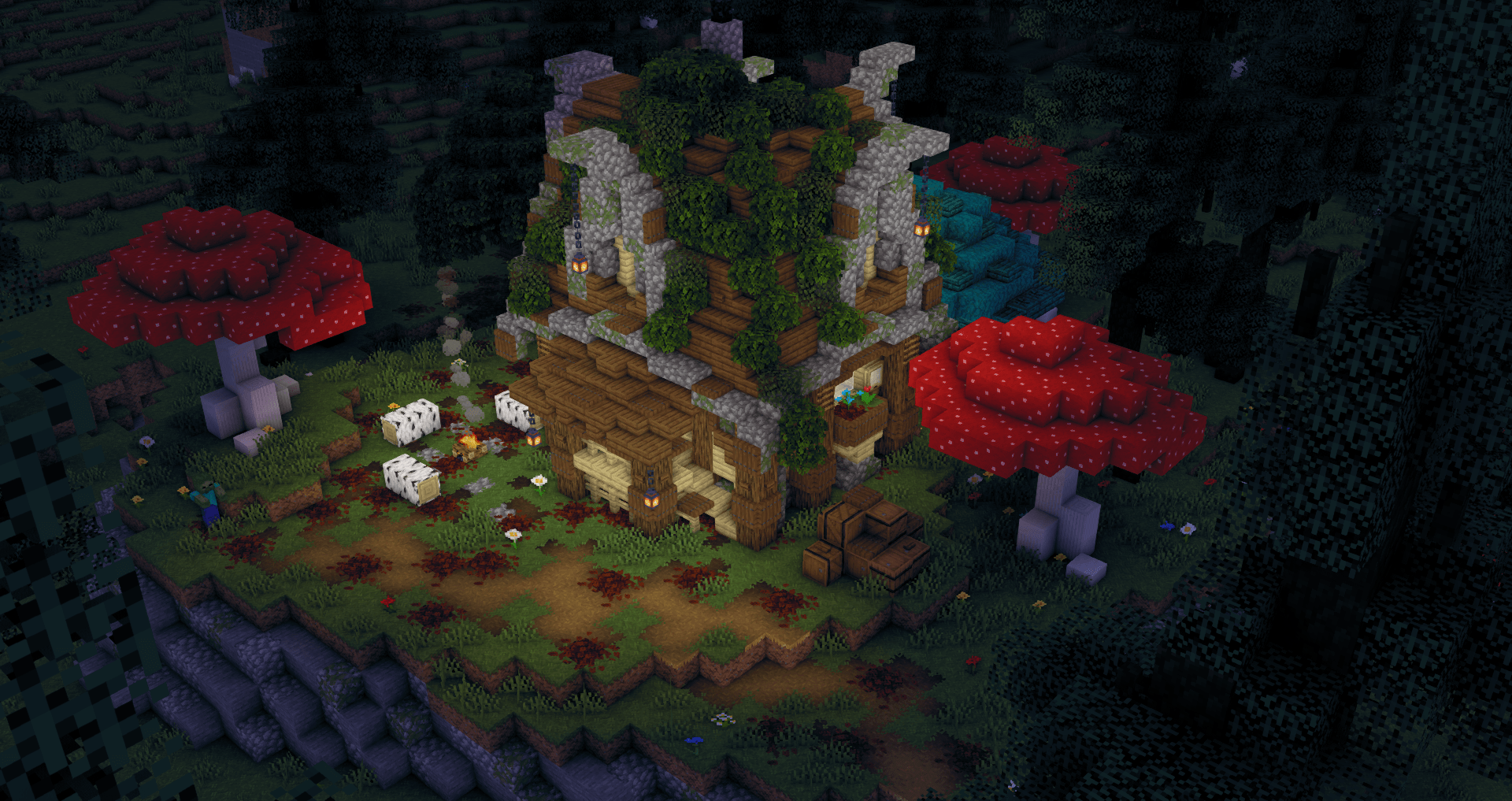Optimized Minecraft shader pack with stunning graphics, low performance cost, and enhancing gameplay.

 ProjectLUMA Details
ProjectLUMA Details
| Developer | 👤DeDelner |
|---|---|
| Style | 🔅Semi-Realistic |
| Support GPUs | |
| Support Loaders | |
| Features | Volumetric The End+39 |
| Performance Impact | Low |
| Presets | |
| Settings | 63 |
| Created | Dec 14, 2019 |
| Updated | Dec 14, 2019 |
| Project Status |
|
| Compatible Versions |
 Tea Details
Tea Details
| Developer | 👤UnicornBlood |
|---|---|
| Style | 🧱Vanilla |
| Support GPUs | |
| Support Loaders | |
| Features | Customization+18 |
| Performance Impact | Potato |
| Presets | None |
| Settings | 96 |
| Created | Jul 23, 2019 |
| Updated | Dec 25, 2022 |
| Project Status |
|
| Compatible Versions |
Developer Status
- 💀
- Abandoned
- The project has been completely abandoned by its developers and is unlikely to receive any future updates or support.
- 🎖️
- Legacy
- The project is no longer being actively developed, but may still have a large user base and be widely used.
- 🚀
- Active
- The project is currently being developed and updated regularly.
- 🆕
- Up to date
- The project has been updated recently to work with the latest technology and/or to fix bugs.
- 💎
- Stable
- The project has reached a mature state and is relatively bug-free and feature-complete.
ProjectLUMA vs Tea popularity comparison
3.5K
⭐️ 3.83
Best Rated
⭐️ 3.81
103
1.2K
Most Favorite
159
1.4M
Most Downloaded
908.5K
#12
7 Days Trending
#21
#12
31 Days Trending
#22
#11
Yearly Trending
#20
#13
All Time Trending
#53
ProjectLUMA vs Tea average FPS (frames per second)
4.4K
13%
FPS 15
28%
194
4.1K
12%
FPS 30
16%
112
6.8K
20%
FPS 60
16%
111
4.2K
12%
FPS 90
9%
62
3.4K
10%
FPS 120
11%
72
11.3K
33%
FPS 240
19%
132
34.1K
80
Average FPS
63
683
Warning
Please note that the average FPS may vary depending on your device and configuration.
The FPS values provided are based on user votes and may not reflect the performance of your device. Factors such as hardware specifications, software settings, and other system configurations can affect the actual FPS you experience.
The FPS values provided are based on user votes and may not reflect the performance of your device. Factors such as hardware specifications, software settings, and other system configurations can affect the actual FPS you experience.