
Mapwriter 2 Mod 1.12.2 → 1.11.2
Mapwriter 2 is a minimap mod that adds a world map and a customizable minimap.
| Developer | 👤VectronDiablon |
|---|---|
| Category | 🧭Minimap |
| Loader | |
| Created | Jun 8, 2015 |
| Updated | Dec 17, 2017 |
| Stats |
|
Maps in Minecraft are pretty much useless as they have been implemented so far. They’re either so small that they don’t give any useful information about the surrounding area, or they’re so large that you can’t find yourself, your house, or any other identifying markers just by looking at the map. Maps are a mess in Minecraft, but the Mapwriter 2 mod does a few things to improve maps and make them easier for players to use and view. This mod adds a miniature map in-game so players can get their bearings right from the start rather than waiting until they have everything needed to craft a map.
Of course, the best way to find your way around is still to write down specific points in a text document or maybe in a book and quill if you happen to have that item. Just noting locations for your home, NPCs villages, temples, and dungeons is a great way to find your way back to any of those points later, with or without a map. Just follow the numbers and all that. But for players who want a more realistic Minecraft experience, a mod like Mapwriter 2 could be an indispensable tool.
This special mini-map works in both single and multiplayer environments, and you don’t need to worry about getting kicked or banned from a server for cheating if you happen to use this mod when playing online. The Mapwriter 2 mod has some support built-in for other resource packs since it uses the color occurring on blocks to draw them up in the mini-map. The whole map can also be exported from Minecraft into a PNG image, so you can pass it around to your friends or post it in a convenient location, so people know how to navigate in your world.
- 1.12.2
- 1.12.1
- 1.12
- 1.11.2
- 1.11
- 1.10.2
- 1.9.4
- 1.9
- 1.8.9
- 1.8
- 1.7.10
In-Game Key Bindings
- ‘N’ toggles the mini-map between normal mode, large mode, and hidden.
- ‘M’ opens/closes the interactive map GUI.
- ‘,’ toggles which marker group is shown.
- ‘.’ teleports to the nearest visible marker in your facing direction.
- ‘PAGE UP’ zooms out.
- ‘PAGE DOWN’ zooms in.
- ‘U’ toggles the underground mode.
In-game key bindings can be changed via the normal Minecraft controls menu:
Press Escape > Options… > Controls…
Features
Let's take a look at what Mapwriter 2 Mod has to offer.
- 🌍
- World Map
- Displays a map of the world that updates in real-time as you explore.
- 📍
- Waypoints
- Allows you to create and label waypoints on the map for easy navigation.
- 🔎
- Zoom
- Enables zooming in and out of the map for greater detail or a wider view.
- 🚀
- Fast Rendering
- Provides fast and smooth rendering of the map, even in large worlds.
- 💾
- Customizable
- Allows you to customize the map's size, position, and appearance to your liking.
- 📝
- Annotations
- Lets you add notes to the map to mark important locations or events.
- 🌤️
- Live Weather
- Displays current weather conditions and forecasts on the world map.
- 🗺️
- Minimap
- Adds a minimap to the corner of the screen that displays your location and surroundings.
How To Install Mapwriter 2 Mod
This guide will explain how to quickly download and install the Mapwriter 2 Mod with Forge for Minecraft.
Installing Minecraft Forge
Download and install the latest Forge version for your Minecraft version.
Download ForgeDownload Mapwriter 2 Mod
Go to the download section and get the mod jar file.
Make sure to download a mod version that is compatible with the mod loader you have installed.Install Mapwriter 2 Mod
Place the downloaded Mapwriter 2 mod jar file in your mods folder in the .minecraft directory.

Launch Minecraft
Start the Minecraft launcher and make sure you have the Forge profile selected.

Successfully Installed
The game should load normally, as well as all mods and dependencies.
In the unlikely event of a crash, make sure you have the correct version of all mods installed and that all are compatible.
You can also request help via the developer's official links or by leaving a comment on this page.
📥 Mapwriter 2 Mod — Download
Something You Should Know
- Our links are only from the official developer, so you can be sure they are secure.
- No modifications or edits are made to the files.



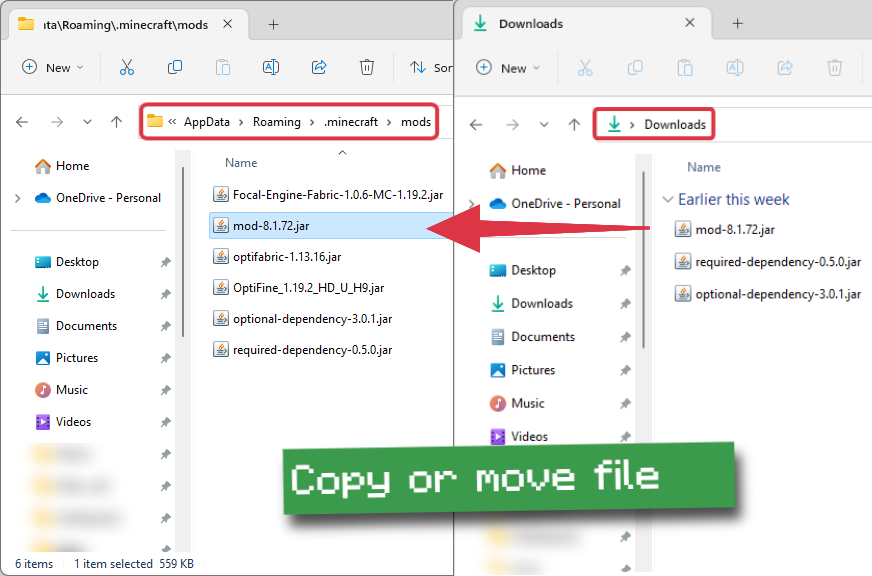
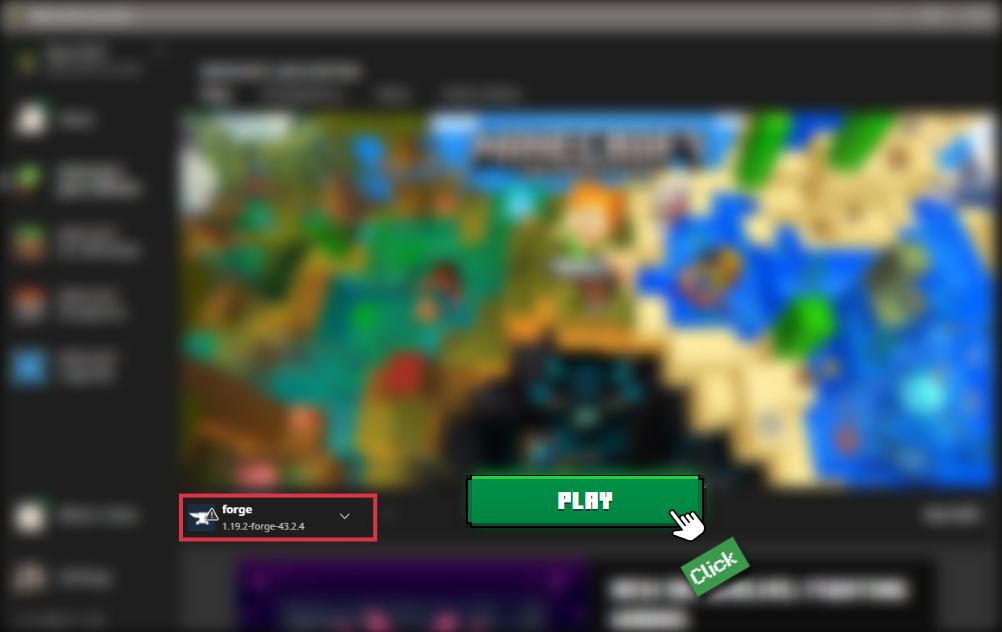






Comments (5)
i want version 1.7.10 because im doing a siries for crazy craft you now it???
Uh, hey, can you update the mod to 1.12? Forge has released 1.12 Forge, so… yeah. Please update the mod. Thanks.
Please guys! Please update the mod for 1.11.2
Forge is out now :D
no es para la version 1.11 ,
Solucionalo gracias.
I’m pretty sure there is forge 1.9.4, so try it now and uploaded, I badly wanted to use ur mod right now ><, thanks for your hard work!